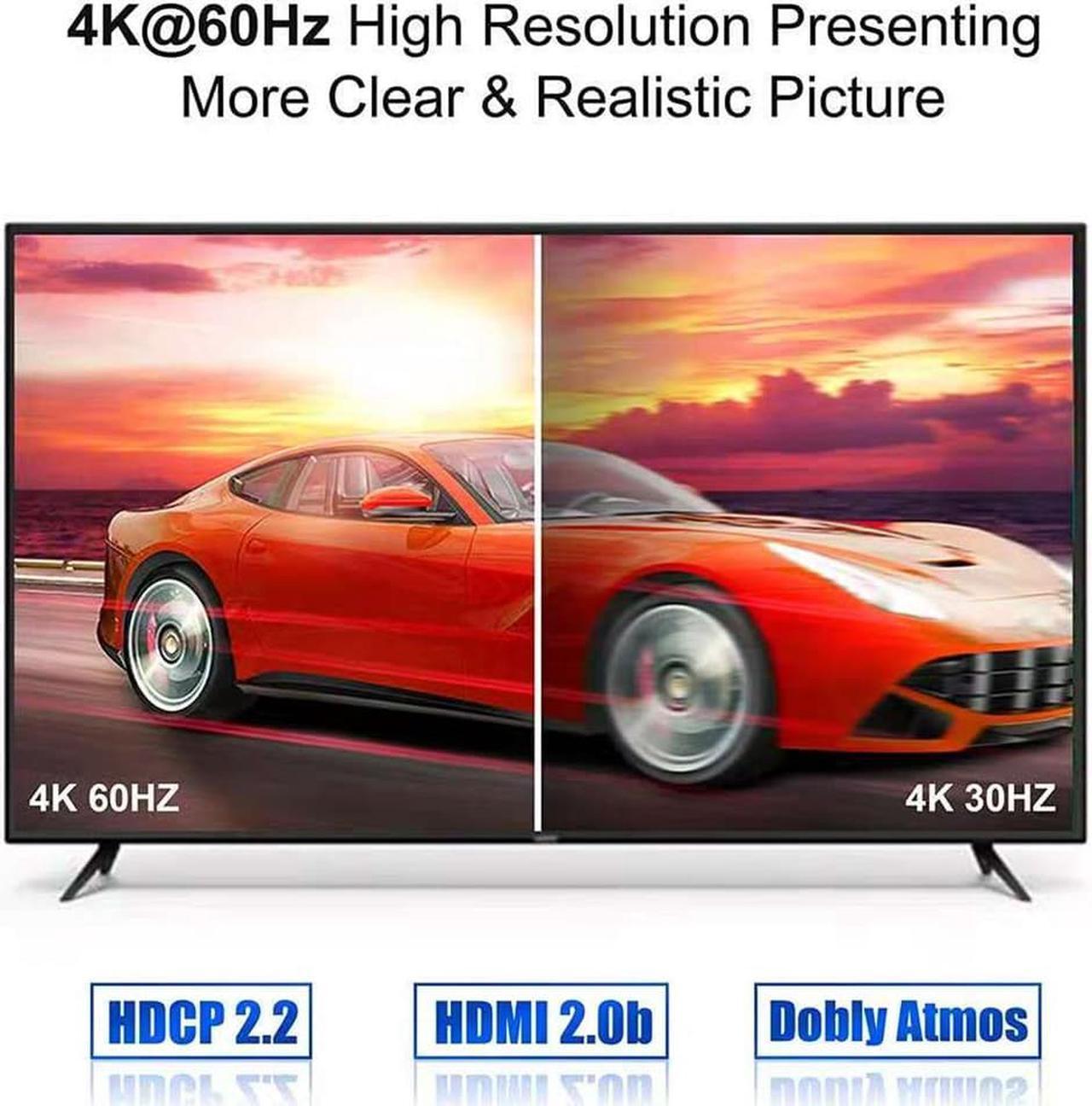Bidirectional HDMI Switcher: This HDMI Switch offer 3 HDMI Ports, so you could connect two HDMI sources to one HDMI display, or connect one HDMI source to toggle between two displays, With 2 LED indicators, you can easily know which port is active from the LED light (Only 1 of the 2 displays works at a time)
4K High Resolution: Support 4k@60Hz and backward compatible with 2k/1080p. Enjoy 3D visual and experience immersive scenery as cinema. Note: please use standard HDMI 2.0 Cable, the total length of hdmi cable is no more than 3M if you need to get vivid 4K video.
Fast and Stable Transmission: This aluminum HDMI AB Switcher not only support high bandwidth 3.4Gbps data transmission, but also ensure stable and high-definition display of audio and video, reduce data transmission loss and improve signal transmission efficiency. HDMI Cable NOT Included
Broad Compatibility: HDMI Splitter Switcher compatible for most standard HDMI port devices. Support Input: computer, XBox 360, XBox One, PS3 / PS4 ,Blu-Ray DVD player etc. Output: HD-Ready or Full HD TVs, monitors, projectors etc.
No External Power Needed: This 4k HDMI Switch Box is easy to use, no external power is required, just simply press the button on the HDMI switch box to make shift of input or output source. It comes with lifetime technical support & friendly customer service and would solve your problem within 12 hours. So just feel free to contact us by message-centre if you encounter any problem while during the use.

In Switch mode (works as HDMI Switch), offers 2 HDMI inputs to connect with 1 HDMI display, you can switch between them to avoid the damage of the HDMI display caused by plugging and unplugging the HDMI cable.
1. Connect the signal hosts(for example: PC, PS4) to the 2 HDMI input ports (HDMI cables are not included).
2. Connect the hdmi switch to a display (TV or Monitor), please remember to set the signal source to HDMI.
3. Press the [select] button to select the signal host manually.

In Splitter mode (works as HDMI Splitter), offers 1 HDMI device with 2 external HDMI displays. (only 1 display can be displayed at a time).
1. Connect the signal hosts(for example: TV Box or Stick) to the 1 HDMI input ports (HDMI cables are not included).
2. Connect the hdmi switch to the displays (TV & Monitor), please remember to set the signal source to HDMI.
3. Press the [select] button to select the signal host manually.

Package Contents:
1* HDMI Switch
1* HDMI cable
1* User Manual
Operation Guide:
1. Connect HDMI cable from video sources(for example DVD, Playstation, TV box, etc) to the inputs on the switch (HDMI cables are not included).
2 . Connect the HDMI switch to displays (TV or projector) with HDMI cables.
3. Press the "toggle" button to select the video signal or the monitor.
Use Tips:
1. This Bi-directional HDMI Switch can either work as an HDMI switch: 2 INPUTS to 1 OUTPUT, or in the reverse, as an HDMI splitter: 1 INPUT to 2 OUTPUT.
2. When it works as HDMI Splitter, only one output work at a time.
3. For some input devices that run 4K@120hz(such as PS5, Xbox series S/X), please lower the resolution to 4K@60hz.
If your PS4 Pro run 4K/60Hz, please change the resolution from 2160P-RGB to 2160P-YUV420, or lower to1080P.
4. Please use HDMI 2.0 and above cables if this HDMI switch handles 4K video signal.
5. It is recommended that the total length of the HDMI cable is <5M if you need to get 4K@30hz video connections, and <3M for 4K@60hz video.