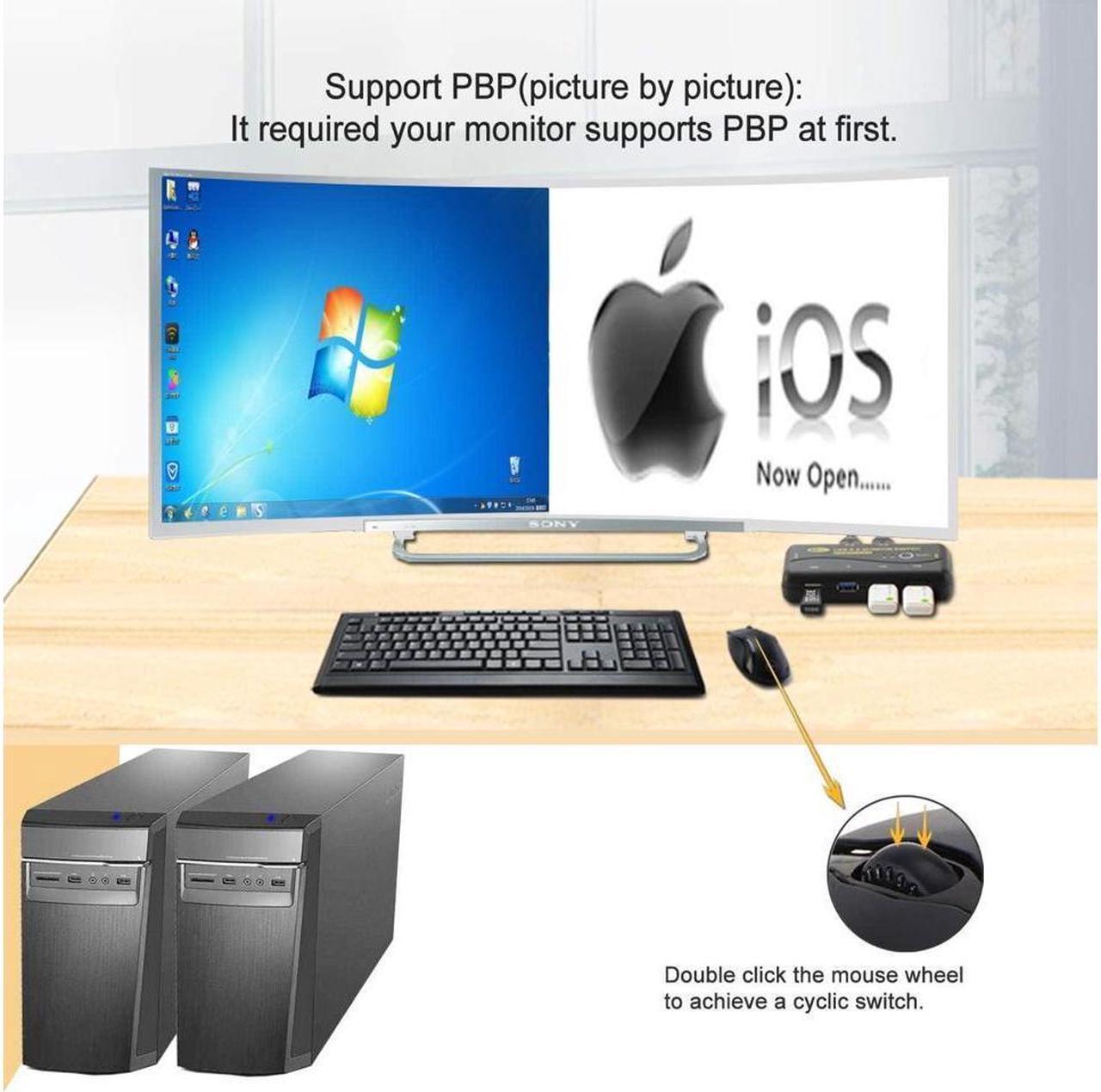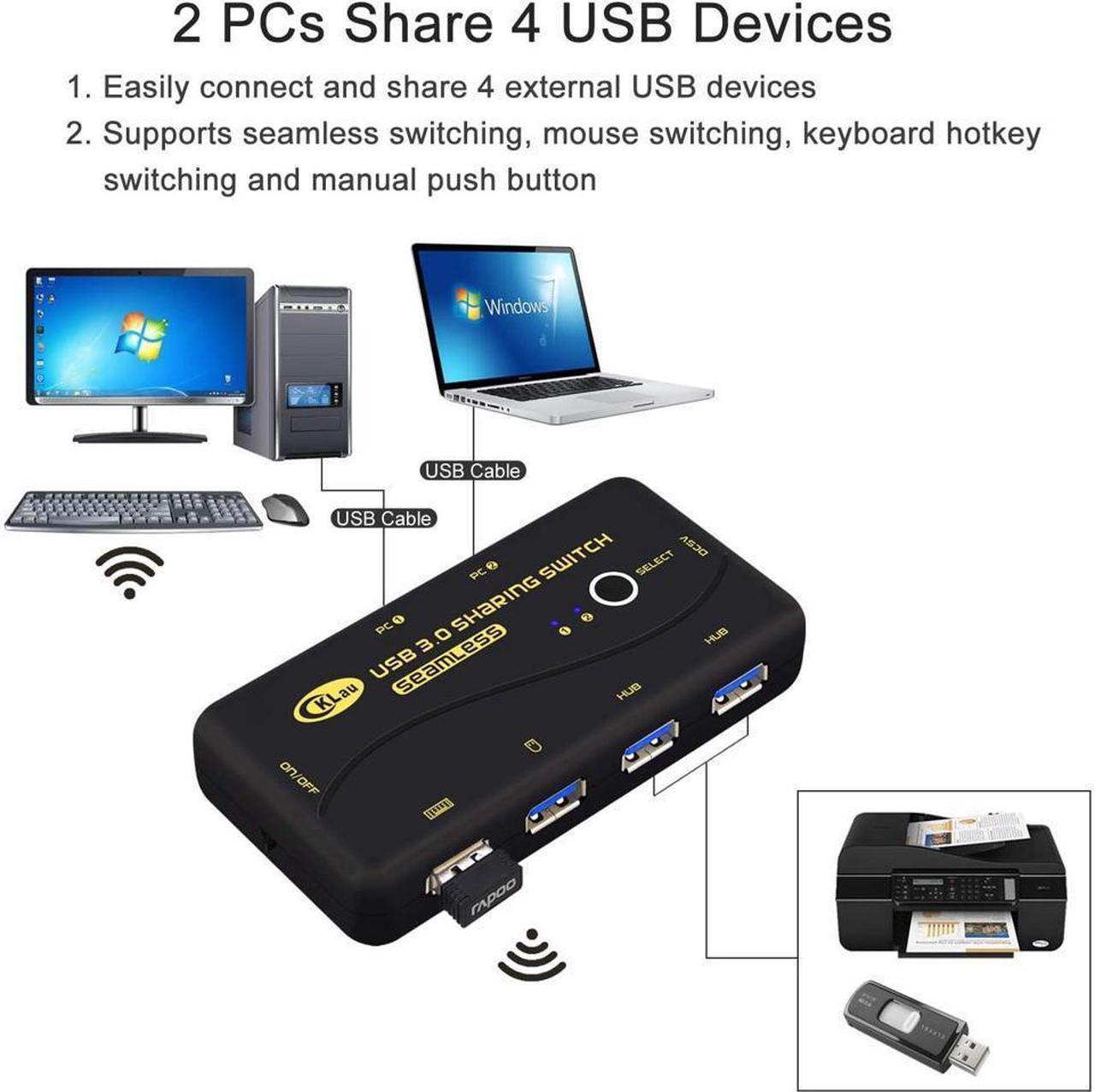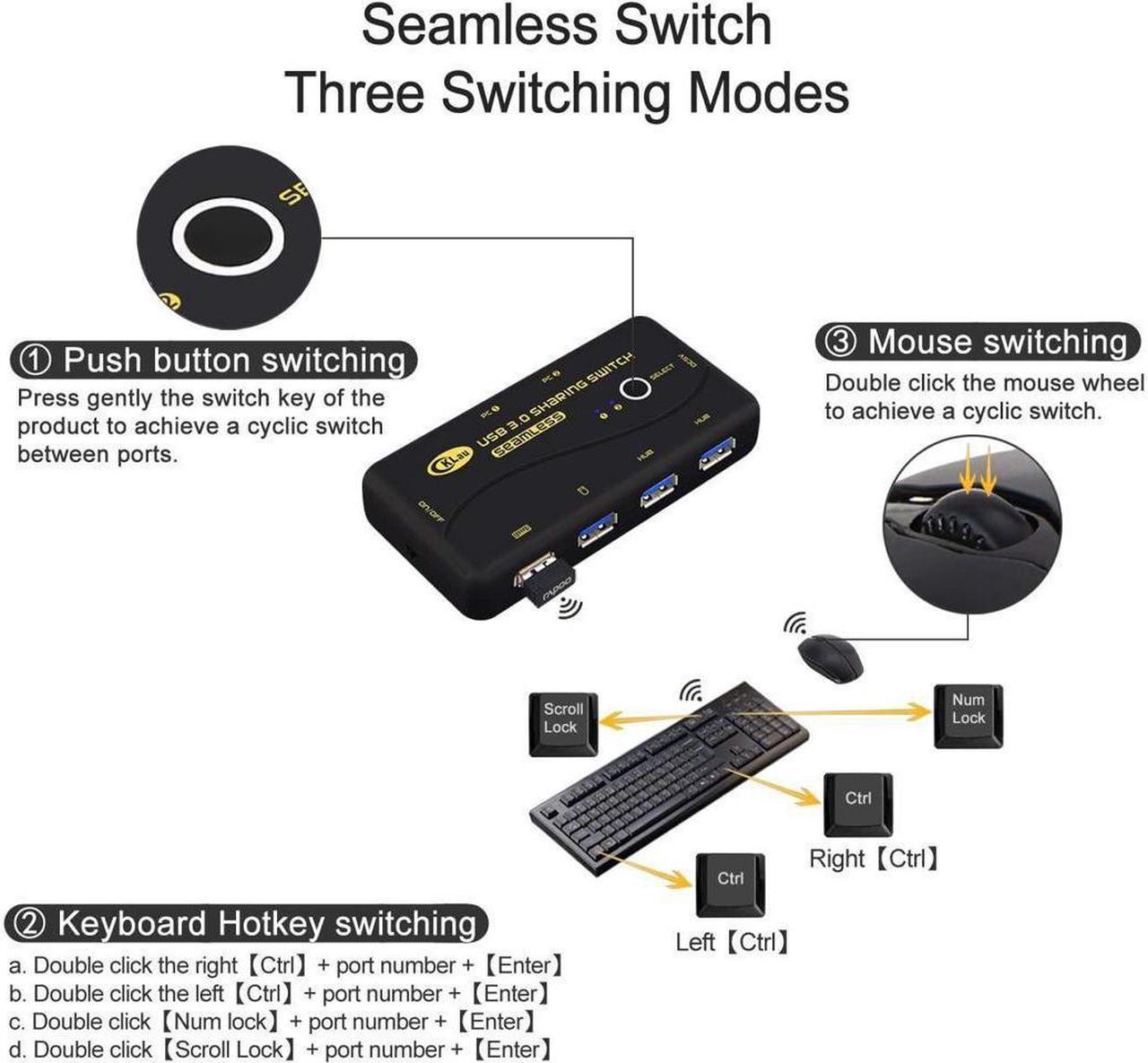Printer Switch Keyboard Switch USB Keyboard Switch USB Printer Switch USB Switch 2 Computers USB Printer Sharing Switch
Datasheet
Output terminal: Keyboard: 1x USB A/F
Mouse: 1x USB A/F
USB HUB: 2x USB A/F
Input terminal: USB: 2x USB A/F
Power socket: 1x DC 1.35
USB standard: 3.0
Maximum transmission power: 5.0G bps
Maximum transmission distance (input or output): 9.84 inch (3 meters)
Power consumption: 3.2W
Housing material: plastic case
Package content: 1 x USB 3.0 sharing switch (2 in 4 out) + 2 x USB 3.0 cables ( 1.5 m, AM - AM) + 1 x power cable + 1 x manual
Warm Tips:
1. The keyboard and mouse should be plugged in the icons which are intended for keyboard and mouse, otherwise the hotkey of the keyboard cannot be operated. If the mouse and keyboard are in a wireless package, the bluetooth receiver must be plugged in the port labeled with the keyboard icon.
2. Please use Standard DC5V 1.35 mm Adapter (not included, sold separately) for powering in case of poor power supply. Any charger with higher voltage output is NOT allowed and may affect the product performance.
3. Mouse and keyboard will lag about 2-3seconds when connect the switch at first time, because the switch need to distinguish your devices.
4. For MAC and Linux system, the mouse/keyboard maybe out of control, you need to click the right [Ctrl] 2 times, then click [L], at last click [Ente]. (whole operate time should not over 5s), could solve the issue.