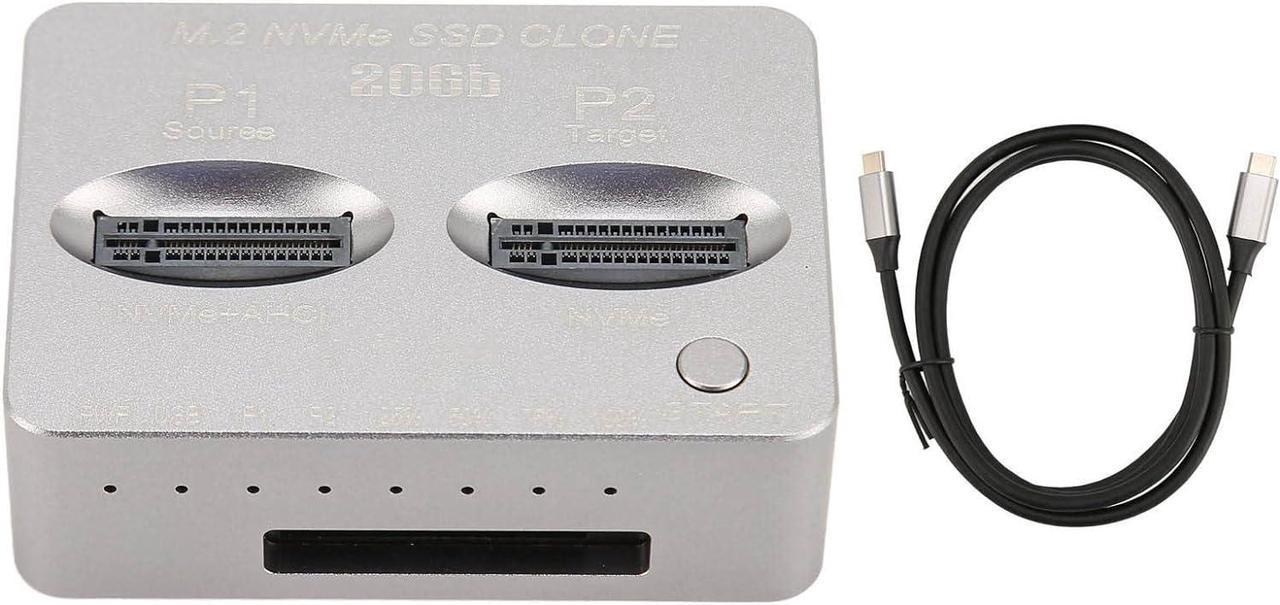Specification:
Item Type: M.2 NVMe SATA Docking Station
Product Material: Aluminum Alloy
Hard Disk Interface: M Key, B M KEY
Input Interface: Usb 3.2 Type C Gen2 X 20Gbps
Support System: for Windows for OS X for Linux
Applicable Protocol: M.2 M.3 AHCI SSD PCIE Protocol
Main Control Chip: JMS 586U
Transmission Speed: 20Gbps
Support: 2 NGFF M.2 M KEY NVME Protocol SSD
Support: 2 NGSFF M.3 M Key NVME Protocol SSD (Requires PD 60W Power Adapter)
Support: P1 Position AHCI Protocol SSD, for OS2013 2014 2015 12 16pin SSD, for IOS Laptop air retina, for OS Pro, for OS
Support: Type C Usb 3.2 Gen2x2, Theoretical Transfer Rate 20Gb/s
Support: NVME TO NVME Protocol SSD Offline Clone
Support: AHCi Protocol To NVME Protocol SSD Offline Clone
Support: PD Protocol 5V-20V Type C Power Adapter
Support: QC Protocol 5V-12V Type C Power Adapter
How to Use:
Instructions for offline cloning.
1. The P1 position is connected to the source data disk, and supports NVME protocol and AHC protocol SSD (Note: If the P1 position uses MAC12 16pin AHCI protocol SSD, you need to use an adapter card to transfer the SSD to NGFF M.2 M KEY pin);
2. The P2 location is connected to the clone target disk, and the SSD capacity that supports the NVME protocol must be equal to or greater than the capacity of the source data disk;
3. Connect the TYPE C power adapter, press the power switch to turn on the power, the PWR white power indicator lights up, no need to connect the TYPE C USB GEN2x2 data cable
4. Wait for a few seconds for the P1 and P2 emerald indicators to light up, indicating that the master controller has identified the P1 source data disk and the P2 clone target disk;
5. Press and hold the SATRT button for 5 seconds, the 25% to one hundred percent four blue indicator lights flash continuously, enter the clone mode, press the SATRT button again, the 25% to one hundred percent four blue indicator