Your Browsing History

Quick View
BELKIN INC001BK-BL USB-C to Ethernet + Charge Adapter
- Color: Black
- Changer Type: USB-C to Ethernet + Charge Adapter
- Specifications: USB-C to Ethernet adapter with Power Delivery up to 60W Use with network speeds up to 1000 Mbps
- Model #: INC001BK-BL
- $39.13 –
- $9.67 Shipping

Quick View
ALOGIC Ultra Mini USB-C to SD and Micro SD card reader Adapter ULCSDMNSGR
- Changer Type: Other
- Model #: ULCSDMNSGR
- $32.07 –
- More options from $32.07 - $36.99
- Free Shipping

Quick View
Alogic Ultra MINI USB-C To HDMI Adapter ULCHDMNSGR
- Changer Type: USB to HDMI
- Model #: ULCHDMNSGR
- $35.53 –
- More options from $35.53 - $40.99
- Free Shipping

Quick View
#1 Best Seller
Limited time offer, ends 01/12
- Color: Black
- Specifications: Applications: 1. Make sure to move to High Sierra while still on your old drive, so that a newer firmware is installed that can handle NVMe. 2. Do a full backup to your TimeMachine. 3. Create a High Sierra Installer on a bootable USB stick. 4. Open the macbook and disconnect the battery while wsitching out the drive and make sure both adapter and new SSD sit snug. Finally reconnect the battery before closing the shell. 5. Insert the installer USB stick from step2, and press the option key while the machine starts. Once its up you can now go to the disk utils to format.
- Package Contents: 1x M.2 NVMe SSD Adapter Card for Upgrade of Macbook 2013-2017.
- Model #: NVMETMAC
- $14.90 –
- Free Shipping
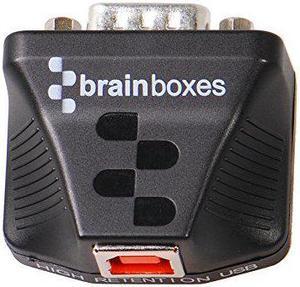
Quick View
Brainboxes Ultra 1 Port RS232 USB to Serial Adapter
- Color: Black
- Changer Type: Serial/USB
- Specifications: Connector on First End:1 x 9-pin DB-9 Male RS-232 Serial Connector on Second End:1 x Type B Male USB 2.0 USB
- Package Contents: Ultra 1 Port RS232 USB to Serial Adapter 0.5m USB Cable Installation CD Including Manual Microsoft Signed Drivers & Utilities Quick Start Guide
- Model #: US-235
- $207.70 –
- $50.00 Shipping

Quick View
USB C Hub, CableCreation Type C to 3 USB 3.0 Ports, Ethernet Adapter, Compatible with MacBook Pro 2018/2017, MacBook 2018/2017, iMac, Surface Go, Yoga 920, USB Flash Drives and More, Aluminum
- Changer Type: Other
- Model #: 69011211208
- $30.99 –
- Free Shipping

Quick View
USB 3.0 Coupler, CableCreation 2 Pack USB 3.0 Type A Female to Female Extension Adapter, USB to USB Adapter, Black
- Changer Type: Other
- Model #: 69011211159
- $21.99 –
- Free Shipping

Quick View
USB C Docking Station Dual Monitor HDMI for HP Dell XPS,USB C Hub Multiport Adapter Triple Monitor to 2 HDMI 4K Displayport,VGA,Ethernet,2 USB 3.0 Port,100W PD,SD/TF for MacBook Pro/Air
- Changer Type: Other
- Model #: 6906667229
- $33.99 –
- Free Shipping

Quick View
SATA To USB 3.0 Hard Driver Adapter Support 2.5 Inches External SSD HDD Hard Drive 22 Pin SATA III Cable Sata USB Cable (with USB2.0 Power Cable )
- Color: Black
- Model #: TL0500-USB3.0+P
- $18.99 –
- Free Shipping

Quick View
Aluminum Alloy HDD Drive Adapter USB 3.0 to SATA Cable SATA Converter SATA Adapte For 2.5'' HDD/SSD External Hard Drive Disk
- Color: Black
- Changer Type: USB 3.0 to SATA
- Model #: TL1257
- $20.99 –
- Free Shipping

Quick View
Right Angle Micro USB OTG Adapter, CableCreation Braided Micro USB to USB On The Go Adapter Compatible with Flash Drive, Mouse & Keyboard, Game Controller, Aluminum, Space Gray
- Changer Type: Other
- Model #: 69011211109
- $20.99 –
- Free Shipping

Quick View
Jansicotek USB C to HDMI 4K VGA Adapter, USB 3.1 Type C to VGA HDMI UHD Video Converter Adaptor for 2018 iPad Pro/MacBook Pro/Chromebook/Lenovo 900/Dell XPS/Samsung Galaxy S8 S9, No Driver
- Color: Black
- Model #: W-50318
- $23.98 –
- Free Shipping

Quick View
CableCreation Micro USB 2.0 OTG Cable Braided On The Go Adapter Micro USB Male to USB Female Compatible with Samsung S7, Flash Drive, Mouse, Keyboard, Game Controller, Aluminum Space Gray
- Changer Type: Other
- Model #: 69011211108
- $17.99 –
- Free Shipping

Quick View
USB 3.0 to VGA Cable 6.6 Feet, CableCreation USB to VGA 15 Pin Adapter 1080P @ 60Hz, with Built-in Driver, Only Support Windows 10 / 8.1/ 8 / 7 (NO XP / Vista / Mac OS X ), 2M /Black
- Changer Type: Other
- Model #: 69011211139
- $29.99 –
- Free Shipping

Quick View
CableCreation USB 3.0 to VGA Cable 6 Feet, USB to VGA 15 Pin Adapter 1080P @ 60Hz, with Built-in Driver Only Support Windows 10 / 8.1/ 8 / 7 (NO XP / Vista / Mac OS X ), 1.8 Meters /Black
- Changer Type: Other
- Model #: 69011211193
- $30.99 –
- Free Shipping

Quick View
USB C Adapter 3Pack,AUBEAMTO USB C to USB Adapter,USB A to C Adapter, USB-C Male to USB 3.0 Female Adapter for MacBook Pro 2022/2021 iPad Pro 2020,Samsung Notebook 9,Microsoft Surface,Dell XPS etc
- Changer Type: USB Gender Changer
- Thunderbolt 3: Yes
- Package Contents: 3 pieces of USB-C to USB 3.0 adapters
- Model #: A-CYT TC2USB3-3BK
- $15.77 –
- More options from $15.77 - $20.99
- Free Shipping

Quick View
SATA 3 to Type-C Adapter UP To 6 Gbps Support 2.5Inch External SSD HDD Hard Drive 22 Pin Sata III Cable Converter
- Color: Black
- Specifications: SATA III To USB C Adapter
- Model #: TL0500-typeC
- $16.49 –
- Free Shipping
![USB C Adapter, [2 Pack] USB C to USB 3.0 Adapter Compatible with MacBook Pro 2017/2016 , Google Chromebook Pixelbook , Samsung Galaxy S9 S8 S8+ Note8, Google Pixel 2/2XL - Black USB C Adapter, [2 Pack] USB C to USB 3.0 Adapter Compatible with MacBook Pro 2017/2016 , Google Chromebook Pixelbook , Samsung Galaxy S9 S8 S8+ Note8, Google Pixel 2/2XL - Black](https://c1.neweggimages.com/productimage/nb300/APZCS210315cjagv.jpg)
Quick View
USB C Adapter, [2 Pack] USB C to USB 3.0 Adapter Compatible with MacBook Pro 2017/2016 , Google Chromebook Pixelbook , Samsung Galaxy S9 S8 S8+ Note8, Google Pixel 2/2XL - Black
- Color: Black
- Changer Type: USB A to B
- Model #: USB C to USB
- $14.99 –
- Free Shipping

Quick View
USB C to USB A Adapter OTG CableCreation USB 3.1 C Male to A Female 90 Degree 5Gbps USB A Female to USB C Male Cable for MacBook Pro iPad Pro S21 S20 S10 Note 10 and Other USB C Devices 0.15m Black
- Changer Type: Other
- Model #: 69011211117
- $21.99 –
- Free Shipping

Quick View
USB3.1 USB Female to USB C Adapter 0.5 FT CableCreation USB C to USB A Female Adapter Cable OTG 5Gbps Data Female USB A to C Male for MacBook Pro Air XPS 13 15 S21 S20 S10 etc, 0.15m Space Gray
- Changer Type: Other
- Model #: 69011211115
- $19.99 –
- Free Shipping

Quick View
USB-C to USB 3.0 Female Adapter, 0.5 ft CableCreation (Gen1) USB3.1 Type C to Type A Adapter OTG Cord, Compatible MacBook Pro, Galaxy S8, S9 etc,Black
- Changer Type: Other
- Model #: 69011211118
- $21.99 –
- Free Shipping
![[2-Pack] USB3.1 USB Female to USB C Adapter 0.5 FT CableCreation USB C to USB A Female Adapter Cable Braided OTG 5Gbps Data Female USB A to C Male for MacBook Pro Air S21 S20 etc, 0.15m Space Gray [2-Pack] USB3.1 USB Female to USB C Adapter 0.5 FT CableCreation USB C to USB A Female Adapter Cable Braided OTG 5Gbps Data Female USB A to C Male for MacBook Pro Air S21 S20 etc, 0.15m Space Gray](https://c1.neweggimages.com/productimage/nb300/ASSAD210619Q7D5L.jpg)
Quick View
[2-Pack] USB3.1 USB Female to USB C Adapter 0.5 FT CableCreation USB C to USB A Female Adapter Cable Braided OTG 5Gbps Data Female USB A to C Male for MacBook Pro Air S21 S20 etc, 0.15m Space Gray
- Changer Type: Other
- Model #: 69011211116
- $21.99 –
- Free Shipping
![USB-C to USB 3.0 Adapter[3-PACK], CableCreation USB Type C (Male) to USB A (Female),Support OTG Function,USB 3.1 for Apple Macbook/Pro, ChromeBook Pixel, Nexus 5X/6P and More, Sapphire Aluminum USB-C to USB 3.0 Adapter[3-PACK], CableCreation USB Type C (Male) to USB A (Female),Support OTG Function,USB 3.1 for Apple Macbook/Pro, ChromeBook Pixel, Nexus 5X/6P and More, Sapphire Aluminum](https://c1.neweggimages.com/productimage/nb300/V38RD2111050M3W7521.jpg)
Quick View
USB-C to USB 3.0 Adapter[3-PACK], CableCreation USB Type C (Male) to USB A (Female),Support OTG Function,USB 3.1 for Apple Macbook/Pro, ChromeBook Pixel, Nexus 5X/6P and More, Sapphire Aluminum
- Changer Type: Other
- Model #: 69011211199
- $18.99 –
- Free Shipping
![CableCreation [2-Pack] Micro USB 2.0 OTG Cable Braided On The Go Adapter Micro USB Male to USB Female for Samsung or Other Smart Phones with OTG Function, 6 Inch/ Space Gray Aluminium CableCreation [2-Pack] Micro USB 2.0 OTG Cable Braided On The Go Adapter Micro USB Male to USB Female for Samsung or Other Smart Phones with OTG Function, 6 Inch/ Space Gray Aluminium](https://c1.neweggimages.com/productimage/nb300/AN7DD210913S65N6.jpg)
Quick View
CableCreation [2-Pack] Micro USB 2.0 OTG Cable Braided On The Go Adapter Micro USB Male to USB Female for Samsung or Other Smart Phones with OTG Function, 6 Inch/ Space Gray Aluminium
- Changer Type: Other
- Model #: 69011211110
- $20.99 –
- Free Shipping

Quick View
CableCreation Micro USB + USB C to USB 2.0 Female Adapter Cable, 0.6ft Short USB C and Micro USB OTG Cable, Compatible with Pixel 3 XL 2 XL, Galaxy S20/S10/S10+/S9/S9+, 0.18M / Space Gray
- Changer Type: Other
- Model #: 69011211156
- $22.59 –
- Free Shipping

Quick View
USB C Ethernet Adapter 1000Mbps, CableCreation USB-C to Ethernet Adapter Type C Network Converter Compatible for MacBook, MacBook Pro/Air 2020 2018, Dell XPS 13/15, Galaxy S10/S20
- Changer Type: Other
- Model #: 69011211170
- $29.99 –
- Free Shipping

Quick View
CableCreation Micro USB 2.0 OTG Cable Flat On The Go Adapter Micro USB Male to USB Female for Samsung S7 S6 Edge S4 S3 Android or Other Smart Phones Tablets with OTG Function 6 Inch, Black
- Changer Type: Other
- Model #: 69011211111
- $20.99 –
- Free Shipping
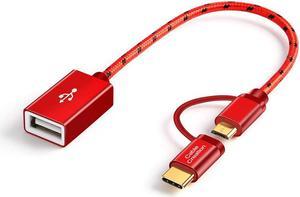
Quick View
CableCreation Micro USB & Type C to USB 2.0 Female Adapter Cable, 0.6ft Short OTG (on-the-go) Cable Compatible with Pixel 3XL 2XL, Galaxy S20/S10/S9/S8, Android and Type C devices, 0.18M /Red Aluminum
- Changer Type: Other
- Model #: 69011211155
- $22.59 –
- Free Shipping

Quick View
YCBUENO USB C Docking Station, 7-in-1 USB C Hub Adapter with Dual 4K HDMI MST/1080P VGA/100W PD Charging/USB2.0/Lan (RJ45 Ethernet)/Audio, Type-C Hub for MacBook Pro, iPad Pro, and More Type C Devices
- Changer Type: Other
- Model #: 6906667172
- $49.00 –
- Free Shipping

Quick View
Playstation PS2 to HDMI Converter Adapter HD Link Cable for PS1/2/3 Support HDMI 480i, 576i, 480p,720P,1080P Output
- Color: Black
- Changer Type: HDMI
- Model #: TL0859
- $28.49 –
- Free Shipping

Quick View
Motherboard USB3.0 19P/20P To TYPE-E Adapters Chassis Front Type-C Plug-In Port Motherboard Connector Sockets
- Color: Black
- Changer Type: Other
- Model #: TL1244
- $20.99 –
- Free Shipping

Quick View
USB3.0 19Pin To TYPE-E 20Pin Extension Adapter USB3.0 to TYPE-E 90 Degree Adapter Type C USB3.1 Front Panel Socket For Motherboard PC Connector Riser (one Positive and one negative )
- Color: Black
- Changer Type: N/A
- Model #: TL1451
- $14.44 –
- Free Shipping

Quick View
USB Hub 3.0,TYRINHAI USB Port Hub,USB Port Expander,USB Splitter for Laptop,PC,Computers,TV,Surface Pro,Mobile HDD.
- Changer Type: Other
- Model #: LPTCHLPUSHUMAY1946
- $81.49 –
- Free Shipping

Quick View
7 USB Hub Built in USB A Port & USB C to USB Adapter Multiple USB Port for PC, Mac,MacBook Pro, iMac & Desktop - Aluminium Alloy Portable Extra USB Port & Mini USB Hub (7 Ports)
- Changer Type: Other
- Model #: LPTCHLPUSHUMAY1830
- $87.00 –
- Free Shipping

Quick View
USB 2.0 Male to Female Data Charge Power Extension Cable 1M Long for PC Laptop
- Changer Type: Adapters and gender changers
- Model #: a16040500ux0894
- $9.05 –
- Free Shipping

Quick View
3-Pack USB C to USB A 3.1 Adapter (Female), Type-C Adapter with Data Transfer Speed of Up to 10Gbps, Compatible with MacBook Pro, MacBook Air, Samsung Galaxy Note 8, Galaxy S8 S8+ S9, and More
- Color: Black
- Model #: HM202006276241
- $10.88 –
- Free Shipping