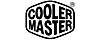Your Browsing History

Quick View
Hot Mining Frame Open Chassis Frame Thickened Motherboard Bracket Fixing Frame Miner Rig Case Frame Computer Cases Towers Cases
- Model #: CCOOC-0045864
- $40.49 –
- Free Shipping

Quick View
EN-Labs DESKTOPPWSW Desktop Computer Motherboard Power Supply Button Switch ,cables Comb on/off Reset Switch,HDD LED connectors - 1.6m
- Type: PC Power supply button
- Length: 1.6 meter / 63 inch
- Specifications: Computer power button: Making Power Computer much easier. Located computer in a hard to reach area , this is a convenient switch on the desk and hitting it rather than bend down to turn the computer on Motherboard power switch: There Are Two Buttons on the Switch. One is power button in the center and the other is a reset button. There Is a Metal Sleeve over the cable that sits nicely in the card-slot cover to prevent the cable from being accidentally pulled or disconnected from the main board. HDD LED lights in the switch. They're solid blue when it's on, and flicker pieces of red when your computer is loading or doing something memory intensive. The amount of red even seems to correspond with how much strain your computer is under, so it's easy to tell if your computer is off o...
- Model #: DESKTOPPWSW
- $17.19 –
- $50.00 Shipping

Quick View
18AWG PCI-E Dual 8 pin Modular Cable for Corsair RM550X RM650X RM750X RM850X RM1000X 8 Pin PCI Express Black 60cm
- Model #: C2204HAIDAOgnm-036
- $18.34 –
- $45.99 Shipping

Quick View
PCI-e GPU 8Pin to dual 8pin 6+2Pin Peripheral Molex Power Supply Cable for EVGA 1000 850 750 650
- Model #: C2204HAIDAOmfb-071
- $22.93 –
- $45.99 Shipping

Quick View
FOR CPU COOLING FAN FOR ni Unibody A1347 d 2010 2011 2012 2014 BUB0712HC-HM01 610-0056 610-0069 610-0158
- Model #: ZMTT-13208
- $37.02 –
- Free Shipping

Quick View
LIAN LI Premium PCI-E 16X 4.0 Black Extender Riser Cable 200mm Black (PW-PCI-420)
- Type: PCIE 4.0 RISER CABLE
- Color: Black
- Length: 200 mm/7.87 inches
- Specifications: Cable Length :200mm (7.87 inches) Compatible with PCI-e 2.0, PCI-e 3.0, PCI-e 4.0 Double bandwidth of PCI-e 3.0 x 16 Data Rates up to 16 Gbps Support : O11D MINI, O11D, O11D XL
- Model #: PW-PCI-420
- $83.99 –
- More options from $83.99 - $138.56
- Free Shipping

Quick View
EnLabs Wireless IR Remote 5V ARGB Controller,5V 3 Pin to SATA AURA RGB Controller for Cooling Fan,LED Strip,Case Fan Addressable RGB SYNC-6.6FT Distance Using
- Type: RGB Controller
- Specifications: Wireless IR remote control Power - Ture On/Shut Down Speed - effect speed Accelerate/Decelerate Brightness - Increase/reduce brightness Mode Selection - click for small mode selection / 2 second long press for large mode selection Automatic Cycle Mode - Autoplay all RGB effect, 10 senconds each mode Single Color Selection - White / Red / Green / Blue single color set up 3 bottons manual control Mode switch button -switch between 6 lighting effects Speed switch button - 6 speed range cycle switching Color switch button - adjust your LED lights color and brightness levels
- Model #: MINIRGBCOSATA5VIR
- $19.89 –
- $50.00 Shipping

Quick View
Micro Connectors 70cm Premium Sleeved 3-Pin 1 to 5 Addressable (ARGB) Splitter Cable (White)
- Model #: F04-15AS70-W
- $32.99 –
- Free Shipping

Quick View
5V 3-Pin RGB / FRGB / ARGB / AURA Controller for Fans and Coolers w/ SATA 5V Power Cable - 1FT RGB 3pin Female 1 to 4 Splitter Cable Include
- Type: RGB Hub
- Color: Black
- Model #: 5VRGBHUB1X3CO
- $17.59 –
- $50.00 Shipping

Quick View
PCIe 8Pin to 8Pin 6+2Pin GPU Power Supply Cable For Corsair HX Series Semi Modular Unit PSU New Version HX1050 HX850 HX750 HX650
- Model #: CS-HX-8Pin
- $9.58 –
- Free Shipping

Quick View
for astro A10 A40 A30 Headset Cable Headset Wear-resistant Extension Cord
- Model #: ccooc-0052484
- $25.49 –
- Free Shipping

Quick View
Cooler Master Universal ATX 24 Pin 90° Adapter , w/ added capacitors for stable power output for Power Supply
- Type: Adapter
- Color: Black
- Specifications: Rating label: +3.3V Connectors: ATX 20+4 pin Material: ABS 94-v0 plastic
- Model #: CMA-CEMB01XXBK1-GL
- $54.99 –
- Free Shipping

Quick View
Noctua NA-SAC5, S-ATA to 4-Pin Fan Power Adaptor Cable (Black)
- Model #: NA-SAC5
- $20.69 –
- More options from $11.95 - $20.99
- Free Shipping

Quick View
- $20.81 –
- More options from $11.95 - $27.00
- Free Shipping

Quick View
- $11.95 –
- More options from $11.95 - $20.99
- $9.67 Shipping

Quick View
EnLabs 1X2PWM25CM 10 inch Black Sleeved 4pin PWM 2-Fan Power Y Splitter Cable,PMW 4pin 1 to 2 Converter Cable - 10"
- Type: Fan power cable
- Type: fan power splitter cable
- Color: Black
- Length: 10 inch / 25CM
- Model #: 1X2PWM25CM
- $11.39 –
- $50.00 Shipping
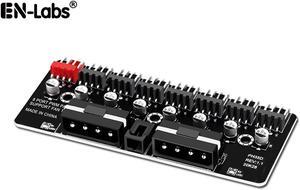
Quick View
8 Ports 12V/2A High Power Chassis Fan Hub,4 Pin PWM CPU Cooler / Case / Chasis Cooling Fan Power Cable Splitter Adapter w/Self-sticker,Power by Dual Molex,Compatible with 3pin & 4pin Fans
- Type: Fan Power Cables
- Type: Cable Splitters
- Color: Black
- Connector Number: 12
- Model #: 11-001-409RDX
- $14.09 –
- $45.00 Shipping

Quick View
Enlabs 2 Pack 5V 3-Pin RGB 4-Way Female to x Female RBW LED Strip Splitter Cable,4 Port AURA RGB Lighting Hub w/ Gender Changer Adapter - 1 Foot
- Type: RGB Cable
- Length: 1 foot
- Model #: 5VRGBSPL1X4
- $15.69 –
- $50.00 Shipping

Quick View
12 inch SATA Male to 4 pin Molex LP4 Female IDE Hard Drive Power Adapter Converter Cable,Male to Female for 12V/5V IDE HDD DVD
- Type: Power
- Color: Multi-Color
- Length: 11" - 15"
- Connector Number: 2
- Model #: SATA2IDE12
- $11.49 –
- $50.00 Shipping

Quick View
Enlabs 12V 4-Pin RGB 4-Way Female to x Female RBW LED Strip Splitter Cable,4 Port AURA RGB Lighting Hub w/ Gender Changer Adapter - 1 Foot
- Type: RGB Cable
- Length: 1 foot
- Model #: 12VRGBSPL1X4
- $14.89 –
- $45.00 Shipping

Quick View
SilverStone All Black Sleeved 1-to-2 Sleeved PWM Fan Splitter Cable (CPF01)
- Type: Fan Power Cables
- Color: Black
- Length: 3.94"
- Connector A: 1x TX4 female
- Model #: CPF01
- $14.99 –
- More options from $9.28 - $14.99
- Free Shipping

Quick View
8 inch Molex 4pin to 3pin TX3 CPU / Case Fan Male Power Adapter Converter Cable w/ 4inch Molex 4pin Female Extension Port Saver
- Type: Power Splitter
- Type: Cable Splitters
- Color: Multi-Color
- Length: 6" - 10"
- Model #: IDEEX4-3PIN8
- $11.29 –
- $45.00 Shipping

Quick View
18AWG 8 inches Power Supply IDE 4-pin Molex LP4 Male to 2 x Female Power Splitter Cable
- Type: Power Splitter
- Type: Cable Splitters
- Color: Multi-Color
- Length: 6" - 10"
- Model #: IDESPL28
- $11.69 –
- $50.00 Shipping

Quick View
6 inch Molex 4pin LP4 to Case cooling Fan 3-pin 3 Multi-Fan Out Power Adapter Converter Cable w/ 2x5V/2x12V Speed Reduction
- Type: Power Splitter
- Type: Cable Splitters
- Color: Multi-Color
- Length: 6" - 10"
- Model #: IDE243PIN6
- $11.69 –
- $45.00 Shipping
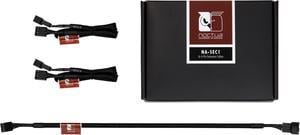
Quick View
- $19.99 –
- More options from $19.99 - $49.92
- Free Shipping

Quick View
PCIe 8Pin to 8Pin 6+2Pin GPU Power Supply Cable For Corsair HX Series HX750 HX850 HX1000 HX1200 Full Modular PSU 18AWG 60CM
- Model #: CS-HX FULL-8Pin
- $10.58 –
- Free Shipping

Quick View
PC power supply CPU EPS 8 pin to 2 PCI-e 8 (6+2) pin PCI Express Graphics Card Internet Power Splitter Cable, PSU CPU 8pin to 2 x GPU Power 8pin Power Adapter Cable - 8 inches
- Length: 8 inches
- Connector Number: 3
- Conductor: Copper Conductor
- Model #: EPS-2XPCIE8-20CM
- $12.49 –
- $45.00 Shipping

Quick View
Micro Connectors Premium Sleeved PSU Cable Extension Kit (White)
- Color: White
- Model #: F04-240W-KIT
- $55.99 –
- Free Shipping

Quick View
EnLabs PCIE8PSPL8P20CM 8 inch PCIe 8pin to 2 x 8pin(6+2) Male to Female PCI-E Power Splitter Cable for GPU Power Supply,Dual PCIe 8pin Ethereum Mining Video Card to PSU Power Cable
- Type: Internal Power Cable
- Type: PCIe 8pin to 2 x PCIe8pin(6+2) splitter
- Color: Black & Yellow
- Length: 8 inch
- Model #: PCIE8PSPL8P20CM
- $12.29 –
- $50.00 Shipping

Quick View
Black Sleeved Jacket 30cm 1 to 5 4-pins Molex TX4 PWM CPU Cooler / Case / Chasis Cooling Fan Power Cable Hub Splitter Adapter
- Type: Cable Splitters
- Type: Cable Splitters
- Color: Black
- Length: 30cm
- Model #: 11-001-246
- $12.29 –
- $50.00 Shipping

Quick View
EnLabs CPU8SPLPCIE820CM 8 inch EPS CPU 8Pin to 2 x Video Card PCIe 8pin(6+2) PCI-E Power Splitter Cable for GPU Power Supply,Dual PCIe 8pin Ethereum Mining Video Card to PSU Power Cable
- Type: Internal Power Cable
- Type: CPU 8pin to 2 x PCIe 8pin power cable
- Length: 8 inch / 20CM
- Connector A: CPU 8-pin
- Model #: CPU8SPLPCIE820CM
- $12.49 –
- $45.00 Shipping
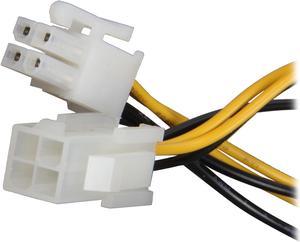
Quick View
StarTech.com ATXP4EXT 8 in. 8in ATX12V 4 Pin P4 CPU Power Extension Cable Female to Male
OUT OF STOCK
- Type: CPU Power Extension
- Type: Cable Connectors
- Color: Black / Yellow
- Length: 8"
- Model #: ATXP4EXT
- $10.53 –
- $1.99 Shipping

Quick View
StarTech.com TX3SPLIT12 1 ft. TX3 Fan Power Splitter Cable Female to Male
OUT OF STOCK
- Type: Power Splitter
- Type: Others
- Color: Black
- Length: 12"
- Model #: TX3SPLIT12
- $7.42 –
- $1.99 Shipping