Your Browsing History
- In Stock
- Sold by Newegg

Quick View
Weastlinks Wireless AC1200 Dual Band USB3.0 RTL8812AC 1200Mbps Wlan USB Wifi Lan Adapter 802.11ac Dongle With Antenna For Laptop Desktop
- Type: USB Wi-FI Adapter
- Color: Black
- Model #: WLNTWC265
- $15.78 –
- More options from $15.78 - $23.88
- Free Shipping

Quick View
StarTech.com 2-Port USB-C Hub with Ethernet and RS-232, Attached USB-C to USB-A Dongle, 100W PD Pass-Through, 2x USB-A 5Gbps, Gigabit Ethernet, RS232 Serial (FTDI) | 5G2A1SGBB-USB-C-HUB
- Weight: 2.0000
- Model #: 5G2A1SGBB-USB-C-HUB
- $130.11 –
- More options from $130.11 - $222.38
- Free Shipping

Quick View
USB Bluetooth Adapter for PC - Hannord Bluetooth Dongle for PC Windows 10/8/7 - PC to Bluetooth Adapter - Bluetooth USB Receiver 4.0 for Computer/Laptop
- Type: Bluetooth Adapter
- Model #: E000049
- $9.99 –
- Free Shipping

Quick View
Cat 6 Ethernet Cable 50 ft White Long Internet Network Cable High Speed Flat LAN Cable RJ45 Cord for Gaming Switch Modem Router Coupler
- Model #: CAT6-50FTWHI
- $30.30 –
- Free Shipping

Quick View
Hitoor Bluetooth 5.3 Adapter for PC Desktop, 20M Wireless Transmitter Dongle for Windows 11/10/8.1 Computer Laptop, Plug & Play, Pair w/Bluetooth Headset Headphones Speaker Keyboard Mouse Printers
- Type: Bluetooth Adapter
- Model #: C01#Q2295_B
- $19.49 –
- Free Shipping

Quick View
WAVLINK USB WiFi 6 Adapter AX1800 USB 3.0 WiFi Dongle for PC, Dual Band 5Ghz(1201Mbps)+2.4Ghz(574Mbps), MU-MIMO, Beamforming, WPA3 Encryption, 4x3dBi Antennas, U Disc Driver, Support Windows 11/10
- Wireless Data Rates: AX1800
- Frequency Band: 2.4 GHz / 5 GHz
- Standards: IEEE 802.11ax
- Security: WPA3
- Model #: WL-WN693X1
- $55.99 –
- Free Shipping

Quick View
USB Bluetooth 5.4 Adapter for PC, USB Bluetooth Dongle 5.4 EDR Adapter for Laptop Keyboard Mouse Headsets Speakers, Long Range 492ft/150M Bluetooth Adapter Supports Windows 11/10/8.1(Plug and Play)
- Type: Bluetooth Adapter
- Model #: Q2562_B
- $23.99 –
- Free Shipping

Quick View
USB C Hub Type C Multiport Adapter for MacBook Pro/Air,AUBEAMTO 10 in 1 Mac Dongle with HDMI, Ethernet, VGA, PD Port, 3 USB 3.0, SD/TF Card Reader and Mic/Audio for Windows Type C Laptops
- Part Number: OZU17
- Color: Grey
- Type: Docking Station
- Standards: USB 3.1
- Model #: A-OZU17
- $41.77 –
- More options from $41.77 - $46.99
- Free Shipping

Quick View
Anker 4-Port USB 3.0 Ultra Slim Data Hub for Macbook, Mac Pro/mini, iMac, Surface Pro, XPS, Notebook PC, USB Flash Drives, Mobile HDD, and More
- Type: USB
- Standards: USB 3.0
- Color: Black
- Model #: A7516011-Anker
- $24.99 –
- Free Shipping

Quick View
Tripp Lite 3-Port USB-C to USB-A 3x Hub Micro SD & SD/MMC Reader USB 3.1 Hub (U460-003-3AM)
- Type: USB / Reader
- Ports: Ports: 4 Side A - Connector 1: USB C (MALE) Side B - Connector 1: 3 x USB 3.0 A (FEMALE) Side B - Connector 2: MICRO SD (FEMALE) Side B - Connector 3: SD (FEMALE)
- Temperature: Storage Temperature Range: -10 to 75 degree centigrade Operating Temperature: 0 to 50 degree centigrade
- Humidity: 0% to 85%
- Model #: U460-003-3AM
- $37.99 –
- Free Shipping

Quick View
USB WiFi Adapter, 600Mbps Mini Wireless WiFi Network Adapters for Desktop Computer/Notebook PC, Dual Band 5G+2.4G WiFi Dongle Laptop External Network Card for Windows 11/10/8/XP etc, No Need CD Drive
- Frequency Band: 2.4 GHz / 5.8 GHz
- Type: USB Wi-FI Adapter
- Color: Black
- Antenna: Dual Band Antenna
- Model #: A05#Q0430_B
- $19.49 –
- Free Shipping

Quick View
8 in 1 USB C Hub Multiport Type C To 87W PD Fast Charge USB-C 4K 30Hz HDMI Adapter RJ45 Fast Ethernet TF SD USB 3.0 Cable Hub for Windows Macbook Computer Laptop
- Type: HDMI / USB 3.0 / PD / USB C / RJ45 / SD/TF
- Standards: USB 3.1
- Ports: 1*HDMI+2*USB+1*PD+1*USB C+1*SD+1*TF+1*RJ45
- Color: Gray
- Model #: 3#Q0611_S
- $44.99 –
- Free Shipping
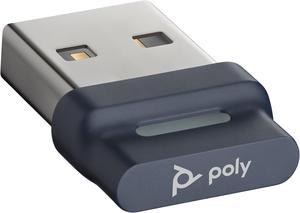
Quick View
Poly BT700 High Fidelity Bluetooth USB-A Adapter (Plantronics)
- Type: USB Wi-FI Adapter
- Model #: 217877-01
- $136.99 –
- Free Shipping

Quick View
ESTONE 6 Port USB 2.0 USB Hub, USB Splitter Adapter with Cool Light for Multi-device Desktop Laptop
- Color: Black
- Model #: E-Bonks+6USB2.0
- $17.79 –
- Free Shipping

Quick View
USB 3.0 Hub Splitter, 4-Port USB Extender Hub for Laptop, Multi USB Port Expander Adapter with Individual Power Switches for Windows, MacOS, Linux Computer Laptop ..
- Standards: USB 3.0
- Ports: 4 x USB 3.0 , 4x Switch
- Transfer Rate: Up to 5 Gbps
- Color: Black
- Model #: D05#Q0409_B
- $19.99 –
- Free Shipping

Quick View
Multi usb 3.0 hub 3 port adapter splitter Power Interface SD TF Card Reader for MacBook Air computer laptop accessories
- Type: USB
- Standards: USB 3.0/2.0/1.1
- Ports: 3 x USB 3.0, TF/SD Slot
- Color: Silver
- Model #: Q0205_S
- $34.79 –
- Free Shipping

Quick View
USB Bluetooth Adapter for PC BTD-400 (Bluetooth 4.0 Dongle Receiver, Low Energy) - Compatible with Windows 11/10/8.1/8/7, Raspberry Pi, Linux, MacOS, Laptop & Headphones
- Bluetooth: Bluetooth 4.0
- Features: The BenQ WDR02U is a 2-in-1 Combo USB Wi-Fi adapter with Bluetooth 4.0 that supports 802.11ac dual band Wi-Fi up to 300 Mbps at 2.4 GHz and 867 Mbps at 5 GHz. Supporting the Bluetooth low energy (BLE) green technology, it offers ultra-low power consumption while transferring data or connecting devices. Moreover it features Wi-Fi hotspot sharing which enables Wi-Fi connection for several devices at no extra cost. WDR02U provides seamless wireless integration to BenQ interactive flat panels and digital signage, it also allows users to connect to compatible Bluetooth devices such as printer, microphone, speaker, keyboards and more. With the dual-band Wi-Fi network and Bluetooth connectivity, WDR02U is a flexible addition to existing IT infrastructure, offering users a complete wireless environment.
- Model #: C3-Kinivo-B007Q45EF4
- $29.99 –
- Free Shipping

Quick View
Latest USB Bluetooth 5.3 Adapter for PC Desktop, Mini 5.3 Bluetooth Wireless Dongle for Windows 11/10/8.1/7 Computer Laptop, Pair w/Bluetooth Headset Speaker Keyboard Mouse Printers, Plug & Play
- Type: Bluetooth Adapter
- Model #: Z2#Q2295_B
- $20.99 –
- Free Shipping

Quick View
USB Bluetooth 5.3 Adapter for PC Receiver - Plug & Play Bluetooth 5.3 EDR Dongle Transmitter for Computer Desktop Transfer for Laptop Bluetooth Headset Speaker Keyboard Mouse Windows11/10/8.1
- Type: Bluetooth Adapter
- Model #: Z3#Q2295_B
- $17.99 –
- Free Shipping

Quick View
Bluetooth Adapter for PC, Maxuni USB Mini Bluetooth 5.0 Dongle for Computer Desktop Wireless Transfer for Laptop Bluetooth Headphones Headset Speakers Keyboard Mouse Printer Windows 10/8.1/8/7
- Type: USB Wi-FI Adapter
- Model #: B08CDRQMDM
- $15.99 –
- Free Shipping

Quick View
Type-C Extension Hub 3.5mm Jack PD100W USB3.0/USB2.0/USB3.1 HDMI USB Extender PC Computer Laptop Splitter Accessory
- Type: Serial
- Standards: USB 3.0
- Color: Gray
- Model #: TL1147-X1
- $20.99 –
- Free Shipping

Quick View
USB WiFi Adapter, Hannord Wireless Network Adapters AC 600Mbps Dual Band 2.4G/5.8Ghz Wi-Fi Dongle with External Antenna for Laptop Desktop PC Compatible with Windows 10/8.1/8/7/XP/Vista /Mac OS X 10.6
- Wireless Data Rates: AC600
- Frequency Band: 2.4 GHz / 5.8 GHz
- Type: USB Wi-FI Adapter
- Color: Black
- Model #: E000079-1
- $22.99 –
- Free Shipping

Quick View
Hannord Wireless USB Bluetooth Adapter 5.0 for Computer Mini Bluetooth Dongle Music Adapter PC Bluetooth Receiver Transmitter Compatible with Windows 7/8/8.1/10
- Type: Bluetooth Adapter
- Model #: E000027-1
- $13.99 –
- Free Shipping

Quick View
USB Bluetooth Adapter for PC Bluetooth 5.0 Receiver Dongle Mini Size Wireless Computer Adapter Compatible with Desktop Laptop Mouse Keyboard Printer Speaker Support Windows 11/10/8.1/7
- Bluetooth: Bluetooth 1.1
- Operating Range: Up to 25m (limited condition)
- System Requirements: Win 98SE/Win ME/Win 2000/Win XP & Mac 10.1 up
- Features: Create a Bluetooth personal network with other compatible bluetooth devices, such as keyboard, mouse, PDA, headset, mobile phone...etcSupports a wide range of applications, such as Wireless File Transferring, Data Synchronization, Gaming, Internet Access, LAN Access, printing, net meetingWith data encryption and user authentication features, exchange information securely and confidentlyThe bundled utility makes wireless networking simple by automatically detecting and displaying other BlueTooth devices within range
- Model #: UGREEN ACBUGN80889
- $19.99 –
- Free Shipping

Quick View
TP-Link USB 3.0 to Ethernet Adapter, Portable 3-port USB Hub with 1 Gigabit RJ45 Ethernet Port Network Adapter, Supports Windows 7/8/8.1/10, Mac OS X (10.6-10.14), Linux OS and Chrome OS
- Type: Adapter
- Color: White
- Specifications: Dimensions: 3.80" x 1.20" x 0.90" Output Interface: 3 x USB-A 3.0 Ports 1 x Gigabit Ethernet Port Input Interface: 1 x USB-A 3.0 Connector Chipset: RTL8153 Supported Systems: Windows (XP / Vista / 7 / 8 / 8.1 / 10), Mac OS X (10.5-10.11), Linux OS and Chrome OS Package Contents: USB 3.0 3-Port Hub & Gigabit Ethernet Adapter UE330 User Guide
- Model #: UE330
- $59.99 –
- Free Shipping
![[Upgraded] Network Adapter USB 3.0 to Ethernet RJ45 LAN Gigabit Adapter, 3-Port USB 3.0 Hub with RJ45 10/100/1000M Converter LAN for Ultrabooks, Notebooks, Tablets (COlor: Black) [Upgraded] Network Adapter USB 3.0 to Ethernet RJ45 LAN Gigabit Adapter, 3-Port USB 3.0 Hub with RJ45 10/100/1000M Converter LAN for Ultrabooks, Notebooks, Tablets (COlor: Black)](https://c1.neweggimages.com/productimage/nb300/AMYES200810lg2PK.jpg)
Quick View
[Upgraded] Network Adapter USB 3.0 to Ethernet RJ45 LAN Gigabit Adapter, 3-Port USB 3.0 Hub with RJ45 10/100/1000M Converter LAN for Ultrabooks, Notebooks, Tablets (COlor: Black)
- Type: USB / Ethernet
- Standards: USB 3.0
- Ports: 3 x USB 3.0, 1 x RJ45
- Color: Black
- Model #: 2Q0206_B
- $22.99 –
- Free Shipping




