

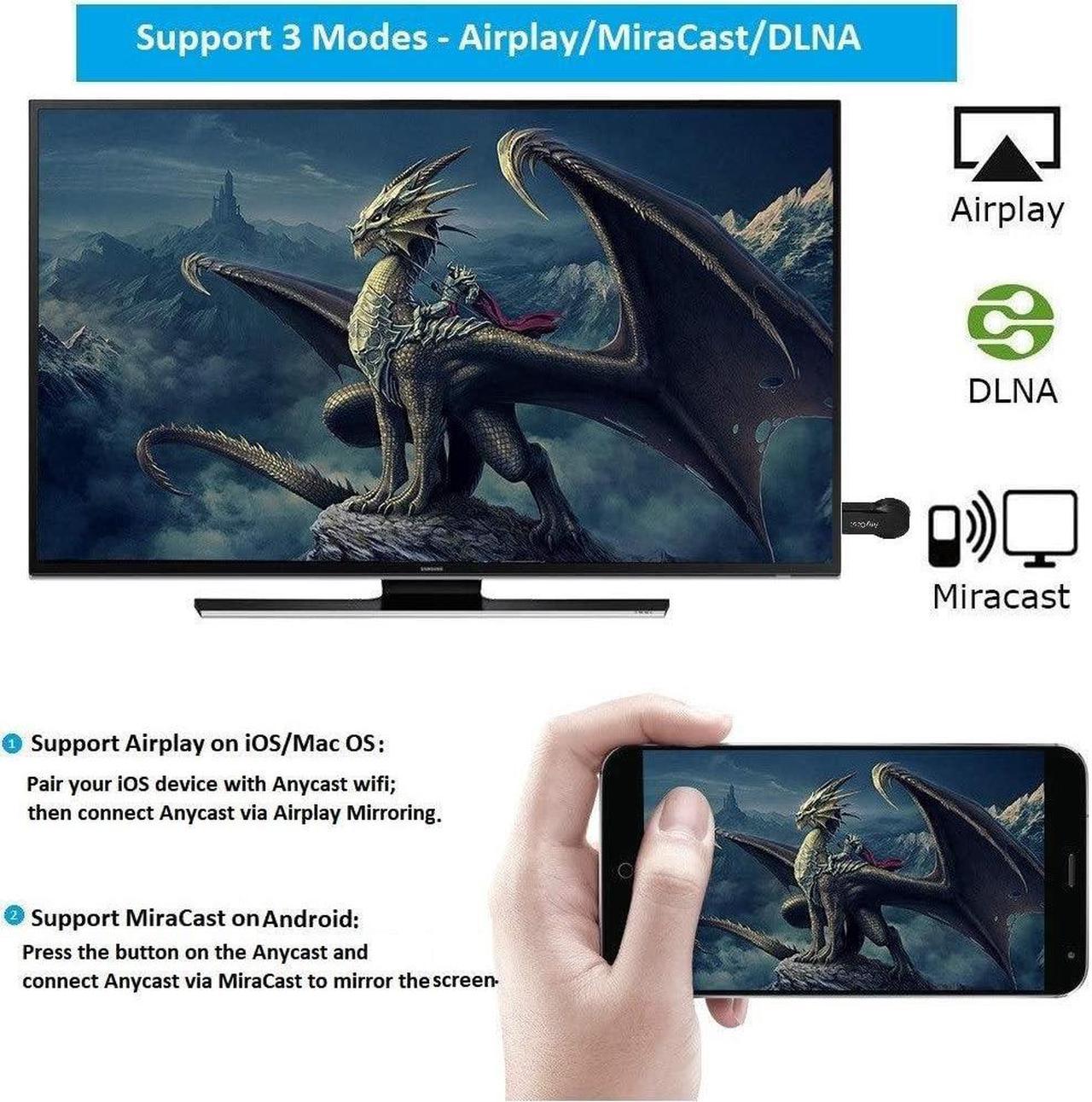

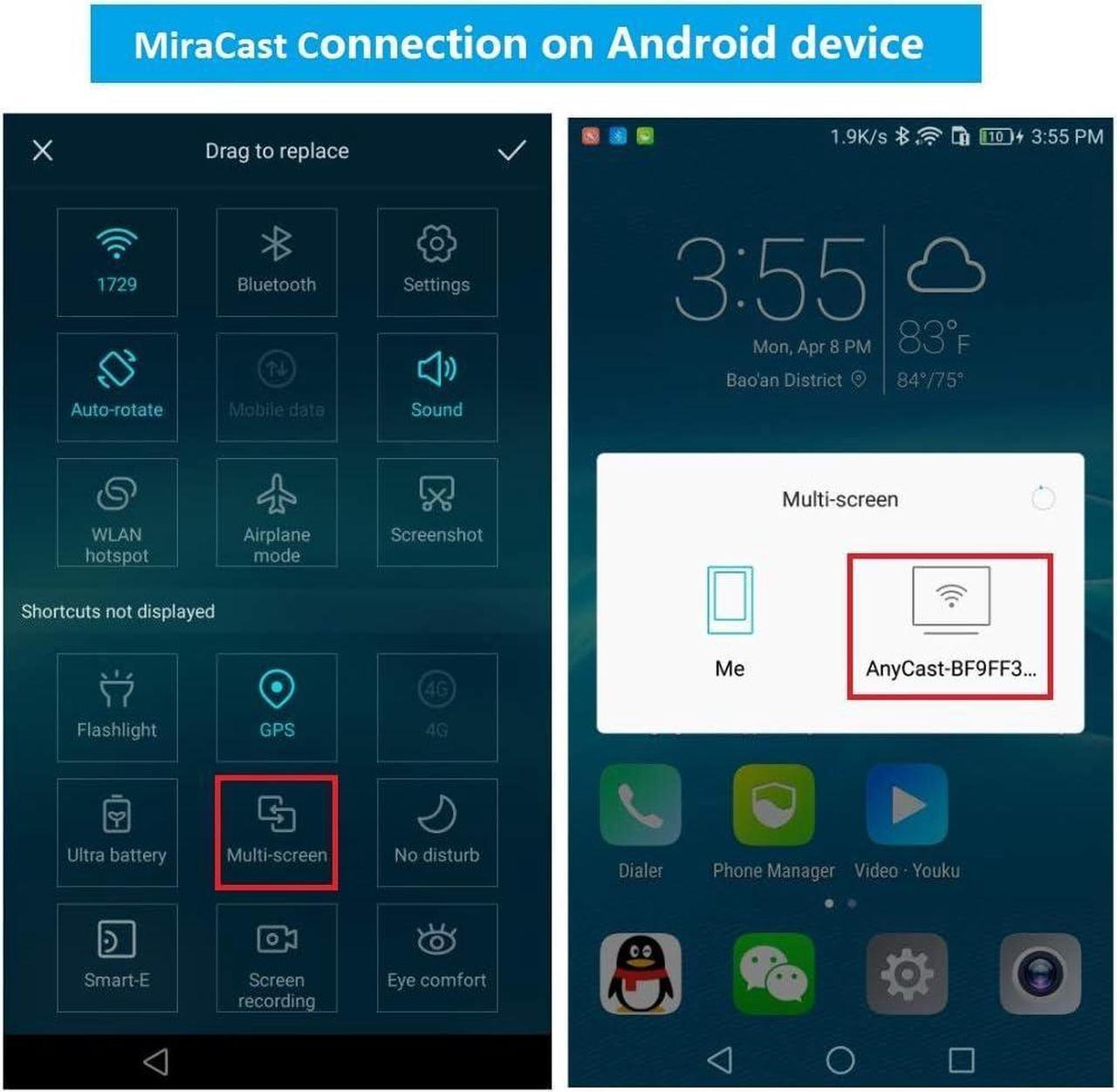


Features:
[ Wireless Display]: Anycast Plus Dongle can cast your phone/pad/tablet PC screen to HDMI equipped devices(HD TV/Monitor/Projector). Support screen mirroring and streaming on iOS device. Support 3G/ LTE and wifi router connection when mirroring.
[ Easy to use]: No App or drivers required. Only 3 steps to enjoy media on large screen: Plug->Connect->Mirroring(via Miracast, DLNA and Airplay protocol). Plug Anycast adapter into HDMI port on your display and power it via USB with 5V/1A power at least. Please NOTE to replug the USB before streaming videos for better use.
[ Super Cost-effective]: This HDMI wireless screen mirroring adapter is at affordable price, however it is designed with good hardware which offers good performance on screen mirroring. Need to cast your phone to TV at affordable price? It's the one.
[ Wide compatibility]: Compatible with Android 4.4+ and iOS 9.0+, Windows 8.1 , Windows 10 and MacOS 10+. Support Airplay, Miracast, DLNA protocol. What's more, we made an EZMira app to help you connect with Anycast eaiser, you could download EZMira app if needed.
[ Please Note]: Not compatible with the apps that have protocol protection, like Netflix/ Amazon Video/ HBO go/ Hulu Plus/sky go/DIRECTV and any other paid app. However, it supports all unencrypted apps such as Youtube, browsers, local videos, etc.
FQAs
Q: How do you connect the Anycast dongle with iPhone or Macbook?
A: Pair this dongle in the WiFi list on your iPhone or Macbook and then access the IP address 192.168.203.1 to connect to your Internet, then you go to Airplay to connect Anycast to do cast the whole screen to your TV. If you only need to cast videos, please not click on Airpaly, just play videos and click on streaming icon directly to stream.
Q: How do you connect Anycast with Android device?
A: Connect this dongle via Miracast to do screen mirroring directly. Please Note: Miracast is named different on difference Android device, such as Smartview, screen mirroring, wireless display, plug to, etc.
Q: Have no idea about Miracast?
A: We have an EZMira app to help locate Miracast. Download EZMira App and you can connect to this dongle via EZMira App directly. Due to copyright protection measures, you may not use screen mirroring with some paid contents including Netflix, Prime (video only), hulu, please refer to the terms and conditions of those apps.
Q: I dont have WiFi internet at home,does it need WiFi to work?
A: Yes, this dongle can mirror the screen without WiFi. If you need to surf internet, you can use your phone cellular. Both cellular and WiFi network works, so if you have WiFi network later, you can connect this dongle with WiFi network via acessing IP address.