- In Stock
- Sold by Newegg

Quick View
Resetter kit Fit for Canon PF-04 PrintHead Canon IPF 650 655 IPF 750 755
- Product Type: Other Accessories
- Model #: bfvbnf
- $249.99 –
- More options from $249.99
- Free Shipping

Quick View
P1037974-010 Printhead 203dpi Fit for Zebra ZT210 ZT220 ZT230 Thermal Head New
- Product Type: Printhead
- Model #: vncbdjk
- $418.00 –
- More options from $418.00
- Free Shipping

Quick View
HP 792 Printhead Cleaning Kit CR278A For HP Latex 260 Latex 280 L26500 L25500
- Product Type: Other Accessories
- Model #: bvxnjh
- $532.00 –
- More options from $532.00
- Free Shipping
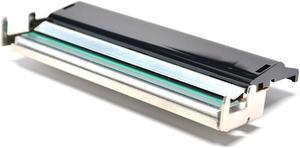
Quick View
G79800M Printhead Fit for Zebra ZM400 Thermal Label Printer 203dpi Print Head
- Product Type: Other Accessories
- Model #: sdyubow
- $513.00 –
- More options from $513.00 - $514.99
- Free Shipping
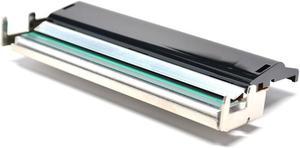
Quick View
G79056M Printhead Fit for Zebra Z4M S4M Z4000 Thermal Label Printer 203dpi NEW
- Product Type: Other Accessories
- Model #: iuweryye
- $520.00 –
- More options from $520.00 - $522.99
- Free Shipping

Quick View
Printhead Ink Supply Tubes Q6687-60059 Fit For HP DesignJet T610 T1100 44in
- Product Type: Other Accessories
- Model #: weuifovn
- $562.99 –
- More options from $562.99 - $699.99
- Free Shipping

Quick View
P1037974-011 Printhead 300dpi Fit For Zebra ZT230 ZT220 ZT210 Barcode Label Head
- Product Type: Other Accessories
- Model #: nvweroui
- $540.00 –
- More options from $540.00
- Free Shipping
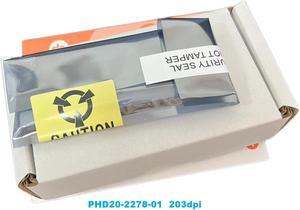
Quick View
PHD20-2278-01 Printhead Fit For Datamax I-4212E 203Dpi Thermal Label Head
- Product Type: Other Accessories
- Model #: nkuewaus
- $483.99 –
- More options from $483.99
- Free Shipping

Quick View
PHD20-2240-01 Printhead Fit For Datamax H-4212 A-4212 203Dpi Thermal Label Head
- Product Type: Other Accessories
- Model #: caiusajd
- $489.99 –
- More options from $489.99 - $493.99
- Free Shipping

Quick View
710-129S-001 Thermal Printhead Kit Fit For Intermec PM43 PM43C 203dpi Compatible
- Product Type: Other Accessories
- Model #: hgaeriub
- $479.90 –
- More options from $479.90 - $532.99
- Free Shipping

Quick View
PHD20-2182-01 Printhead Datamax I4308 I-4308 Thermal Label Head 305dpi NEW
- Product Type: Other Accessories
- Model #: ncskdghf
- $553.99 –
- More options from $553.99
- Free Shipping
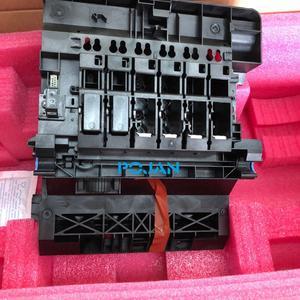
Quick View
CQ113-67010 Printhead Carriage Assy Fit For HP Designjet Z5200 no cable
- Product Type: Other Accessories
- Model #: bnvidurk
- $611.99 –
- More options from $611.99
- Free Shipping

Quick View
Printhead Carriage Assy Fit For HP Designjet Z3100 Q5669-67074 Q6659-60175 New
- Product Type: Other Accessories
- Model #: bviauerw
- $585.99 –
- More options from $585.99
- Free Shipping
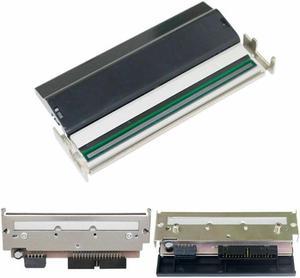
Quick View
79801M AA Printhead For Compatible Zebra ZM400 Thermal Label printhead 300/305dp
- Product Type: Other Accessories
- Model #: nviuwdfn
- $585.00 –
- More options from $585.00
- Free Shipping

Quick View
Carriage assembly E1L21-60034 FIT FOR HP Designjet Z5400 Ps printhead carriage
- Product Type: Other Accessories
- Model #: bcxawekj
- $652.00 –
- More options from $652.00
- Free Shipping

Quick View
P1004232 Compatible Thermal Printhead Fit For Zebra 110xi4 Printhead 300dpi
- Product Type: Other Accessories
- Model #: noevlksr
- $589.00 –
- More options from $589.00 - $594.99
- Free Shipping

Quick View
A4431 Printhead Avery AP4.4 AP5.4 Compatible Thermal Label Printhead kit 305dpi
- Product Type: Other Accessories
- Model #: beisdopf
- $585.99 –
- More options from $585.99
- Free Shipping
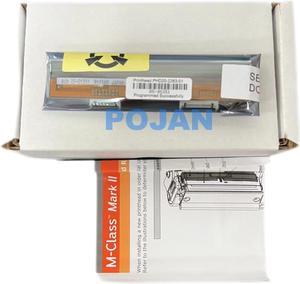
Quick View
PHD20-2263-01 Printhead Fit For Datamax Mark I I M-4306 M-4308 305dpi Pinthead
- Product Type: Other Accessories
- Model #: xuytqmnj
- $579.99 –
- More options from $579.99 - $581.99
- Free Shipping

Quick View
Carriage Assembly CH538-67044 Fit for HPT1200 T790 T795 T1300 T2300 T770 T1200
- Product Type: Other Accessories
- Model #: ooualkdf
- $632.00 –
- More options from $632.00
- Free Shipping

Quick View
Encoder strip sensor Q6651-60051 Fit for HP DJ Z6100 Z6200 T7100 Z4000 L25500
- Product Type: Other Accessories
- Model #: nvjhdgo
- $50.99 –
- Free Shipping

Quick View
Line sensor Q6651-60297 Fit for HP DJ Latex 210 260 280 310 330 L25500 L26500
- Product Type: Other Accessories
- Model #: kvblvh
- $172.99 –
- Free Shipping

Quick View
8GB SSD Fit for HP M500 M551 Solid State Drive /Without Formatter Board
- Product Type: Other Accessories
- Model #: fshfhnv
- $57.20 –
- Free Shipping

Quick View
CQ890-67001 Fit for HP Designjet T120 T520 T730 T830 CARRIAGE LEIN SENSOR
- Product Type: Other Accessories
- Model #: nxcsjkhk
- $65.99 –
- Free Shipping

Quick View
Psu Fan Fit For HP T610 T1100 Z2100 Z3100 Z5200 Z3200 Q6677-67012 Of Power Unit
- Product Type: Other Accessories
- Model #: ckxxog
- $52.99 –
- Free Shipping
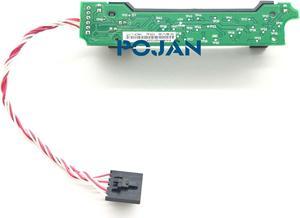
Quick View
Drop detector sensor PCA Q1273-60236 Fit for HP DJ Z4000 Z6100 Z6200 Z6800 T7100
- Product Type: Other Accessories
- Model #: vcdjhdf
- $108.99 –
- Free Shipping

Quick View
OOPS CQ890-67032 CQ890-67076 out of paper sensor Fit for HP DesignJet T520 T120
- Product Type: Other Accessories
- Model #: fjdssks
- $109.88 –
- Free Shipping

Quick View
Q5669-60676 Out of Paper Sensor For HP DJ T610 T790 T1100 T2300 Z2100 Z3200 OOPS
- Product Type: Other Accessories
- Model #: dngfgdl
- $92.99 –
- Free Shipping

Quick View
CK837-67005 Carriage PCA Boad Fit for HP DJ T790 T770 T1120 T1200 T1300 T2300
- Product Type: Other Accessories
- Model #: ckdfjks
- $152.99 –
- Free Shipping

Quick View
1279490 Dot Matrix Print Head for EPSO LQ-590 LQ590 LQ-2090 LQ2090 Print Head
- Product Type: Other Accessories
- Model #: cvmnb
- $68.99 –
- Free Shipping

Quick View
Carriage Cover C7769-69376 Fit For HP DJ 500 510 800 HP-11 82 Printhead Covers
- Product Type: Other Accessories
- Model #: mvbnffh
- $27.99 –
- Free Shipping

Quick View
4color x Ink Cartridges chip Fit for HP Designjet 500 800 100 110 HP10 HP82
- Product Type: Other Accessories
- Model #: bvcxnd
- $32.39 –
- Free Shipping

Quick View
Q1253-60066 Carriage Belt Fit For HP DesignJet 5000 5500 5100 PS 60inch NEW
- Product Type: Other Accessories
- Model #: bnvjkdfk
- $74.99 –
- Free Shipping

Quick View
4x ADF Pickup Feed Rolle Kit for Konica Minolta bizhub 458 A7V7PP2800
- Product Type: Other Accessories
- Model #: ncxbbjh
- $65.88 –
- Free Shipping

Quick View
Cleaning Kit Fit for HP DesignJet 100 110 111 130 500 510 800 #10 #11 Printhead
- Product Type: Other Accessories
- Model #: ncmxhf
- $42.99 –
- Free Shipping

Quick View
Flexible Cable Fit for Canon IPF8010S 8110 8000 8300 8400S cable QM3-2005-020
- Product Type: Other Accessories
- Model #: cxnbufh
- $79.88 –
- Free Shipping

Quick View
CN460-67006 Fit for HP Officejet PRO X476DN Main PCA Board Formatter Board
- Product Type: Other Accessories
- Model #: vbierusl
- $272.99 –
- Free Shipping
Choosing the Right Printer for Your Office Needs
When it comes to office solutions, printers and scanners are essential tools for any business. Whether you need to print important documents, scan invoices, or create professional-quality marketing materials, having the right equipment is crucial. In this article, we will explore the different types of printers and scanners available in the market and provide tips on how to choose the best one for your office.
All-in-One Printers: Versatility and Convenience
all-in-one printers, also known as multifunction printers, are a popular choice for offices. These devices combine the functionality of a printer, scanner, copier, and sometimes even a fax machine into a single unit. They offer versatility and convenience, allowing you to perform multiple tasks without the need for separate devices. All-in-one printers are available in both inkjet and laser options, catering to different printing needs and budgets.
Specialized Printers for Specific Tasks
In addition to all-in-one printers, there are specialized printers designed for specific tasks. For example, 3D printers are ideal for creating prototypes or intricate models, while barcode and label printers are perfect for businesses that require efficient inventory management. laser printers are known for their fast printing speeds and high-quality output, making them suitable for offices with high-volume printing needs. inkjet printers, on the other hand, are more cost-effective and can produce vibrant color prints.
Choosing the Right Supplies
Once you have selected the right printer for your office, it is important to choose the right supplies to ensure optimal performance and longevity. When it comes to inkjet printers, using high-quality ink cartridges is essential to achieve the best print quality and prevent clogging. For laser printers, it is important to choose the right type of toner cartridges that are compatible with your printer model. Additionally, investing in high-quality paper can make a significant difference in the final print results.
FAQs: Common Questions about Printers and Scanners
| Q: How often should I replace the ink cartridges? | A: The frequency of replacing ink cartridges depends on your printing volume. However, it is recommended to replace them when the print quality starts to degrade. |
|---|---|
| Q: Can I use third-party ink cartridges with my printer? | A: While it is possible to use third-party ink cartridges, it is important to ensure compatibility with your printer model. Using incompatible cartridges may result in poor print quality or damage to the printer. |
| Q: How do I clean the scanner glass? | A: To clean the scanner glass, use a soft, lint-free cloth slightly dampened with glass cleaner. Gently wipe the glass surface to remove any smudges or debris. |
| Q: What is the difference between optical and interpolated resolution in scanners? | A: Optical resolution refers to the actual hardware resolution of the scanner, while interpolated resolution is achieved through software enhancements. Optical resolution provides more accurate and detailed scans. |
| Q: How can I improve the scanning speed? | A: To improve scanning speed, reduce the scanning resolution, use black and white mode instead of color, and ensure that the scanner is connected to a high-speed USB port. |