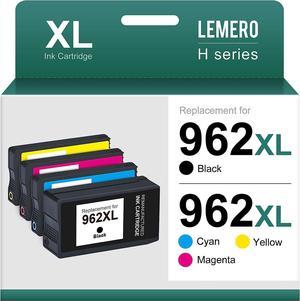- In Stock
- Sold by Newegg

- Cartridge Quantity: 2 Pack
- Replacement Brand: HP
- Compatible Products: DeskJet Ink Advantage Ultra 5738 5739, ENVY 4510 4511 4512 4513 4516 4517 4520 4521 4522 4523 4524 4525 4526 4527 4528, DeskJet 1110 1111 1112 2130 2131 2132 2133 2134 2136 3630 3631 3632 3633 3634 3635 3636 3637 3639 3835 3836 3838, OfficeJet 3830 3831 3832 3833 3834 3835 4650 4652 4654 4655 4656 4657 4658 5200 5212 5220 5230 5252 5255 5258 5260 5264
- Model #: 0126C
- $70.50 –
- Free Shipping

- Cartridge Quantity: 2 Pack
- Replacement Brand: HP
- Compatible Products: OfficeJet 2620 2621 2622 2624 4630 4631 4632 4634 4635 4636 4639, DeskJet 1000 1010 1011 1012 1050 1050A 1051 1055 1056 1510 1511 1512 1513 1514 1517 2000 2050 2050A 2510 2511 2512 2514 2540 2541 2542 2543 2544 2546 2546B 2546P 2546R 2547 2548 2549 3000 3050 3050A 3051A 3052A 3054 3054A 3055A 3056A 3057A 3059A 3060 3510 3511 3512 3516, ENVY 4500 4501 4502 4503 4504 4505 4507 4508 4509 5530 5531 5532 5534 5535 5539
- Model #: 0125BG5
- $59.69 –
- Free Shipping

- Cartridge Quantity: 2 Pack
- Replacement Brand: HP
- Compatible Products: Photosmart C4600 C4610 C4635 C4640 C4650 C4670 C4680 C4683 C4685 C4688 C4690 C4700 C4740 C4750 C4780 C4783 C4785 C4788 C4793 C4795 C4798 C4799 D110a D110b, DeskJet D1620 D1630 D1658 D1660 D1663 D1668 D2500 D2530 D2545 D2560 D2563 D2566 D2568 D2645 D2660 D2663 D2666 D2668 D2680 D5545 D5560 D5563 D5568 F2400 F2410 F2418 F2420 F2423 F2430 F2440 F2476 F2480 F2483 F2488 F2492 F2493 F4200 F4210 F4213 F4224 F4230 F4235 F4238 F4240 F4250 F4272 F4273 F4274 F4275 F4280 F4283 F4288 F4292 F4293 F4294 F4400 F4435 F4440 F4450 F4470 F4472 F4473 F4480 F4483 F4488 F4492 F4580 F4583, ENVY 120 121 100 All-in-One D410a 100 All-in-One D410b 110 All-in-One D411a 110 All-in-One D411b 111 All-in-One D411d 114 All-in-One D411c
- Model #: 0125PWS
- $89.99 –
- Free Shipping

- Model #: 82012
- $43.95 –
- Free Shipping
Choosing the Right Printer for Your Office Needs
When it comes to office solutions, printers and scanners are essential tools for any business. Whether you need to print important documents, scan invoices, or create professional-quality marketing materials, having the right equipment is crucial. In this article, we will explore the different types of printers and scanners available in the market and provide tips on how to choose the best one for your office.
All-in-One Printers: Versatility and Convenience
all-in-one printers, also known as multifunction printers, are a popular choice for offices. These devices combine the functionality of a printer, scanner, copier, and sometimes even a fax machine into a single unit. They offer versatility and convenience, allowing you to perform multiple tasks without the need for separate devices. All-in-one printers are available in both inkjet and laser options, catering to different printing needs and budgets.
Specialized Printers for Specific Tasks
In addition to all-in-one printers, there are specialized printers designed for specific tasks. For example, 3D printers are ideal for creating prototypes or intricate models, while barcode and label printers are perfect for businesses that require efficient inventory management. laser printers are known for their fast printing speeds and high-quality output, making them suitable for offices with high-volume printing needs. inkjet printers, on the other hand, are more cost-effective and can produce vibrant color prints.
Choosing the Right Supplies
Once you have selected the right printer for your office, it is important to choose the right supplies to ensure optimal performance and longevity. When it comes to inkjet printers, using high-quality ink cartridges is essential to achieve the best print quality and prevent clogging. For laser printers, it is important to choose the right type of toner cartridges that are compatible with your printer model. Additionally, investing in high-quality paper can make a significant difference in the final print results.
FAQs: Common Questions about Printers and Scanners
| Q: How often should I replace the ink cartridges? | A: The frequency of replacing ink cartridges depends on your printing volume. However, it is recommended to replace them when the print quality starts to degrade. |
|---|---|
| Q: Can I use third-party ink cartridges with my printer? | A: While it is possible to use third-party ink cartridges, it is important to ensure compatibility with your printer model. Using incompatible cartridges may result in poor print quality or damage to the printer. |
| Q: How do I clean the scanner glass? | A: To clean the scanner glass, use a soft, lint-free cloth slightly dampened with glass cleaner. Gently wipe the glass surface to remove any smudges or debris. |
| Q: What is the difference between optical and interpolated resolution in scanners? | A: Optical resolution refers to the actual hardware resolution of the scanner, while interpolated resolution is achieved through software enhancements. Optical resolution provides more accurate and detailed scans. |
| Q: How can I improve the scanning speed? | A: To improve scanning speed, reduce the scanning resolution, use black and white mode instead of color, and ensure that the scanner is connected to a high-speed USB port. |