Your Browsing History
- In Stock
- Sold by Newegg

Quick View
AUTYUE 2 Port HDMI KVM Switch 2 in 1 Out, 4 port - USB 3.0 HDMI KVM Switches 4K@60Hz for 2 Computers Share 1 Monitor, Keyboard Mouse USB Devices - Including 2 USB 3.0 cables
- Computer Connections: 2 Ports
- Video Resolution: 4K@60Hz
- PC Selection: Push Buttons
- PC Connectors: HDMI2.0, USB 3.0
- Model #: OZK2KVM#Q1833_B
- $47.99 –
- Special Shipping

Quick View
8K USB 3.0 KVM Switch HDMI 2 Port 8K @60Hz 4K @120Hz, HD-MI2.1 KVM Switch for 2 Computers Share 1 Monitor and 4 USB 3.0 Devices, HDCP 2.3, HDR 10, with Wired Remote and 2 USB 3.0 Cable
- Type: HDMI, USB
- Computer Connections: 2 Ports
- Monitor Connections: 1 Port
- Video Resolution: 7680*4320
- Model #: A05#Q2094_B
- $141.99 –
- Free Shipping

Quick View
HDMI KVM Switch 4 Ports 4K@30Hz, HDMI Multi-viewer 4x1 Switch for 4 Computers 1 Monitor, 4 in 1 Out HDMI Quad Seamless Switch, HDMI KVM Switcher with Hotkey Switch Button Switch and IR Remote
- Type: HDMI, USB
- Computer Connections: 4 Ports
- Video Resolution: 3840 x 2160
- PC Selection: Push Buttons/Hot Keys
- Model #: Q2289_B
- $212.99 –
- Free Shipping

Quick View
AUTYUE 4 in 2 Out Dual Monitor HDMI + DisplayPort KVM Switch 4 Computer 2 Monitors, Extended Display 4K@60Hz 4:4:4 with Audio and USB 2.0 Hub Sharing PC Monitors One Set of Keyboard and Mouse Switcher
- Computer Connections: 4 Ports
- Video Resolution: Supports up to 4K@60Hz 4:4:4
- PC Selection: 1. Hot key switching on keyboards that support all operation system; 2. Switch via Mouse Click switch; 3. Button swith on front panel; 4. Auto scan switch with adjustable interval (8-999 second). 5, RS232 code switch.
- PC Connectors: HDMI, Displayport, USB 2.0
- Model #: Q2735_B_US
- $449.99 –
- Free Shipping

Quick View
8K DisplayPort to DisplayPort HDMI-Compatible Splitter Adapter MST SST Mode 8K @30Hz 4K @120Hz 1 in 2 Out Directional DP1.4 Splitter Dual Monitor for DP and HD Multi Screen simultaneous displays
- Type: DisplayPort Splitters
- Ports: 2
- Color: Black
- Specifications: DisplayPort to DisplayPort HDMI-Compatible Splitter Adapter
- Model #: A01#Q2173_B
- $71.04 –
- Free Shipping

Quick View
Dual Monitor Displayport KVM Switch 8K @30hz, 4K @30Hz, HDMI DP Extended Display Switcher for 2 Computers share 2 monitors and 4 USB 3.0 ports, wired remote control and DP 1.4 cable included
- Type: DisplayPort, USB
- Computer Connections: 2 Ports
- Monitor Connections: 2 Ports
- Video Resolution: 8K 30Hz
- Model #: A01#Q2181_B
- $227.19 –
- Free Shipping

Quick View
2 Port 8K DisplayPort Switch 2 in 1 Out, 2x1 DP 1.4 Switch 8K@60Hz 4K@144Hz 2 in 1 Out Display Port Switcher for Monitors TVs PCs Laptops Projectors etc.
- Type: DisplayPort Switchers
- Color: Gray
- Ports: 2
- Specifications: Connect two sources to the DP switcher, and through the buttons on the DP switcher, you can select one DP source to output to the monitor, thus controlling two sources at the same time. Note: This switcher can only transmit in one direction (2 in 1 out).
- Model #: SW217#Q2257_GR
- $34.49 –
- Free Shipping

Quick View
HDMI to VGA Adapter Converter, Audio Output Computer Set-top Box Connector Dongle for Laptop, PC, Monitor, Projector, HDTV, Chromebook, Roku, Xbox -3.5mm Stereo Cable Included
- Changer Type: HDMI to VGA
- Style: Compact
- Color: Black
- Specifications: HDMI female to VGA male converter
- Model #: 03A#Q1367_B
- $13.49 –
- Free Shipping

Quick View
Dual Monitor HDMI + Displayport KVM Switch 4K @60Hz 2K @120Hz, HDMI DP Extended Display Switcher for 2 Computers Share 2 Monitors and 4 USB 2.0 Ports, Wired Remote and 4 Cables Included
- Type: HDMI, Displayport
- Computer Connections: 2 Ports
- Monitor Connections: Dual monitor
- Video Resolution: 3840 x 2160
- Model #: Q1960_B
- $170.39 –
- Free Shipping

Quick View
2 Port Dual Monitor Displayport KVM Switch, 8K@30Hz 4K@144Hz USB 3.0 Displayport KVM Switch 3 in 2 Out, KVM Switch 3 Computers Share 2 Monitors and 4 USB 3.0 Devices, Wired Remote and Cables Included
- Type: DisplayPort, USB
- Computer Connections: 3 Ports
- Monitor Connections: 2 Ports
- Video Resolution: 8K@60Hz/4K@144Hz
- Model #: 302#Q2550_B_US
- $239.99 –
- Free Shipping

Quick View
2x2 HDMI KVM Matrix Switch 2 Monitors 2 Computers 4K 60z, 2 PC 2 Monitor KVM Switch, Dual Monitor HDMI USB 3.0 KVM 2x2 Matrix Switch 2 in 2 Out, Support HDCP2.2, Hotkey,Extended And Mirror Display
- Type: HDMI, USB
- Computer Connections: 2 Ports
- Monitor Connections: 2 Ports
- Video Resolution: 3840 x 2160
- Model #: Z3#Q2355_B
- $119.99 –
- Free Shipping

Quick View
USB 3.0 KVM Switch HDMI Dual Monitor, USB HDMI Extended Display KVM Switcher for 2 Computers 2 Monitors and 4 USB 3.0 Ports, with Simulation EDID,KVM Switch HDMI Support 4K@60Hz 2K@144Hz 2 in 2 Out
- Type: HDMI
- Computer Connections: 2 Port HDMI - Dual Monitor
- Monitor Connections: 2 Ports
- Video Resolution: 3840x2160
- Model #: B03#Q2029_B
- $179.99 –
- Free Shipping

Quick View
Dual Monitor HDMI KVM Switch for 2 Computers Share 2 Monitors, 4K @60Hz Extended Display Dual Monitors KVM Switch with Audio Microphone Out and 3 USB 2.0 ports, PC Monitor Keyboard Mouse Switcher
- Type: HDMI, USB
- Computer Connections: 2 Ports
- Monitor Connections: 2 Ports
- Video Resolution: 3840 x 2160
- Model #: ZT3#Q1727_GR
- $184.59 –
- Free Shipping

Quick View
Dual Monitor HDMI Displayport KVM Switch 4K@60Hz Extended Display DP + HDMI KVM Switch for 2 Computers 2 Monitors with Audio Microphone Output and 3 USB Ports, PC Monitor Keyboard Mouse Switcher
- Type: HDMI, Displayport
- Computer Connections: 2 Ports
- Monitor Connections: 2 Ports
- Video Resolution: 3840 x 2160
- Model #: A03#Q2298_B
- $198.79 –
- Free Shipping
![[HDMI + 2 DP] KVM Switch 2 in 3 Out 8K@60Hz 4K@144Hz, HDMI+2 Displayport Triple Monitor KVM Switch for 2 Computers Share 3 Monitor and 4 USB 3.0 Port Keyboard Mouse, Wired Remote and 5 Cables Included [HDMI + 2 DP] KVM Switch 2 in 3 Out 8K@60Hz 4K@144Hz, HDMI+2 Displayport Triple Monitor KVM Switch for 2 Computers Share 3 Monitor and 4 USB 3.0 Port Keyboard Mouse, Wired Remote and 5 Cables Included](https://c1.neweggimages.com/productimage/nb300/AMYES2310190I5GSCAA.jpg)
Quick View
[HDMI + 2 DP] KVM Switch 2 in 3 Out 8K@60Hz 4K@144Hz, HDMI+2 Displayport Triple Monitor KVM Switch for 2 Computers Share 3 Monitor and 4 USB 3.0 Port Keyboard Mouse, Wired Remote and 5 Cables Included
- Type: HDMI + 2 Displayport
- Computer Connections: 2 Ports
- Monitor Connections: 3 Ports
- Video Resolution: DP: 8K@30Hz/4K@144Hz; HDMI:8K@60Hz/4K@60Hz/2K@60Hz
- Model #: Tri#Q2420_B_US
- $269.99 –
- Free Shipping

Quick View
USB 3.0 KVM Switch 3 PC 3 Monitors, 2 Displayport + HDMI Triple Monitors KVM Switch, 8K@60Hz KVM Switch 4K@144Hz, DP + DP + HDMI KVM Switch for 3 PC Share Mouse, Keyboard and 4 USB 3.0 Devices
- Type: 2 Displayport + 1 HDMI
- Computer Connections: 3 Ports
- Monitor Connections: 3 Ports
- Video Resolution: The dual display port port supports 8K@30Hz, 4K@144Hz, 3440x1440@144Hz, 4K@60Hz, 2K@144Hz, 1080P. The HDMI port supports 8K@60Hz, 4K@60Hz and backward compatibility.
- Model #: DH33#Q2541_B_US
- $284.99 –
- Free Shipping

Quick View
2x2 HDMI KVM Matrix Switch 2 in 2 Out, Dual Monitor HDMI + USB-C 4K @60Hz KVM Switch 2 Monitors 2 Computers, with Keyboard, Mouse Output and 2 USB 3.0 Ports, PC Monitor Keyboard Mouse Switcher
- Type: HDMI, USB
- Computer Connections: 2 Ports
- Monitor Connections: 2 Ports
- Video Resolution: 3840 x 2160
- Model #: OZK1#Q2355_B
- $110.75 –
- Free Shipping

Quick View
4K @30Hz Dual Monitor HDMI KVM Switch 2 in 2 Out, 2 Port HDMI USB KVM Switch for 2 Computers Share 2 Monitors and 4 USB 2.0 Hub, Desktop Controller and HDMI USB Cable Included
- Type: HDMI, USB
- Computer Connections: 2 Ports
- Monitor Connections: 2 Ports
- Video Resolution: 4K@30Hz, 1440P@60HZ
- Model #: 202#Q1785_B
- $113.59 –
- Free Shipping

Quick View
TRENDnet 4-Port Dual Monitor DisplayPort KVM Switch With Audio, 2-Port USB 2.0 Hub, 4K UHD Resolution Up To 3840 x 2160, Connect 4 DisplayPort Monitors, Dual Monitor 4 Port KVM Switch, Black, TK-440DP
- Type: Accessories
- Features: • CONTROL FOUR COMPUTERS: This 4-port Dual monitor DisplayPort KVM 1.2 KVM switch allows you to control four computers with one set of console controls and is designed for use with Dual DisplayPort systems. The KVM switch is designed to connect DisplayPort monitors. [Recommended for use with DisplayPort monitors and
- Model #: ADIB07Y5YBPXT
- $515.11 –
- More options from $515.11 - $545.99
- $10.99 Shipping

Quick View
4 Port HDMI + Displayport KVM Switch 4x2, Dual Monitor DP+HDMI @60Hz Extended Display USB KVM Switch 4 in 2 out with 4 USB 2.0 Hub for 4 PC Share Keyboard Mouse Monitor with 4 USB Cables
- Type: HDMI, Display
- Computer Connections: 4 Ports
- Monitor Connections: 2 Ports
- Video Resolution: 3840 x 2160
- Model #: A03#Q2184_B
- $299.99 –
- Free Shipping

Quick View
Dual Monitor Displayport KVM Switch, 2 Port Displayport in HDMI + Displayport Out USB 3.0 KVM Switch for 2 Computers Share 2 Monitors and USB 3.0 Ports, Wired Remote and DP 1.4 Cables Included
- Type: DisplayPort, USB
- Computer Connections: 2 Ports
- Monitor Connections: 2 Ports
- Video Resolution: 8K @30Hz
- Model #: Z03#Q2181_B
- $224.99 –
- Free Shipping

Quick View
Dual Monitor HDMI + DisplayPort KVM Switch 2 in 2 Out, Supports EDID, 4K @60Hz Extended Display HDMI Display Port KVM Switch for 2 Monitors 2 Computers with Audio Microphone Output and 3 USB Ports
- Type: HDMI + Displayport
- Computer Connections: 2 Ports
- Monitor Connections: 2 Ports
- Video Resolution: 3840 x 2160
- Model #: Z3#Q2411_GR
- $179.99 –
- Free Shipping
![[New] KVM Switch HDMI 2 Ports 4K@30Hz, HDMI and USB Switch for 2 Computer Share one Set of Keyboard Mouse and 1 UHD Monitor, Support Hotkey Switch, with 2 HDMI Cable and 2 USB Cable [New] KVM Switch HDMI 2 Ports 4K@30Hz, HDMI and USB Switch for 2 Computer Share one Set of Keyboard Mouse and 1 UHD Monitor, Support Hotkey Switch, with 2 HDMI Cable and 2 USB Cable](https://c1.neweggimages.com/productimage/nb300/AMYES220224WD2gS.jpg)
Quick View
[New] KVM Switch HDMI 2 Ports 4K@30Hz, HDMI and USB Switch for 2 Computer Share one Set of Keyboard Mouse and 1 UHD Monitor, Support Hotkey Switch, with 2 HDMI Cable and 2 USB Cable
- Type: HDMI, USB
- Computer Connections: 2 Ports
- Monitor Connections: 2 Ports
- Video Resolution: 1280 x 1024
- Model #: Z03#Q1055_B
- $50.99 –
- Free Shipping

Quick View
USB C Switch, 8K 60Hz 2 in 1 Out/1 in 2 Out Bi Directional USB3.1 Type C Data Transfer Splitter, 10Gbps Data Transfer PD 100W Power Delivery Share Monitor Switch Selector with Power Indicator for PCs
- Type: Type-C
- Computer Connections: 2 Ports
- Monitor Connections: 1 Port
- Video Resolution: Up to 7680x4320
- Model #: Q2591_B
- $74.99 –
- Free Shipping

Quick View
2 Port Displayport KVM Switch 4K @60Hz, USB 2.0 DP 1.2 DP KVM Switches for 2 PC 1 Monitor Switch, DP KVM Switch 2 in 1 Out Support Wire-Desktop Controller Including 2 USB 2.0 Cable
- Type: DisplayPort, USB
- Computer Connections: 2 Ports
- Monitor Connections: 1 Port
- Video Resolution: 3840 x 2160
- Model #: Z1#Q2416_B
- $68.14 –
- Free Shipping
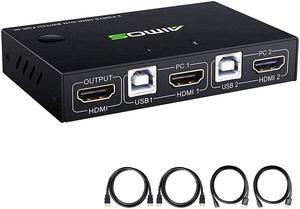
Quick View
KVM Switch HDMI 2 Port Box, 2 Computers Share one Set Wired or Wireless Keyboard & Mouse and one Monitor, Support UHD 4K @30Hz, Compatible Laptop/PC/PS4/Xbox/HDTV, with HDMI and USB Cables
- Type: HDMI, USB
- Monitor Connections: 2 Ports
- Model #: Z3#Q1055_B
- $59.99 –
- Free Shipping

Quick View
HDMI KVM Switch 4 Computers 1 Monitor, 4 Port HDMI KVM Switch Support 4K@30HZ with 3 USB 2.0 Port to Share Keyboard Mouse Printer, 4 in 1 Out HDMI Monitor KVM Switch with Remote Control& Button Switch
- Type: HDMI, USB
- Computer Connections: 4 Ports
- Monitor Connections: 1 Port
- Video Resolution: 3840 x 2160
- Model #: Z1#Q2412_B
- $74.99 –
- Free Shipping

Quick View
Triple Monitors KVM Switch 2 Displayport + HDMI USB 3.0 KVM Switch 8K@60Hz,4K@144Hz 3 Monitors 2 Computers KVM Switch with 4 USB 3.0 Ports Included KVM Cables, HDMI 8K@60Hz/4K@60Hz,DP 8K@30Hz/4K@144Hz
- Type: HDMI + 2 Displayport
- Computer Connections: 2 Ports
- Monitor Connections: 3 Ports
- Video Resolution: HDMI 8K@60Hz/4K@60Hz,DP 8K@30Hz/4K@144Hz
- Model #: A02#Q2420_B_US
- $269.99 –
- Free Shipping

Quick View
2 Displayport + 1 HDMI USB 3.0 KVM Switch 3 Monitors 3 Computers, 8K@60Hz,4K@144Hz Triple Monitor KVM with 4 USB 3.0 Ports, KVM Triple Monitor Keyboard Mouse Switcher,Included Wired Remote&USB Cables
- Type: 2 Displayport + HDMI
- Computer Connections: 3 Ports
- Monitor Connections: 2 Displayport + 1 HDMI Triple Monitor
- Video Resolution: The HDMI port supports resolutions up to 8K@60Hz, 4K@60Hz, and 2K@60Hz, while the DisplayPort port supports resolutions up to 8K@30Hz, 4K@144Hz, and backward compatibility.
- Model #: Z303DH#Q2541_B_US
- $299.99 –
- Free Shipping

Quick View
2 Port Displayport + HDMI Dual Monitor KVM Switch USB 3.0, HDMI DP Extended Display Switcher for 2 Computers Share 2 Monitors Support 4K @60Hz with 4 USB 3.0 Ports, Wired Remote and 4 Cables Included
- Type: HDMI, Display
- Computer Connections: 2 Ports
- Monitor Connections: 2 Ports
- Video Resolution: 3840 x 2160
- Model #: AT3#Q2145_B
- $184.59 –
- Free Shipping

Quick View
Dual Monitor Displayport KVM Switch for 2 Computers 2 Monitors 8K@30Hz/4K@144Hz Extend Display Support KVM Mode and USB Mode, 2 Port DP KVM Switch 2 in 2 Out with Voice Control and Remote Control
- Type: DisplayPort, USB
- Computer Connections: 2 Ports
- Monitor Connections: 2 Ports
- Video Resolution: Ultra HD 8K@30Hz/4K@144Hz
- Model #: A001#Q2451_B_US
- $254.99 –
- Free Shipping

Quick View
2 Port HDMI KVM Switch with Ethernet, HDMI KVM Switch 2 in 1 Out 4K@60Hz, HDMI KVM Switches for 2 Computers Share 1 Monitor and 3 USB Devices Keyboard Mouse, Ethernet Network KVM Switcher
- Type: HDMI, USB
- Computer Connections: 2 Ports
- Monitor Connections: 1 Port
- Video Resolution: 3840 x 2160
- Model #: Q2481_B
- $59.99 –
- Free Shipping

Quick View
2 Displayport + 1 HDMI USB 3.0 KVM Switch 3 Monitors 2 Computers, 8K@60Hz,4K@144Hz Triple Monitor KVM with 4 USB 3.0 Ports, KVM Triple Monitor Keyboard Mouse Switcher,Included KVM Cables
- Type: 2 Displayport + HDMI
- Computer Connections: 2 Ports
- Monitor Connections: 2 Displayport + 1 HDMI
- Video Resolution: HDMI supports 8K@60Hz,4K@120Hz,and backward compatible; Displayport supports 8K@30Hz ,4K@144Hz and backward compatible.
- Model #: 20303#Q2420_B_US
- $253.49 –
- Free Shipping

Quick View
8K@60Hz Displayport USB 3.0 KVM Switch for 2 Monitors 4 Computers 8K@60Hz 4K@144Hz, DP1.4 Dual Monitor Displayport KVM Switch 4 Port with Audio Output and 3 USB 3.0, 8K DP Monitor KVM Switch for 4 PCs
- Type: DisplayPort, USB
- Computer Connections: 4 Ports
- Monitor Connections: 2 Ports
- Video Resolution: 7680 x 4320
- Model #: C001#Q2428_B_US
- $449.99 –
- Free Shipping

Quick View
2 Port Displayport KVM Switch 4K 60Hz USB DP KVM 2 in 1 out DP USB KVM Switch 2x1 For PC to Share Monitor Mouse Keyboard Printer(with Wired Remote )
- Type: DisplayPort, USB
- Computer Connections: 2 Port DisplayPort
- Monitor Connections: 2 Ports
- Video Resolution: 3840 x 2160
- Model #: TL1154
- $64.49 –
- Free Shipping

Quick View
2 Port Dual Monitor DisplayPort KVM Switch 2 in 2 Out, 8K60Hz 4K120Hz Aluminium Displayport Switch KVM Switch 2 Monitors 2 Computers Shared 4 USB Device Support DP1.4 With With Desktop Controller
- Type: DisplayPort, USB
- Computer Connections: 2 Ports
- Monitor Connections: 2 Ports
- Video Resolution: 7680 x 4320
- Model #: B03#Q2444_B
- $209.99 –
- Free Shipping