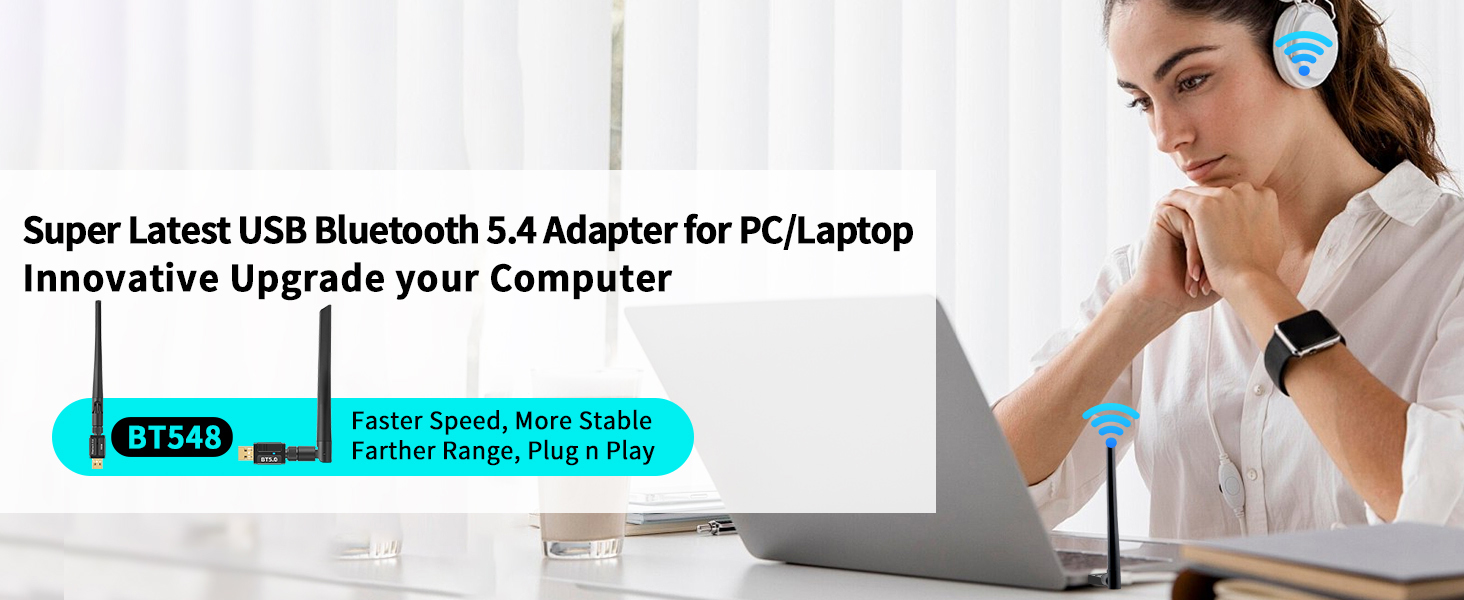
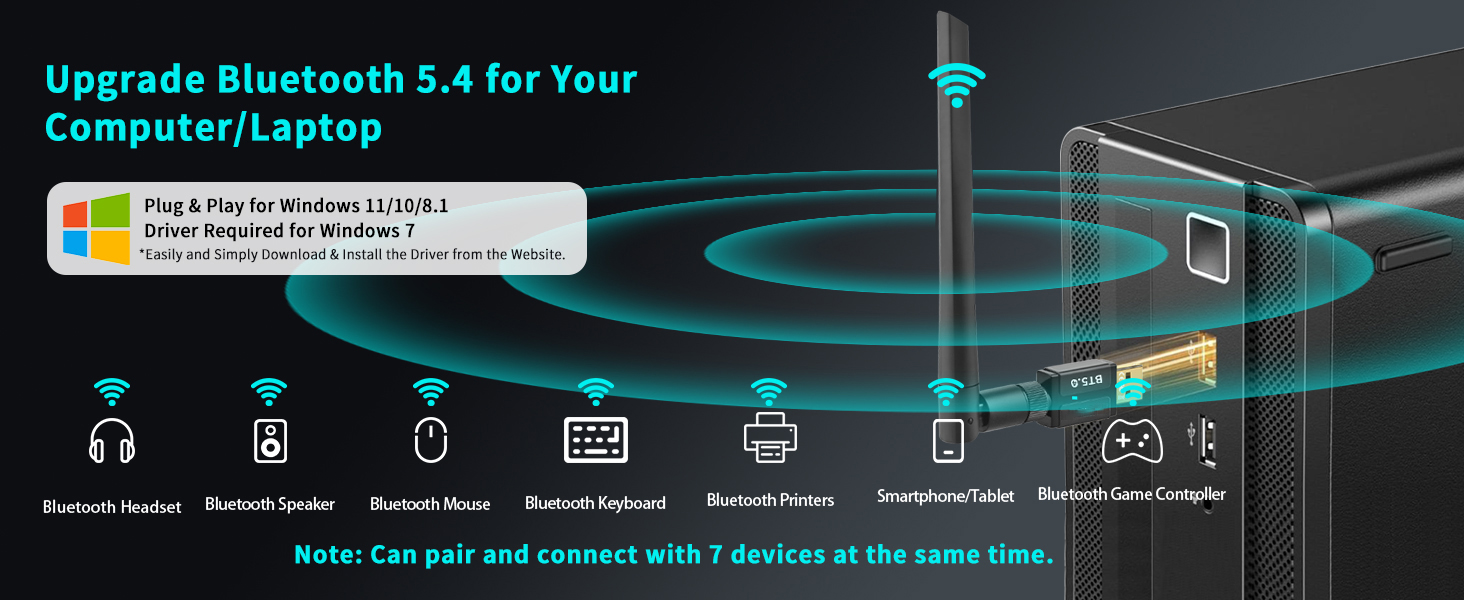

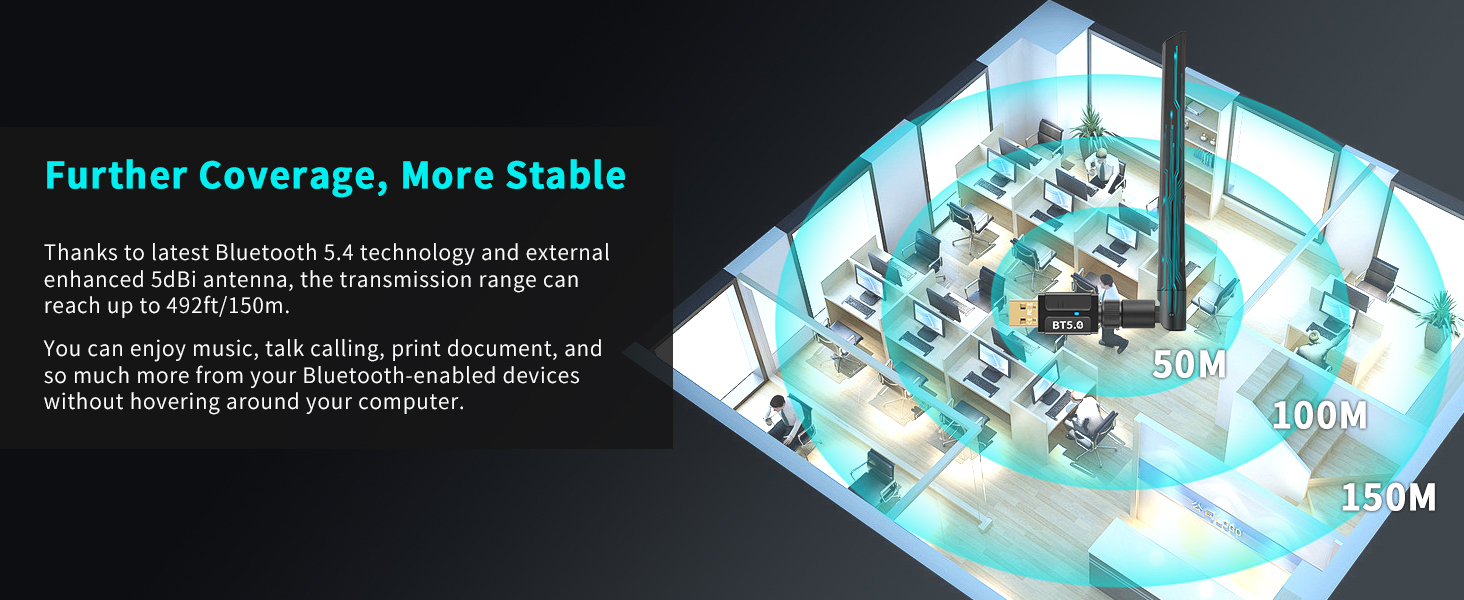
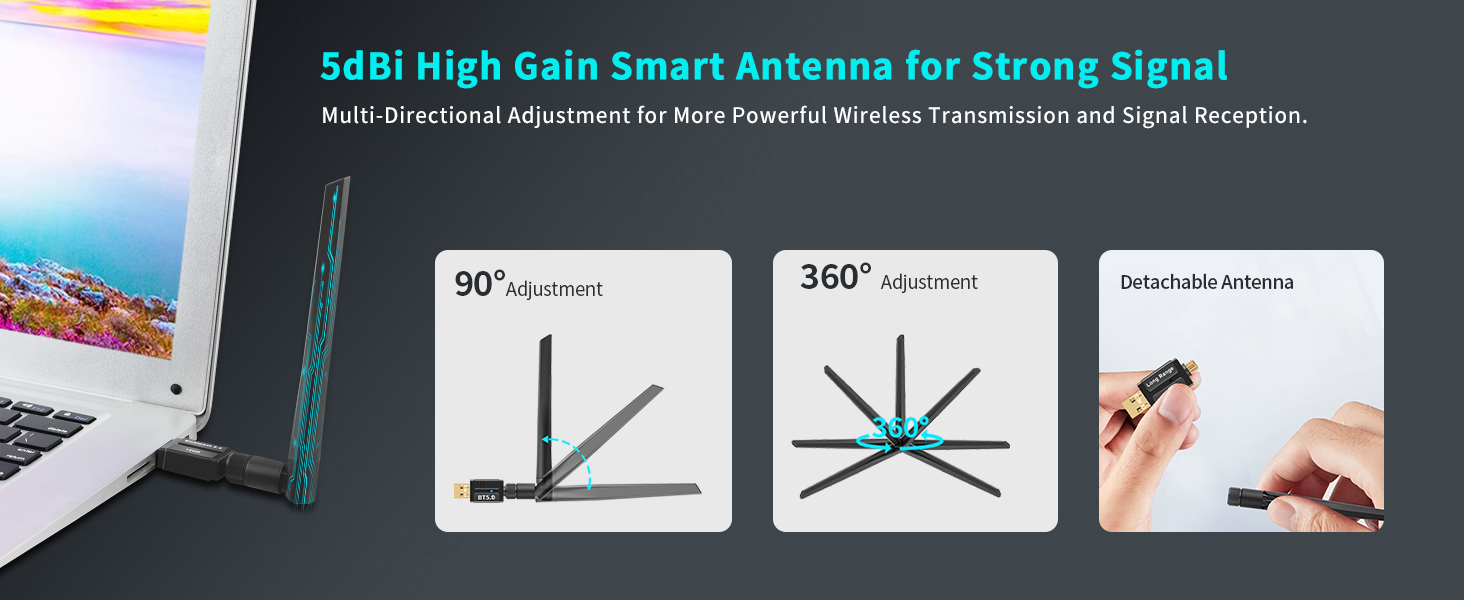
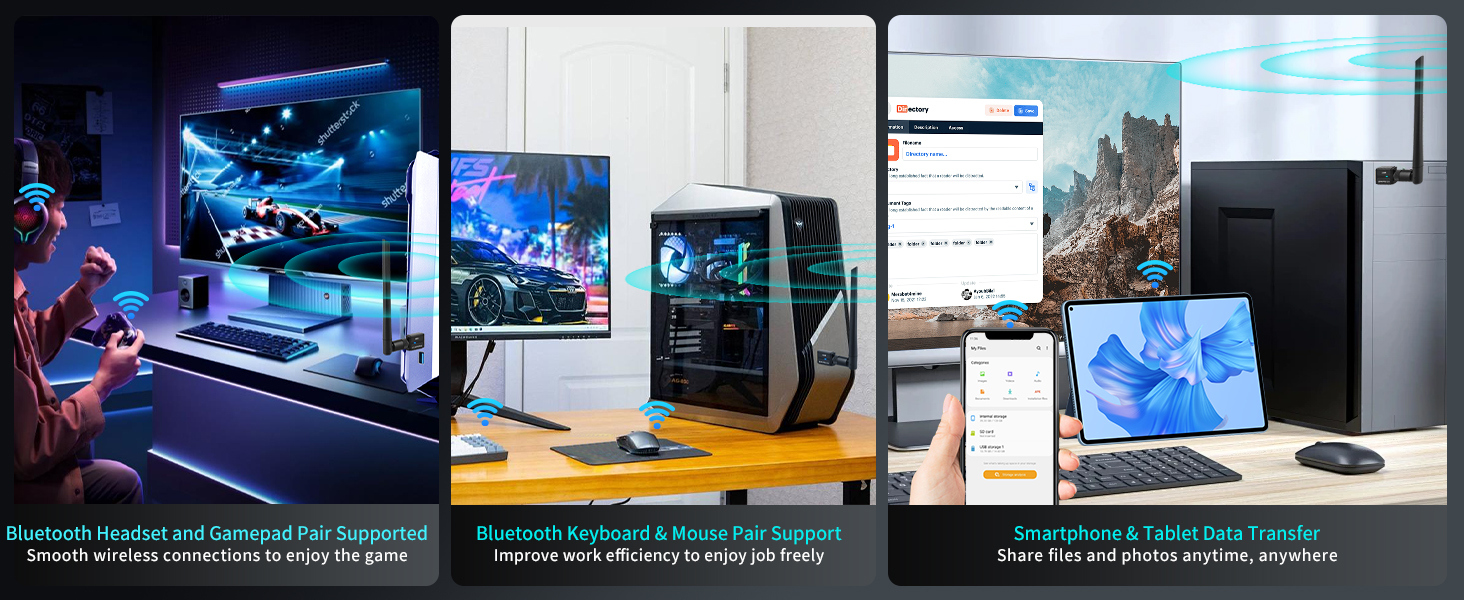
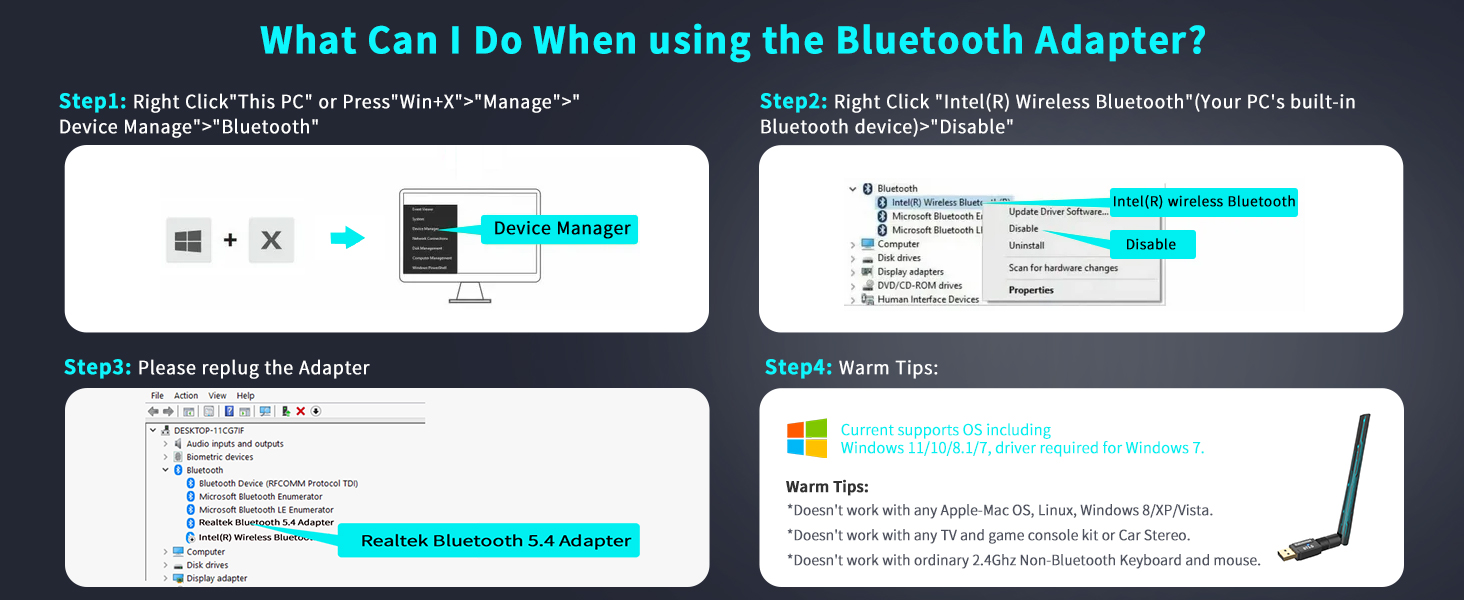

Q & A:
Q: What can I do if the adapter doesn't work properly or Is your Bluetooth driver displaying an error with a yellow mark?
A: 1.Please disable the PC/Laptop itself built-in Bluetooth devices, If don't know what devices that you should disable, please take one screenshot for us and we will help you.
2.If driver error, right click and then click on 'Update Driver' .
Q: Can the BT548 support more than one device at the same?
A: Yes and the Bluetooth adapter can support up to 7 devices to work together at a time.
Another, the two of BT548 adapter can be paired and connected by each other.
Q: What OS are compatible with the USB Bluetooth dongle?
A: 1.Current supports OS including Windows 11/10/8.1/7, driver required for Windows 7.
2.Doesn't work with any Mac OS, Linux, Windows 8/XP/Vista.
3.Doesn't work with any TV and game console kit or Car Stereo.
Q: Why don't the BT548 Bluetooth USB dongle pair with my Headset or earbuds?
A: Please turn off Bluetooth function of your other devices, such as your cellphone to avoid your Bluetooth headset or earbuds wrong reconnection with your cellphone and don't enter into pairing status. This is very important.
Q: How do I connect to PS4/PS-5/Xbox-one onecontroller?
A: 1.Unpair the controller from your PlayStation or Xbox-one.
2.Hook the controller to your PC via the USB cable and then hit the PS button. Once the controller is detected you can disconnect the USB cable.
3.NOT compatible with Nin-tendo-controller.















