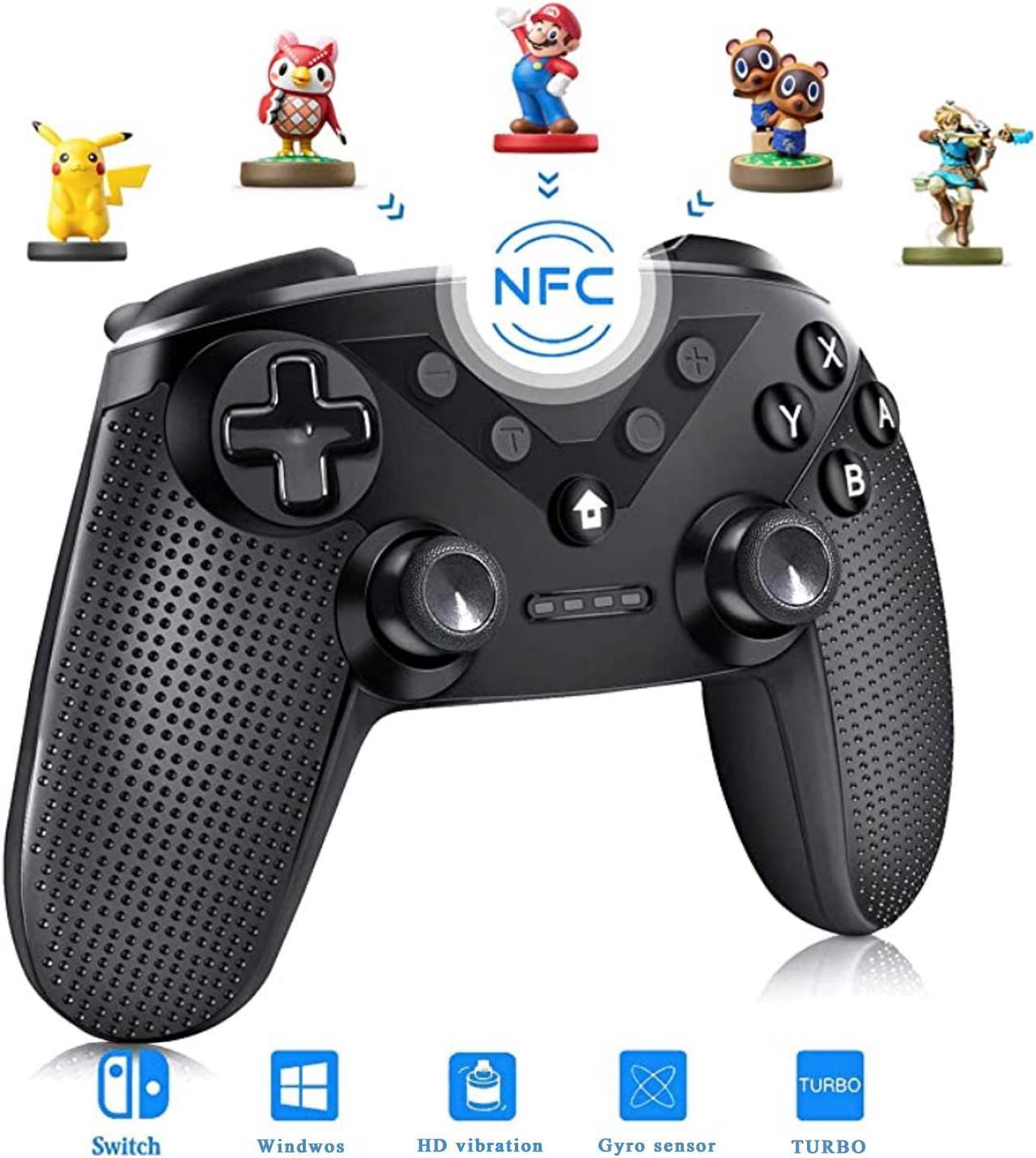Built-in 600mAh rechargeable lithium battery, give you up to 20 hours playing time on one charge. No longer worry about game interruption.

After holding down the HOME button for 1 second, the handle will automatically connect back to the last connected device. No need to start the connection progress again.

-Perfect crystal button is sensitive & quick for finger operation
-Facile 3D stick can be operated precistly on 360° all-round
-Comfortable touch, non-slip and sweat-proof handle

Press Y+HOME to boot into the SWITCH pairing mode, led1-led4 indicator flashing circulation.
Enter the pairing interface on the SWITCH host, and the host will automatically pair. After successful pairing, the host will automatically allocate channels, and the corresponding channel indicator light will be on.

When the gamepad is not connected to PS3 or has been connected to other devices and needs to be connected to PS3, a USB cable in needed to communicate wirelessly with PS3.
In the process of communication, the program automatically carries on the code, and then can use bluetooth for wireless communication.

The handle can be connected to the Windows(PC) through the USB data cable under shutdown.
After successful connection, the default LED2 channel light in XINPUT mode flashes. Long press START+SELECT for 3 seconds to switch to DINPUT mode and the LED3 channel light flashes.

Support Devices IOS 13 and Above, work with iPhone, iPad, MacBook.
Press L1+HOME on the handle to start up and enter IOS bluetooth pairing. Led1-led4 indicator flashes in a cycle to open bluetooth on the IOS device, find"DUALSHOCK 4 Wireless Controller"and click for pairing. The pairing is successful, and LED3 is long on.
Support Android Devices
Press B+HOME on the handle to start up and enter Android bluetooth pairing. Led1-led4 indicator flashes in a cycle to open bluetooth on the Android device, find"Gamepad"and click for pairing. The pairing is successful, and LED1 is long on.