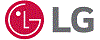Your Browsing History
- In Stock
- Sold by Newegg

Quick View
StarTech.com 4 Port Triple Monitor DVI USB KVM Switch with Audio & USB 2.0 Hub
- Type: KVM Switchbox
- Computer Connections: 4 Ports
- Video Resolution: 1920 x 1200
- Monitors Supported: WUXGA
- Model #: SV431TDVIUA
- $696.34 –
- More options from $688.17 - $696.34
- Free Shipping

Quick View
IOGEAR GCS52DP 2-Port USB DisplayPort Cable KVM Switch
- Type: DisplayPort, USB
- Computer Connections: Monitor: 2 x DisplayPort Keyboard & Mouse: 2 x USB 2.0 Type A Audio: 2 x 3.5mm Mini Stereo Jack Microphone: 2 x 3.5mm Mini Stereo Jack
- Monitor Connections: 2 Ports
- Video Resolution: up to 4096 x 2160 @30Hz
- Model #: GCS52DP
- $102.25 –
- More options from $98.55 - $120.18
- $9.90 Shipping

Quick View
IOGEAR GCS1934 4-Port DisplayPort 1.2 KVMP Switch with USB 3.1 Gen1 Hub and Audio (TAA Compliant)
- Type: USB, DisplayPort
- PC Selection: Pushbutton, Hotkeys, Mouse (mouse port switching only works with 3-key USB mouse wheel in emulation mode)
- PC Connectors: Monitor: 4 x DisplayPort Keyboard & Mouse: 4 x USB 3.1 Gen1 Type B Audio: 4 x 3.5mm Mini Stereo Jack Microphone: 4 x 3.5mm Mini Stereo Jack
- Console Connectors: Monitor: 1 x DisplayPort Keyboard: 1 x USB Type A Mouse: 1 x USB Type A Audio: 2 x 3.5mm Mini Stereo Jack (Front and Rear) Microphone: 2 x 3.5mm Mini Stereo Jack (Front and Rear)
- Model #: GCS1934
- $495.22 –
- More options from $495.22 - $601.93
- $20.38 Shipping

Quick View
StarTech.com SV231DVIUA 2 Port DVI USB KVM Switch with Audio and USB 2.0 Hub
- Type: DVI, USB
- Monitor Connections: 1 Port
- Video Resolution: 1920 x 1200
- PC Selection: Push Buttons/Hot Keys
- Model #: SV231DVIUA
- $210.31 –
- More options from $210.31 - $251.35
- $18.99 Shipping

Quick View
Tripp Lite 8-Port 1U Rack-Mount Console KVM Switch with 19-in. LCD + 8 PS2/USB Combo Cables (B020-U08-19-K)
- Type: N/A
- Computer Connections: 8-Port Local + Cables
- Monitor Connections: 1 Port
- Video Resolution: 1280 x 1024
- Model #: B020-U08-19-K
- $2,246.40 –
- More options from $2,025.11 - $2,444.99
- Free Shipping

Quick View
TRENDnet 4-Port Dual Monitor DisplayPort KVM Switch With Audio, 2-Port USB 2.0 Hub, 4K UHD Resolution Up To 3840 x 2160, Connect 4 DisplayPort Monitors, Dual Monitor 4 Port KVM Switch, Black, TK-440DP
- Type: KVM Switchbox
- Computer Connections: 4 Ports
- Model #: TK-440DP
- $546.99 –
- $6.99 Shipping

Quick View
2 Port HDMI KVM Switch, Single Monitor 4K 60Hz Ultra HD HDR, Desktop HDMI 2.0 KVM Switch with 2 Port USB 3.0 Hub (5Gbps) & 4x USB 2.0 HID Ports, Audio, Hotkey Switching, TAA - KVM with Fast Switching
- Type: HDMI, USB
- Video Resolution: 3840 x 2160
- PC Selection: Push Buttons/Hot Keys
- Temperature: 0ºC to 40ºC(32ºF to 104ºF)
- Model #: SV231HU34K6
- $554.26 –
- More options from $455.22 - $601.99
- Free Shipping

Quick View
IOGEAR GCS62DP 2-Port DisplayPort KVM
- Type: Accessories
- Computer Connections: 2 Ports
- PC Selection: Hotkeys, Mouse, or Port Selection Remote
- Dimensions: 1.06" x 3.75" x 3.75"
- Model #: GCS62DP
- $183.99 –
- More options from $177.55 - $197.20
- Free Shipping

Quick View
DisplayPort / USB KVM Switch 8-Port Audio/Video 4K 60Hz 1URM
- Type: DisplayPort, USB
- Video Resolution: 4096 x 2160
- PC Selection: Push Buttons/Hot Keys/OSD
- Package Contents: B024-DPU08 8-Port DisplayPort/USB KVM Switch (2) DisplayPort 1.4 cables, 5 ft. (1.5 m) (2) USB 3.0 A-to-B cables, 6 ft. (1.8 m) (2) 3.5 mm audio cables, 6 ft. Firmware upgrade cable, 6 ft. External power supply (Input: 100-240V, 50/60 Hz; Output: 12V 3.3A) with detachable C13-to-C14 cord, 4 ft. (1.2 m) (4) Rubber feet Rack-mounting hardware Quick Start Guide
- Model #: B024-DPU08
- $1,501.22 –
- More options from $1,501.22 - $1,943.99
- $27.33 Shipping

Quick View
TRENDnet 4-Port Dual Monitor DisplayPort KVM Switch With Audio, 2-Port USB 2.0 Hub, 4K UHD Resolution Up To 3840 x 2160, Connect 4 DisplayPort Monitors, Dual Monitor 4 Port KVM Switch, Black, TK-440DP
- Type: Accessories
- Features: • CONTROL FOUR COMPUTERS: This 4-port Dual monitor DisplayPort KVM 1.2 KVM switch allows you to control four computers with one set of console controls and is designed for use with Dual DisplayPort systems. The KVM switch is designed to connect DisplayPort monitors. [Recommended for use with DisplayPort monitors and
- Model #: ADIB07Y5YBPXT
- $545.99 –
- More options from $515.11 - $545.99
- Free Shipping

Quick View
Black Box KV0008A-R2 8-Port Freedom II KM Switch
- Type: Keyboard/mouse
- Console Connectors: Keyboard/mouse: USB Type A female Switched USB: USB 2.0 Type A female Audio: 3.5-mm stereo jack Other: Modular 10p10c for flash upgrade and channel switching commands
- Dimensions: 17.05" x 6.22" x 0.22"
- Weight: 6.2
- Model #: KV0008A-R2
- $2,003.23 –
- Free Shipping
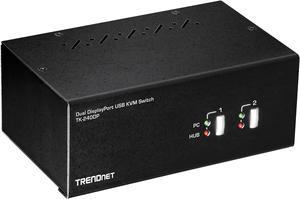
Quick View
TRENDnet TK-240DP 2-Port Dual Monitor DisplayPort KVM Switch with Audio, 2-Port USB 2.0 Hub, 4K UHD Resolutions Up to 3840 x 2160, Connect Two DisplayPort Monitors, Dual Monitor KVM Switch, Black
- Type: DisplayPort, USB
- Computer Connections: 2 Port DisplayPort
- Monitor Connections: 2 Ports
- Video Resolution: Up to 3840 x 2160
- Model #: TK-240DP
- $265.99
- Request Price
- More options from $262.99 - $298.11
- Free Shipping

Quick View
Ergotron StyleView Wall Mount for Monitor Keyboard Bar Code Scanner CPU Mouse Wrist Rest Polished Aluminum 45595026
- Model #: 45595026
- $1,790.37 –
- More options from $1,790.37 - $1,840.99
- Free Shipping

Quick View
StarTech.com SV231DPDDUA2 DisplayPort KVM Switch - 2 Port - Dual-Display - 4k 60hz - USB Hub - Audio and Microphone
- Type: DisplayPort, USB
- Computer Connections: 2 Ports
- Video Resolution: 1024 x 768, 1280 x 720 (High-definition 720p), 1920 x 1080 (High-definition 1080p), 1920 x 1200, 2560 x 1600, 3840 x 2160 (4K)@ 60hz
- PC Selection: Push Buttons/Hot Keys
- Model #: SV231DPDDUA2
- $467.32 –
- More options from $425.11 - $514.61
- $1.99 Shipping

Quick View
LG 24CN670NK6N 24" IPS FHD All-in-One Thin Client for Medical & Healthcare with Dual-band RFID & Quad-core Processor
- MAX Processors: 1
- Memory Type: DDR4
- Ethernet Controller: Dual Band 802.11a/b/g/n/ac 2 x 2 Gigabit Ethernet BT 5.0 Combo
- Model #: 24CN670NK6N
- $945.99 –
- Free Shipping

Quick View
StarTech.com 4-port KVM Switch with Dual VGA and 2-port USB Hub - USB 2.0
- Type: KVM Switchbox
- Computer Connections: 4 Ports
- Video Resolution: 1920 x 1200
- Dimensions: 2.40" x 8.70" x 5.10"
- Model #: SV431DVGAU2A
- $308.86 –
- More options from $308.86 - $346.26
- $10.35 Shipping

Quick View
IOGEAR GUB231 2-Port USB 2.0 Automatic Printer Switch
- Type: USB
- Computer Connections: 2 Ports
- PC Connectors: 2 x USB Type B
- Console Connectors: 1 x USB Type A
- Model #: GUB231
- $41.02 –
- $7.99 Shipping

Quick View
Tripp Lite NetCommander 8-Port Cat5 1U Rack-Mount Console KVM Switch with 19-in. LCD (B070-008-19)
- Type: D-Sub, USB, PS/2
- Computer Connections: 8-Port Local
- Video Resolution: 1280 x 1024
- PC Selection: Hotkeys, OSD
- Model #: B070-008-19
- $1,972.04 –
- $24.47 Shipping

Quick View
IOGEAR GCE500U USB VGA KVM Console Extender
- Type: D-Sub, USB
- Computer Connections: 1 Port
- Video Resolution: Up to 1920 x 1200 @ 60Hz
- PC Connectors: Keyboard, Mouse, and Monitor: 1 x SPHD-17 Female (Green) Unit to Unit Connectors: 1 x RJ45 Female Power Connections: 1 x DC Jack Function Keys: 1 x Operating Mode Pushbutton
- Model #: GCE500U
- $308.62
- $291.31 –
- Save: $17.31 (5%)
- More options from $291.31 - $338.81
- $18.99 Shipping

Quick View
IOGEAR GCS62HDPKIT 2-Port HDMI and DisplayPort Cable KVM Kit with Audio
- Type: USB
- Video Resolution: 1080p; 1920x1200
- PC Selection: Remote Switch, Hotkey, and Mouse
- PC Connectors: Monitor: 2 x HDMI Male; 2 x DisplayPort Male (with adapter) Audio: 2 x 3.5mm Mini Stereo Jack Male (Green) Microphone: 2 x 3.5mm Mini Stereo Jack Male (Pink) Keyboard: 2 x USB Type A Male (Purple) Mouse: 2 x USB Type A Male (Black)
- Model #: GCS62HDPKIT
- $128.99 –
- More options from $124.11 - $151.85
- $9.90 Shipping

Quick View
StarTech SV565UTPDUV USB DVI over Cat 5e/Cat 6 KVM Console Extender
- Type: DVI, USB
- Video Resolution: 1920 x 1200
- Monitors Supported: WUXGA
- Model #: SV565UTPDUV
- $1,585.99
- $1,585.91 –
- Free Shipping

Quick View
IOGEAR GCS1794DPKIT 4-Port HDMI and DisplayPort KVMP Kit with USB Hub and Audio
- Type: USB
- Video Resolution: 1080p; 1920x1200
- PC Selection: Hotkeys or Front Panel Switch Button
- PC Connectors: Monitor: 4 x HDMI; 2 x DisplayPort (with adapters) Keyboard: 4 x USB Type B Female Mouse: 4 x USB Type B Female Audio: 4 x Mini Stereo Jack Female (Green) Microphone: 4 x Mini Stereo Jack Female (Pink)
- Model #: GCS1794DPKIT
- $382.24 –
- More options from $382.24 - $455.80
- $10.95 Shipping

Quick View
APC AP5808 Rackmount LCD Console with Integrated KVM Switch
- Type: N/A
- Computer Connections: 8 Ports
- Weight: 41.85
- Package Contents: AP5808 Rackmount LCD Cable Management Arm Documentation CD Installation Guide KVM Cable Rack Mounting Brackets User Manual
- Model #: AP5808
- $2,904.98 –
- Free Shipping
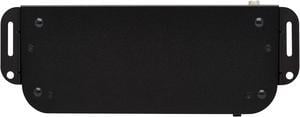
Quick View
TRIPP LITE B005-HUA2-K 2-Port HDMI/USB KVM Switch - 4K 60 Hz, HDR, HDCP 2.2, IR, USB Sharing, USB 3.0 Cables
- Type: HDMI, USB
- Computer Connections: 2 Port HDMI
- Monitor Connections: 1 Port
- Video Resolution: 4K x 2K (4096 x 2160) @ 60 Hz
- Model #: B005-HUA2-K
- $222.67 –
- More options from $211.32 - $248.65
- Free Shipping

Quick View
IOGEAR 2-port 4K KVM Switch with DisplayPort USB-C and Audio GCS82DPC
- Type: DisplayPort, USB
- Weight: 0.9500
- Model #: GCS82DPC
- $132.94 –
- More options from $89.71 - $156.55
- Free Shipping

Quick View
TRIPP LITE B078-101-USB-8 KVM Switch USB Server Interface Unit HD15 USB RJ45 8 Pack
- Type: USB
- Weight: 20
- Package Contents: (x8) B078-101-USB-1 USB Server Interface Units (SIU)
- Parts: 1 Year
- Model #: B078-101-USB-8
- $812.60 –
- $13.27 Shipping

Quick View
Aten KN1000A Single Port KVM over IP Switch
- Type: KVM Switchbox
- Computer Connections: 1 Port
- Video Resolution: 1920 x 1200
- Dimensions: 1.70" x 3.30" x 12.20"
- Model #: KN1000A
- $995.97 –
- Free Shipping

Quick View
TRIPP LITE B020-U08-19-IP 8-Port Rack Console KVM Switch w/ 19" LCD Built-in IP
- Type: D-Sub, USB, PS/2
- Computer Connections: 8 Ports
- Video Resolution: 1600 x 1200 @ 60 Hz 1280 x 1024 @ 75Hz
- PC Selection: Push Buttons/Hot Keys/OSD
- Model #: B020-U08-19-IP
- $4,158.32 –
- Free Shipping

Quick View
IOGEAR 2-Port 4K USB-C KVM Switch with DisplayPort output GCS72CC
- Type: DisplayPort, USB
- Weight: 0.7000
- Model #: GCS72CC
- $114.99 –
- More options from $77.71 - $114.99
- Free Shipping

Quick View
ATEN CE770 KVM
- Type: D-Sub, USB
- Computer Connections: 2 Ports
- Monitor Connections: 1 Port
- Video Resolution: 1920 x 1200 @ 60Hz (300 ft); 1280 x 1024 @ 60Hz ( 900 ft)
- Model #: CE770
- $673.16 –
- $10.61 Shipping

Quick View
- $100.68 –
- Free Shipping

Quick View
ATEN CE350 PS/2 KVM Extender
- Type: Accessories
- Video Resolution: 1920 x 1200
- Temperature: 0ºC to 50ºC(32ºF to 122ºF)
- Humidity: 0% to 80%,Non-Condensing
- Model #: CE350
- $489.11 –
- Free Shipping

Quick View
StarTech 2 Port USB 4K DisplayPort KVM Switch SV211DPUA4K
- Model #: SV211DPUA4K DUP
- $187.81 –
- $1.99 Shipping

Quick View
StarTech.com Laptop to Server KVM Console - Rugged USB Crash Cart Adapter with File Transfer and Video Capture
- Model #: NOTECONS02XDdup
- $786.26 –
- $1.99 Shipping

Quick View
KEHIPI USB 3.0 Switch, Bi-Directional USB Switch 2 in 1 Out / 1 in 2 Out, YINNCEEN USB Switcher 2 Computers Share Keyboard Mouse Scanner Printer, USB KVM Switch Compatible with Mac/Windows/Linux
- Type: Accessories
- Model #: WSP-00395
- $38.59 –
- Free Shipping
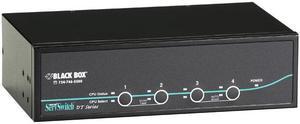
Quick View
Black Box ServSwitch DT Dual-Head DVI KVM Switch
OUT OF STOCK
- Type: Others
- Weight: 4.25
- Parts: 3 Year
- Model #: KV9624A
- $540.13 –
- $10.61 Shipping