- In Stock
- Sold by Newegg

Quick View
StarTech.com MSTMDP122DP Mini DisplayPort to DisplayPort Multi Monitor Splitter - 2-Port MST Hub - mDP 1.2 to 2x DP MST Hub
- Type: Mini DP to DP
- Color: Black
- Specifications: Maximum Digital Resolutions: 3840x2160 @ 30hz Supported Resolutions 1024x768 1280x720 (High-definition 720p) 1920x1080 (High-definition 1080p) 1920x1200 2560x1440 2560x1600 3840 x 2160 (Ultra HD 4K) @30hz Wide Screen Supported: Yes
- Connector A: 1 - Mini-DisplayPort (20 pin) Male Input
- Model #: MSTMDP122DP
- $75.70
- $64.71 –
- Save: $10.99 (14%)
- More options from $64.71 - $81.72
- $10.99 Shipping

Quick View
CORN DisplayPort to VGA Male to Female Active Cable Adapter 1920x1200 1080P for PC Laptop Macbook projector - Black
Limited time offer, ends 01/06
- Changer Type: N/A
- Color: Black
- Output: n/a
- Style: N/A
- Model #: DZ-ZHT-032
- $13.99 –
- Sale Ends in 10 Hours -
- Free Shipping

Quick View
EnLabs ADDP2VGA DisplayPort to VGA Video1080p Active Adapter - DP to VGA Converter Male to Female ,Gold Plated, Compatible Computer, Desktop, Laptop, PC, Monitor, Projector, HDTV - 1920x1200,Black
Limited time offer, ends 01/30
- Type: DP to VGA
- Changer Type: DisplayPort to VGA
- Color: Black
- Cable Length: 8 inch
- Model #: ADDP2VGA
- $14.09 –
- Free Shipping
![DisplayPort (DP) to HDMI Adapter[2-Pack],AUBEAMTO Gold-Plated Uni-Directional Display Port PC to HDMI Screen Converter (Male to Female) Compatible with HP, Dell, Lenovo, NVIDIA, AMD & More, Passive DisplayPort (DP) to HDMI Adapter[2-Pack],AUBEAMTO Gold-Plated Uni-Directional Display Port PC to HDMI Screen Converter (Male to Female) Compatible with HP, Dell, Lenovo, NVIDIA, AMD & More, Passive](https://c1.neweggimages.com/productimage/nb300/BFMPS2304020MJNI5CD.jpg)
Quick View
DisplayPort (DP) to HDMI Adapter[2-Pack],AUBEAMTO Gold-Plated Uni-Directional Display Port PC to HDMI Screen Converter (Male to Female) Compatible with HP, Dell, Lenovo, NVIDIA, AMD & More, Passive
- Type: DisplayPort to HDMI Converters
- Color: Black
- Specifications: Input: DisplayPort Male Output: HDMI Female Audio Support: Yes Installation: Plug and Play
- Dimensions: 8.11 x 5.04 x 0.71 inches
- Model #: A-DP2HDMIx2
- $17.77 –
- More options from $17.77 - $21.99
- Free Shipping

Quick View
Tripp Lite USB C to VGA Multiport Adapter w/USB Hub PD Charging 1080p Black (U444-06N-VUB-C)
- Type: USB-C to VGA Adapters
- Color: Black
- Specifications: USB-C to VGA mini dock adds VGA, USB-A and USB-C PD ports to your laptop, MacBook, Chromebook or other compatible device. Transmits video signals from sources supporting USB DisplayPort Alt Mode Delivers HD picture quality at resolutions up to 1920 x 1080 (1080p) @ 60 Hz Supports USB 3.1 Gen 1 speeds up to 5 Gbps to ensure fast data transfers Reversible USB-C plug connects in either direction for immediate no-fuss use Easy installation with plug-and-play operation-no software required Connectors: Side A - Connector 1: USB-C (MALE) Side B - Connector 1: VGA (FEMALE) Side B - Connector 2: USB 3.0 A (FEMALE) Side B - Connector 3: USB-C (FEMALE)
- Thunderbolt 3: Yes
- Model #: U444-06N-VUB-C
- $26.42 –
- More options from $26.42 - $120.99
- $10.99 Shipping
![Jansicotek DisplayPort to HDMI Adapter [Gold-Plated] Display Port to HDMI Adapter/DP to HDMI Adapter for HP, ThinkPad, AMD, NVIDIA, Desktop and More - Male to Female, Black Jansicotek DisplayPort to HDMI Adapter [Gold-Plated] Display Port to HDMI Adapter/DP to HDMI Adapter for HP, ThinkPad, AMD, NVIDIA, Desktop and More - Male to Female, Black](https://c1.neweggimages.com/productimage/nb300/AD8F_131924545846502356doJ4MLHYCu.jpg)
Quick View
Jansicotek DisplayPort to HDMI Adapter [Gold-Plated] Display Port to HDMI Adapter/DP to HDMI Adapter for HP, ThinkPad, AMD, NVIDIA, Desktop and More - Male to Female, Black
- Changer Type: DisplayPort to HDMI
- Style: Standard
- Color: Black
- Output: HDMI
- Model #: W-DP2HDMI-BK
- $14.98 –
- Free Shipping

Quick View
StarTech.com DP2VGAA DisplayPort to VGA Adapter with Audio - DP to VGA Converter - 1920x1200
- Type: DisplayPort to VGA
- Changer Type: DisplayPort to VGA
- Color: Black
- Cable Length: 8 inch
- Model #: DP2VGAA
- $20.51 –
- More options from $20.51 - $48.11
- Free Shipping
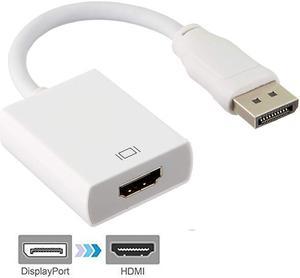
Quick View
Jansicotek DisplayPort to HDMI Adapter Converter Support 1080P - Male to Female DP to HDMI for DisplayPort Enabled Desktops and Laptops to Connect to HDTV/HDMI Displays - White
- Changer Type: DisplayPort to HDMI
- Style: Standard
- Color: White
- Output: HDMI
- Model #: W-DP206-WT
- $14.98 –
- Free Shipping

Quick View
Belkin F2CD021EB Mini DisplayPort to HDMI Adapter, M/F, 1080p
- Type: Mini DisplayPort to HDMI
- Connector Number: 2
- Connector Detail: Mini Displayport to HDMI Adapter, M/F, 1080p
- Specifications: Connectors A: 1 x 19 pin HDMI Type A - female ConnectorsB: 1 x Apple mini-DisplayPort - male Cable Type : Video / audio / network adapter
- Model #: F2CD021EB
- $26.99 –
- Free Shipping

Quick View
Jansicotek4K@60Hz HDMI to DisplayPort Adapter, Active HDMI 2.0 Male to DisplayPort 1.4 Female Converter with USB Power, HDMI Output to DP Input Adapter for Monitor, Xbox One, PS4, Mac Mini
- Type: HDMI to DP
- Connector A: 1x HDMI2.0
- Connector B: 1x DP1.4
- Package Contents: 1 x HDMI to DisplayPort Adapter with USB Power
- Model #: W-OZHD1-5
- $29.98 –
- Free Shipping

Quick View
StarTech.com DK30C2DAGPD USB-C Multiport Adapter - Dual-Monitor - Windows - USB-C to Dual 4K DisplayPort Adapter - 2x USB-A Ports - 100W PD 3.0 - GbE
- Compatibility: OS Compatibility: Windows 7, 8, 8.1, 10
- Ports Spec: 1 x USB Type-C (24 pin) USB 3.0 Male 1 x USB-C (24 pin) USB Power Delivery only Female 2 x 20 pin DisplayPort Female 1 x RJ-45 Female 1 x USB Type-A (9 pin) USB 3.0 Female 1 x USB Type-A (4 pin) USB 2.0 Female
- Dimension: 0.70" x 2.40" x 4.70"
- Weight: 7.10 oz.
- Model #: DK30C2DAGPD
- $95.99 –
- More options from $90.55 - $240.08
- Free Shipping

Quick View
StarTech CDP2HD1MWNL USB C to HDMI Cable - 1m / 3ft - White - 4K at 60Hz - Computer Monitor Cable - USB C Cable - USB Type C to HDMI Cable
- Cable Length: 3.28 ft. (1m)
- Type: USB-C to HDMI
- Connector Number: 2
- Connector Detail: Connector A: 1 x USB-C (24 pin) DisplayPort Alt Mode Male Input Connector B: 1 x HDMI (19 pin) Female Output Note: Your USB-C port must support DisplayPort over USB-C (DP Alt mode) in order to work with this adapter.
- Model #: CDP2HD1MWNL
- $47.82 –
- More options from $47.82 - $59.80
- $10.99 Shipping

Quick View
StarTech CDP2MDP USB C to Mini DisplayPort Adapter - 4K 60Hz - USB C Adapter - USB-C to Mini DisplayPort - USB C Dongle - USB C to MDP Adapter
- Type: USB-C to Mini DisplayPort Adapter
- Color: White
- Cable Length: 0.6"
- Specifications: Audio: Yes Chipset ID: NXP - PTN5100 / Pericom - PI3DPX1203 Converter Type: Format Converter Audio Specifications: 7.1 surround sound Maximum Digital Resolutions: 4K (3840 x 2160) @ 60 Hz Supported Resolutions: 1024 x 768 1280 x 720 1920 x 1080 @ 144hz 1920 x 1200 2560 x 1440 2560 x 1600 3840 x 2160 @ 60Hz Video Revision: DisplayPort 1.2 Wide Screen Supported: Yes Connector: 1 x USB-C (24 pin) DisplayPort Alt Mode Male Input 1 x Mini-DisplayPort (20 pin) Female Output System and Cable Requirements: Your USB-C device must support DisplayPort over USB-C (DP alt mode) to work with this adapter This adapter outputs a single-mode Mini DisplayPort signal and will not work with additional video adapters such as Mini DisplayPort to HDMI, Mini DisplayPor...
- Model #: CDP2MDP
- $27.82 –
- More options from $27.82 - $57.99
- $10.99 Shipping

Quick View
EnLabs PSMDP2DVI 1080p Thunderbolt Mini DisplayPort to DVI-D Passive Converter - Mini DP to DVI Adapter - 1920x1200 - MDP to DVI - White
Limited time offer, ends 01/30
- Type: Mini DP to DVI
- Changer Type: Mini DisplayPort to DVI
- Color: White
- Connector A: 1x Mini DisplayPort male
- Model #: PSMDP2DVI
- $13.89 –
- Free Shipping

Quick View
EnLabs PSDP2HD4K DisplayPort 1.2 to HDMI 4K2K Passive Converter - DP 1.2 to HDMI Adapter - 3840x2160@30Hz - Black
Limited time offer, ends 01/30
- Type: DP to HDMI
- Changer Type: DisplayPort to HDMI
- Color: Black
- Connector A: 1x DisplayPort male
- Model #: PSDP2HD4K
- $15.59 –
- Free Shipping

Quick View
Dell Adapter - DisplayPort to VGA 470-ABEL *Same as 470-ABEL*
- Type: Consumer Electronics
- Model #: DANBNBC084
- $28.82 –
- More options from $28.82 - $41.01
- $10.99 Shipping

Quick View
Tripp Lite USB C Adapter Dual-Display 4K60Hz DisplayPort 8K HDR 4:4:4 Black
- Type: USB-C to DisplayPort Adapters
- Changer Type: USB to DP
- Color: Black
- Specifications: Ports: 2 Side A - Connector 1: USB C (MALE) Side B - Connector 1: (2) Displayport (FEMALE) Connector Plating: Nickel Displayport Specification: 1.4 HDCP Specification: 2.2 USB Specification: USB 3.1 Gen 2 (up to 10 Gbps) Driver Required: No MST Support: Yes Multi-Resolution Support: No Video Input: USB C (MALE) Video Output: Displayport (FEMALE) Number of Monitors Supported: 2 Video Ports: (2) Displayport (FEMALE) Video Ports Details: HDCP 1.4; HDCP 2.2; DisplayPort 1.4 Supported Resolutions: 1280x720 (720p); 1920x1080 (1080p); 3840x2160 (4K); 7680x4320 (8K) Max Supported Video Resolution: 7680 x 4320 @ 30 Hz Audio Ports: (2) Displayport (FEMALE) Audio Ports Details: Supports pass-through audio function via dual DisplayPort outputs Audio Input: USB-C Au...
- Model #: U444-2DP-MST4K6
- $62.72 –
- More options from $62.72 - $80.53
- $10.99 Shipping

Quick View
5PK DisplayPort 1.2 Male to VGA Female Black Adapters For Resolution Up to 1920x1200 (WUXGA) - 100%
- Type: DP to VGA
- Color: Black
- Cable Length: 8.00"
- Connector A: 1x VGA female
- Model #: DISPLAYPORT2VGA-5PK
- $77.99 –
- More options from $75.55 - $77.99
- Free Shipping
![Jansicotek HDMI to DisplayPort Adapter 4K@60Hz [HDMI Male to DP Female Converter] Compatible for PC Graphics Card Laptop Mac Mini NS PS5/4 Xbox One/360 Jansicotek HDMI to DisplayPort Adapter 4K@60Hz [HDMI Male to DP Female Converter] Compatible for PC Graphics Card Laptop Mac Mini NS PS5/4 Xbox One/360](https://c1.neweggimages.com/productimage/nb300/AD8FS2301130S9MEFBD.jpg)
Quick View
Jansicotek HDMI to DisplayPort Adapter 4K@60Hz [HDMI Male to DP Female Converter] Compatible for PC Graphics Card Laptop Mac Mini NS PS5/4 Xbox One/360
- Type: HDMI to DP
- Connector A: 1x HDMI2.0
- Connector B: 1x DP1.4
- Package Contents: HDMI-compatible to DP Converter x 1 USB Cable x 1
- Model #: W-OZHD2-1
- $28.98 –
- Free Shipping

Quick View
EnLabs PSMDP2HD4K Thunderbolt Mini DisplayPort 1.2 to HDMI-compatible 4K2K Passive Converter - Mini DP / MDP 1.2 to HDMI-compatible Adapter - 3840x2160@30Hz - White
Limited time offer, ends 01/30
- Type: Mini DP to HDMI
- Changer Type: Mini DisplayPort to 4K HDMI
- Color: White
- Connector A: 1x Mini DisplayPort male
- Model #: PSMDP2HD4K
- $16.59 –
- Free Shipping

Quick View
StarTech.com Mini DisplayPort to HDMI VGA Adapter - 4K 60Hz - Thunderbolt 2 mDP to VGA HDMI Monitor Converter (MDP2VGAHD20)
- Type: Mini DisplayPort to HDMI / VGA Adapter
- Changer Type: Mini DisplayPort to HDMI / VGA
- Color: Black
- Cable Length: 9.10"
- Model #: MDP2VGAHD20
- $23.82 –
- More options from $23.82 - $36.02
- $10.99 Shipping

Quick View
Mini DisplayPort to HDMI Adapter, mDP to HDMI Adapter Dongle, 1080p, Mini DisplayPort 1.2 to HDMI Monitor/Display, Mini DP to HDMI Video Converter, 12" Long Attached Cable - Thunderbolt 1/2 Compatible
- Type: Mini DP to HDMI
- Changer Type: Mini DisplayPort to HDMI
- Color: Black
- Specifications: Maximum Cable Distance To Display: 49.9 ft (15.2 m) Supported Resolutions: HDMI: 1920x1200 / 60Hz
- Model #: MDP2HDEC
- $15.85 –
- More options from $15.85 - $29.17
- $10.99 Shipping

Quick View
StarTech.com USB-C to VGA Adapter - 1080p - Built-In Cable - Portable Video Converter for Mac & Windows (CDP2VGAFC)
- Type: USB-C to VGA Adapters
- Changer Type: USB-C to VGA
- Color: Black
- Specifications: Audio Specifications: VGA - No Audio Support Supported Resolutions: 1920x1080 / 60Hz Additional resolutions and refresh rates may be supported Wide Screen Supported: Yes Connector A: 1 - USB-C (24 pin) DisplayPort Alt Mode Male Input Connector B: 1 - VGA (15 pin, High Density D-Sub) Female Output
- Model #: CDP2VGAFC
- $14.92 –
- More options from $14.92 - $25.99
- $10.99 Shipping

Quick View
AddOn DISPLAYPORT2VGA6F 6' DisplayPort to VGA Adapter Cable, Black
- Type: DP to VGA
- Color: Black
- Cable Length: 6 ft.
- Connector A: 1x VGA female
- Model #: DISPLAYPORT2VGA6F
- $31.99 –
- More options from $31.55 - $34.38
- Free Shipping

Quick View
Tripp Lite Mini DisplayPort 1.2 to VGA Adapter Active 1080p Black mDP to VGA (P137-06N-VGAV2B)
- Type: Mini DP to VGA
- Changer Type: Mini DisplayPort 1.2 to VGA Active Adapter
- Color: Black
- Specifications: Mini DP to VGA adapter connects a VGA monitor to the Mini DisplayPort or Thunderbolt 1/2 output on your laptop, MacBook, Chromebook or Surface. Continue using your current VGA display without the expense of a new Mini DP monitor Delivers high-definition picture quality at resolutions up to 1920 x 1200, including 1080p Compact unit fits easily into briefcase or laptop bag for instant use anywhere Plug-and-play operation with no software required for easy, immediate installation DisplayPort 1.2 delivers faster refresh rates and greater color depth for stunning video
- Model #: P137-06N-VGAV2B
- $24.82 –
- More options from $24.82 - $36.51
- $10.99 Shipping

Quick View
StarTech CDP2HD4K60SA USB C to HDMI Adapter - With Stay Awake - Presentation Mode - 4K at 60 Hz - Thunderbolt 3 Compatible - USB C Adapter
- Type: USB-C to HDMI Adapter
- Color: Black
- Cable Length: 3.7"
- Specifications: Converter Type: Format Converter Audio Specifications: 7.1 surround sound Maximum Digital Resolutions: 3840 x 2160 (Ultra HD 4K) @ 60hz Supported Resolutions: 1024 x 768, 1280 x 720, 1920 x 1080, 1920 x 1200, 2560 x 1440, 2560 x 1600, 3840 x 2160 Wide Screen Supported: Yes Connector A: 1 x USB-C (24 pin) Male Input Connector Type(s): 1 x USB Type-C (24 pin) USB 3.0 Female System and Cable Requirements: Your USB-C port must support DisplayPort over USB-C (DP Alt mode) in order to work with this adapter. Humidity: 25% to 85% RH Non-Condensing Operating Temperature: 5 to 35 degree C (41 to 95 degree F) Storage Temperature: 5 to 35 degree C (41 to 95 degree F)
- Model #: CDP2HD4K60SA
- $23.82 –
- More options from $23.82 - $75.41
- $10.99 Shipping

Quick View
Mini DP Female to DisplayPort Male 8K Extension 5cm Converter 8K(7680x4320)@60Hz 4K@144Hz DisplayPort 1.4 Bi-Directional Transmission DisplayPort to Mini DisplayPort 8K Cable
- Connector Number: 2
- Connector Detail: 1×Mini DP Female +1×DisplayPort Male
- Specifications: Bi-Directional Transmission
- Refresh Rate: 8K(7680x4320)@60Hz 4K@144Hz
- Model #: DZ-Adapter-034-1Pack
- $13.99 –
- Free Shipping

Quick View
Tripp Lite USB C to HDMI Multiport Adapter Dock USB Type C to HDMI Black (U444-06N-HGUB-C)
- Type: USB-C to HDMI Adapter with USB-A Hub, Gigabit Ethernet
- Color: Black
- Changer Type: USB-C to HDMI, USB-A, RJ45, USB-C
- Specifications: Adds HDMI, USB-A, USB-C PD charging and Gigabit Ethernet ports to your tablet, laptop, notebook, smartphone or PC. Transmits DisplayPort signals from sources supporting USB DisplayPort Alt Mode Delivers HD picture quality at resolutions up to 1920 x 1080 (1080p) @ 60 Hz Connects you to a wired Ethernet network when no Wi-Fi is available Powers and charges PD Charging-compliant devices, such as MacBooks and Chromebooks Easy installation with plug-and-play operation-no software required
- Model #: U444-06N-HGUB-C
- $112.45
- $99.12 –
- Save: $13.33 (11%)
- More options from $99.12 - $110.46
- $10.99 Shipping

Quick View
StarTech DVI2DP2 DVI to DisplayPort Adapter - with USB Power - 1920 x 1200 - DVI to DisplayPort Converter - Video Adapter - DVI-D to DP
- Type: DVI to DisplayPort Adapter with USB Power
- Color: Black
- Cable Length: 2.30"
- Specifications: Audio: Yes Chipset ID: Mega Chip - STDP2600 Converter: Type Format Converter Output Signal: DisplayPort (Single-Mode) Maximum Digital Resolutions: 1920 x 1200 @ 60Hz Supported Resolutions: 1920x1200 1920x1080 (1080p) 1680x1050 (WSXGA+) 1600x1200 1600x900 1440x900 1400x1050 (SXGA+) 1366x768 1360x768 1280x1024 1280x960 1280x800 1280x768 (WXGA) 1280x720p (720p) 1280x600 1152x864 1024x768 800x600 (SVGA) 640x480 (480p) Video Revision: DisplayPort 1.2 Wide Screen Supported: Yes
- Model #: DVI2DP2
- $73.99
- $67.72 –
- Save: $6.27 (8%)
- More options from $67.72 - $74.99
- $10.99 Shipping

Quick View
AddOn Displayport to VGA Converter Adapter - Male to Female
- Type: DP to VGA
- Color: Black
- Connector A: 1x VGA female
- Connector B: 1x DisplayPort male
- Model #: DISPLAYPORT2VGA
- $16.92 –
- More options from $16.92 - $27.99
- $10.99 Shipping

Quick View
Tripp Lite USB C to DisplayPort Video Adapter Converter 4K USB Type C to DP (U444-06N-DP4K6B)
- Color: Black
- Cable Length: 0.5 ft.
- Changer Type: USB to DP
- Specifications: Operating Temperature Range: -4 to 158 F (-20 to 70 C) Storage Temperature Range: -4 to 185 F (-20 to 85 C) Relative Humidity: 5% to 90% RH, Non-Condensing USB Specification: USB 3.1 Gen 1 (up to 5 Gbps)
- Model #: U444-06N-DP4K6B
- $32.82 –
- More options from $32.82 - $47.91
- $10.99 Shipping

Quick View
Tripp Lite DisplayPort to VGA Adapter Converter Active DP to VGA M/F 1ft 1' (P134-001-VGA)
- Type: DisplayPort to VGA Active Adapter
- Color: Black
- Specifications: DP to VGA converter connects a VGA monitor to the DisplayPort output on your laptop, PC or Chromebook. Continue using your current VGA display without the expense of a new DP monitor Delivers high-definition picture quality at resolutions up to 1920 x 1200, including 1080p Compact unit fits easily into briefcase or laptop bag for instant use anywhere Plug-and-play operation with no software required for easy, immediate installation Ideal for video presentations and watching movies in HD on a VGA display
- Connector A: 1x DisplayPort male
- Model #: P134-001-VGA
- $28.82 –
- More options from $28.82 - $47.98
- $10.99 Shipping

Quick View
StarTech.com MSTCDP123DP 3-Port USB-C to DisplayPort MST Hub - 4K 30Hz - Multi-Monitor Video Splitter - Thunderbolt 3 Compatible (MSTCDP123DP)
- Type: USB to DisplayPort Adapters
- Color: Black
- Cable Length: 12.70"
- Specifications: Hardware Chipset ID: STDP4320 - VL100 Converter Type: MST Hub Output Signal: DisplayPort Ports: 3 Connector(s) Connector A: 1 x USB-C (24 pin) DisplayPort Alt Mode Male Input Connector B: 3 x DisplayPort (20 pin) Female Output Performance Maximum Digital Resolutions: 3840 x 2160 at 30 Hz Wide Screen Supported: Yes Supported Resolutions: Note: MST shares 21.6 Gbps across all attached displays. Higher resolutions can restrict the available bandwidth with the remaining ports, please see our guideline below for determining an ideal resolution for your setup. Average resolution bandwidth allocation 1920 x 1080 (High-definition 1080p) at 60 Hz - 22% 1920 x 1200 at 60 Hz - 30% 2560 x 1440 at 60 Hz - 35% 2560 x 1600 at 60 Hz - 38% 3840 x 2160 (Ultra HD 4K) at 3...
- Model #: MSTCDP123DP
- $138.66 –
- More options from $138.66 - $181.73
- Free Shipping

Quick View
Black Box Video Adapter Dongle - USB 3.1 Type C Male To DisplayPort 1.2 Female
OUT OF STOCK
- Type: USB-C to DisplayPort Adapters
- Changer Type: USB 3.1 Type C Male to DisplayPort 1.2 Female
- Color: Black
- Model #: VA-USBC31-DP12
- $30.42 –
- $9.67 Shipping

Quick View
StarTech.com MDP2HDMIUSBA Mini DisplayPort to HDMI Adapter with USB Audio
OUT OF STOCK
- Type: Mini DisplayPort to HDMI
- Color: Black
- Specifications: Enclosure Type: Plastic LED Indicators: 1 x Red - Power Output Signal: HDMI
- Connector A: 1 x Mini DisplayPort Male
- Model #: MDP2HDMIUSBA
- $66.94 –
- $9.90 Shipping

Quick View
AXIOM DISPLAYPORT MALE TO HDMI FEMALE ADAPTER (BLACK) - DPMHDMIFK-AX
OUT OF STOCK
- Model #: DPMHDMIFK-AX
- $47.99 –
- Free Shipping