Your Browsing History
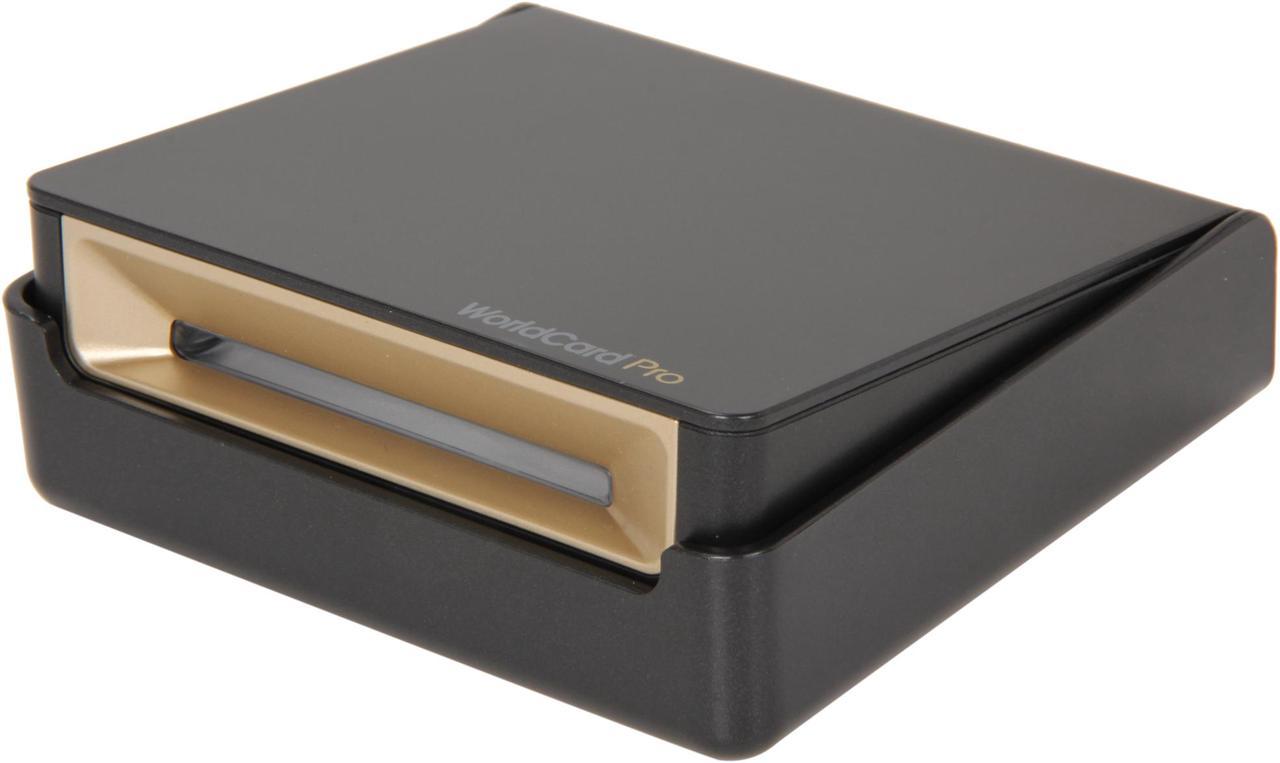
100%
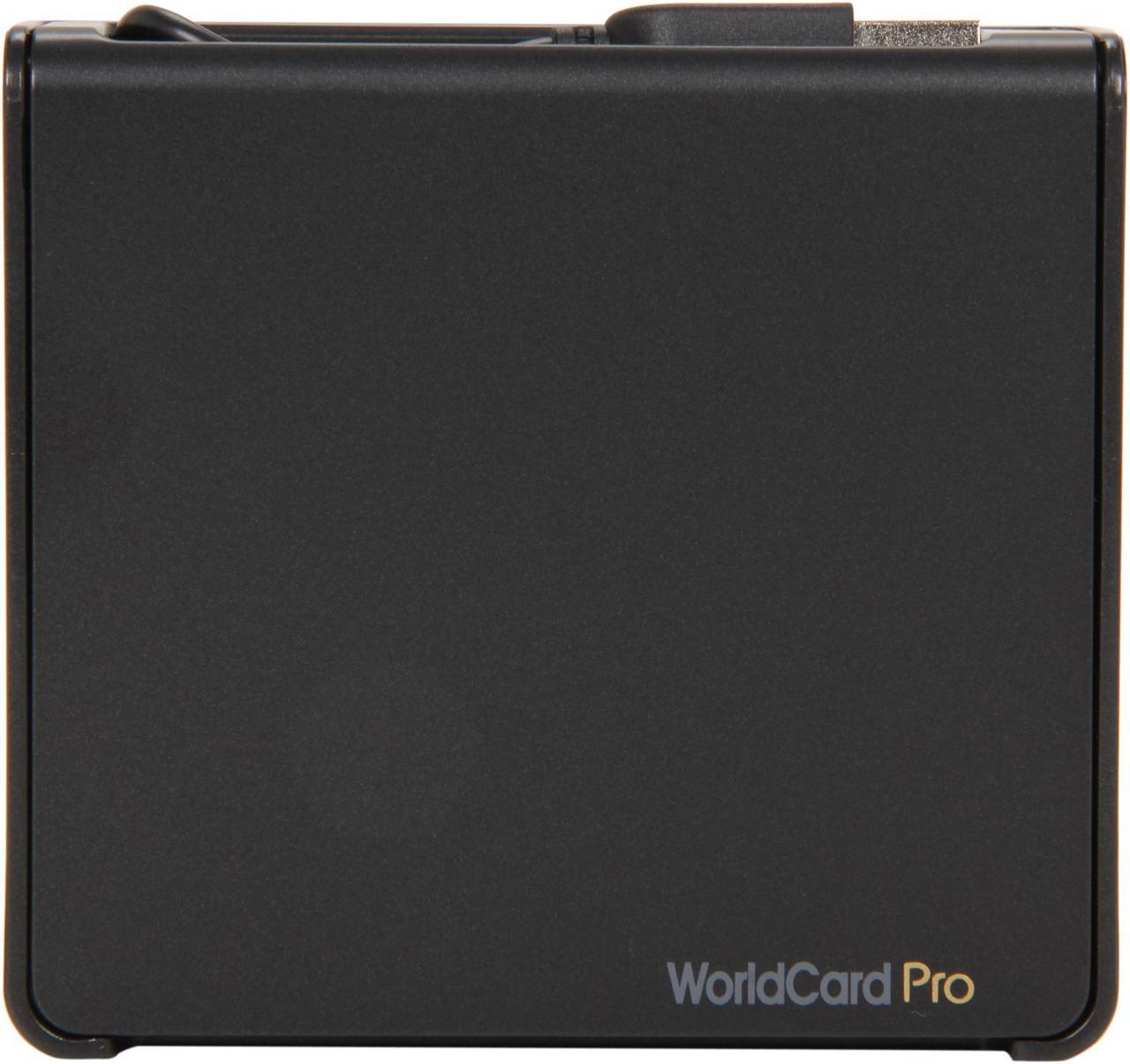



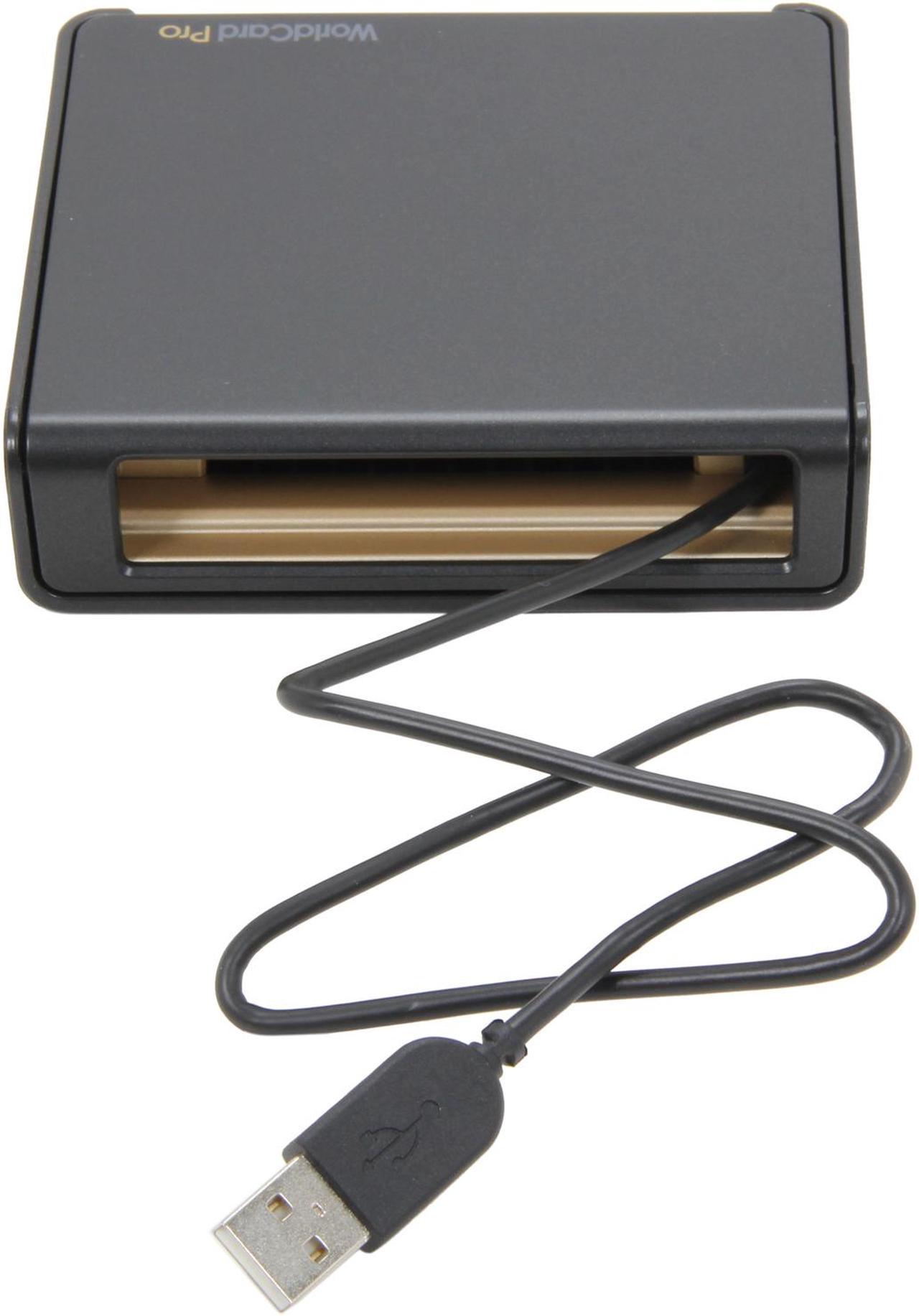
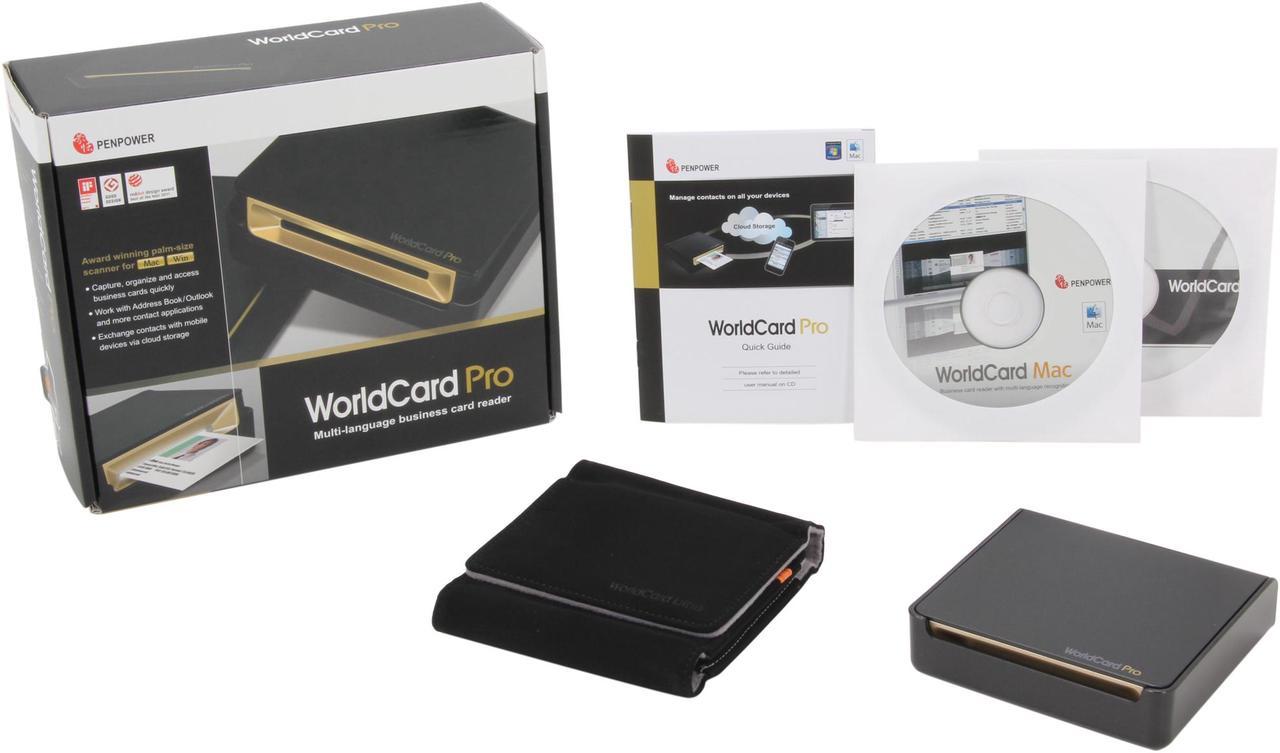

Shipped by Newegg
WorldCard Pro is an ergonomic and creative business card scanner with lighting and tilting open entry design. The entry design makes you put the business cards into the scanner through at a proper angle and scan the information easily and intuitively. After precise recognition, the information on the business card will immediately become your personal database of social network. Humanized design on USB cable gathering in the backside of device simplifies the extra cable placement. On-the-go professionals find it a great companion to bring along on business trips to file contact info into a database before returning to the office.
 Digitize business cards in secondsScan and recognize business cards, then save contact information into accurate digital format in a few seconds. WorldCard Pro Recognize business cards in 24 different languages: English, French, German, Italian, Dutch, Turkish, Polish, Hungarian, Russian, Swedish, Norwegian, Japanese, Korean, Finnish, Danish, Greek, Czech, Slovak, Traditional Chinese, Simplified Chinese, Spanish(Mexico & Spain), Portuguese(Portugal & Brazil).
Digitize business cards in secondsScan and recognize business cards, then save contact information into accurate digital format in a few seconds. WorldCard Pro Recognize business cards in 24 different languages: English, French, German, Italian, Dutch, Turkish, Polish, Hungarian, Russian, Swedish, Norwegian, Japanese, Korean, Finnish, Danish, Greek, Czech, Slovak, Traditional Chinese, Simplified Chinese, Spanish(Mexico & Spain), Portuguese(Portugal & Brazil). Manage business cards efficiently with keyword searchComplete set of management functions provided for editing of information, assigning multiple categories and also adding of individual information and photos. Quickly and efficiently find your contacts with "Text Search" and "Advanced Search" functions.
Manage business cards efficiently with keyword searchComplete set of management functions provided for editing of information, assigning multiple categories and also adding of individual information and photos. Quickly and efficiently find your contacts with "Text Search" and "Advanced Search" functions. Send e-mail directly & Plan route intuitivelyQuickly send e-mail to multiple contacts in one click. Immediately display the location of the selected contact on the web map and plan the quickest route between selected contacts via the online map service.
Send e-mail directly & Plan route intuitivelyQuickly send e-mail to multiple contacts in one click. Immediately display the location of the selected contact on the web map and plan the quickest route between selected contacts via the online map service. Exchange data (Windows or Mac)Export/Import/Sync contacts to/from/with Outlook, Outlook Express, Access, Excel, vCard, ACT!, Salesforce, Windows Mobile, Lotus Notes, Palm, Goldmine and other PIM software. Mac users can export/import contacts to/from Address Book, vCard; and export to Text, Microsoft Entourage, HTML, Image file or import from WorldCard File. WorldCard Pro can also export/import with Address Book, and then transfer to your iPhone.
Exchange data (Windows or Mac)Export/Import/Sync contacts to/from/with Outlook, Outlook Express, Access, Excel, vCard, ACT!, Salesforce, Windows Mobile, Lotus Notes, Palm, Goldmine and other PIM software. Mac users can export/import contacts to/from Address Book, vCard; and export to Text, Microsoft Entourage, HTML, Image file or import from WorldCard File. WorldCard Pro can also export/import with Address Book, and then transfer to your iPhone. Save database to flash drive (Win)Save contact data on flash drive and access the contact info on the flash drive on any PC. You can carry your contact database without bringing your PC or laptop.
Save database to flash drive (Win)Save contact data on flash drive and access the contact info on the flash drive on any PC. You can carry your contact database without bringing your PC or laptop. More features for WindowsRecycle Bin lets you restore deleted records. Import from other devices such as digital cameras, webcam, advanced mobile phone and scanners. WorldCard provides various print templates. You can also easily create your own templates and print contact information in different formats.
More features for WindowsRecycle Bin lets you restore deleted records. Import from other devices such as digital cameras, webcam, advanced mobile phone and scanners. WorldCard provides various print templates. You can also easily create your own templates and print contact information in different formats.