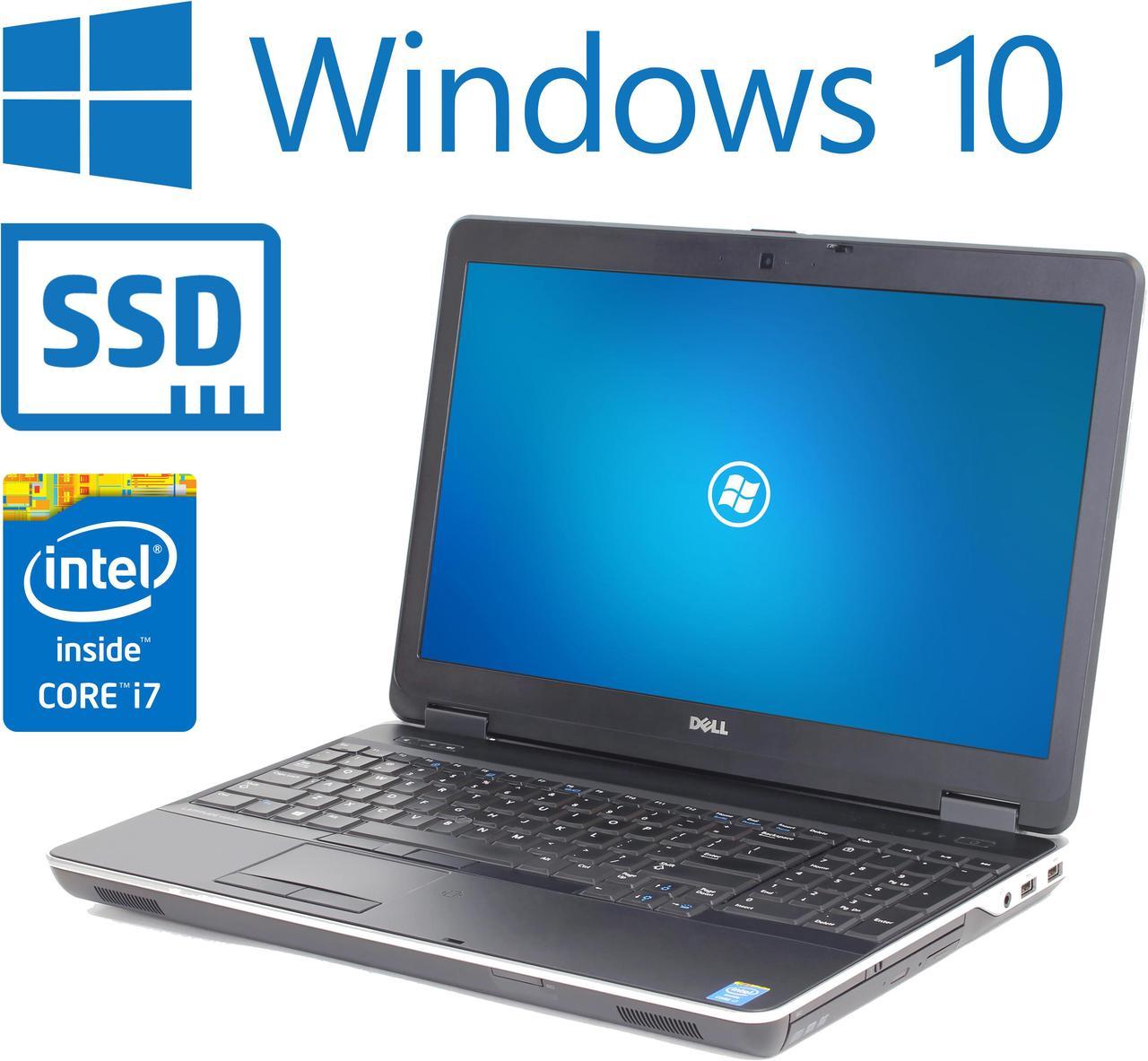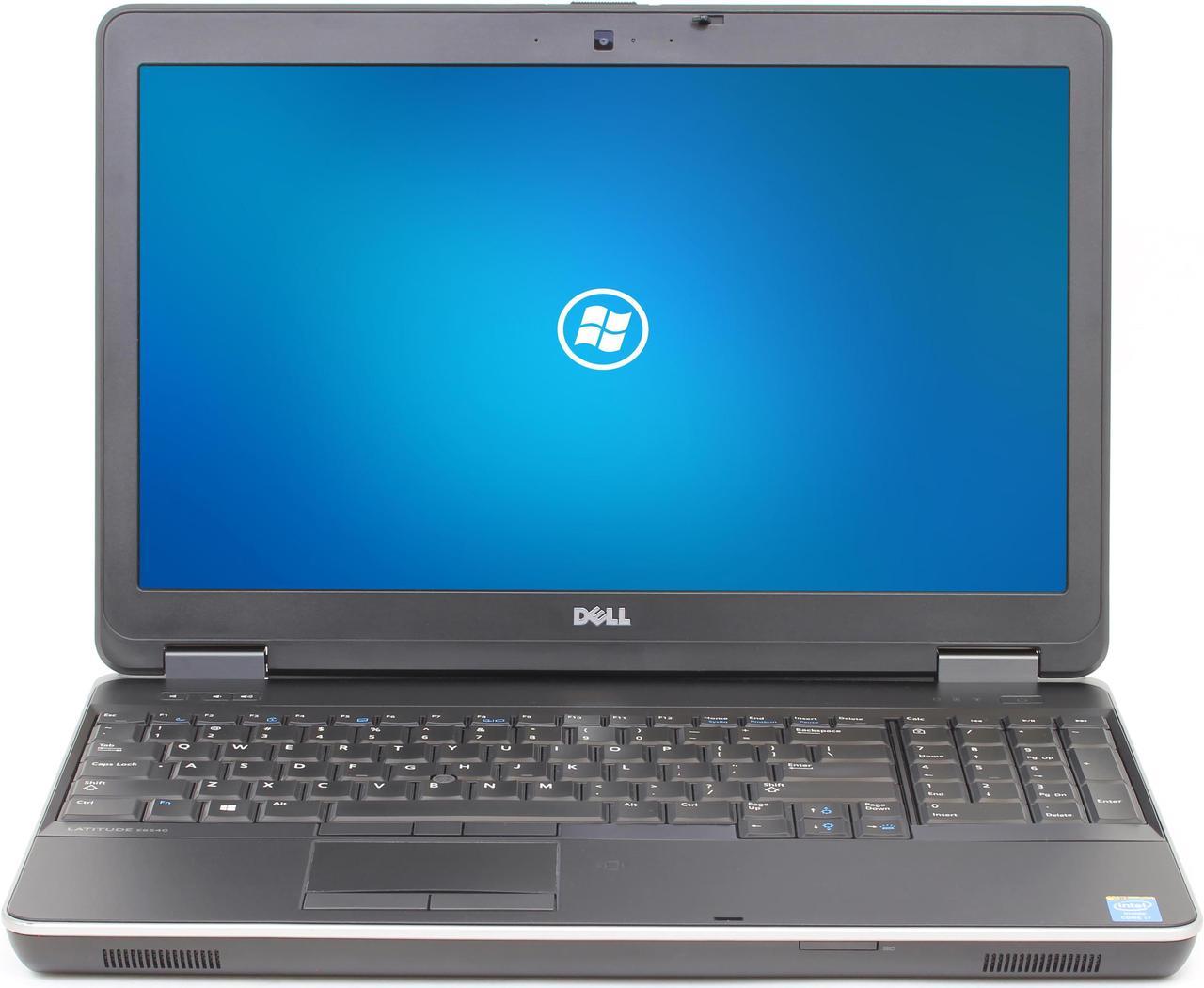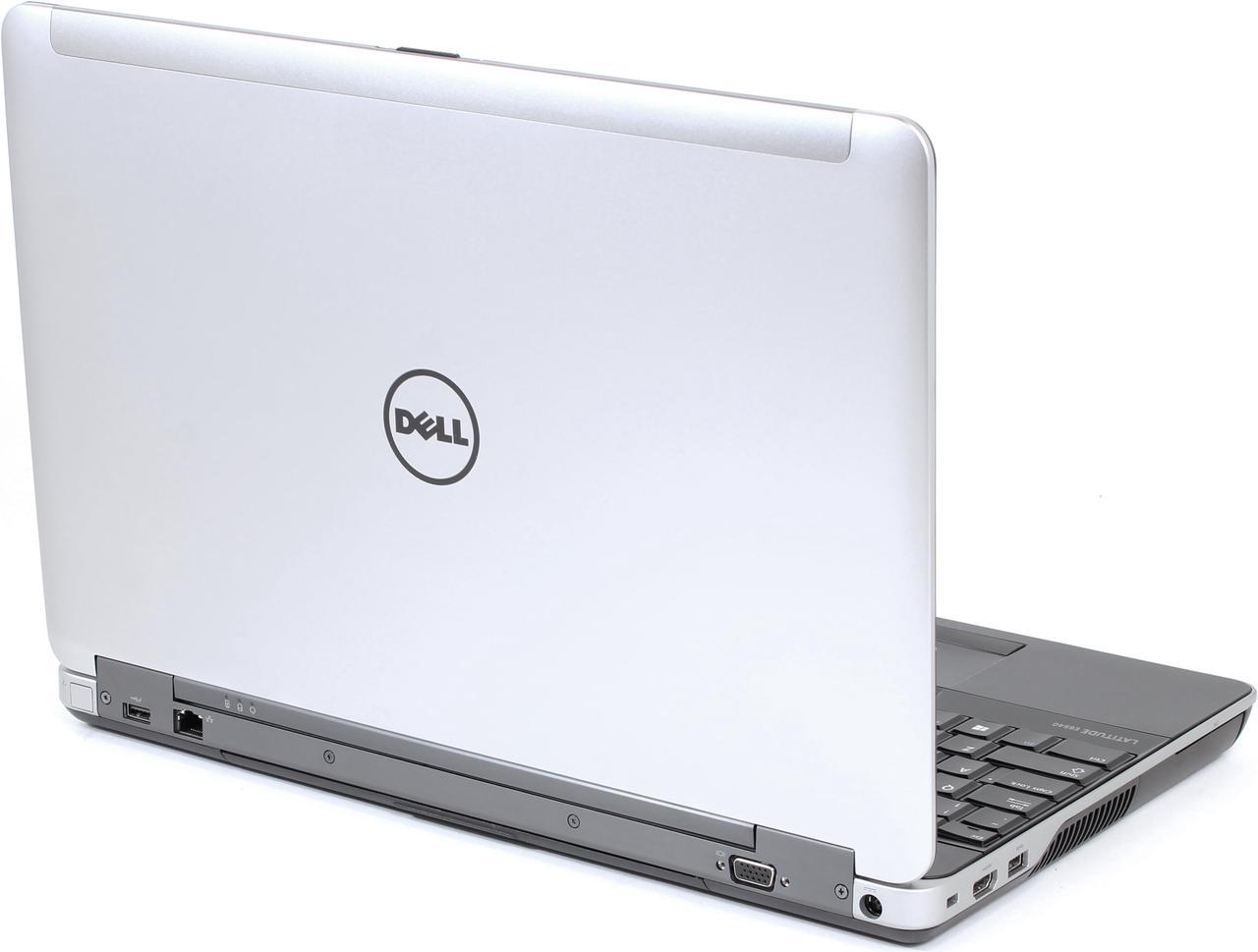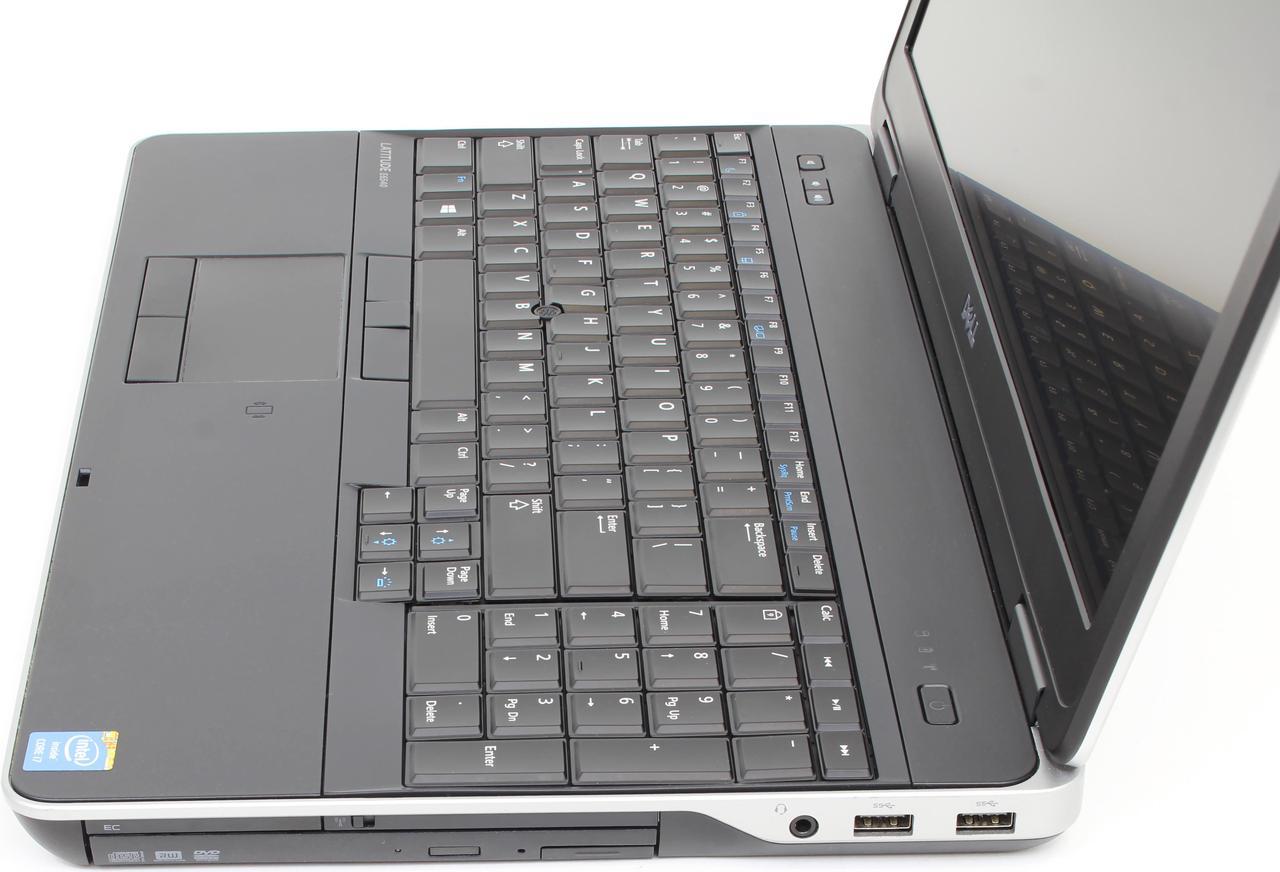The Dell Latitude E6540 features a comfortably large 15.6" Full HD LCD screen, keyboard with numberpad, and a blazing fast fourth generation Intel Core i7 processor that utilizes 8 threads on 4 cores.
Specifications:- Operating System: Windows 10 Pro x64
- CPU: Intel Core i7 4800MQ 2.7G hz
- CPU Specs: 6MB L3 Cache, 8 Threads.
- Memory: 16GB DDR3
- Hard Drive: 960GB SSD
- Optical: DVDRW
- Screen: 15.6" FHD LCD
- Resolution: 1920x1080
- Video Card: AMD Radeon HD 8790M - 2 GB GDDR5
- USB 3.0 Ports: 4
- Ethernet: 10/100/1000 Mbps, Gigabit
- Wireless: 802.11 n or better
- HDMI Port: 1
- VGA Port: 1
- SD_Card Reader: Yes
- Webcam: Yes
Note: Some units may have a fingerprint reader and backlit keyboard, however these are not guaranteed features. Contact us before purchasing to check our stock on one or both of these features before purchasing.
Includes: Laptop Computer, Charger, and Battery
Condition:
Refurbished,
Previously Used PC is refurbished and has been tested for standard operation. Any parts with excessive wear have been replaced. PC may show slight signs of previous use but overall condition will be good/great.
Windows and Additional Software Our tech team completely wipes each machine of all traces of previous data and then loads a fresh activated and updated copy of Microsoft Windows. Due to continuously changing user requirements, we try to keep our software installations to a minimum which ensures fast and predictable machine operation. For Microsoft Office application files, we recommend signing up for Office 365 through Microsoft or installing a free productivity software called Libra Office which is capable of opening doc, docx, xls, xlsx, ppt, and more! Computers may come pre-loaded with these useful software packages:
- 7-zip - An archival tool that can create and open many more files than the old Winzip program.
- Foxit Reader - A no-nonsense PDF reader.
- VLC - Media player capable of playing many audio and video formats such as DVDs, MKVs, BIN, and more.
- Google Chrome Web Browser - The most used web browser in the world.
Recovery Information Microsoft has changed their policies over the past few years concerning recovery media. Through the Microsoft Registered Refurbisher program, recovery discs are no longer provided with the licenses (COAs). Recovery media can be created from any Windows 10 machine using the Media Creation Tool. This is a free download from Microsoft that allows you to make a bootable DVD or USB device that can be used to fully recover the operating system. This may or may not be used to repair a corrupted operating system. By allowing the users to be free of a recovery partition, the user can realize the full size of the mass storage provided with this PC. If you do not have a spare PC to create the recovery media, we recommend creating the media on this PC before any potential hard disk failures on your machine as we are not responsible for any loss of data.