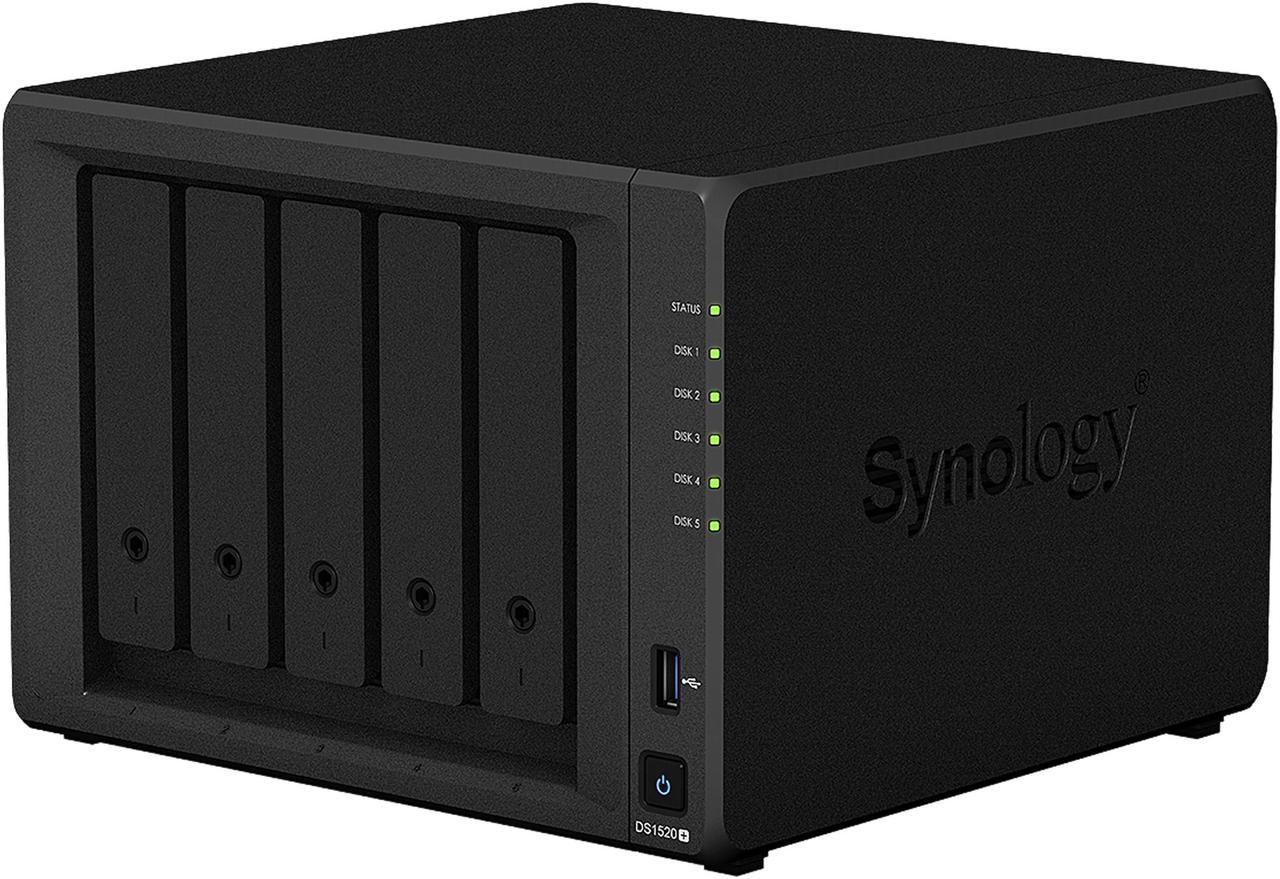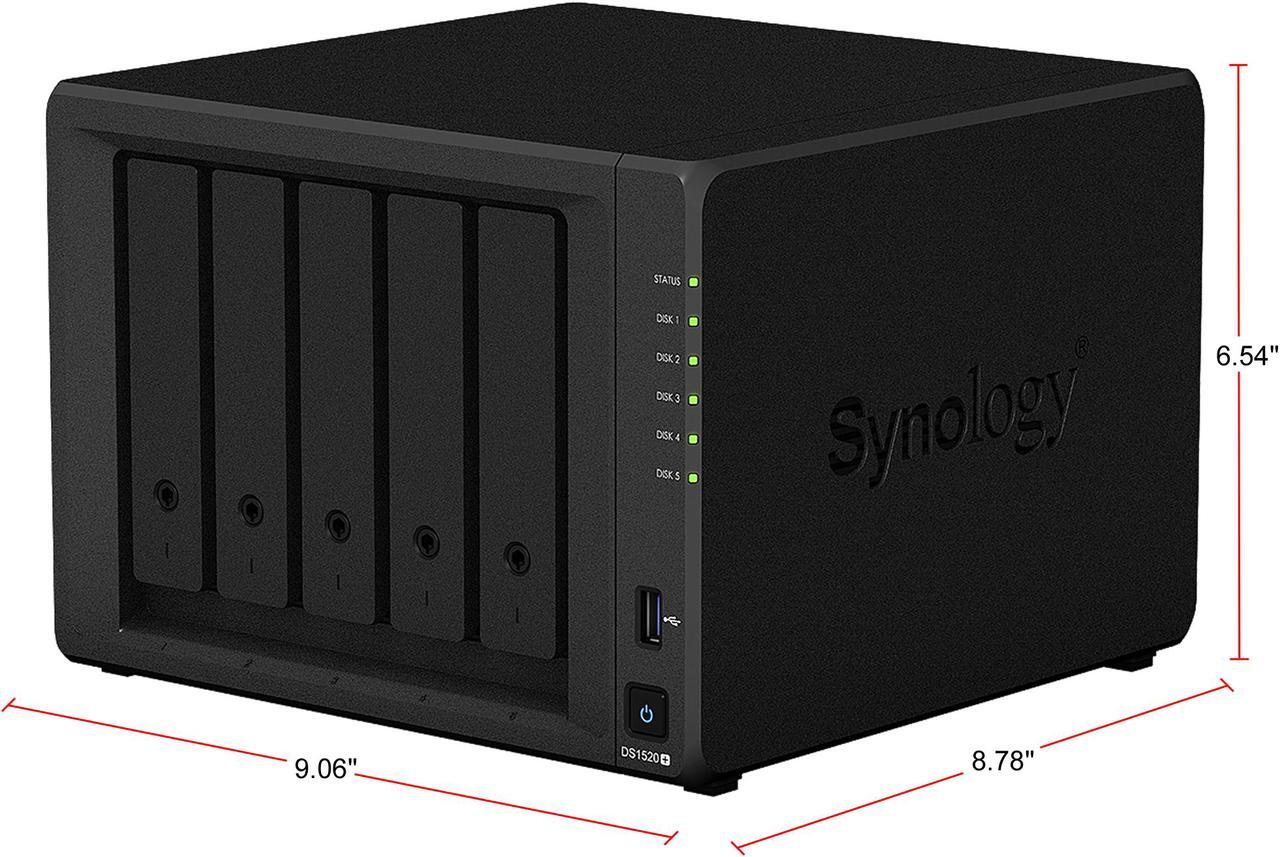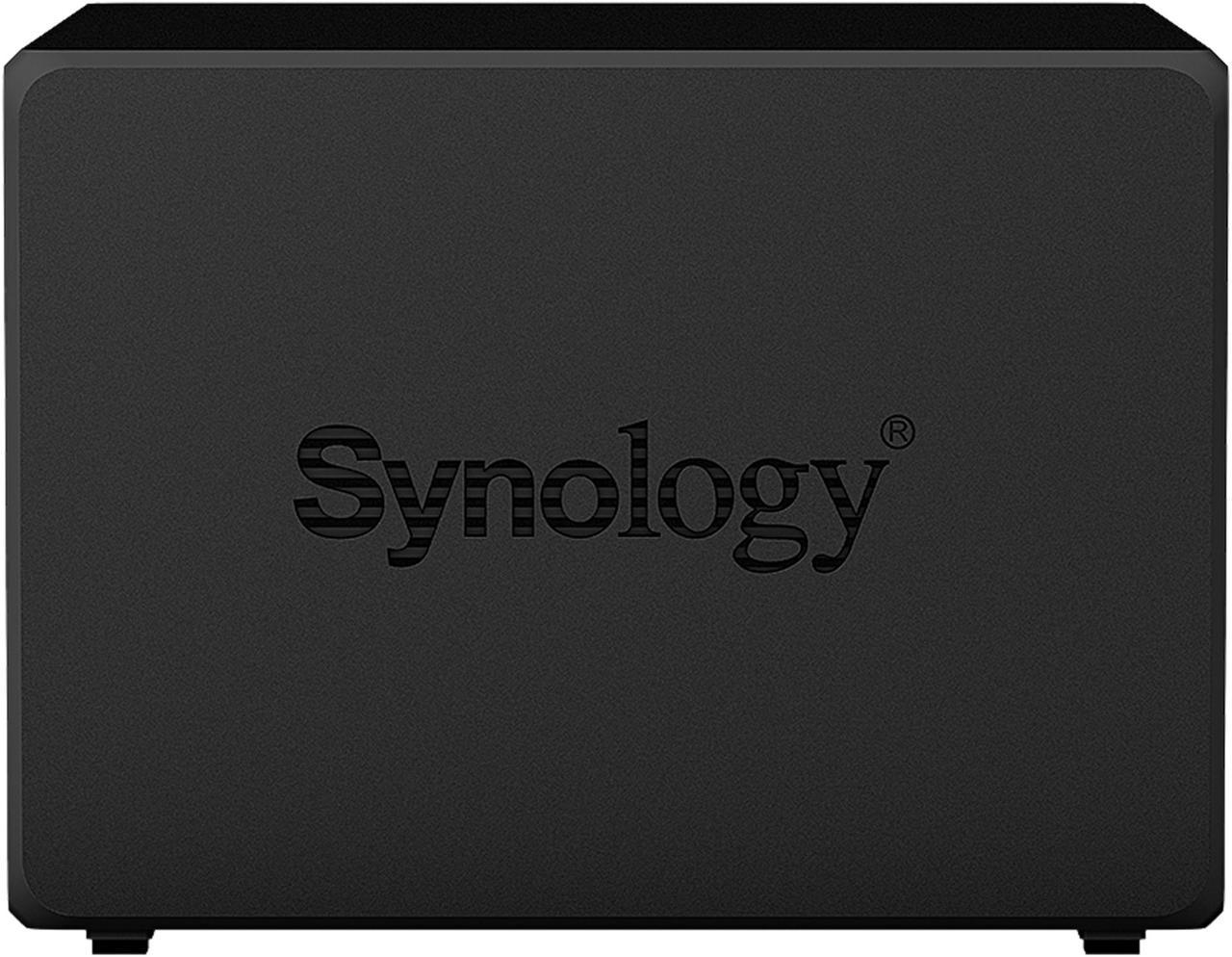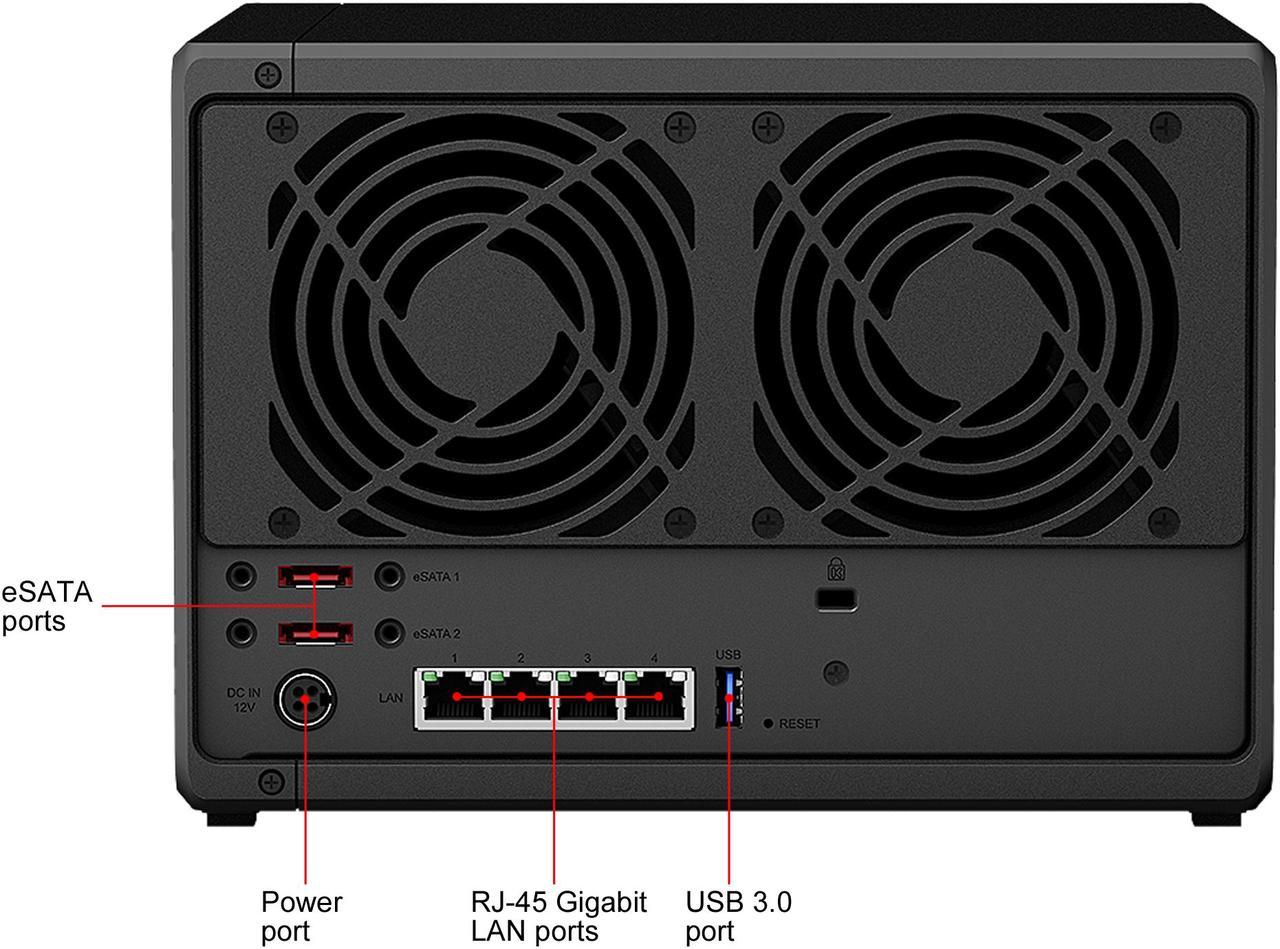Synology DiskStation DS1520+
Scalable NAS with SSD cache acceleration capability
Suitable for small office and IT enthusiasts, this five-bay network attached storage solution offers a centralized, remotely accessible location to back up, protect and share your data. You can also collaborate with co-workers on the same online document, run and manage multiple virtual machines, and stream media to various devices — computers, smartphones, media players, and TVs — for non-stop, fun watching experience.
Hardware-wise, the DS1520+ is powered by an Intel quad-core processor, and comes with four Gigabit Ethernet ports that support Link Aggregation and Failover. Two built-in M.2 SSD slots and Synology SSD Cache technology allow you to boost system I/O and application performance. It also supports scalable storage design, so you start small and expand storage capacity with optional Synology DX517 as your data grows.

CPU
4-core 2.0 GHz, burst up to 2.7 GHz

Cache Acceleration
2 x built-in M.2 2280 NVMe SSD slots

Performance
Average 19.8% boost to computing-intensive applications*

Scalability
Expand 5 drives with a DX517 expansion unit
* Performance figures are based on the average percentage improvement of DS1520+ relative to its predecessor, as tested at Synology labs. Test items include file indexing in Synology Drive and photo indexing in Moments.

Optimize performance and capacity
DS1520+ provides two built-in M.2 SSD slots so that you can take full advantage of Synology SSD Cache functionality. Add SSD cache for up to 20 times faster I/O response without using front drive bays. You can add 10 more drives with two Synology DX517 to expand storage capacity.
Accelerate demanding applications
A more powerful CPU speeds up computing-intensive applications. The new 4-core processor boosts photo indexing, database response times, and web PHP response efficiency. Easily categorize your photo memories, smoothly manage files across computers and mobile devices, and enjoy blazing fast web applications.



Access and sync your files seamlessly
Synology Drive provides a built-in universal portal to access your data anytime and anywhere, and synchronize all your files across platforms, including Windows, macOS, Linux, Android, and iOS.
- Sync files on demand: Save the storage space and network bandwidth of your PC.
- Go back in time: Easily retrieve previous versions of your shared files.
- Back up your data: Protect your files as scheduled or in real-time.
Real-time collaboration on your private cloud
Synology Office is a collaboration package combining the convenience and usability of public clouds with the data privacy and security guaranteed by private clouds. It allows you to work seamlessly together on documents and spreadsheets in a protected environment.

Virtual Machine Manager
Virtual Machine Manager enables you to test new software in sandboxes, isolate your customers' machines, and increase the flexibility of your server. You can easily run Windows, Linux, and Virtual DSM on your Synology NAS by just a few steps.

Snapshots for virtual machines
Perfectly clone and restore a virtual machine within seconds.

Live migration
Seamlessly migrate Virtual DSM instances from a Synology NAS to another.

Multi-tenant environment
Create multiple isolated virtual machines for subsidiary business units or departments.
Powered by Synology DSM

Multimedia
Complete multimedia solution for management, streaming, and playback.

Hyper Backup
Store multiple backup versions with block-level incremental data backup and cross-version deduplication.

Desktop Backup
Simplified backup solution for your Mac, PC, and mobile devices.

Snapshot Replication
Schedulable and instantaneous data protection for shared folders and iSCSI LUNs for disaster prevention.

Surveillance Station
Complete surveillance solution for recording, monitoring, and management.

Virtual Machine Manager
Run various operating systems in isolated sandboxes. Seamlessly clone, restore and migrate virtual machines.


1. Status indicator
2. Drive status indicator
3. Drive tray lock
4. USB 3.0 port
5. Power button and indicator
6. Drive tray
7. eSATA port
8. Power port
9. 1GbE RJ-45 port
10. Reset button
11. System fan
12. Kensington Security Slot