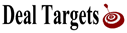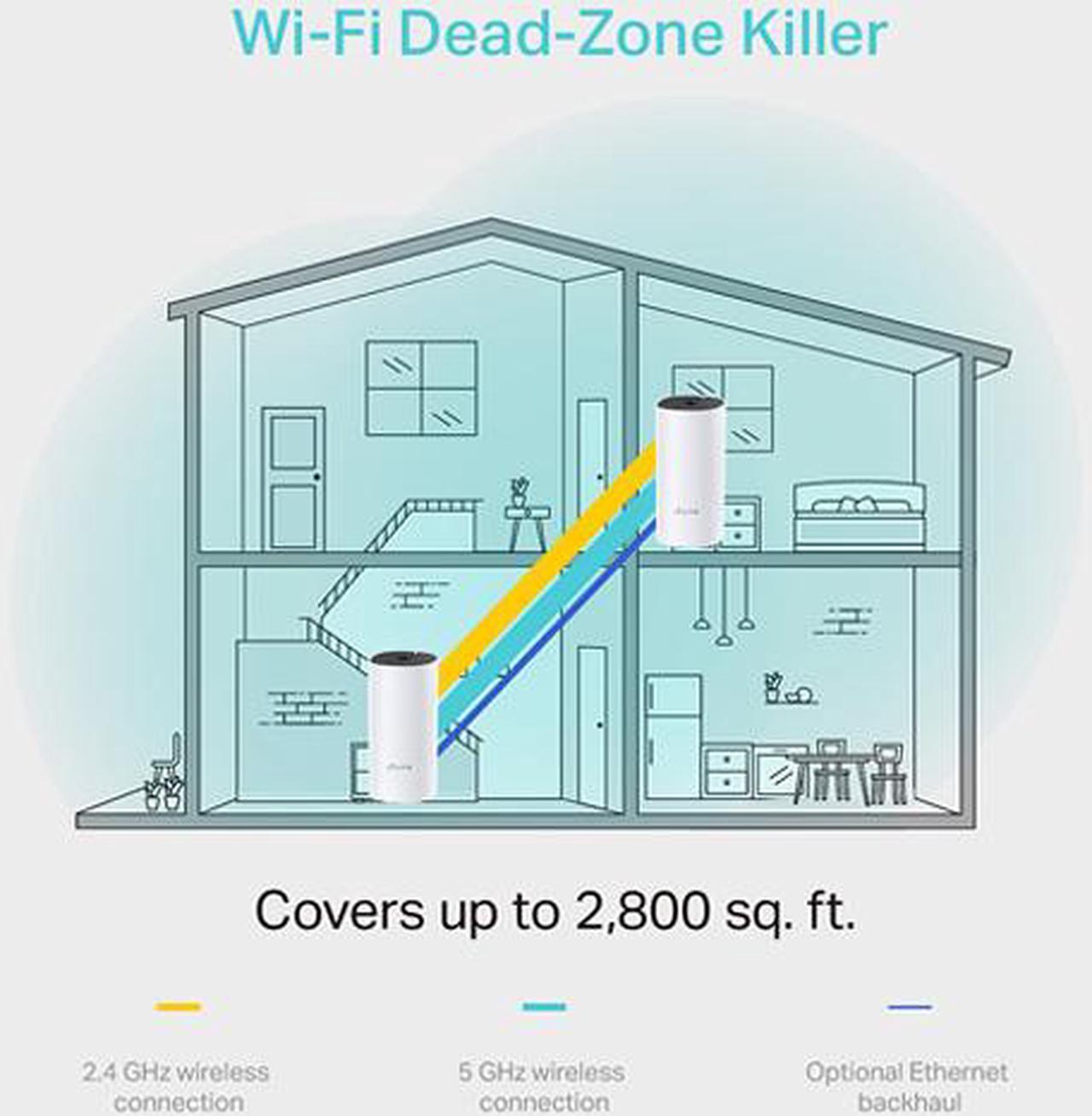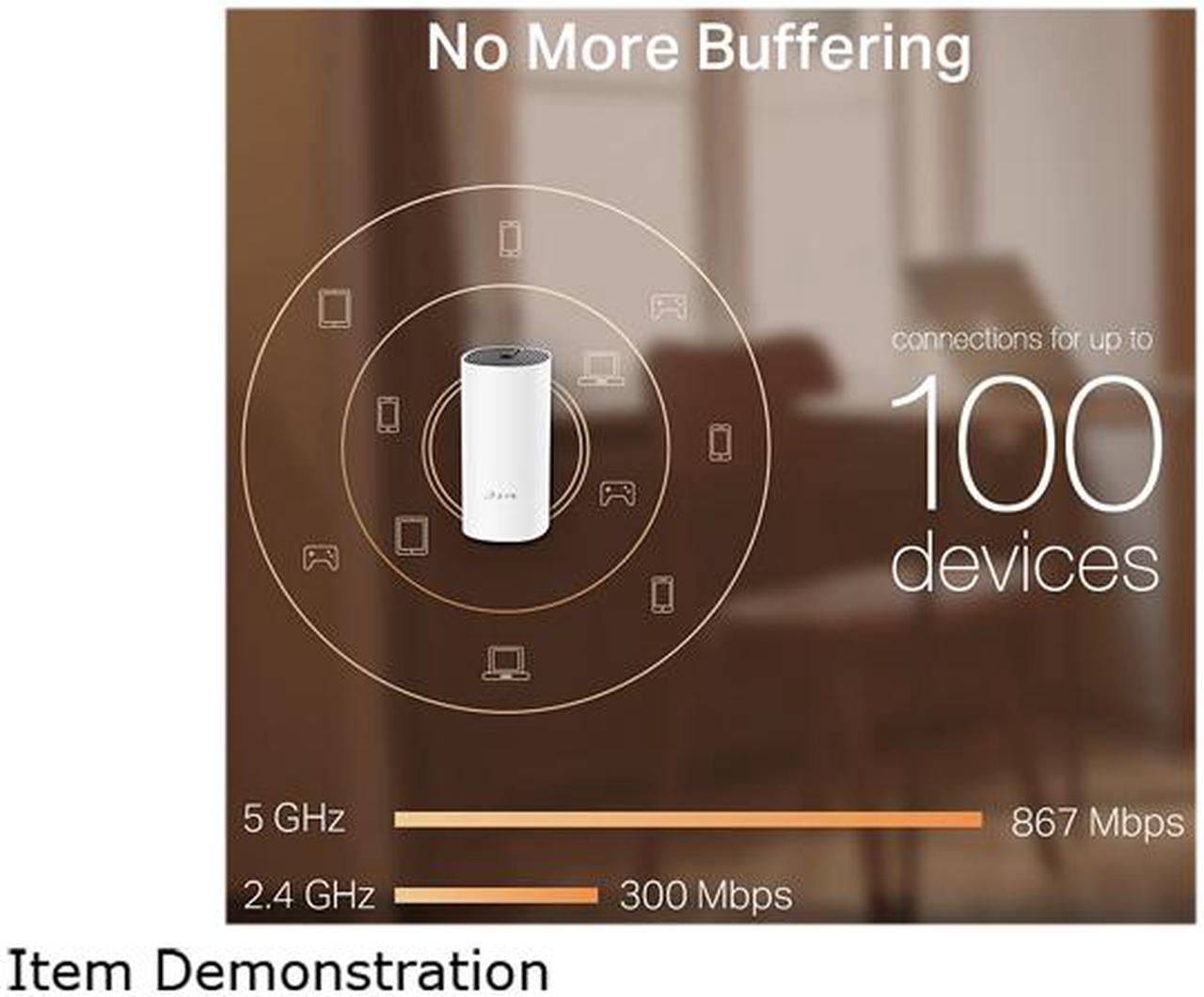TP-Link Deco M4
Experience Wi-Fi Like Never Before
Deco M4 uses TP-Link Mesh technology to create a unified network under a single name, and users automatically switch to the fastest Deco unit for the best possible network connection—no more dead zones. This two-pack system can cover an area of up to 2,800 square feet (EU version), which can be further expanded by adding more Deco units.
The Deco M4 complies with 802.11ac standards, operates on both 2.4 GHz and 5 GHz and delivers up to 1167 Mbps signal rate (300Mbps on 2.4 GHz and 867 Mbps on 5 GHz). It can work in three modes— router, access point and range extender—to meet your needs. A mobile app makes it easy to set up and manage your Deco M4, with comprehensive parent control built in to keep your little ones protected from excessive network use and inappropriate online contents.
- Deco uses a system of units to achieve seamless whole-home Wi-Fi coverage — eliminate weak signal areas once and for all!
- With advanced Deco Mesh Technology, units work together to form a unified network with a single network name. Devices automatically switch between Decos as you move through your home for the fastest possible speeds.
- A Deco M4 two-pack delivers Wi-Fi to an area of up to 2,800 square feet (EU version). And if that’s not enough, simply add more Decos to the network anytime to increase coverage.
- Deco M4 provides fast and stable connections with speeds of up to 1167 Mbps and works with major internet service provider (ISP) and modem.
- Deco can handle traffic from even the busiest of networks, providing lag-free connections for up to 100 devices.
- Parental Controls limits online time and block inappropriate websites according to unique profiles created for each family member.
- Setup is easier than ever with the Deco app there to walk you through every step.
Wi-Fi Dead-Zone Killer
Deco M4 is the simplest way to guarantee a strong Wi-Fi signal in every corner of your home up to 2,800 square feet (2-pack, EU version). Wireless connections and optional Ethernet backhaul work together to link Deco units, providing even faster network speeds and truly seamless coverage. Want more coverage? Simply add another Deco.

Ranch-Style Home

Multi-Story Home

L-Shaped Home
Seamless Roaming with One Wi-Fi Name
TP-Link Mesh means Deco units work together to form one unified network. Your phone or tablet automatically connects to the fastest Deco as you move through your home, creating a truly seamless Wi-Fi experience.


No More Buffering
Network speeds three times faster than previous generation routers, thanks to 802.11ac wireless technology, make Deco capable of providing a lag-free connection to up to 100 devices.

Multiple 3-in-1 Router, Access Point and Range Extender Modes
Flexible and multifunctional, the Deco M4 includes a variety of features allowing it to serve as a router, access point or range extender*. Just choose the mode for your actual network demands and experience the maximum wireless flexibility.

Instantly generate a private wireless network.

Create Wi-Fi access for any existing wired network.

Extend Wi-Fi range to eliminate dead zones.
* Range Extender mode requires to update the firmware to the latest version, which will be released soon.
Wi-Fi Made Easy

App-Based Setup
Installing Deco M4 is fast and easy. Just unpack the system, download the Deco app and follow its onscreen directions.

Easy Management
Manage your Wi-Fi at home or away in the Deco app, including seeing the connected devices, prioritizing your devices, setting up a guest network and more.

Voice Control
Pair with Alexa to control Deco M4 with simple voice commands. Enjoy the convenient life.

Robust Parental Controls
Simple, intuitive parental controls make it easy to keep your children safe while they’re online.

Easily create a profile for each family member and set custom time limits and online time allowances.

Keep your family safe online with one-touch security settings that block websites based on age-appropriateness.

Set limits on how much time each person in your family can spend online.

Check out which sites your children visit and how much time they spend on each to ensure your children are safe while they’re having fun online.

Take a break from Wi-Fi for dinner and family game nights. Just tap a button to suspend internet access for everyone in your home.
All Decos Work Together
Deco M4 is compatible with every other Deco model to form a Mesh network. Expand Mesh Wi-Fi coverage anytime by simply adding more Decos.