





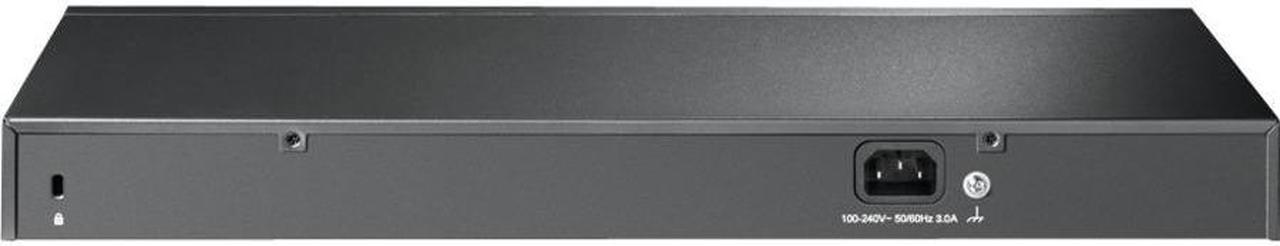





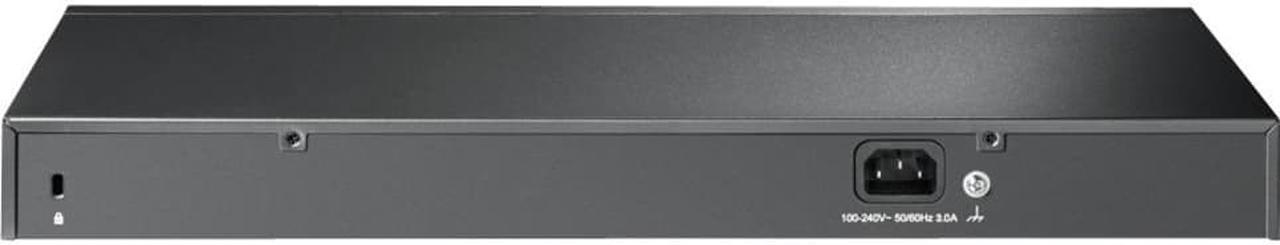




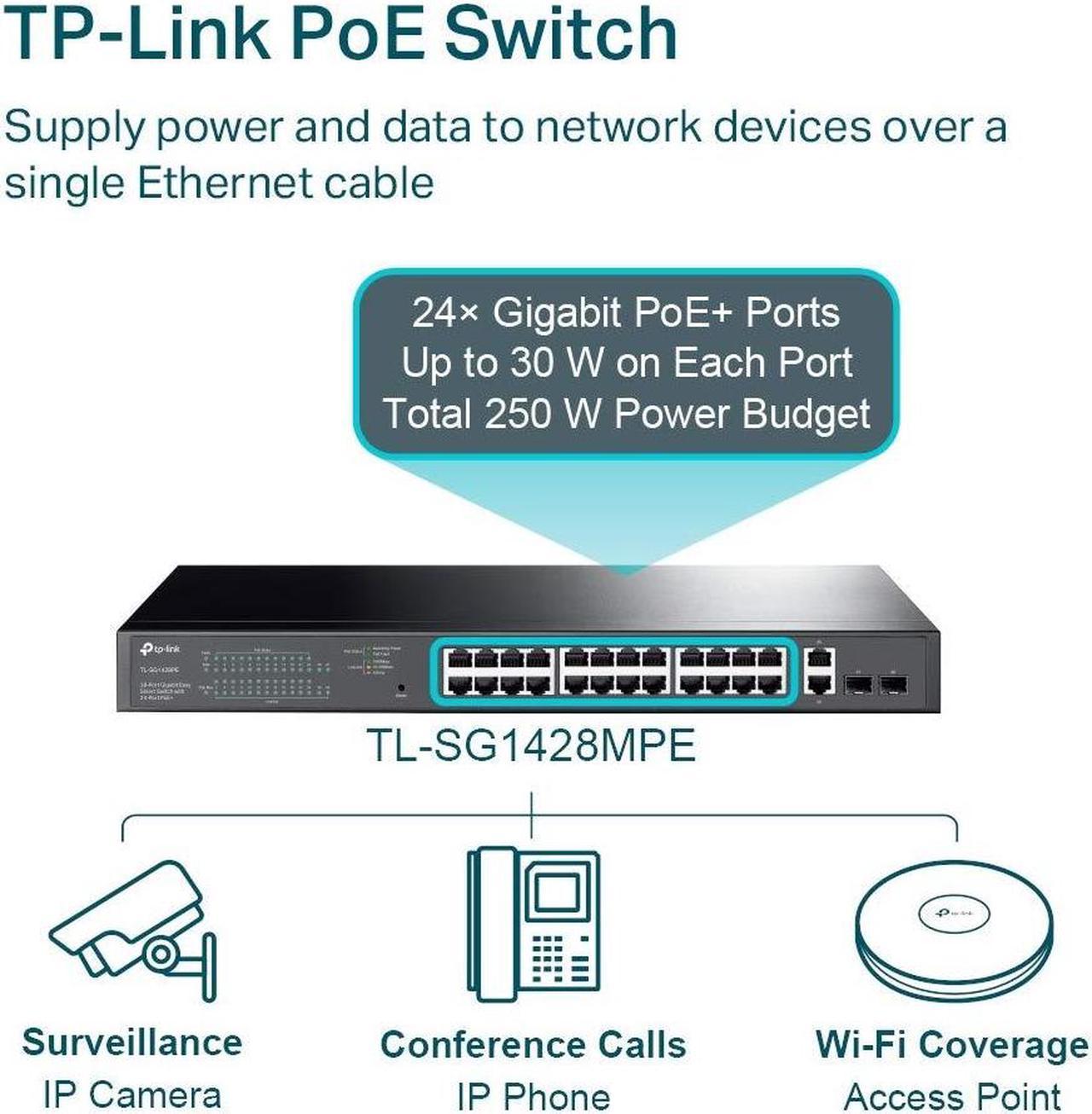
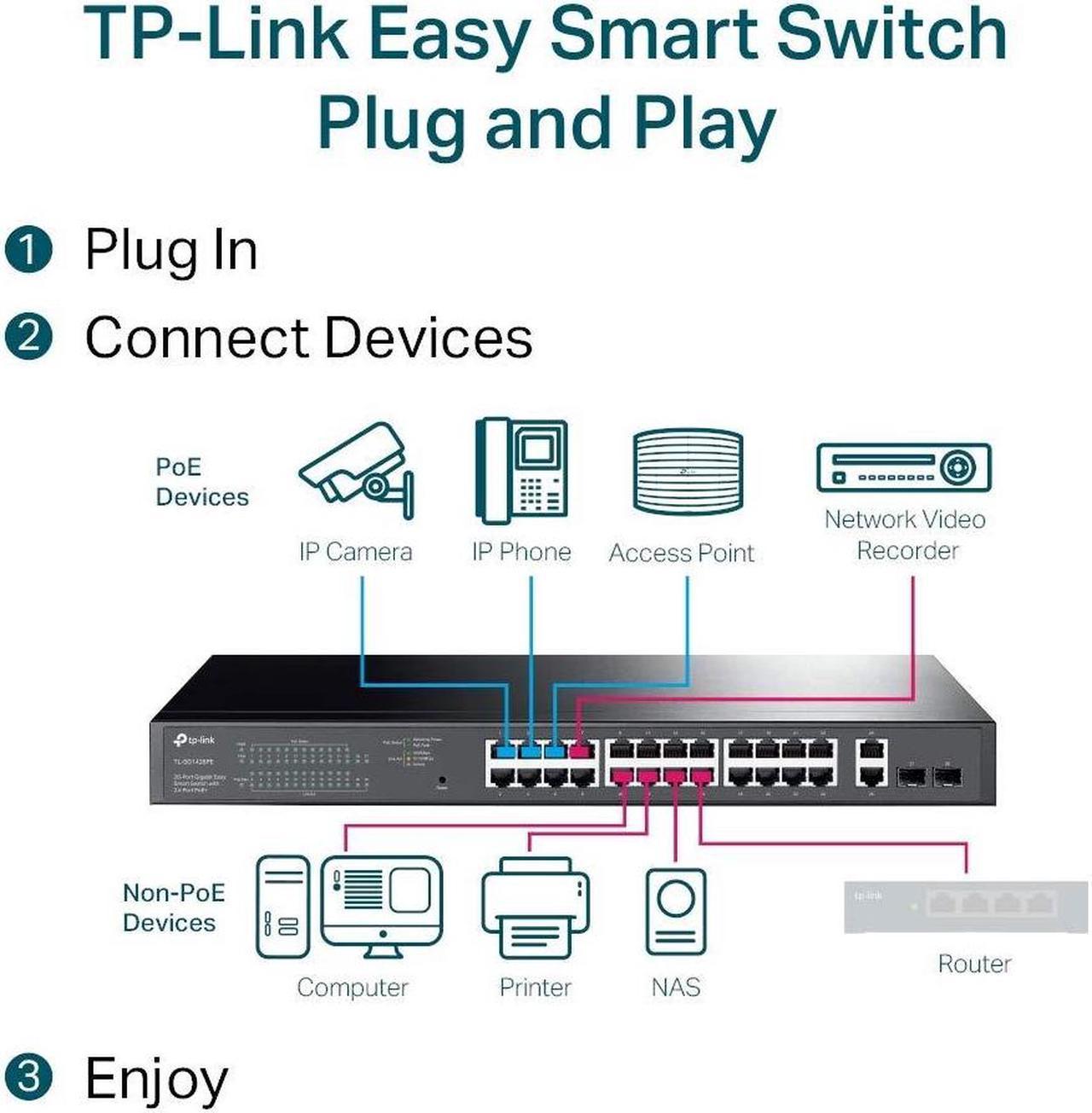

Make informed decisions with expert advice. Learn More
Professional High Power 28-Port Gigabit Easy Smart Switch with 24-Port PoE+
Easy to Use, Multi-Purpose PoE Switch with Powerful Performance
JetStream TL-SG1428PE
250 W PoE Budget
Gigabit Ports
Easy to Use
VLAN
QoS for Traffic Prioritization
Intelligent Management
PoE Auto Recovery
Multiple Application Scenarios
The TL-SG1428PE is fully compatible with PoE devices, such as IP cameras, access points, and IP phones. It also works with non-PoE wired devices to provide gigabit connections, such as PCs, printers, and IPTV.
SurveillanceWorks with IP Cameras
Conference CallWorks with IP Phones
Wi-Fi CoverageWorks with Omada EAPs
Wired ConnectionsWorks with PCs and Printers
Dedicated 24 PoE+ Ports (250 W Budget) for Numerous Applications
Compliance with the 802.3af/at PoE+ standard supports up to 30 W on each PoE port. The total 250 W PoE power budget for the 24× gigabit PoE+ ports makes it has a wide range of applications, such as surveillance, offices, dormitories, and small businesses. It is fully compatible with IP cameras, access points, IP phones, computers, printers, etc.
Easy to Use
Plug In
Connect Devices
Enjoy
Value-Added Features Bring Unexpected Experiences
QoS for a Lag-Free Experience
Ensures smooth traffic for latency-sensitive applications, such as voice and video
IGMP Snooping for Multicast Optimization
Ensures a better network experience, especially for applications like IPTV, by optimizing multimedia traffic delivery.
VLAN for Security
Helps to create a network with higher security and better overall performance by dividing the network into smaller groups
Making Management EasyTL-SG1428PE offers network monitoring for users to observe traffic behavior. Through its web-based user interface and management utility, the TL-SG1428PE offers a variety of useful features, including network monitoring, traffic prioritization, and enhanced QoS.
Multiple Factors Guarantee Stable Operation
System Self-Healing with PoE Auto Recovery
The switch automatically detects and reboots the PD devices, such as cameras and APs, when they fall offline or go unresponsive, guaranteeing the stable operation of PoE-connected devices, without need for manual monitoring and restart.
Intelligent Power Management to Prevent Power Overload
Automatically cuts lower priority ports power to ensure high-priority ports power supply when the total PoE power consumption exceeds 250 W. This protects the device from power overload operation.
Great Compatibility with PD Detection
Automatically detects the required PoE power for your device and protects your non-PoE equipment from being damaged.
Wide Operating Temperature with Good Heat Dissipation
Durable metal casing and professional heat dissipation design ensure the wide operating temperature (0-50?) with reliability.
Durable Metal Casing