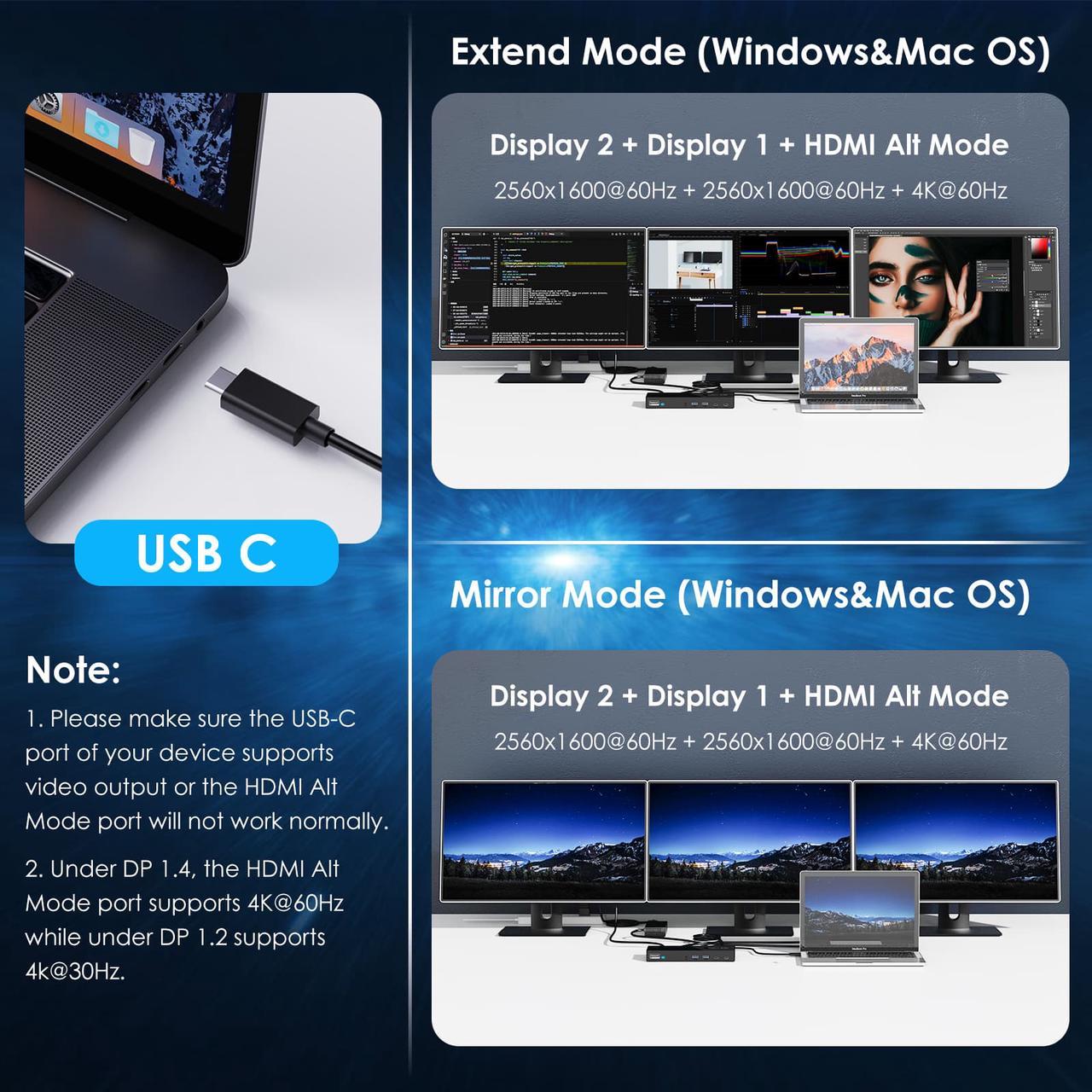Come and upgrade your laptop with the Wavlink docking station! It produces a wide assortment of connectivity options to expand more screens, make the desktop tidier, and meet your diverse needs:
With HDMI Alt Mode port, you can enjoy HD videos or games at a resolution of up to 4K@60Hz. Display 1/2 expand more monitors, suitable for multi-screen offices, large-screen conferences and other scenarios. Up to 130W AC power adapter supplies massive power input. Gigabit Ethernet port provides stable and high-speed network support for your daily entertainment and work.

1.Single Display(Max. Resolution)
Under DP1.2 Source: HDMI(Alt Mode): 3840x2160@30Hz ; Display1(HDMI1/DP1): 2560x1600@60Hz; Display2(HDMI2/DP2): 2560x1600@60Hz
Under DP1.4 Source: HDMI(Alt Mode): 3840x2160@60Hz ; Display1(HDMI1/DP1): 2560x1600@60Hz; Display2(HDMI2/DP2): 2560x1600@60Hz.
2.Dual Display(Max. Resolution)
a. HDMI(Alt Mode)+ Display1/2:
Under DP1.2 Source: 3840x2160@30Hz+ 2560x1600@60Hz;
Under DP1.4 Source: 3840x2160@60Hz + 2560x1600@60Hz.
b. Display1+ Display2:
Under DP1.2/1.4 Source: 2560x1600@60Hz+ 2560x1600@60Hz.
3.Triple Display(Max. Resolution)
HDMI(Alt Mode) + Display1+ Display2
Under DP1.2 Source: 3840x2160@30Hz+ 2560x1600@60Hz+2560x1600@60Hz;
Under DP1.4 Source: 3840x2160@60Hz+ 2560x1600@60Hz+2560x1600@60Hz.

If the USB-C port of your laptop does not support charging and video output, this product will not be able to charge your laptop, and the HDMI Alt Mode port will not work properly. You can confirm if your laptop's USB-C port supports these two functions by the following steps
Step 1: Please check the model of your laptop; it should be on the back of the label.
Step 2: Search "brand + the model number of the device + manual in Google", for example: "asus ux435 manual"
Step 3: Check the manual, and navigate to the view to check the type-c specification. If the specification states the type-c port supports display which means it could support video output; if it states it supports power delivery which means it supports charging.
Driver Required Before Use:
Please download the latest driver in DisplayLink official website before Use
Step 1: Access URL: www.displaylink.com/downloads
Step 2: Choose the corresponding driver of your system, and download&install it
Step 3: Start use after easy setting.

HDMI Alt Mode port supports 4K ultra high-definition output, especially good for HD video lovers and image editors. Note: Does not support HDCP, some encrypted or protected content such as Blu-ray/Netflix/Prime/iTunes/Hulu, etc. cannot be played.

Both the 4 USB-A ports and 2 USB-C ports support a data transmission speed of up to 10Gbps, allowing you to transfer large files such as video and audio in an instant.

Powerful 130W input and 100W output, greatly saving your laptop charging time. It only takes 2 hours 30 minutes to fully charge your Macbook Pro 16-inch.

Supports up to 1000Mbps network speed, backward compatible with 100/10Mbps. Much faster and safer than wireless networks.

The two-in-one headphone and microphone port saves desktop space and brings panoramic sound experience, which is suitable for those who have higher requirements for sound quality.

Thanks to advanced DisplayLink chips, Macbooks can also expand 3 external monitors with different content, especially friendly to M1/2 computer users.

More integrated heat dissipation plates allow the product to cool down faster during use. The vents on both sides add a unique dust-proof design to extend the service life of the product.

Unique shell design, distinctive and full of technology, which makes the product stand out from plenty of similar products.

- Please keep it connected to the power supply when using this docking station (power adapter included).
- Driver required for this product, please download the latest DisplayLink driver from the official website before use.
- Please confirm that the type-c port of your laptop supports charging and video output, or the product will not be able to charge your laptop, and the HDMI Alt Mode port will not work properly.
- Only HDMI Alt Mode port supports 4K video output. And it supports 4K@60Hz under DP1.4 while 4K@30Hz under DP1.2.
- Only one video port can be used in the same video stream (Display1/Display2), either a "DisplayPort" or a "HDMI".
- Does not support HDCP, some encrypted or protected content such as Blu-ray/Netflix/Prime/iTunes/Hulu, etc. cannot be played.
- On Windows, screen rotation and clamshell mode are both available. On Mac, screen rotation and clamshell mode require Mac OS 12.0 or above to be supported.
- Not Compatible with iPad OS/Linux/Unix.

Wavlink is always committed to providing customers with the best quality products. This product is not only equipped with advanced technology, but also thoughtful in many details, such as one-key power switch, anti-slip pads, security lock hole, anti-disconnection cable holder, etc., to bring you a better using experience.
Specification
- Ports: 1x DC IN(20V/6.5A, 130W), 1x USB-C(Host, 100W), 2x Displayport, 3x HDMI, 1x RJ45, 4 x USB-A 3.1 Gen2, 2 x USB-C 3.1 Gen2, 1x 4-pole phone jack
- Product Dimension: 22.3x9.1x2.9cm/8.7x3.6x1.1in( L x W x H )
- Product Weight: 378g/13.3oz
- Cable Length:
USB-C to C Cable: 100cm/39.4in
Power Adapter Cable(plug end): 150cm/59in
Power Adapter Cable(round port end): 120cm/47in
- Housing Material: ABS Plastic
In the Box
1 x USB-C Triple Display Universal Docking Station
1 x US-C to C Cable
1 x DC 20V/6.5A 130W Power Adapter
1 x Quick Start Guide
1 x Driver Link Card