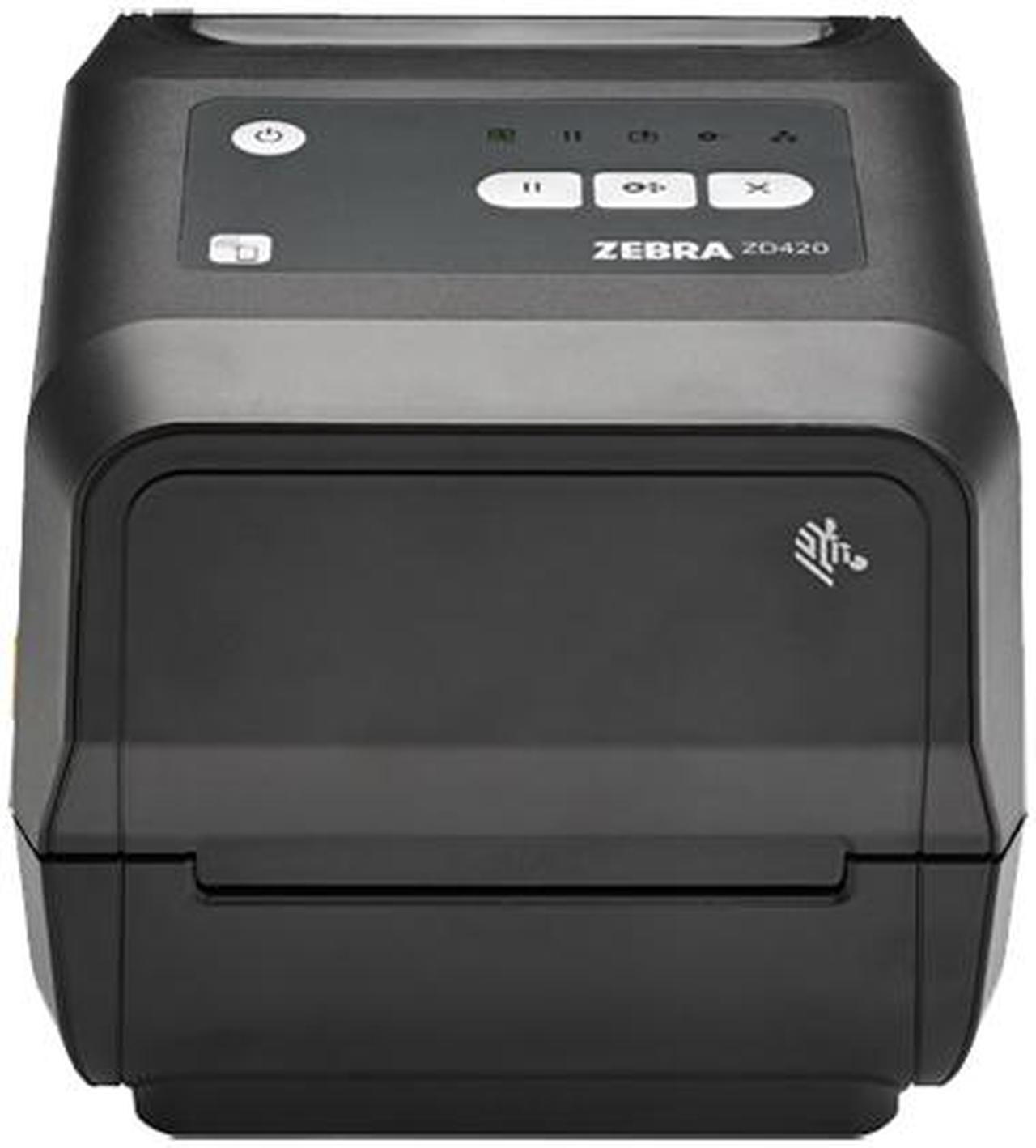ZD420 4-Inch Desktop Printers
A New Level of Ease-of-Use, Application Flexibility, Management Simplicity and TCO
The ZD420 leads its printer class in deployment and management simplicity, ease-of-use, application flexibility and total cost of ownership (TCO). The next generation in Zebra’s advanced desktop line, the ZD420 replaces Zebra’s popular GK420 Series. You get an easy to use clamshell design and an intuitive interface. Field-installable connectivity and media handling options allow you to purchase what you need today, yet easily add new features on site to meet tomorrow’s needs. Link-OS® supports our powerful Print DNA suite of applications, utilities and developer tools that deliver a superior printing experience through better performance, simplified remote manageability and easier integration. Available in direct-thermal and thermal-transfer and healthcare-specific models, the ZD420 is ideal for a wide range of applications. The ZD420 is the right choice when ease of use, flexibility and management simplicity matter.
Easy to Use—Practically No Training Required
New, At-a-Glance Five LED Icons Take the Guesswork Out of Printer Status
A three-button user interface with five LED status icons replaces the
typical single-button/single-light interface common in desktop printers.
There’s no guesswork involved—users can instantly see what’s needed
to keep printers up and running, from replenishing media to resolving
printer issues.
Deployment and Application Flexibility
Backwards Compatibility with Virtually Any Existing Printer
With the ZD420, whether you are currently using a Zebra or competitive
printer, you’ll be able to use the same label formats and applications
you’re using today. The ZD420 supports both EPL and ZPL printer
languages. And with on-printer Virtual Devices, part of Zebra’s Print
DNA suite of tools and utilities, the ZD420 can use languages normally
associated with other printer brands.
Multiple Connectivity Options
With multiple connection options, you can connect the ZD420 to your
existing wired and wireless networks or directly to any PC. The ZD420
comes standard with USB and USB Host. You can also choose optional
Ethernet or serial and a dual wireless radio that offers the very latest
wireless options, Wi-Fi 802.11ac and MFi certified Bluetooth 4.1, which
enables printing from any iOS device. And using the included Print
Touch tag (NFC), users can simply tap a compatible mobile device on
the ZD420 to pair and print—as well as instantly access Zebra’s
extensive knowledge base of how-to videos.
Optional Battery for Cordless Operation
With the removable desktop-battery power option, you can easily
transport the ZD420 printer on a cart to enable on-the-spot printing
to reduce steps, increase productivity and improve task accuracy. The
battery housing mounts securely to the printer base and connecting
the battery is as simple as snapping the battery into the housing. And
the high-capacity battery can power it all for a full shift—the printer at
maximum print speed, along with a peeler, cutter and keyboard.
Sharp 300dpi Printing
With 300dpi printing, you can support more applications. The high
image quality enables printing of small 2D labels or labels that require
graphics, such as a logo or icon. And if you don’t need 300dpi printing
today, you can easily change in the field using an accessory kit as your
application needs evolve.
Movable Sensor for Comprehensive Media Compatibility
While Zebra Certified Printer Supplies provide optimal printer
performance, the ZD420’s movable media sensor lets you use virtually
any media from any manufacturer, giving you the flexibility to utilize
supplies you may have on hand or continue to utilize any existing
supplies provider.
Easy to Manage
Easily Manage All Your Printers from a Single Location
The ZD420 supports Zebra Link-OS, a one-of-a-kind enterprise
printer operating system that makes it easier than ever to manage and
troubleshoot your networked printers from one remote location. With
optional Printer Profile Manager Enterprise, you can manage one printer,
a group of specific printers or all printers anywhere in the world. Instantly
discover every ZD420 printer on your network—there’s no need to walk
through the facility to locate, configure or troubleshoot printers. And an
intuitive browser-based interface lets you see printer status at a glance,
complete with information that allows you to quickly triage printer issues
to prevent or minimize downtime.
Seamless Integration with Your Device-Management System
With our MDM Connectors, you can easily integrate networked
ZD420 printers into your AirWatch or SOTI MobiControl device-management system.
Easily Configure Non-Networked Printers
The USB Host port makes it easy to connect to all your external devices,
including keyboards and scanners, and can also be utilized to upgrade
printer firmware automatically and set up new printer configurations.
Maximize Uptime with Zebra Visibility Services
If you’re still tracking your printers manually, then you are likely missing
out on information that could save you money. With Zebra, you can
choose powerful visibility service options that deliver critical insight
into the information you need to prevent printer downtime. Our Asset
Visibility Service (AVS) provides the basic health information and
proactive steps required to keep your ZD420 printers up and running—all for just pennies a day. The full-featured Operational Visibility Service
(OVS) allows you to monitor just about any aspect of your Zebra printer,
as well service-and-repair status. See the current status and disposition
of all of your printers, printers at a specific site, specific printer models
or a specific printer—and much more.
Innovative Features for the Lowest TCO
Zebra Print DNA—Transforming Printers from the Inside
Print DNA is the genetic code that injects business-catalytic capabilities
into our Link-OS printers through its unique combination of innovative
applications, utilities and developer tools. The result is a superior
printing experience through better performance, simplified remote manageability and easier integration. And it's easy to configure your
printers to use secure connections, block unwanted access and ensure
your data and infrastructure are protected.
Add New Features Right on Site for Superior Future-Proofing
If you need new communication or media-handling options in the
future, no problem—the printer you buy today can support tomorrow’s
needs. The modular, field upgradable design allows you to add serial or
Ethernet connectivity, 300dpi support, plus a peeler or a cutter, right on
site—so there's no need to send the ZD420 to a service depot.
Lower Your Costs with a High-Capacity Ribbon
Intelligent dual-ribbon handling allows the ZD420t to accept either
74m (244ft) or high-capacity 300m (984ft) ribbons. The 300m ribbon
reduces ribbon changes by 75 percent for fewer workflow disruptions.
And since the high-capacity ribbon costs less per meter than the
standard ribbon, you’ll also save on the cost of supplies.
Easy to Clean and Sanitize Healthcare Model
The ZD420 is available in a healthcare model with disinfectant-ready,
UV-resistant plastics and a sealed-button interface that makes it easy
to clean and disinfect. It also comes with a healthcare-compliant power
supply and an optional locking media cabinet to block unauthorized
access to high-value media like blank prescription forms.
Tidier and Safer Installations
When you choose the optional power supply accessory, the power
supply and all but one power cord are hidden from view, improving
aesthetics as well as worker and customer safety.
Consistently Exceptional Zebra Certified Supplies
Printing supplies can impact everything from printhead lifespan to
operational efficiency. That’s why we design, produce and rigorously
pretest our own line of thermal-printing supplies to ensure consistent,
optimized performance in your Zebra printer—and peace of mind for
you. For industry-leading quality, service and thermal-printing expertise,
choose Zebra Certified Supplies.
Protect Your Investment with an Affordable Service Plan
Without a service plan, a single repair can cost more than the printer and
can take weeks to complete—but comprehensive service plans are too
costly, offering excessive coverage your desktop printers simply don’t
need. Now, Zebra OneCare SV provides the right level of service at the
right price, providing two years of coverage for normal wear and tear,
double the standard warranty coverage, priority turnaround times at the
depot and more—all for a tiny fraction of the cost of a single repair.