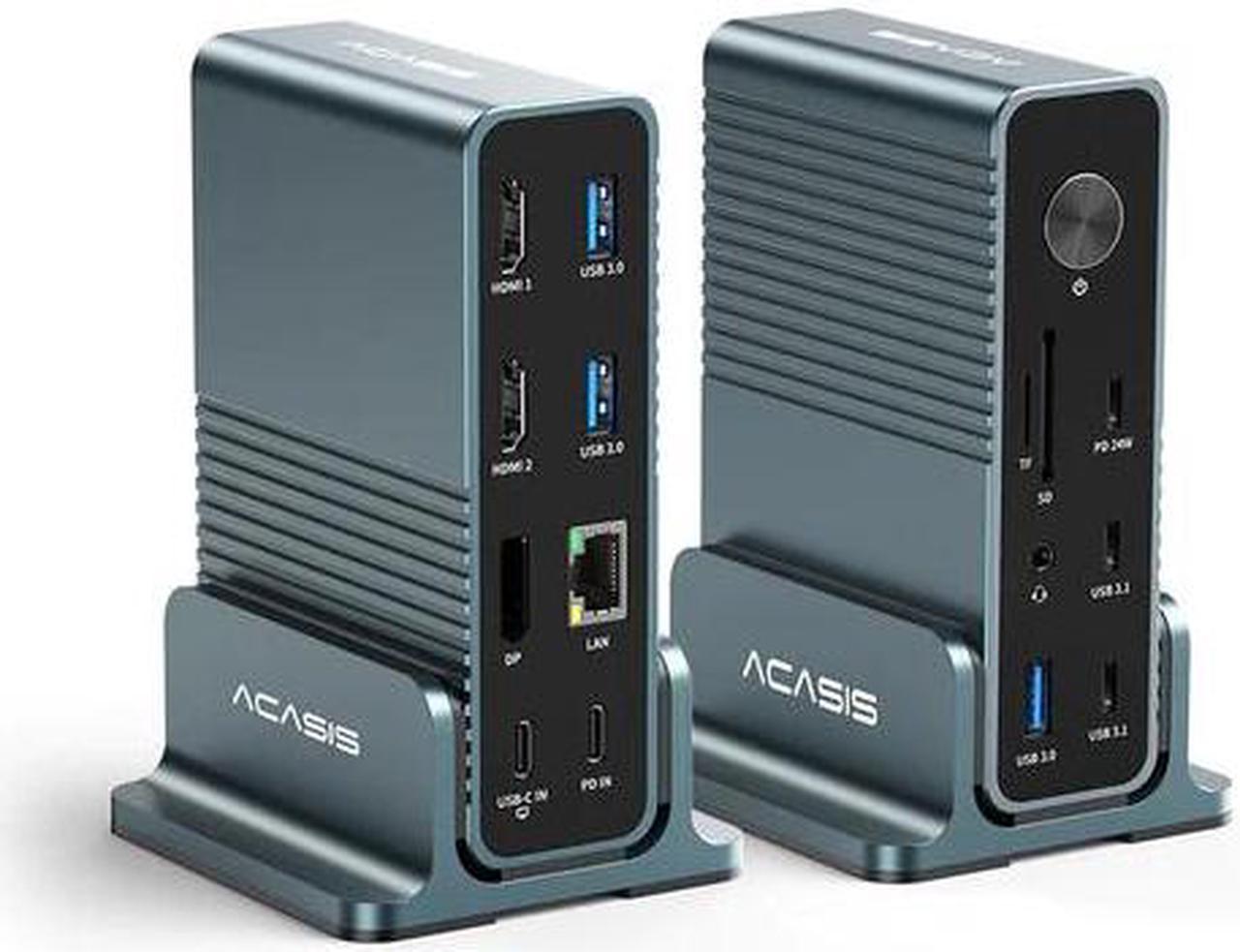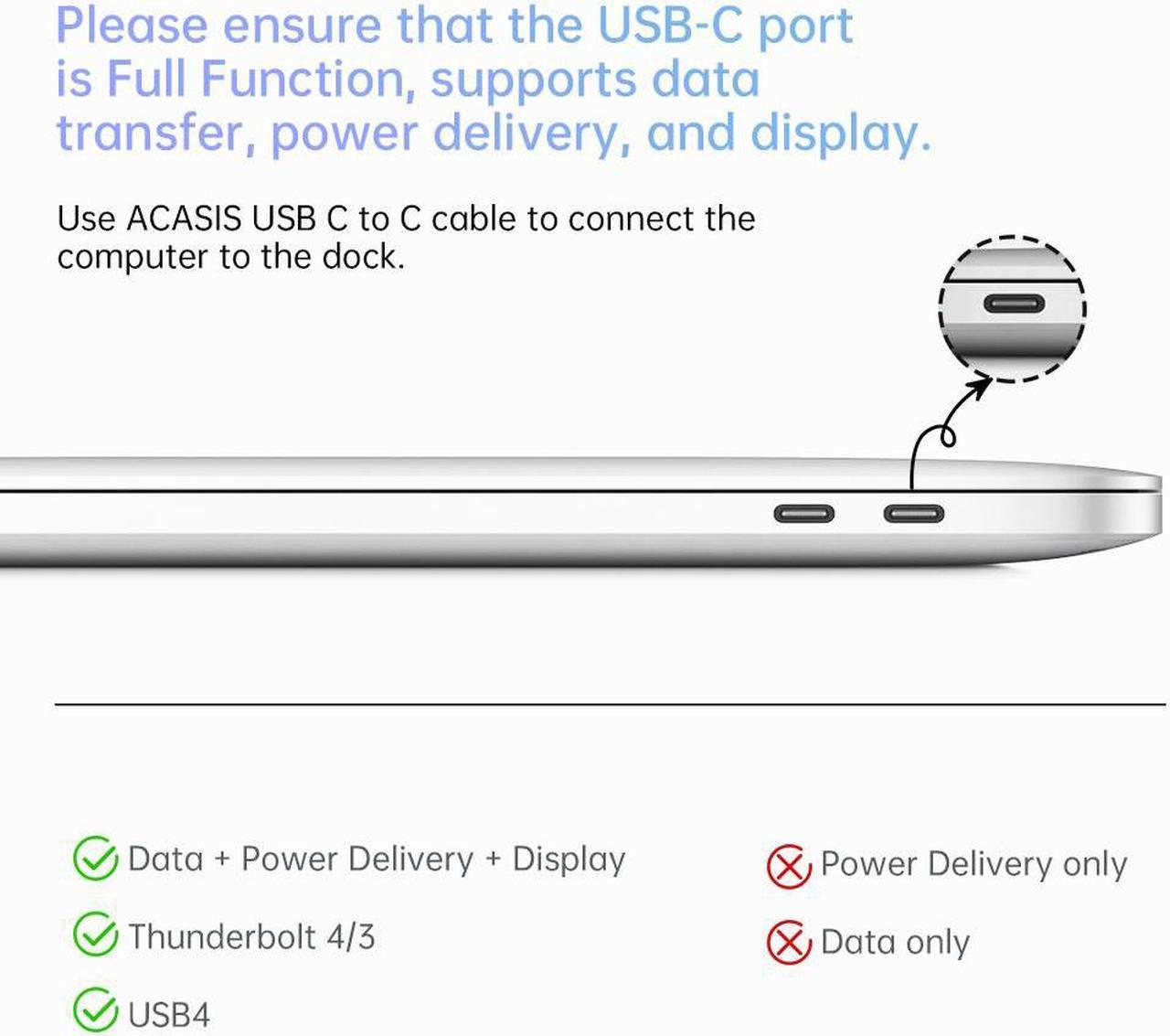Ensure that your laptop's USB-C port is Full Function, supports data transfer, power delivery, and display.
The product must be connected to the USB-C port of the laptop using the included USB-C to C cable.
Some computers have over-discharge protection, please connect 65-100W USB-C charger (not included) when the device interface is fully connected to ensure the device can be used properly.
If you only need to charge the computer, connect the 65W charger can be used, if you need to charge the computer and other devices at the same time, you need to connect the power supply of 95W or more.
To ensure stable mirroring or expansion, it is best to use the same monitor model. Use the same model of monitor as connecting to 3 different screen display may cause your laptop to misread monitors information and may result into displaying content abnormally.
Mac OS only supports mirror mode, not extended mode.

1 Power port for charging laptop and other devices.
2 Maximum supply 24W to charge other devices. (65W charger needs to be connected)
3 Connect USB C to C cable(included) Maximum supply 55W to charge laptop. (95W charger needs to be connected)

Please ensure that your device's USB-C port is Full Function, supports data transfer, power delivery, and display.

Connection to host: TB4,TB3,USB4,USB-C
Host Devices:
Macbook,Dell,Lenovo,Samsung,Philips etc.
Systems: Windows 11/10, Mac OS 11 and later

Maximum support output 24W to power other devices.
Note: Connect 65W power for charging laptop, connect 95W for charging laptop and other devices.








For Working, For Gaming. Two Standing Mode for your choice.
Its small size does not take up too much space, and it is a must-have for your office games.
Two standing modes, add a little fun to life.