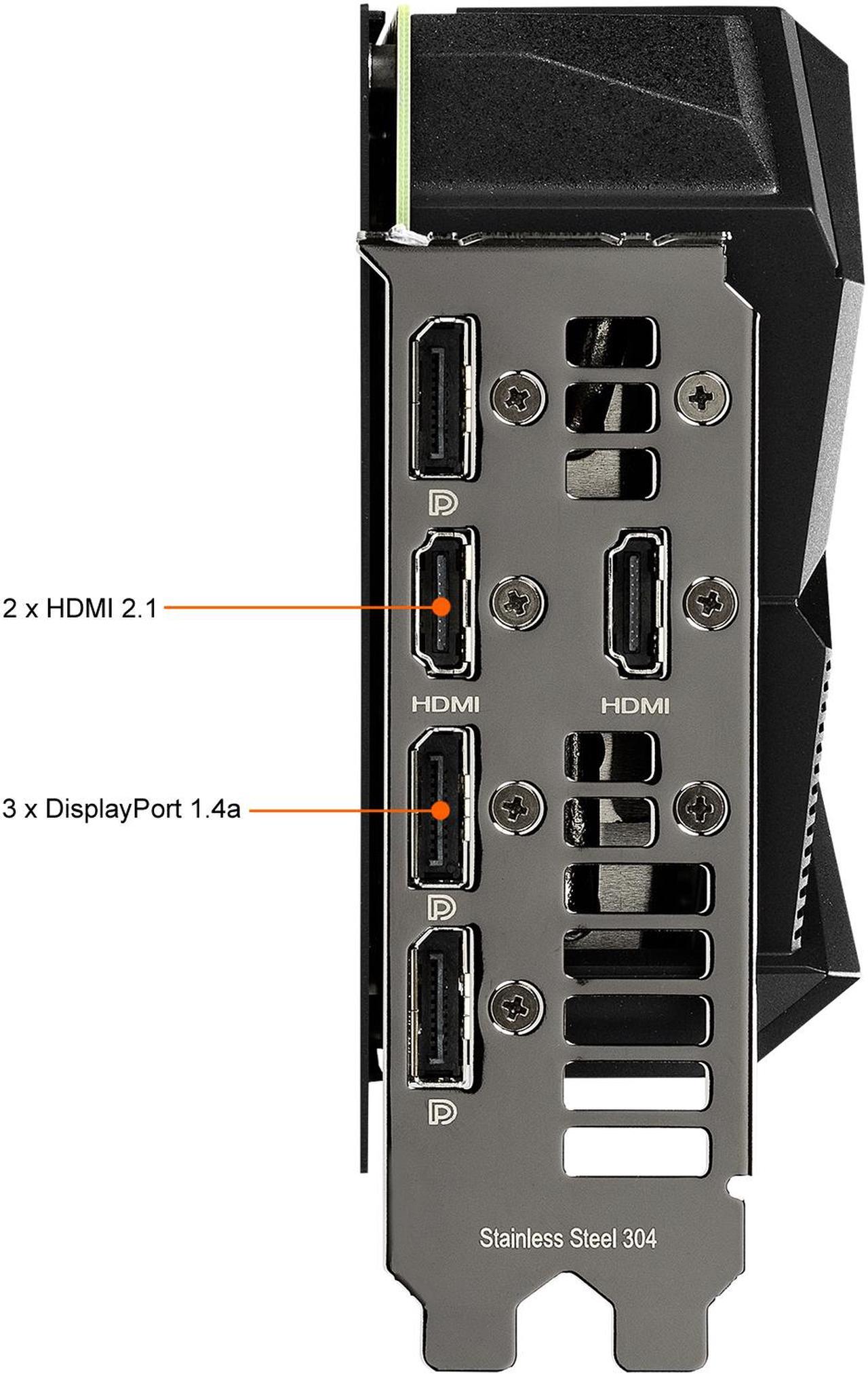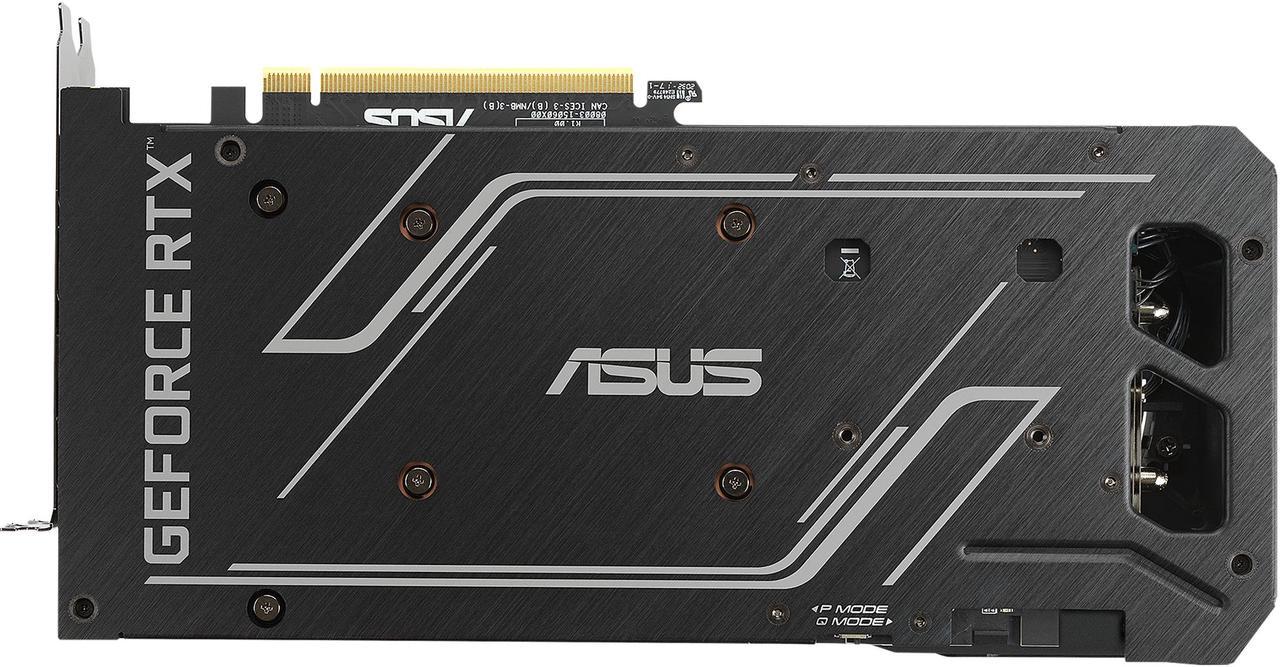ASUS KO GeForce RTX 3060 Ti V2 OC Edition
ASUS’ better cooling and better engineering make a big difference in unleashing the full potential of NVidia GeForce RTX 30 Series GPU. Graphics will pack more punch to send you deeper into your gaming world. The graphics card also looks better. It lets you stand above the rest in performance and look.
COOLING

Axial-tech Fan Design
Better, faster, stronger
Originally the result of R&D efforts for top-end ROG graphics cards, Axial-tech fan design features a smaller fan hub that facilitates longer blades and a barrier ring that increases downward air pressure. The enhanced efficiency allows the fan to keep things cool at low RPMs, resulting in less overall system noise and increased component lifespan.

0dB Technology
Quiet intelligence
To eliminate unnecessary noise, a stop mode halts all fans when the GPU temp falls below 50 degrees and power consumption is low.

Space-grade Lubricant
Improved lubricity
To eliminate unnecessary noise, a stop mode halts all fans when the GPU temp falls below 50 degrees and power consumption is low.

2.7-slot Design
Sink your heat into this
To eliminate unnecessary noise, a stop mode halts all fans when the GPU temp falls below 50 degrees and power consumption is low.

Dual BIOS
Choose wisely
Do you prioritize low core temps or low noise levels? Performance mode lets the fans spin up to keep the card cool all the time. Quiet mode keeps the same power target and top-end settings, but offers a less aggressive fan curve for quieter operation at medium temps. For even more customization and control, check out our GPU Tweak II software.
ENGINEERING

Auto-Extreme Technology
Precision automated manufacturing
Auto-Extreme Technology is an automated manufacturing process that sets new standards in the industry by allowing all soldering to be completed in a single pass. This reduces thermal strain on components and avoids the use of harsh cleaning chemicals, resulting in less environmental impact, lower manufacturing power consumption, and a more reliable product overall.

Enduring Capacitors
Outlast the opposition
The KO GPU VRM features capacitors rated to last up to 2.5 times longer than the industry standard.

Vented Backplate
It’s in the vents!
The PCB is reinforced by an aluminum backplate that adds structural rigidity, helping to prevent flex and protect components and trace pathways from damage. A vent allows hot air to escape towards chassis exhaust fans instead of being cycled back into the GPU cooler.

Stainless Steel Bracket
Steel yourself
The mounting bracket of the KO has been beefed up with 304 Stainless Steel that’s harder and more resistant to corrosion.
AESTHETICS

Unique Design
Polished Shroud
Gold and silver faceplates laced with customizable ARGB lighting give the KO a unique aesthetic fashioned for gamers who prefer to unabashedly showcase their rig on the desktop.

Aura Sync
Outshine the competition
The KO features Aura RGB lighting on the shroud. Aura Sync software connects compatible products for a completely customized lighting setup. You can sync to music, change color based on temperature, or select from a large number of patterns and static options. Look out for the Aura Sync logo when you're picking parts for your build.
SOFTWARE

GPU Tweak II
Monitor, tweak, and tune
The ASUS GPU Tweak II utility takes graphics card tuning to the next level. It allows you to tweak critical parameters including GPU core clocks, memory frequency, and voltage settings, with the option to monitor everything in real-time through a customizable on-screen display. Advanced fan control is also included along with many more features to help you get the most out of your graphics card.

XSplit
Premium streaming
XSplit offers a premium streaming experience with in-game annotations and other advanced features. Enjoy a free license with the purchase of select ASUS graphics cards. See you online!

wtfast
Play lag-free
We've partnered with wtfast to help you to play free from lag, latency issues, and lost packets. With a 6-month subscription to the wtfast Gamers Private Network, you'll enjoy lower ping for a smoother, more fluid online gaming experience. Buy an ASUS graphics card - and don't be left waiting!

QuantumCloud
Profit from GPU power
Quantumcloud is a simple and secure service that lets you effortlessly earn extra money by putting your idle GPU to work. Earnings are automatically transferred to your WeChat or PayPal account, and your privacy remains intact because Quantumcloud doesn't collect your personal data. Get started making money today!