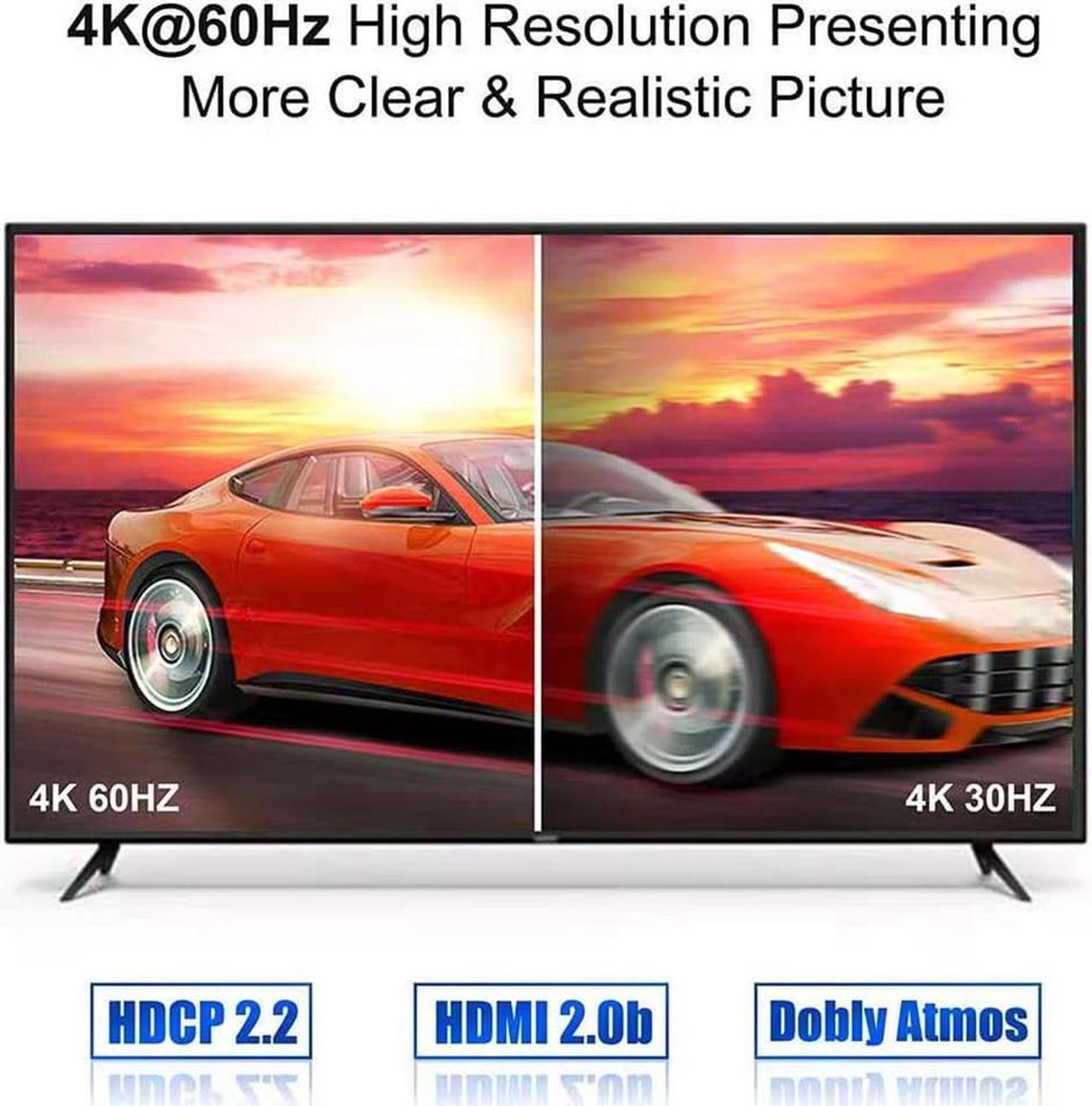- Bi-Directional HDMI SWITCH: Solid Aluminum Alloy construction, this durable HDMI bi-directional splitter help you connect two HDMI sources to one HDMI display(2x1), or connect one HDMI source to toggle between two displays(1x2) Note: two screens CANNOT display simultaneously.
- 4K@60HZ HDR Switcher: Support 4k@60Hz, 3D, 1080P, 4K x 2K@30hz resolution and TrueHD 7.1 provide theater-level effect at home, HDCP v2.2 compatible, 36 bit/px HDR color depth. With this HDMI switch you can enjoy the most luxurious video and audio.
- PLUG AND PLAY: This HDMI switch is easy to setup and operate. No external power supply needed, just connect your HDMI devices to enjoy! Simple press of a button to swap signal within one second, no plug and unplug the HDMI cables anymore. The LED light tells you which port is active.
- FAST & STABLE TRANSMITTION: The HDMI Switch provides high bandwidth 18Gbps data transmission, Input and output AWG26 HDMI standard cable length could reach up to 5m. 6.6ft(2M) for 4k@60hz video. No lag, No loss of picture or video quality. Note:HDMI Cable NOT Included.
- WIDE COMPATIBILITY: This passive HDMI 2.0b Switch suitable for most devices with standard HDMI interface. Input: Xbox 360, Xbox One, PS3 / PS4/PS5, Nintendo Switch game consoles, computer, Blu-Ray DVD player, Route Roku, Chromecast, Firestick, Cable box, Apple TV, PC, etc. Output: HD-Ready, Full HD, UHD TVs, monitors, projectors, and more.

There are two modes that can be selected to meet your practical requirements.
- HDMI Switch mode:
Connect 2 HDMI sources (eg: TV Box & Game console) to 1 Display (TV or Monitor), and select the signal host you need.
- HDMI Splitter mode:
Connect 1 HDMI source (eg: PC or Xbox) to 2 HDMI displays (TV & Monitor). Press the button to choose which TV or Monitor you want to watch. (only 1 display can be displayed at a time).

Package Contents:
1* HDMI Switch
1* HDMI cable
1* User Manual
Operation Guide:
1. Connect HDMI cable from video sources(for example DVD, Playstation, TV box, etc) to the inputs on the switch (HDMI cables are not included).
2 . Connect the HDMI switch to displays (TV or projector) with HDMI cables.
3. Press the "toggle" button to select the video signal or the monitor.
Use Tips:
1. This Bi-directional HDMI Switch can either work as an HDMI switch: 2 INPUTS to 1 OUTPUT, or in the reverse, as an HDMI splitter: 1 INPUT to 2 OUTPUT.
2. When it works as HDMI Splitter, only one output work at a time.
3. For some input devices that run 4K@120hz(such as PS5, Xbox series S/X), please lower the resolution to 4K@60hz.
If your PS4 Pro run 4K/60Hz, please change the resolution from 2160P-RGB to 2160P-YUV420, or lower to1080P.
4. Please use HDMI 2.0 and above cables if this HDMI switch handles 4K video signal.
5. It is recommended that the total length of the HDMI cable is <5M if you need to get 4K@30hz video connections, and <3M for 4K@60hz video.