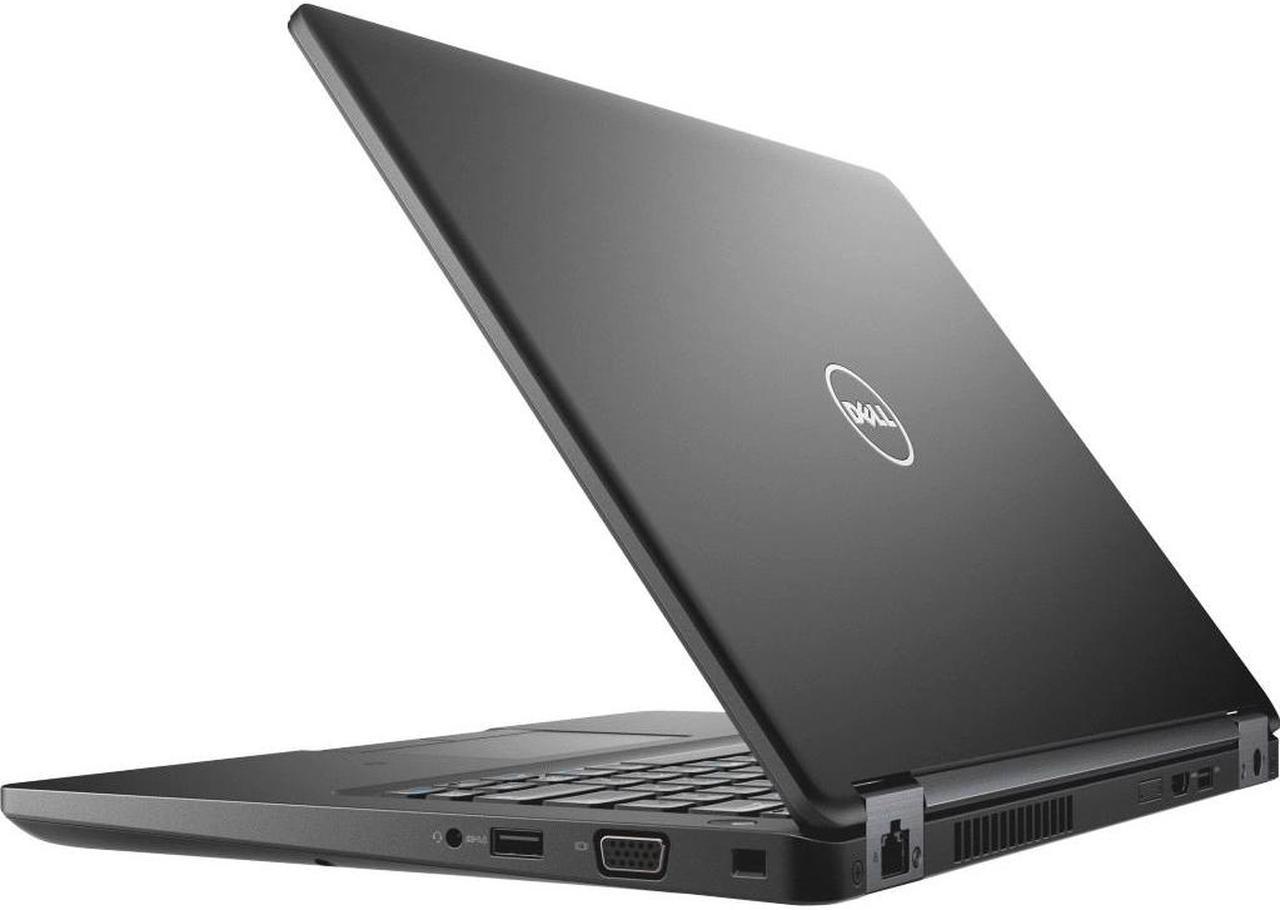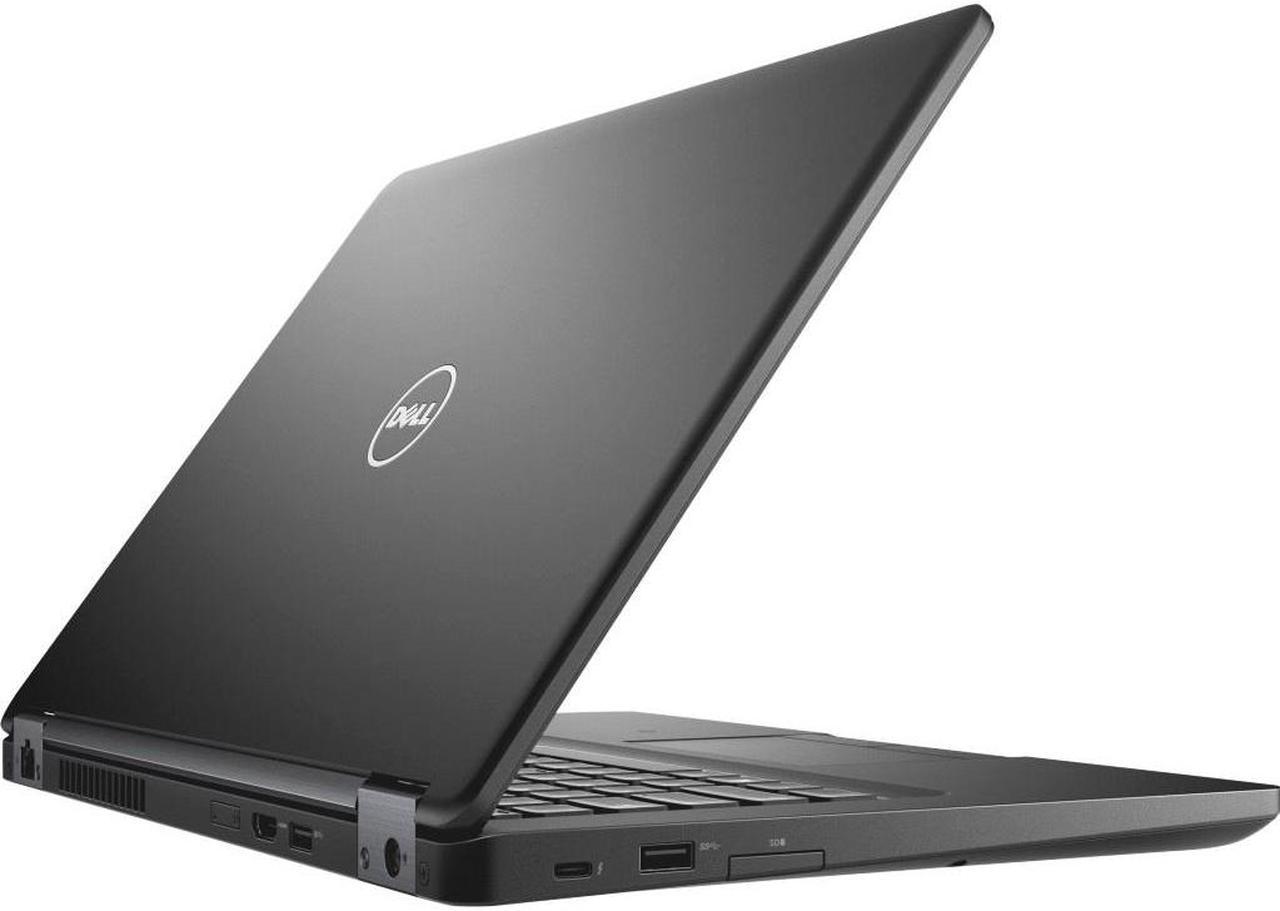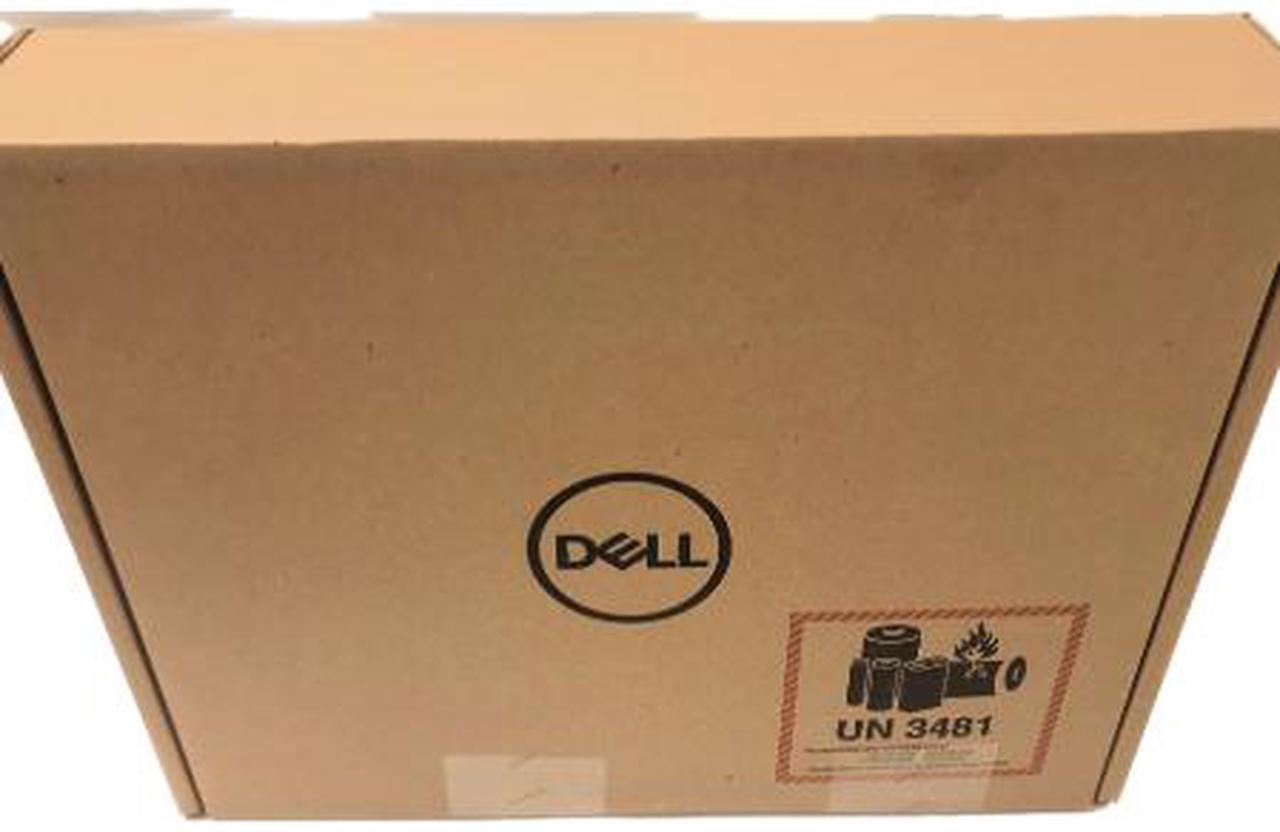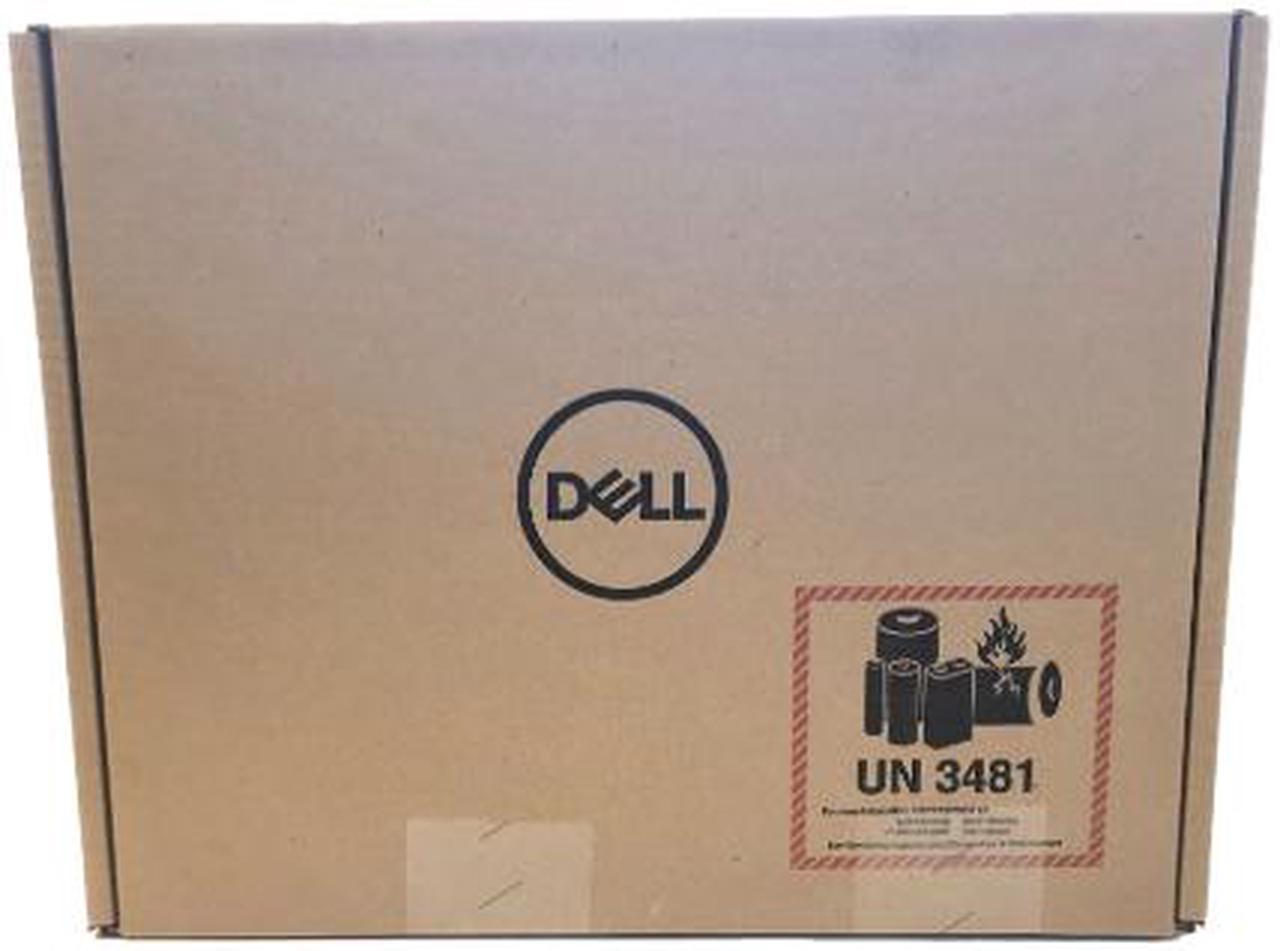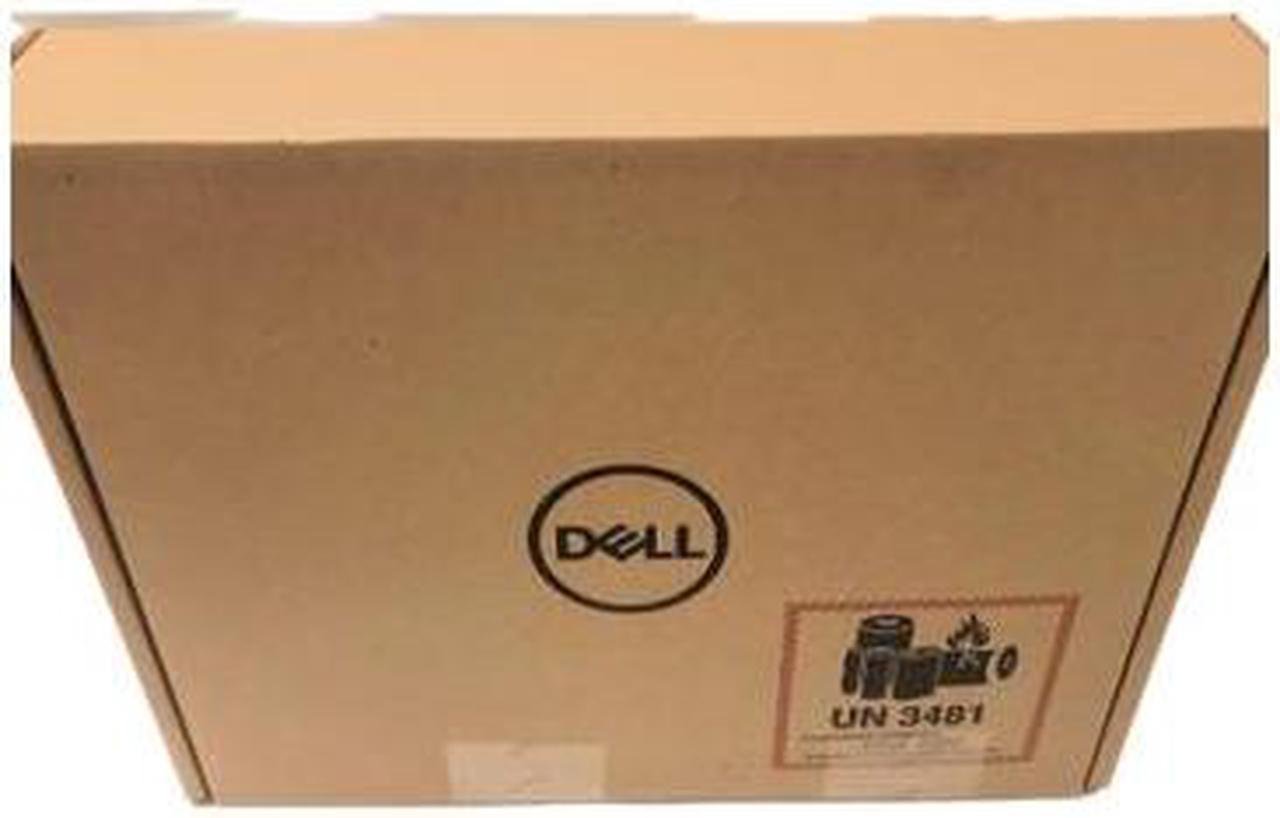Note: This is a Grade B laptop with a Grade B LCD. Please Read Details. The Dell Latitude 5480 features a 7th generation QUAD Core i7, a very slim design, durable construction, and excellent video or peripheral connectivity.
SSD Type M. 2 Installed - Experience super fast loading times while saving battery life! This PC is useful for people that often travel or meet with clients. Utilizing the Display Port or HDMI ports, you can connect to televisions and projectors. By using a high efficiency processor, the user can also experience longer battery life.
Specifications:- Operating System: Windows 10 Pro x64
- CPU: Intel Quad Core i7 7820HQ 2.9G hz
- Memory: 16GB DDR4
- Hard Drive: 256GB NVMe PCIe M. 2 SSD
- Optical: None
- Screen: 14" LED Touchscreen LCD
- Resolution: 1920 x 1080 Full HD
- Graphics: nVidia BeForce 930MX 2GB
- USB 3.0 Ports: 3
- Ethernet: 10/100/1000 Mbps, Gigabit
- Wireless: 802.11 n or better
- HDMI Port: 1
- VGA Port: 1
- USB C Port: 1 Thunderbolt 3
- Webcam: Yes
Includes: Laptop Computer, Charger, and Battery
Condition:
Refurbished,
Previously Used Grade B LCD - Unit may show signs or use such as worn keys, touchpad, and minor scratches or wear on the exterior. Overly worn, cracked, or damaged parts are replaced altogether.
Laptop computer has been thoroughly tested under the guidelines of the Microsoft Registered Refurbisher program. Functionality of the components have been fully tested such as keyboard, mouse, and sound. The LCD will have minor blemishes such as minor white spots or a small hairline scratch. Laptop may be missing a rubber foot.
Recovery Information Microsoft has changed their policies over the past few years concerning recovery media. Through the Microsoft Registered Refurbisher program, recovery discs are no longer provided with the licenses (COAs). Recovery media can be created from any Windows 10 machine using the Media Creation Tool. This is a free download from Microsoft that allows you to make a bootable DVD or USB device that can be used to fully recover the operating system. This may or may not be used to repair a corrupted operating system. By allowing the users to be free of a recovery partition, the user can realize the full size of the mass storage provided with this PC. If you do not have a spare PC to create the recovery media, we recommend creating the media on this PC before any potential hard disk failures on your machine as we are also not permitted per Microsoft's policies to create or ship recovery media to you. We are not responsible for important data that you may be storing. We also recommend important data that you are storing on your PCs is backed up on an online service as to avoid a total loss in the event of a hardware loss or failure.