Your Browsing History

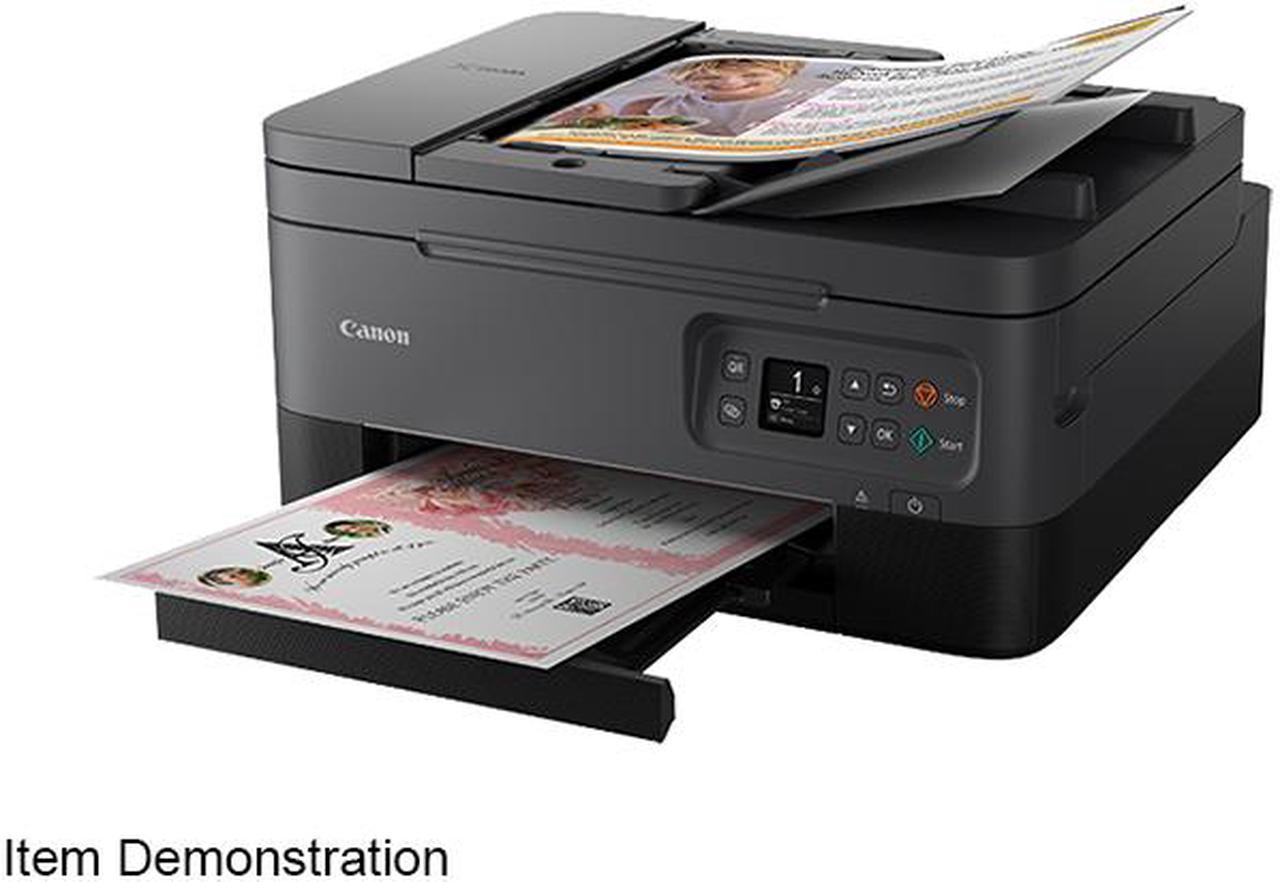


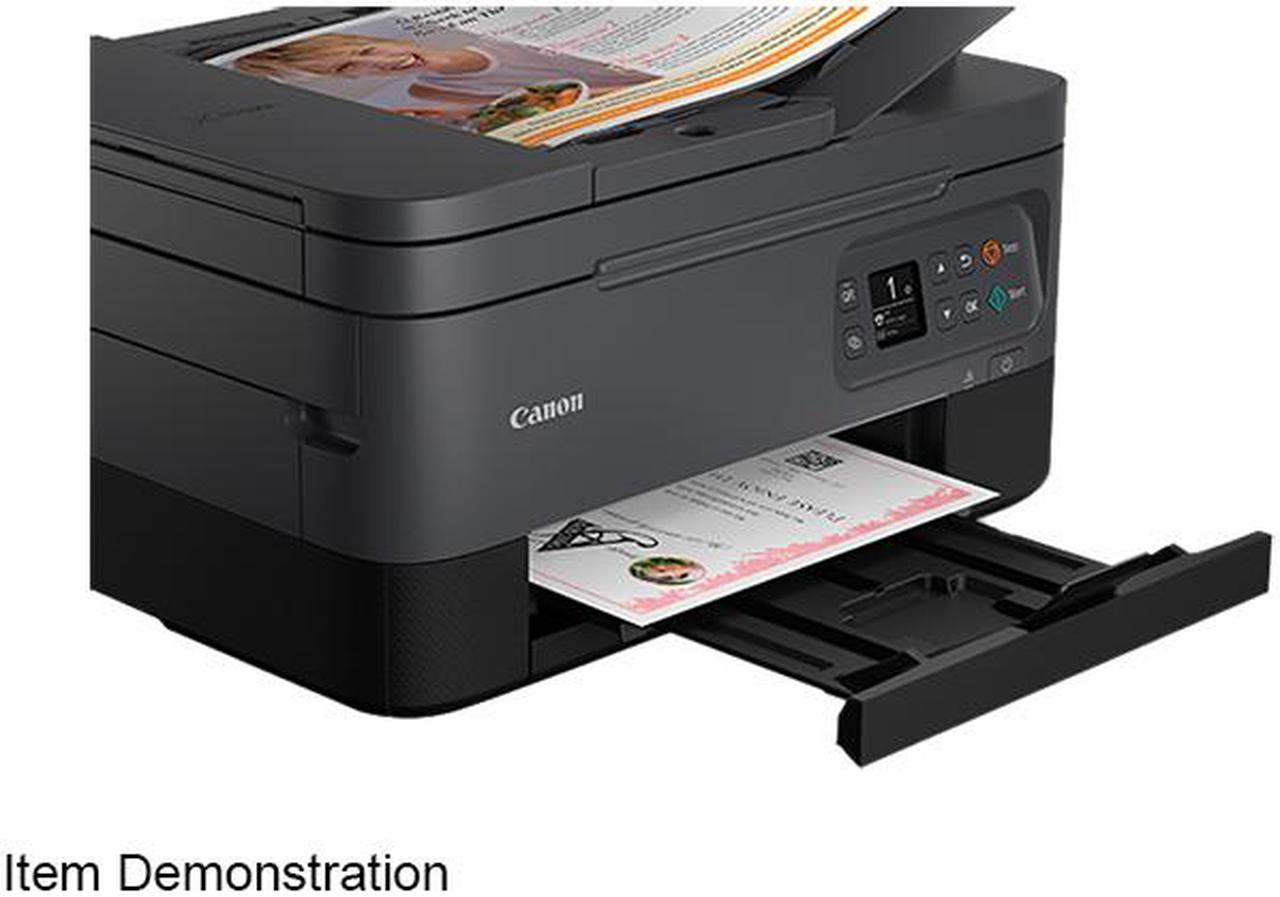


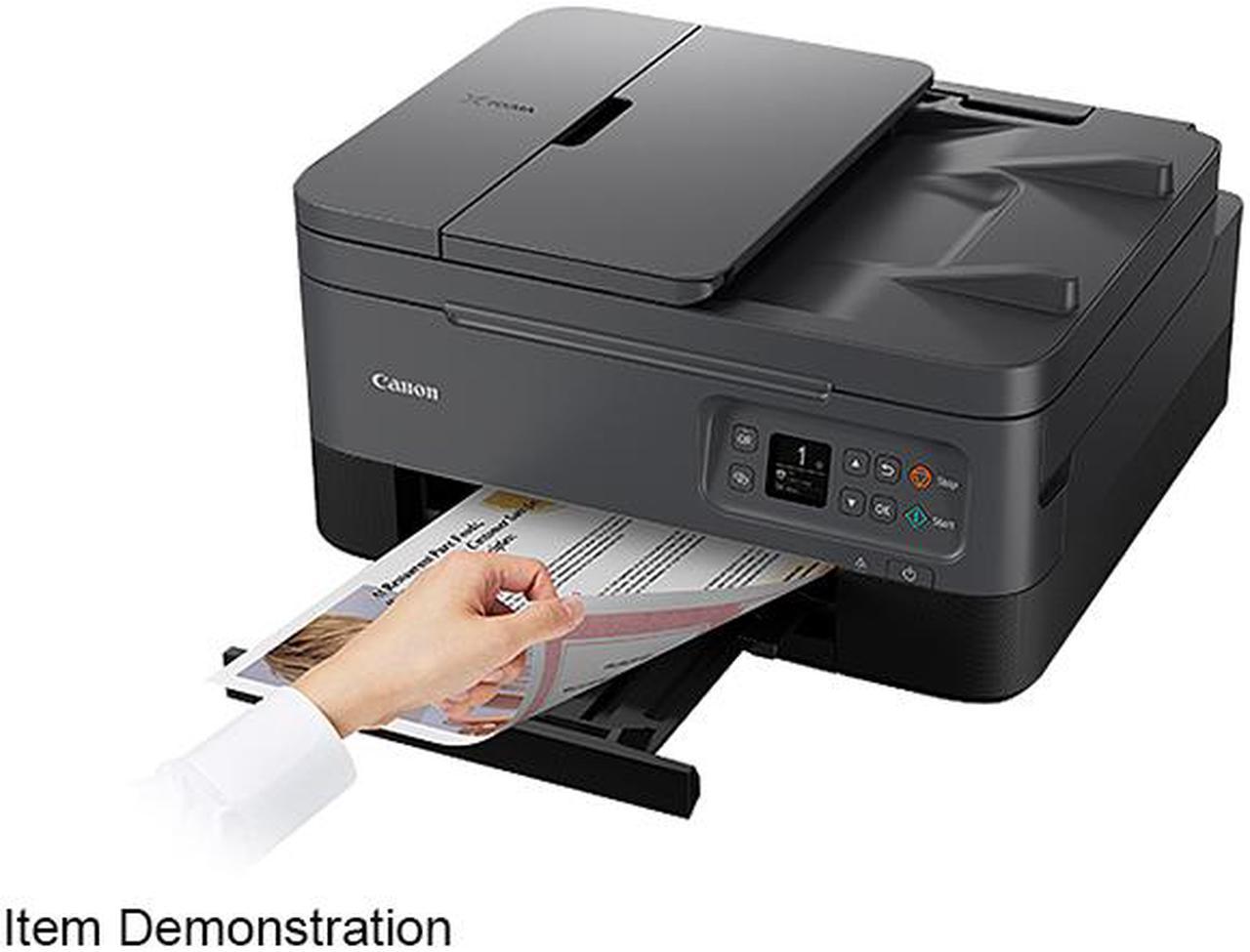

Make informed decisions with expert advice. Learn More
| Cartridges Compatible | PG-260 Pigment Black Ink CL-261 Colour Ink |
|---|
| Brand | Canon |
|---|---|
| Series | PIXMA |
| Model | TR7020 |
| Part Number | 4460C003 |
| Recommended Use | MFC / All-In-One |
| Functions | 3-in-1: Print, Copy & Scan |
| Print Technology | InkJet |
|---|---|
| Output Type | Color |
| Black Print Speed | ESAT: Approx. 13.0 ipm |
| Color Print Speed | ESAT: Approx. 6.8 ipm |
| Black Print Quality | Up to 4800 x 1200 dpi |
| Color Print Quality | Up to 4800 x 1200 dpi |
| Number of Nozzles | Colour: 1,152 / Pigment Black: 640/ Total: 1,792 |
| Time To First Page (seconds) | 4 x 6 Photo: Approx. 43 seconds (Borderless) |
| Copy speed, Black | ESAT (Black, ADF): Approx. 11.8 ipm |
|---|---|
| Copy speed, Color | ESAT (Colour): Approx. 6.0 ipm ESAT (Colour, ADF): Approx. 4.7 ipm |
| Max. Copy Speed | FCOT (Colour): Approx. 20 Seconds |
| Copy Reduction / Enlargement | 25% - 400% |
| Copier Features | Standard Copy, Two-Sided Copy, 2-on-1 Copy, Collated Copy (ADF only), Auto Exposure Copy, Document Copy, Document Removal Reminder, Fit-to-Page, Photo Copy, Reduction/Enlargement (25% - 400%), Preset Ratio Copy |
| Scan Resolution, Optical | 1200 x 2400 dpi |
|---|---|
| Scan Technology | CIS |
| Scan Maximum Document Size | Flatbed: 8.5" x 11.7" (A4 / Letter) ADF: 8.5" x 14.0" (Legal) |
| Scanner Features | Auto Scan Mode, Document Removal Reminder, Document Scanning, Photo Scanning, Scan to Canon PRINT app, Wireless Scanning |
| Input Capacity, std. | Rear Paper Tray: 100 Sheets of Plain Paper or 20 Sheets of 4 x 6 / 10 Sheets of 5 x 7 Photo Paper |
|---|---|
| Output Capacity, std. | Front Paper Cassette: 100 Sheets of Plain Paper |
| Media Type | Plain: Plain Paper, Canon High Resolution Paper; Super High Gloss: Photo Paper Pro Platinum; Glossy: Photo Paper Plus Glossy II, Photo Paper Glossy; Semi-Gloss: Photo Paper Plus Semi-Gloss, Photo Paper Pro Luster; Matte: Matte Photo Paper, Double-sided Matte Other: Cardstock, Greeting Cards, Magnetic Photo Paper, Restickable Photo Paper, T-Shirt/Iron-On Transfers, U.S. #10 Envelopes, Recycled paper and Chlorine-free paper can be used |
| Media sizes supported | 3.5" x 3.5" (Square), 4" x 6", 5" x 5" (Square), 5" x 7", 7" x 10", 8" x 10", Letter (8.5" x 11"), Legal (8.5" x 14"), U.S. #10 Envelopes, Card Size (91 mm x 55 mm) |
| USB Ports | Hi-Speed USB |
|---|---|
| Other Ports | Wireless PictBridge Wi-Fi (802.11b/g/n wireless networking, 2.4 GHz) Bluetooth 4.0 LE (Low Energy) |
| Connectivity Technology | Bluetooth / USB / Wi-Fi |
| Windows Compatible | Windows: Windows 10, Windows 8.1, Windows 7 SP1 |
|---|---|
| Macintosh Compatible | Mac: Mac OS X v10.12.6 - macOS v10.15 (Catalina) |
| Features | DESIGNED FOR YOUR WORKSPACE The TR7020 features a compact design that matches your home or work space. With Front & Rear Paper Feeding you can simultaneously hold plain paper in the front cassette and extend the rear tray when you want to print on photo paper or other paper types. EASY SETUP AND OPERATION Get started with Easy Setup for smartphone and computer. Printing/copying/scanning is a breeze with a clear 1.44" OLED Display and built-in Auto Duplex so you can use less paper when printing large documents. HANDLE MULTI-PAGE DOCUMENTS WITH EASE Copy or scan multi-page documents like contracts or reports with ease using the built-in compact Auto Document Feeder. MOBILE PRINTING & CREATIVE APPS Print from your smartphone or tablet quickly and easily using Apple AirPrint 4, Mopria Print Service, or the Canon PRINT App. You can also download the Easy-PhotoPrint Editor app or Canon Creative Park App for more printing options and fun projects like posters, calendars, and other crafts. |
|---|
| Dimensions | Closed: 15.9" (L) x 14.4" (W) x 8.2" (H) With Paper Installed (Cassette): 15.9" (L) x 14.4" (W) x 8.2" (H) |
|---|---|
| Weight | 18.1 lbs. |
| Package Contents | PIXMA TR7020 Wireless Inkjet All-In-One Printer Documentation Set of Standard Ink Cartridges Power Cord |
|---|---|
| Software Included | (WINDOWS/MAC) PIXMA TR7020 Wireless Inkjet All-In-One Printer Driver Easy-PhotoPrint Editor Software PosterArtist Lite Software |
| Date First Available | April 13, 2021 |
|---|