Your Browsing History
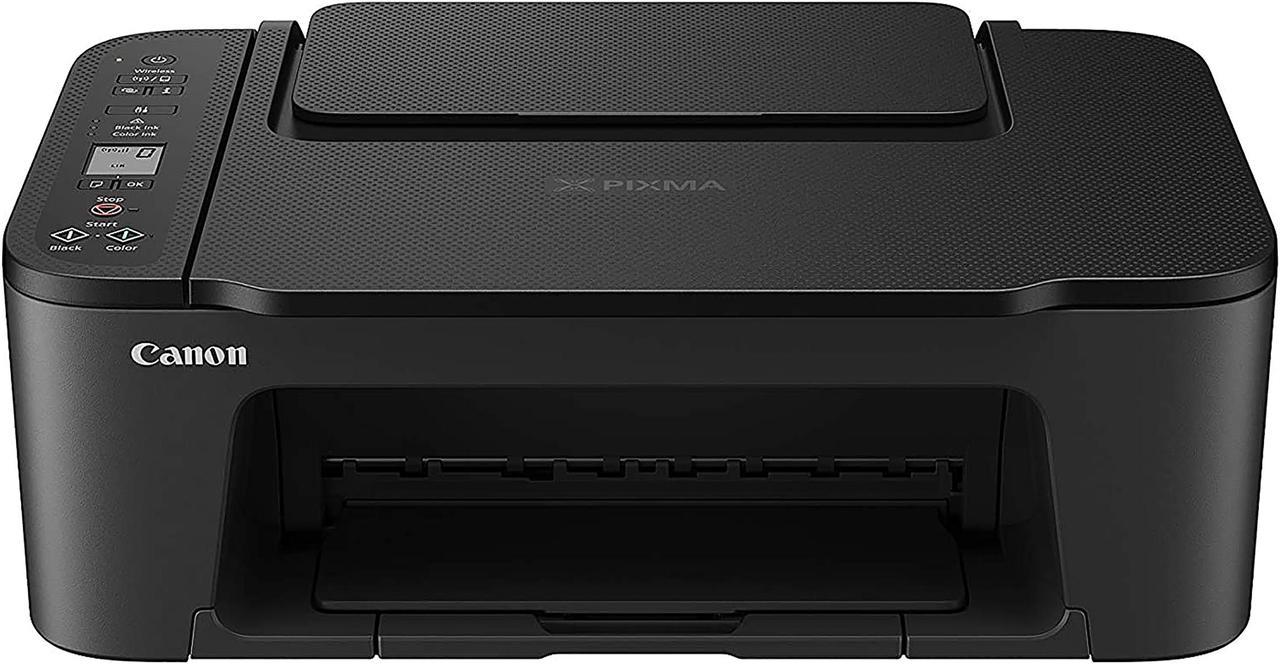


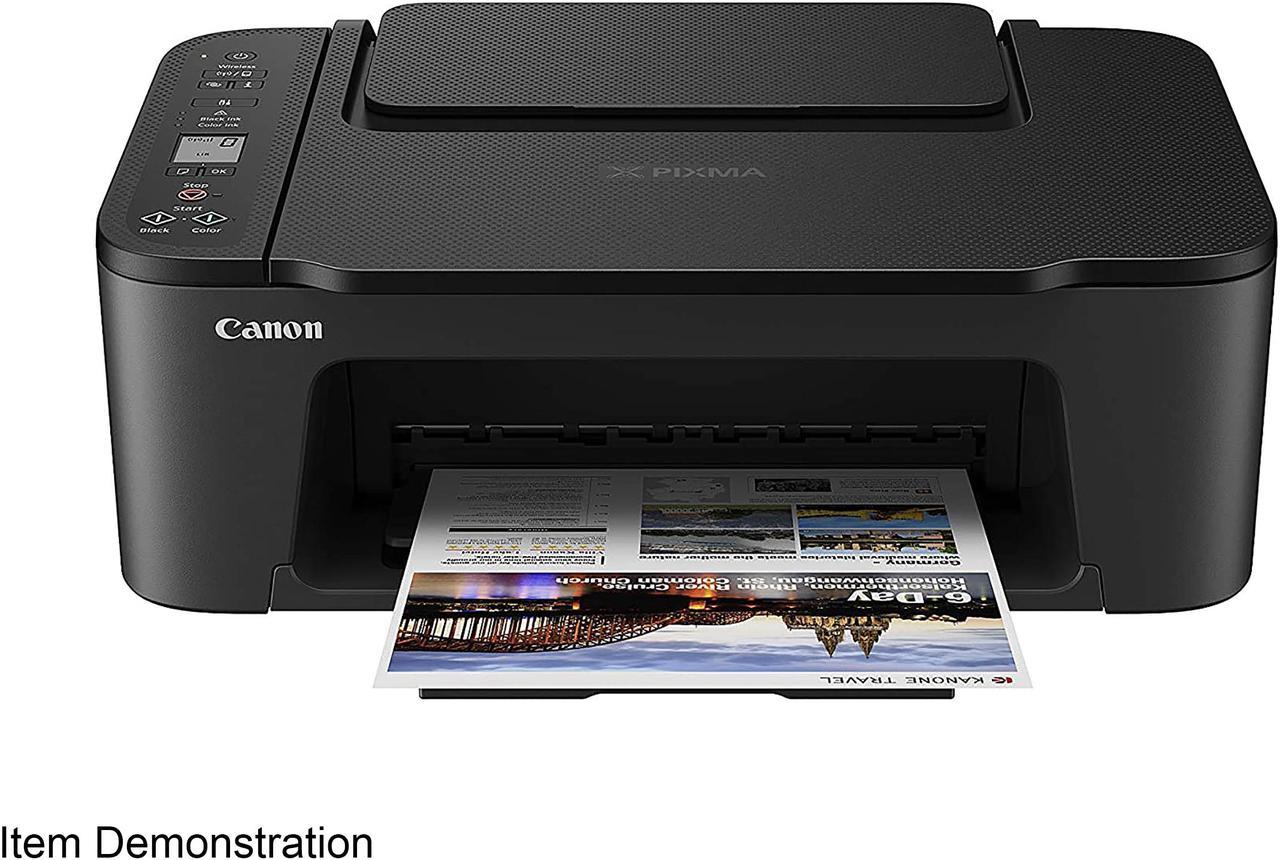

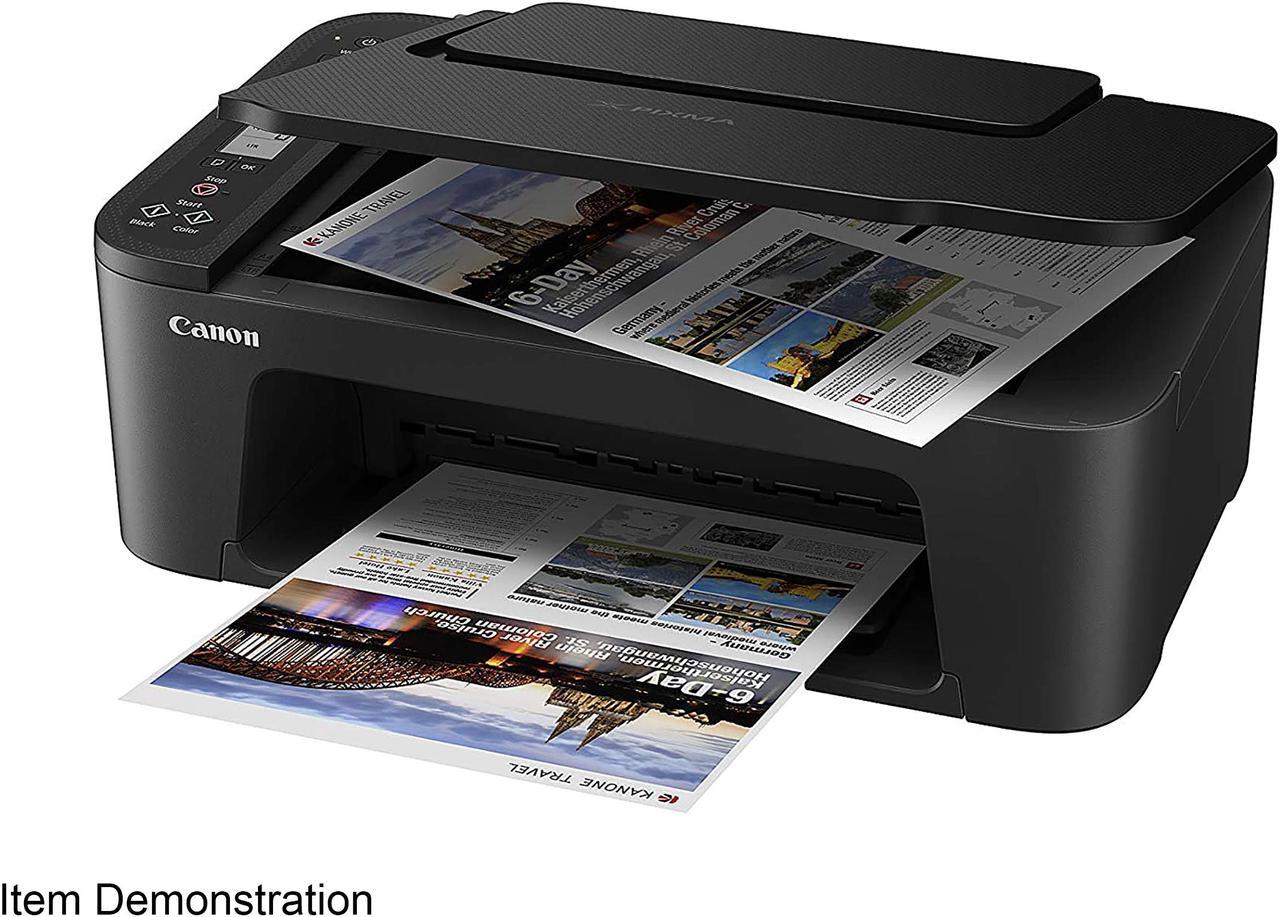


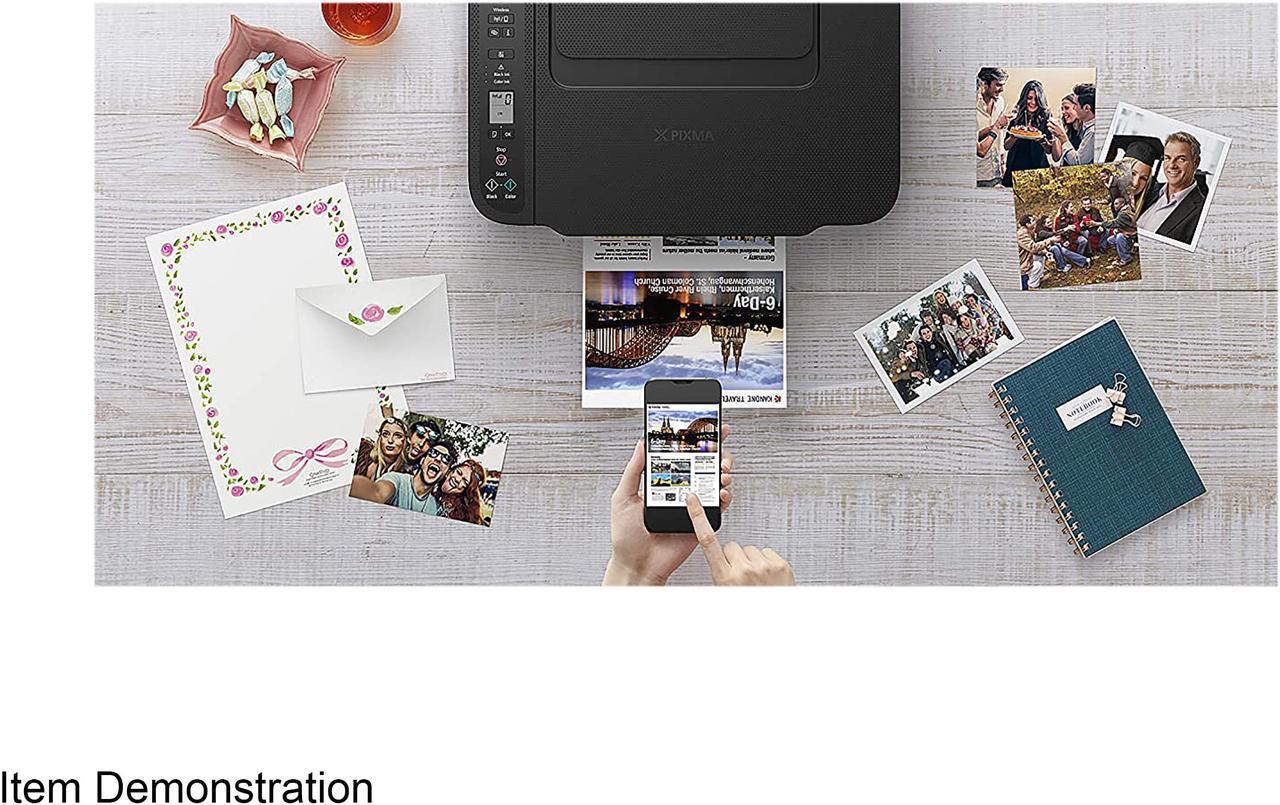

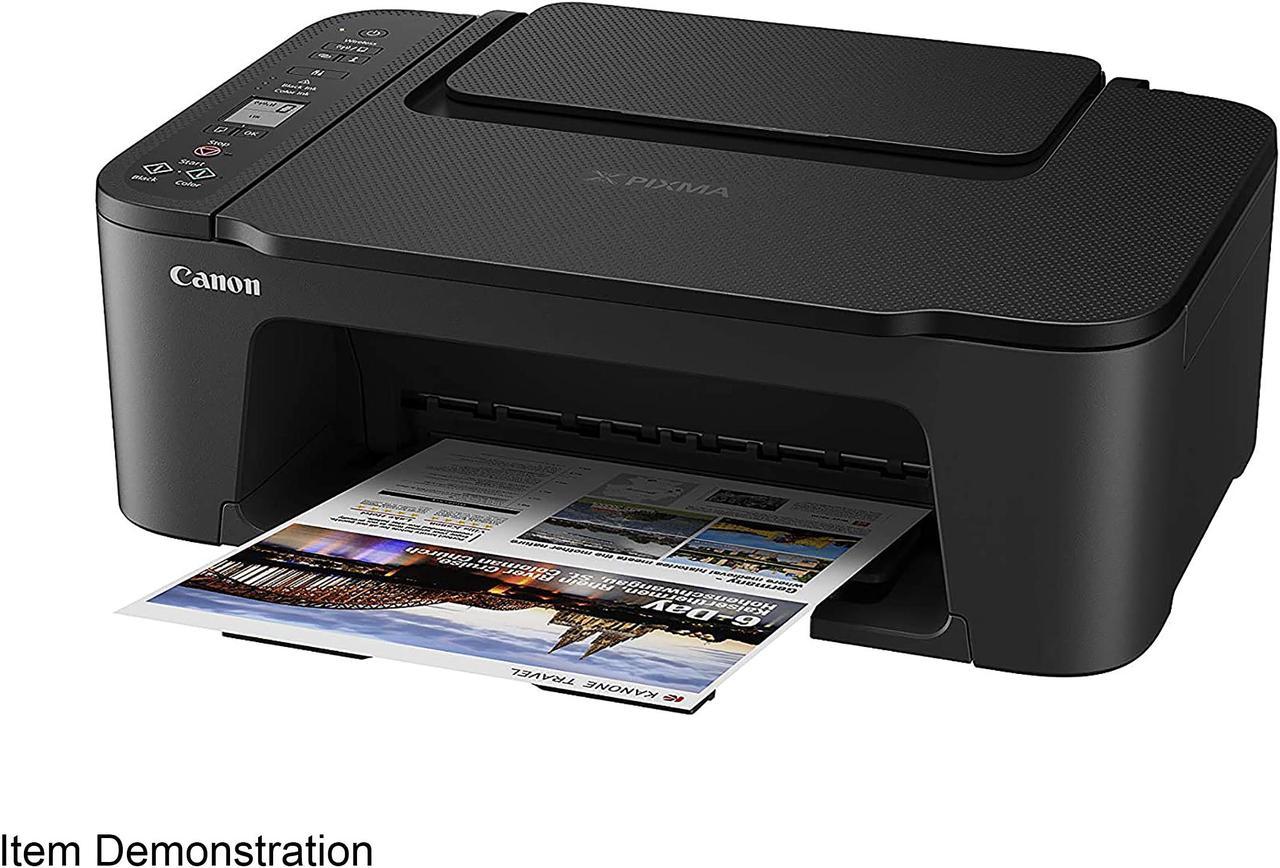
Make informed decisions with expert advice. Learn More
| Best Seller Ranking | #8 in Inkjet Printers |
|---|
| Cartridges Compatible | PG-245 / PG-243 Pigment Black Inks CL-246 / CL-244 Dye Based Inks INK TANK & FILL VOLUME PG-245 Black: 8.9 ml (Std.) | 12.0 ml (XL) CL-246 Colour: 9.0 ml (Std.) | 13.0 ml (XL) PG-243 Black: 5.6 ml CL-244 Colour: 6.2 ml |
|---|
| Brand | Canon |
|---|---|
| Series | PIXMA |
| Model | TS3420 |
| Part Number | 4463C003 |
| Recommended Use | All-In-One |
| Functions | 3-in-1: Print, Copy & Scan |
| Print Technology | InkJet |
|---|---|
| Output Type | Color |
| Black Print Speed | ESAT Approx. 7.7 ipm |
| Color Print Speed | ESAT Approx. 4.0 ipm |
| Black Print Quality | Up to 4800 x 1200 dpi |
| Color Print Quality | Up to 4800 x 1200 dpi |
| Number of Nozzles | Colour: 960 / Pigment Black: 320/ Total: 1,280 |
| Time To First Page (seconds) | 4 x 6 Borderless Photo (PP-201): Approx. 65.0 Seconds |
| Copy speed, Color | Approx. 3.0 ipm |
|---|---|
| Max. Number of Copies | 20 |
| Copier Features | Borderless Copy, Document Copy, Fit-to-Page, Photo Copy, Standard Copy |
| Scan Resolution, Optical | 600 x 1200 dpi |
|---|---|
| Scan Technology | CIS |
| Scan Maximum Document Size | 8.5" x 11.7" |
| Scanner Features | Auto Scan Mode, Document Scanning, Photo Scanning, Scan to Canon PRINT app, Wireless Scanning |
| Paper Trays, std. | Rear Paper Tray: 60 Sheets of Plain Paper OR 20 Sheets (4 x 6) / 10 Sheets (5 x 7) Photo Paper |
|---|---|
| Media Type | Plain: Plain Paper; Glossy: Photo Paper Plus Glossy II, Photo Paper Glossy; Other: Magnetic Photo Paper, Restickable Photo Paper |
| Media sizes supported | 4 x 6, 5 x 5 (Square), 5 x 7, Letter (8.5 x 11), Legal (8.5 x 14) |
| USB Ports | Hi-Speed USB |
|---|---|
| Other Ports | Wi-Fi (802.11b/g/n wireless networking, 2.4 GHz) |
| Connectivity Technology | USB / Wi-Fi |
| Windows Compatible | Windows: Windows 10, Windows 8.1, Windows 7 SP1 |
|---|---|
| Macintosh Compatible | Mac: Mac OS X v10.11.6 - macOS v10.14 (Mojave) |
| Other | iOS, Android, Windows 10 Mobile, and Fire OS (Amazon Fire) devices |
| Features | WIRELESS CONNECT provides a simple setup process that only takes minutes from your smartphone.1 Connect your new printer and your smartphone for a streamlined setup process. No computer needed! Designed for ease of use and simple replacement, the PIXMA TS3420 only needs 2 FINE CARTRIDGES for great print quality. Easily print from any room - from laptops, tablets, and smartphones - with built-in Wi-Fi Load plain or photo paper with the dedicated REAR PAPER TRAY. Adjust settings on the 1.5" SEGMENT LCD SCREEN and straightforward buttons. Even print 5.0" x 5.0" SQUARE PHOTOS right from your smartphone or social media! With MOPRIA PRINT SERVICE easily print from your Android smartphone or tablet. With AIRPRINT, effortlessly print from your iPhone, iPad, and Mac without additional apps. |
|---|
| Dimensions | Closed: 17.2" (W) x 12.9" (D) x 5.8" (H) Paper Installed: 17.2" (W) x 21.8 (D) x 8.4" (H) |
|---|
| Package Contents | PIXMA TS3420 Wireless Inkjet All-In-One Printer Setup CD, Manual, and Other Documentation Set of Standard Ink Cartridges Power Cord |
|---|---|
| Software Included | SOFTWARE (WINDOWS20/MAC21) PIXMA TS3420 Wireless Inkjet All-In-One Printer Driver Scan Utility (Win/Mac) / Scan Utility Lite (Mac Only) Easy-PhotoPrint Editor Software |
| Date First Available | January 19, 2022 |
|---|