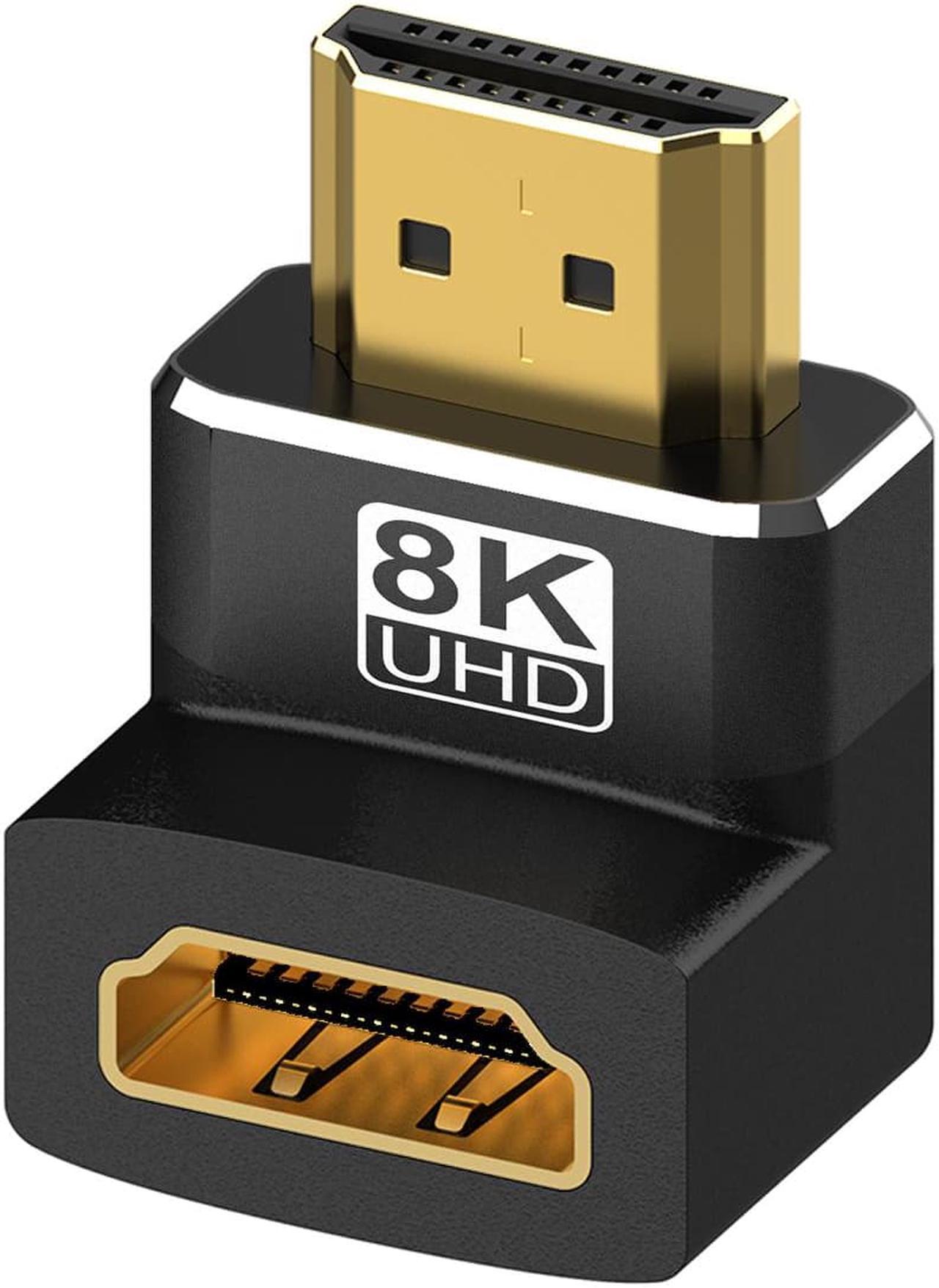Connect with confidence in hard-to-reach or cramped spaces with this combo-pack of right angle HDMI 2.1 adapters; HDMI 2.1 right angle adapter kit includes 1 90-degree and 1 270-degree HDMI male to female connector
90 degree HDMI adapter frees up space behind crowded entertainment centers and equipment racks; Redirect an HDMI cable to avoid hitting the wall behind your TV, or make the HDMI port easier to reach by pointing it upwards or downwards
Pass-through 8K HDMI male to HDMI female adapter supports the latest 8K HDMI technology when used with 8K HDMI cables on compatible devices
Use the HDMI female to HDMI male adapter to connect devices at a resolution of up to 8K 60Hz / 4K 120Hz with support for advanced features including Auto Low Latency Mode (ALLM) and Variable Refresh Rate (VRR) for gaming, 5.1 and 7.1 surround sound and Dolby TrueHD and Dolby Atmos audio, and HDR as specified in HDMI 2.1

Compatible with HDTV, TV stick, Roku Stick, Google Chromecast, Blu-Ray Player, 3D Television, Samsung TV, Apple TV, AV receiver, HD cable box, Boxee, Xbox360, Xbox One, PS5 PS4 Pro PS3 gaming station, Nintendo Wii U, Nintendo Switch, Oculus Rift VR headset, PlayStation VR headset, windows 10 PC stick or any HD device with a standard HDMI output.
Cost-effective 2-pack includes a 90-degree and a 270-degree HDMI adapter, enabling maximum flexibility for any setup

AUBEAMTO 2Pack High Speed HDMI Male to Female right angled adapter allows you a convenient way to reach those hard-to-get-to-places. This HDM port saver gives you the flexibility you need without risking bending your HDMI cables excessively which may damage the cable or even worse the ports on your expensive equipment. Moreover, it also helps ease the strain at the point of connection to eliminate damage to the HDMI ports on your devices.

Gives you the flexibility you need without risking bending your HDMI cables excessively which may damage the cable or even worse the ports on your expensive equipment;
Ease the strain at the point of connection to eliminate damage to the HDMI ports on your devices;