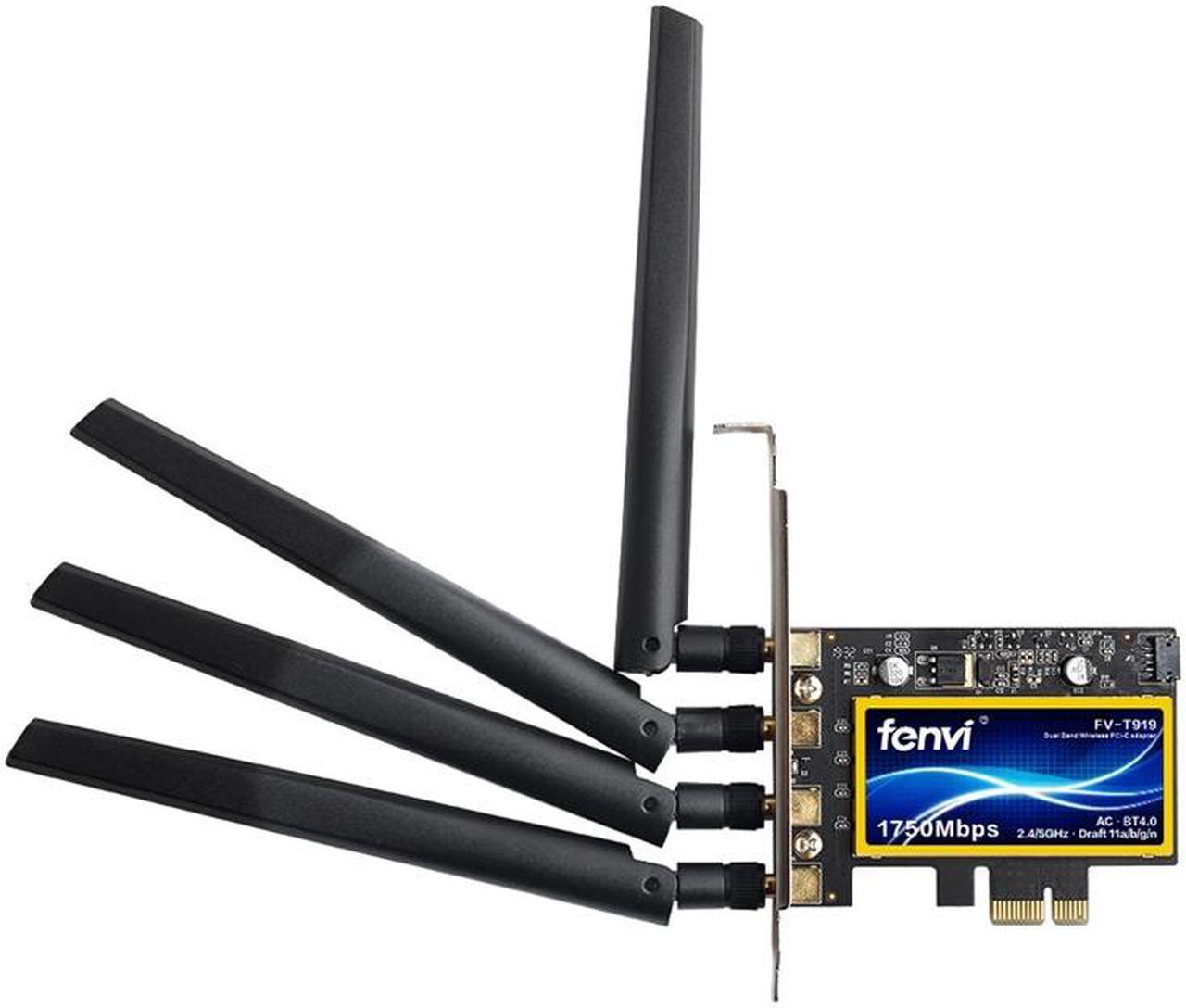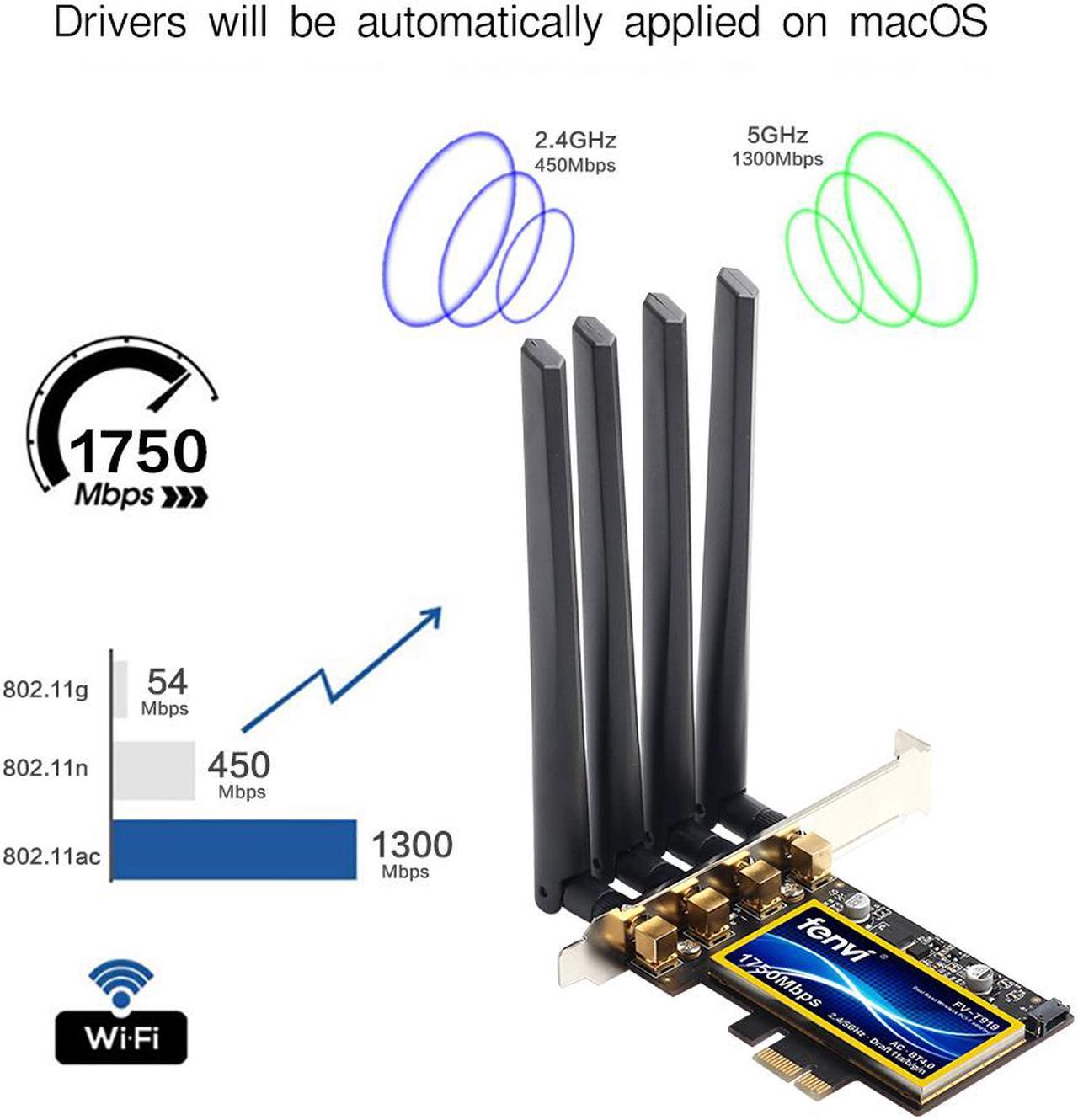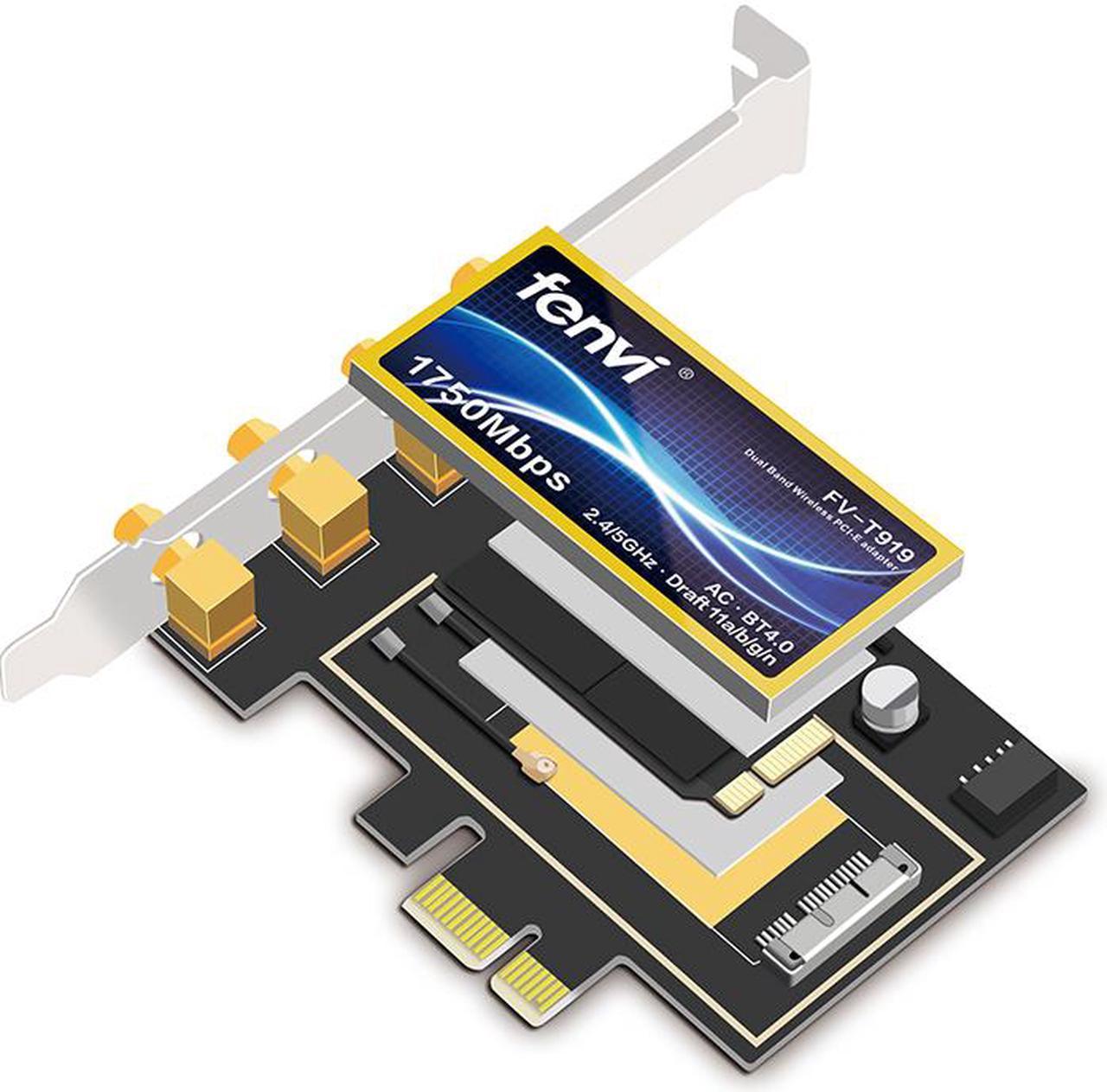FV-T919CD which for desktop with macOS system has BCM94360CD WiFi & BT 4.0 chipset able to make your desktop with macOS and Apple Magic Touchpad 2 from boot —even in the Clover boot selector— as this card supports hardware pairing, as supposed to the software pairing that is usually used with those USB sticks. Support Apple Bluetooth Keyboard, Magic Mouse, Magic Trackpad for OS X 10.11 or never system,Support Handoff, Continuity, Wi-Fi, AirDrop, Handoff and Instant Hotspot.
FV-T919CD macOS----local users and devices share the data using two wireless technologies BT and WiFi, it is a canny mix of three core technologies: BT, Wi-Fi, and encryption. AirDrop uses the iPhone’s Bluetooth to discover other nearby iPhones. Wi-Fi, which offers faster throughput than bluetooth, is then used to make a peer-to-peer direct connection between two or more phones. Files and photos transferred between phones are encrypted for security, meaning no one can grab a file mid-stream and re.
macOS Native Support NO Driver needed for macOS NO other kext or any patching needed Supports Apple bluetooth keyboard in BIOS/UEFI or Bootloader,NO spare keyboard needed to be able to get to BIOS/UEFI or in Bootloader,Native Airdrop Support,Native Handoff Support for OS X Yosemite 10.10 and OS X El Capitan 10.11.
T919 with BCM94360CD (this chipset has FCC ID) chipset with 4 antennas, 3 for WiFi and 1 independent antennas for BT 4.0,1300Mbps 5GHz + 450Mbps 2.4GHz 3x3 1.3 Gbps, 802.11ac, BT 4.0 and Continuity, Handoff and new AirDrop natively (will work in PCI-E x4, PCI-E x8, PCI-E x16 slots).
Operating Systems: PC/Hackintosh Mac OS X 10.10, OS X 10.11 El Capitan, macOS 10.12 Sierra, macOS 10.13 High Sierra, macOS 10.14 Mojave macOS Catalina(No driver needed) Microsoft Windows 10 (with drivers installed) Get prompt tech-support at ktt@fenvi.cn or visit //en.fenvi.com/en (if you have any existing Wifi or Bluetooth drivers; it may cause an error in the device manager and the newly installed card may not operate properly. please disabled the old driver in the Device Manager)