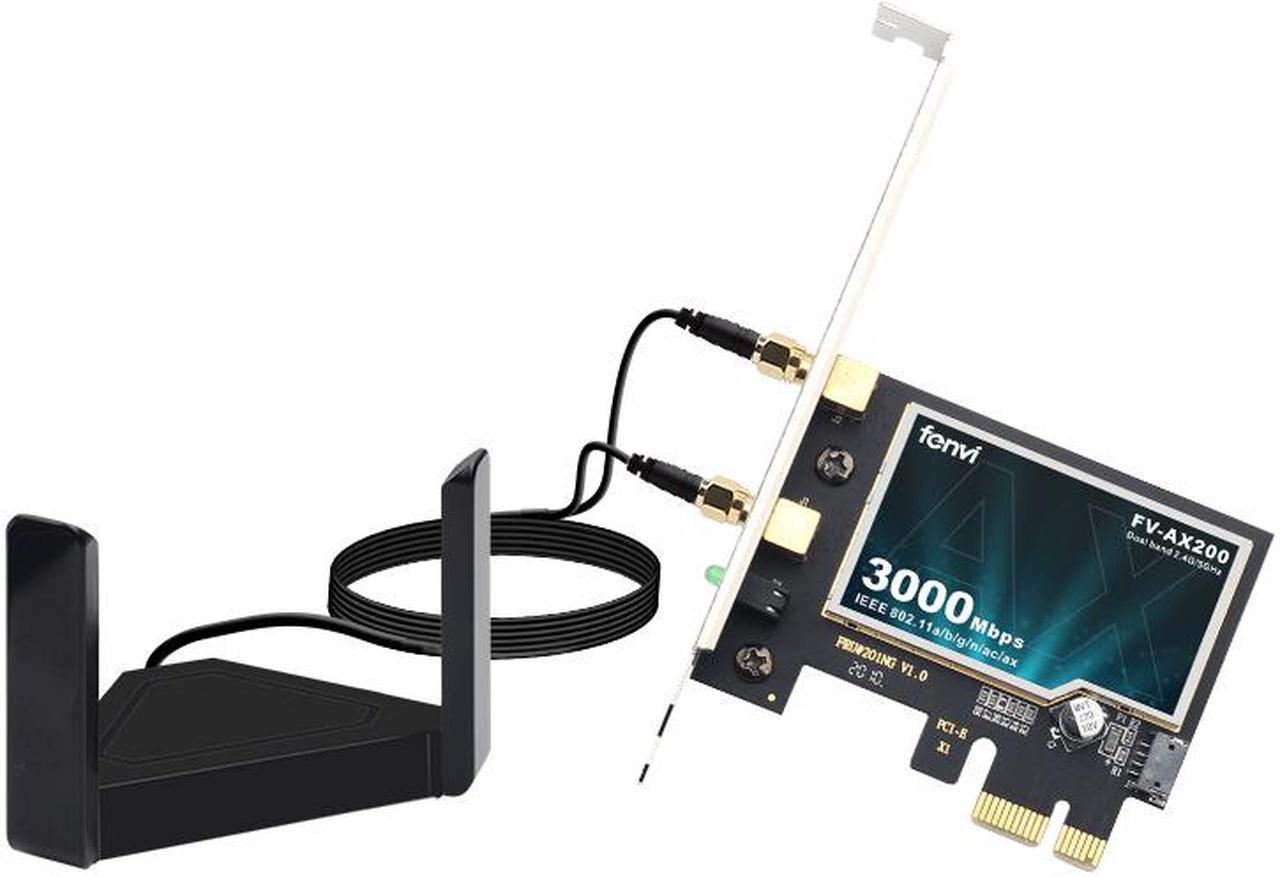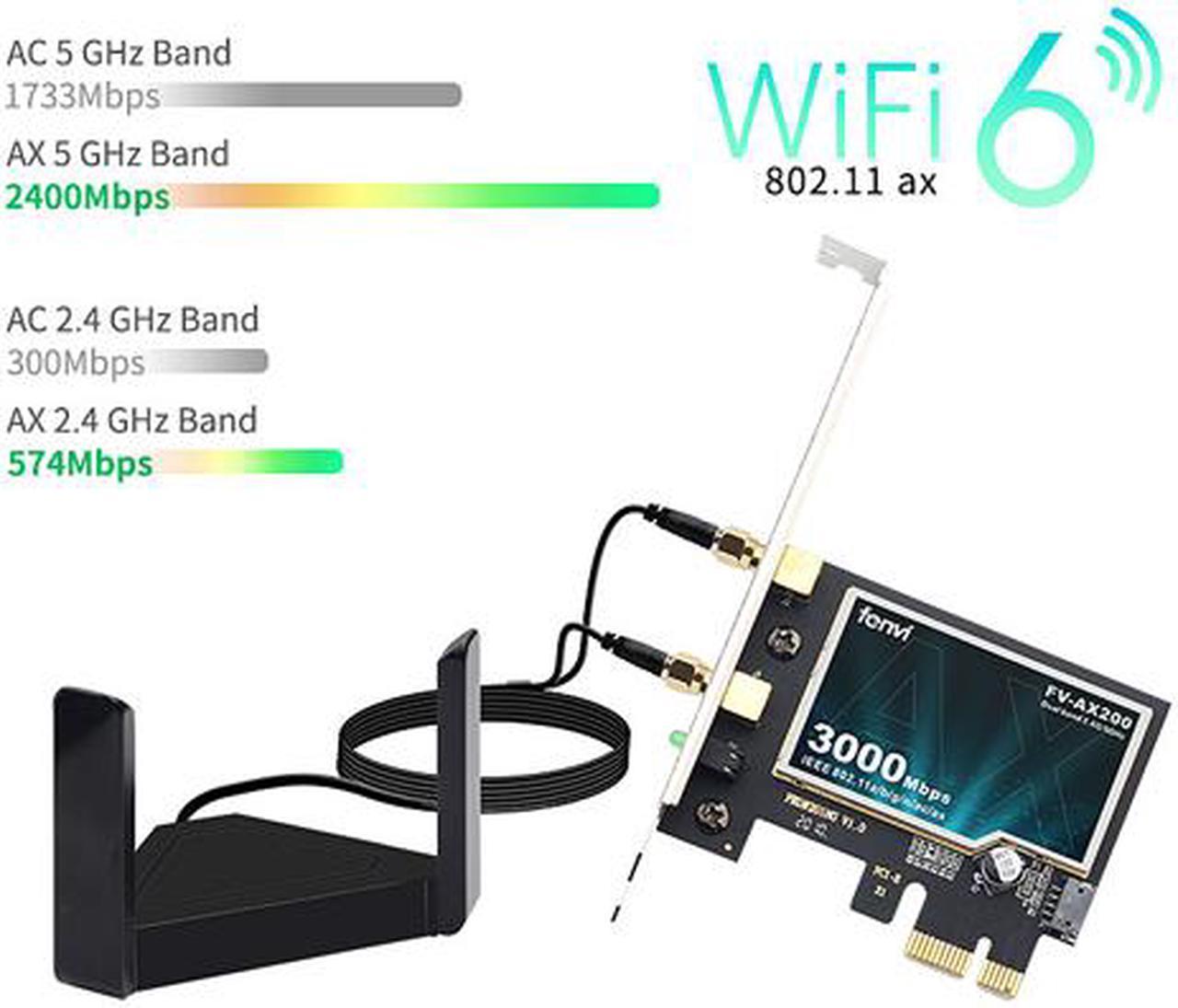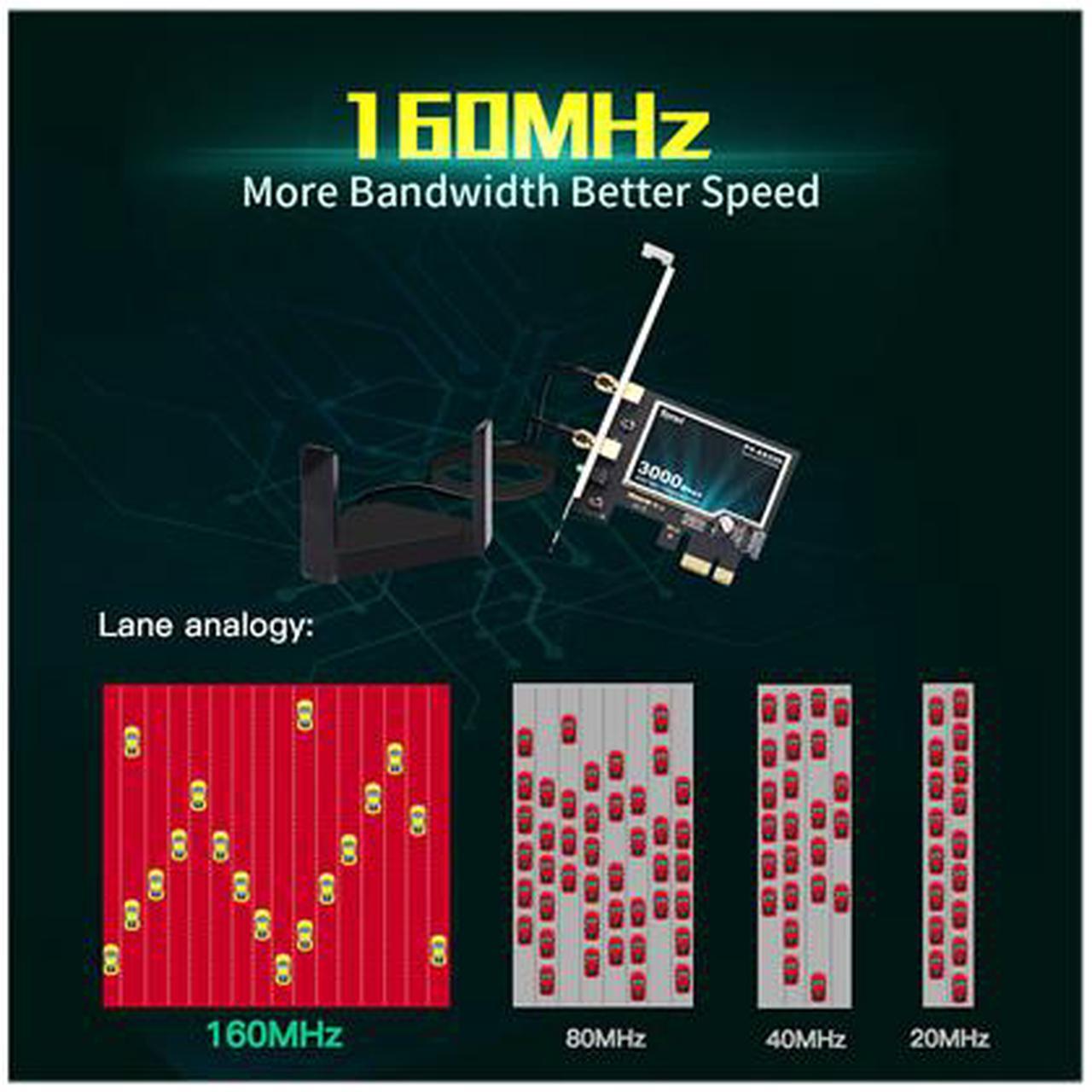Feature:
1, fenvi PCE-AX200T Wi-Fi 6 PCI-E Wireless Adapter;
2, Wi-Fi 6 AX200 802.11ax/ac chipset;
3, Speed up to 2400Mbps (The router must support 802.11ax);
4, Dual Band(2.4G/5G), Wifi + Bluetooth 5.0; 802.11AX;
5, Support MU-MIMO & OFDMA; OFDMA and MU-MIMO technology ensure full wifi speed even in a congested network;
6, Instant Wi-Fi upgrade for your desktop;
7, High-power design for greater signal coverage;
8, The external magnetized antenna base gives you more flexibility for adjusting antenna placement to get the best signal reception;
9, Only Support Windows 10*64bit, Linux.
Installation steps:
1, Inert it into a PCIE x1 slot (or PCIE X16), boot into windows 10*64bit, then install the 2 drivers from the CD, 1 for WiFi, 1 for BT.
2, Remember to reboot after installing the driver.
3, After windows reboot, open the networking setup and select Wi-Fi to connect to the router.
Driver download: CD driver or from fenvi website or Intel website (Wi-Fi 6 AX200).
Installation problem: If you have any problem, you can contact us, we can help you solve the problem, thank you.