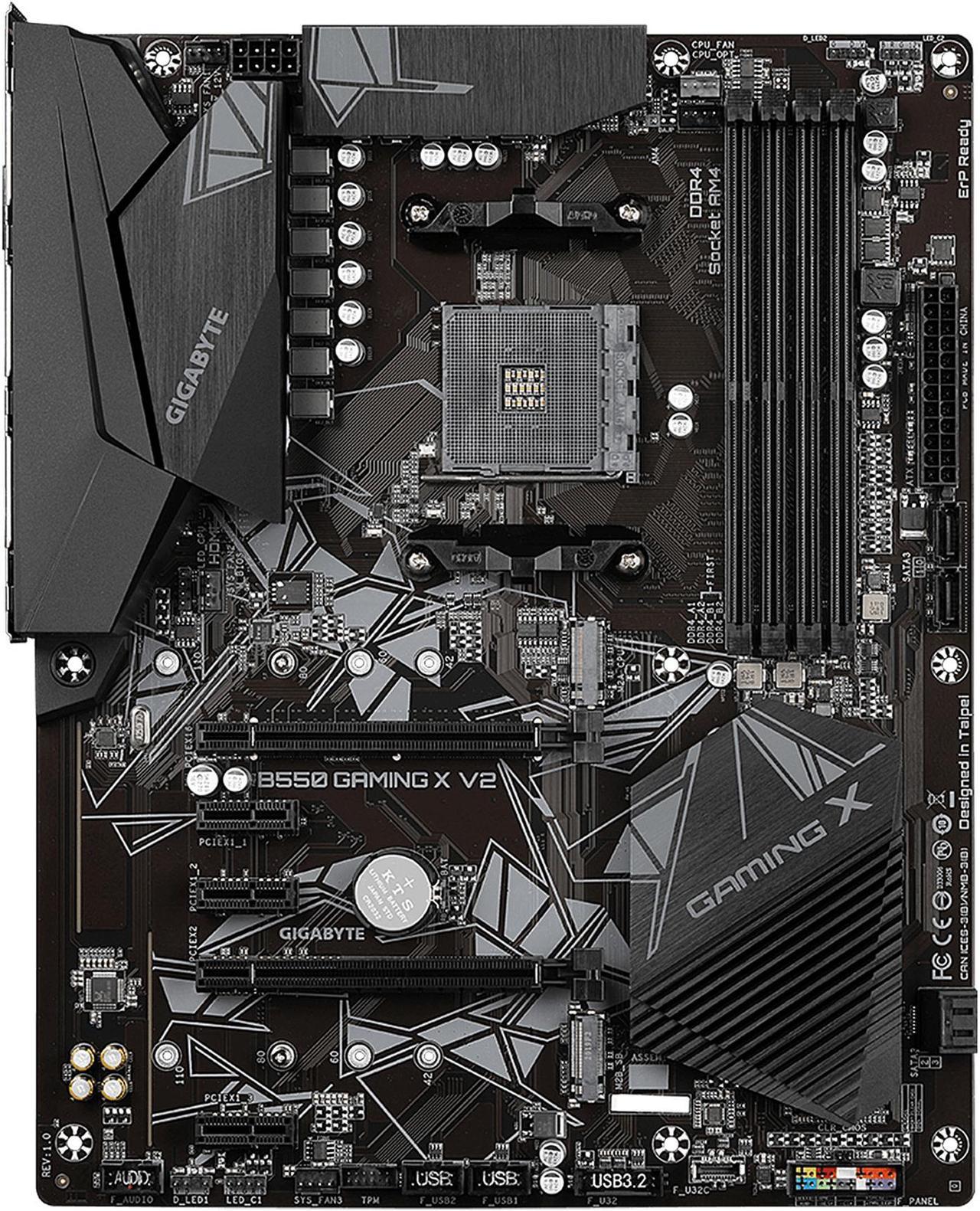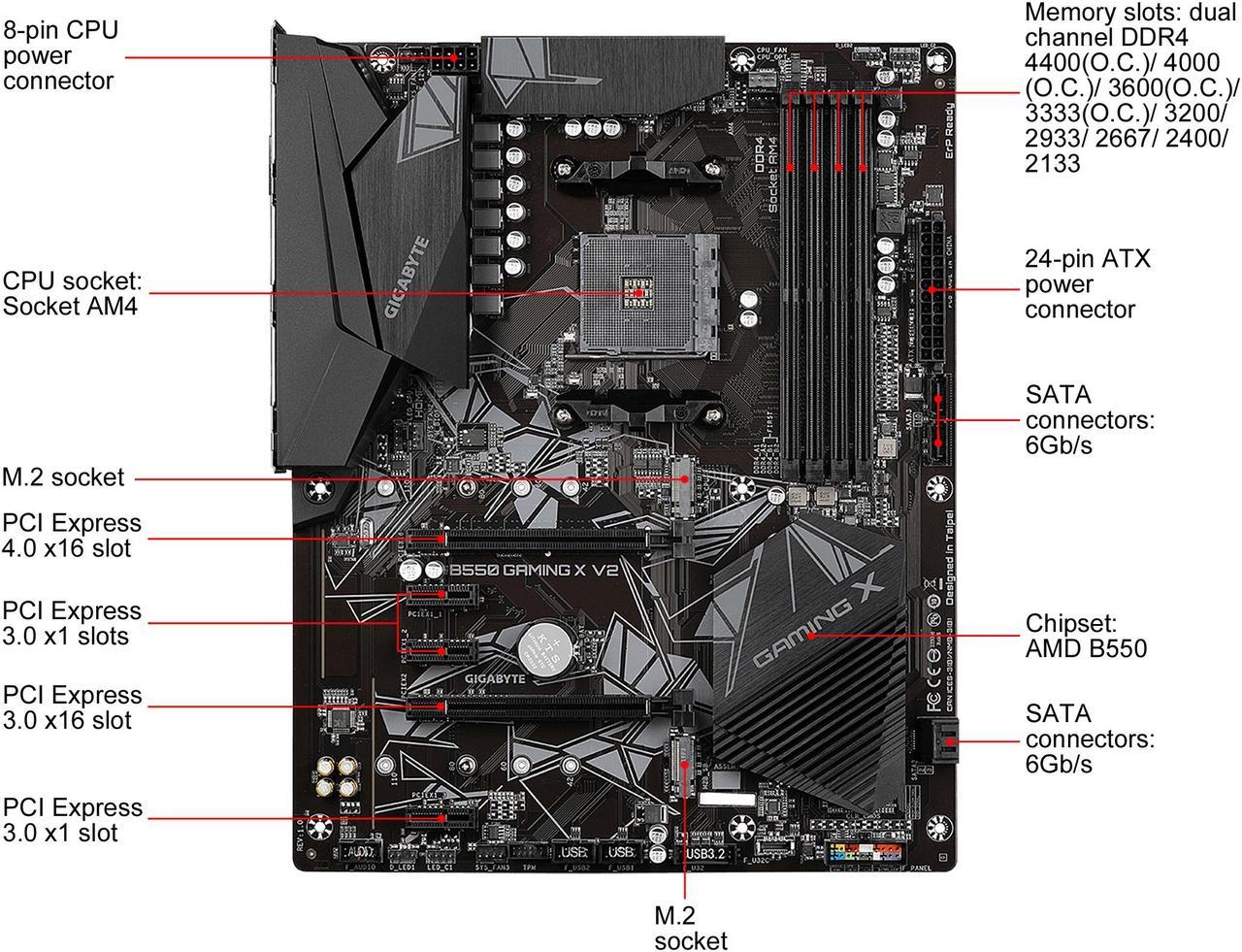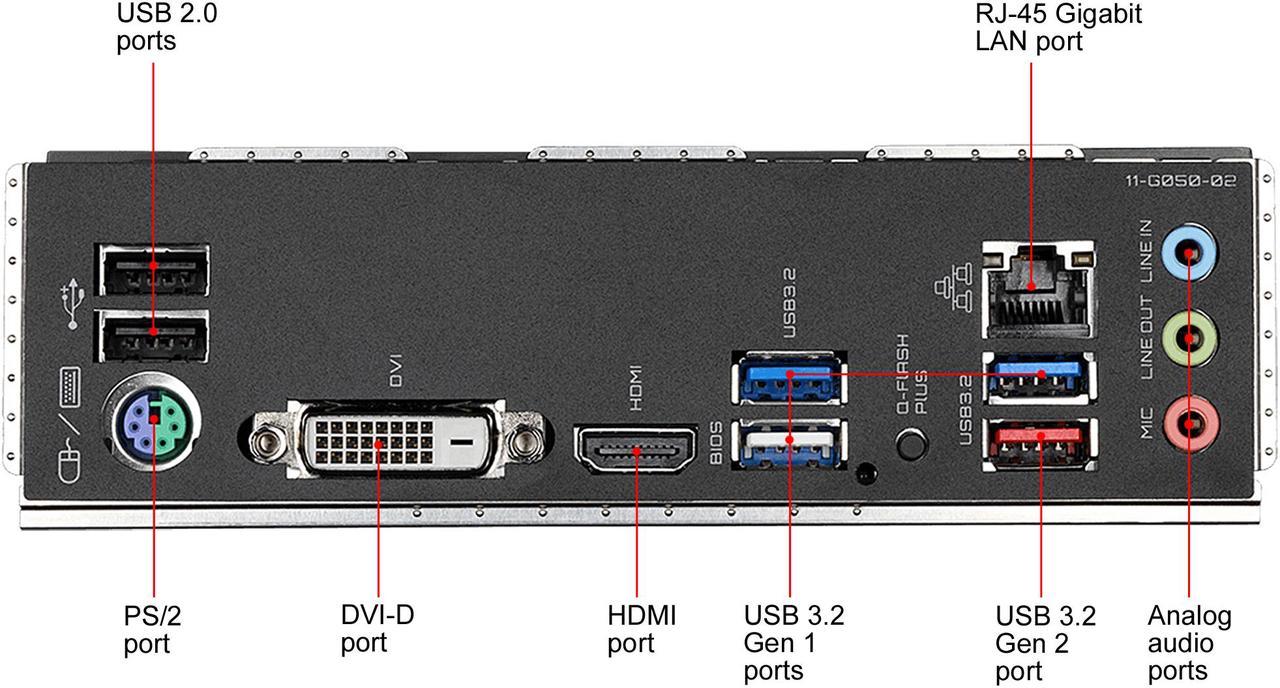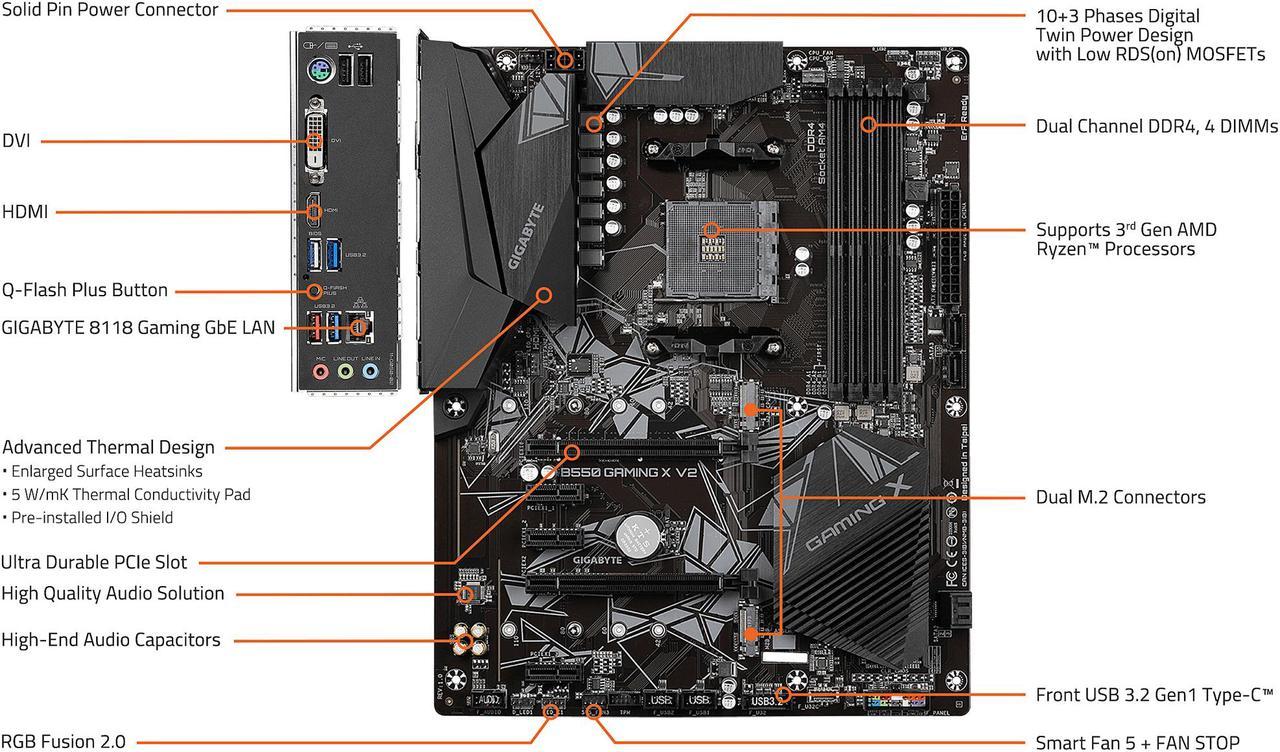GIGABYTE B550 Gaming X V2
With 10+3 Phases Digital Twin Power Design, Ultra Durable construction, and enlarged heatsink built onboard, this ATX motherboard offers a solid foundation for your next gaming powerhouse based on AMD Ryzen 5000 Series processors. PCIe 4.0 lets you make the most of high-end graphics card and new generation M.2 SSDs. RGB Fusion 2.0 support offers you approaches to customizing RGB lighting and synchronizing it for a system-wide orchestration.



AMD StoreMI Technology
GIGABYTE B550 motherboards maximize your PC's potential with AMD StoreMI technology. StoreMI accelerates traditional storage devices to reduce boot times and enhance the overall user experience. This easy-to-use utility combines the speed of SSDs with the high capacity of HDDs into a single drive, enhances the read/write speeds of the device to match that of SSDs, bolsters data performance for incredible value, and transforms the everyday PC to a performance driven system.
The benefits of AMD StoreMI:
- Making the PC experience fast, smooth and easy
- Optimizing computer responsiveness from system boot to application launch
- Offering SSD performance with HDD capacity at an affordable cost
- Quickly accessing key files by automatically learning users' computing behaviors
PERFORMANCE


B550 motherboard uses a 10+3 phases Digital Twin Power Design with Low RDS(on) MOSFETs to support the 3rd Gen AMD Ryzen CPUs by offering incredible precision in delivering power to the motherboard's most power-hungry and energy-sensitive components as well as delivering enhanced system performance and ultimate hardware scalability.
* 5+5 phases parallel power design
- Optimized gate charge to minimize switching losses.
- Lower temperature, smaller size, and better thermal characteristics.


* Product uses PCIe 4.0 grade material. Actual support varies by hardware configuration.
PCIe 4.0* Hardware Design
1. PCIe 4.0 Slot
Reinforces PCIe 4.0 x16 bandwidth with lower impedance.
* Actual support may vary by CPU
2. M.2 PCIe 4.0 Slot
M.2 PCIe 4.0 x4 slot with Lower impedance.

CONNECTIVITY


Equipped with next generation connectivity, AORUS Gaming Motherboards already support the chassis of the future. The onboard USB Type-C header for USB 3.2 Gen1 makes access convenient when connecting a USB 3.2 Gen1 device or charging your mobile device.
Dual NVMe PCIe 4.0*/3.0 M.2 Connectors
With NVMe PCIe 4.0*/3.0 x4 and PCIe 3.0 x4 M.2 connectors onboard, GIGABYTE Motherboards bring users to experience NVMe mode or SATA mode connectivity for M.2 SSD devices. Delivering up to 64 Gb/s data transfer speed, the dual M.2 connectors design provides an ideal storage solution while also supporting RAID modes.
* Actual support may vary by CPU.

Exclusive Realtek 8118 Gaming LAN
High Speed Gigabit LAN with Automatic Bandwidth Allocation
Realtek 8118 LAN is a high performance and friendly network chip for gaming players with automatic bandwidth allocation to ensure the highest network priority of the game or application. It can provide users the most comprehensive features and the fastest and smoothest Internet experience.
Program On Top Gets Highest Priority

Real-Time Network Monitoring


HDMI 2.1 for 4K / 60P / 21:9 / HDCP 2.3 Support
HDMI 2.1, which is backwards compatible with HDMI 2.0 / 1.4 and offering 48 Gb/s of bandwidth — twice more than previous generation. This unlocks the potential for users to transfer multiple video streams, as well as a native cinematic 21:9 ratio (which most movies are shot in), Full HDR and HDCP 2.3 support, to offer the best visual experience for viewers.

Note: Only New Gen AMD Ryzen with Radeon Graphics processors support displaying function.
COOLING

Advanced Thermal Design


Smart Fan 5
With Smart Fan 5 users can ensure that their gaming PC can maintain its performance while staying cool. Smart Fan 5 allows users to interchange their fan headers to reflect different thermal sensors at different locations on the motherboard. Not only that, with Smart Fan 5 more hybrid fan headers that support both PWM and Voltage mode fans have been introduced to make the motherboard more liquid cooling friendly.

* Different models have different number of fan pin headers and temperature sensors. Smart Fan 5 function may vary by model.

Intelligent Fan Control Design
Achieve fan silence. With Fan Stop, map any fan to stop completely when temperatures drop below a specified threshold. Which fan stops, based on readings from which sensor, and at what temperature—all of it can be customized to your liking.
Hybrid Fan Pin Headers
Assume complete control over your liquid cooling setup! Smart Fan 5 receives up-to-the-second information on flow-rate and water-temperature through the Hybrid Fan Pin Headers or external thermistor sensors—giving you absolute mastery over your PC.
All Hybrid Fan Headers can automatically detect the type of cooling device whether it be fan or pump with different PWM or Voltage mode.

LIGHTING

RGB FUSION 2.0
With B550 Motherboards, RGB Fusion 2.0 is even better with Addressable LEDs. RGB Fusion 2.0 offers users the option to control onboard RGB and external RGB / Addressable LED light strips* for their PC build. Already filled with colors and patterns, RGB Fusion 2.0 is now upgraded to improve the Addressable LED support. With external Addressable LED strips, where each LED is digitally addressable that users can experience even more patterns, styles, and illuminations.
The B550 motherboards support external 5V Addressable LED lighting strips and up to 300 LED lights. RGB Fusion 2.0 with Addressable LEDs comes with new patterns and various speed settings with more to come.
* The external RGB LED strips and Addressable LED strips are not included with Motherboard purchase.

AUDIO


High-End Audio Capacitors
GIGABYTE motherboards use high-end audio capacitors. These high quality capacitors help deliver high resolution and high fidelity audio to provide the most realistic sound effects for gamers.

Audio Noise Guard
GIGABYTE motherboards feature an audio noise guard that essentially separates the board’s sensitive analog audio components from potential noise pollution at the PCB level.
ULTRA DURABLE


Q-Flash Plus
Update the BIOS easily without installing CPU, memory and graphics card.
With GIGABYTE Q-Flash Plus, you don’t need to install CPU, memory and graphics card nor enter the BIOS menu to flash the BIOS. Just download and save a new BIOS file (rename to gigabyte.bin) on the USB flash drive, then press the dedicated Q-Flash Plus button and you’re good to go!



GIGABYTE Patented Double Locking Bracket

Solid Pin Power Connectors
B550 motherboards feature solid plated ATX 12V 8pin power connectors for offering stable power supply while CPU is overloading.

Solid Pin Power connector advantages
- Larger contact area for electricity
- More metal quantity to sustain higher power and generated heat
- Ultra durable and longer lifespan


Sulfur compounds in the air can penetrate tiny onboard resistors creating chemical change and causing these resistors to open or short. If either of these occurs the motherboard will fail to function. By equipping resistors with an Anti-Sulfur Design GIGABYTE gives Ultra Durable Motherboards a whole new meaning.
GIGABYTE EXCELLENCE

Refreshed BIOS
The BIOS is essential for users during initial setup to allow for the most optimal settings. With a new GUI and easier to use functionalities, GIGABYTE has been able to reinvent the BIOS to give users a better experience while setting up their new system.
* Photos are for reference only. Product features may vary by model.

APP CENTER
GIGABYTE APP CENTER is a useful portal of all GIGABYTE MB utilities and drivers, you can choose any utility you want to install from APP CENTER and keep you updated with the latest utilities and drivers version.

EasyTune
GIGABYTE's EasyTune is a simple and easy-to-use interface that allows users to fine-tune their system settings or adjust system and memory clocks and voltages in a Windows environment. With Smart Quick Boost, one click is all it takes to automatically overclock your system, giving an added performance boost when you need it the most.

@BIOS
The GIGABYTE @BIOS app allows you to update your system’s BIOS from within Windows using a simple and slick graphical user interface. @BIOS can automatically download the latest version from the GIGABYTE servers or you can update your BIOS from a file on your computer. @BIOS also allows you to save your current BIOS to a file, recover your previous BIOS from an image and backup your BIOS to an image.

System Information Viewer
GIGABYTE System Information Viewer is a central location that gives you access to your current system status. Monitor components such as the processor, set your preferred fan speed profile, create alerts when temperatures get too high or record your system's behavior; these are the possibilities of the System Information Viewer.