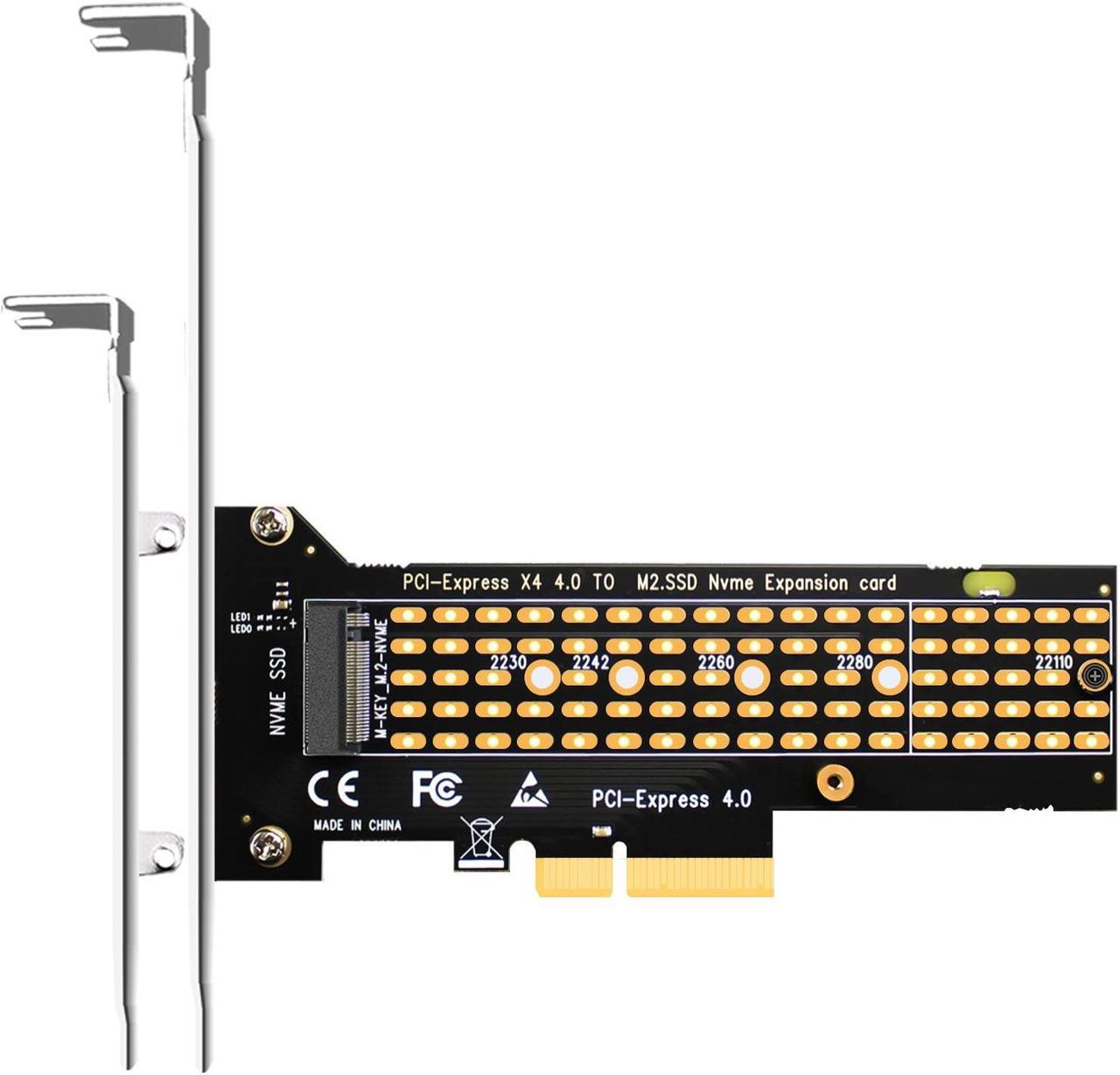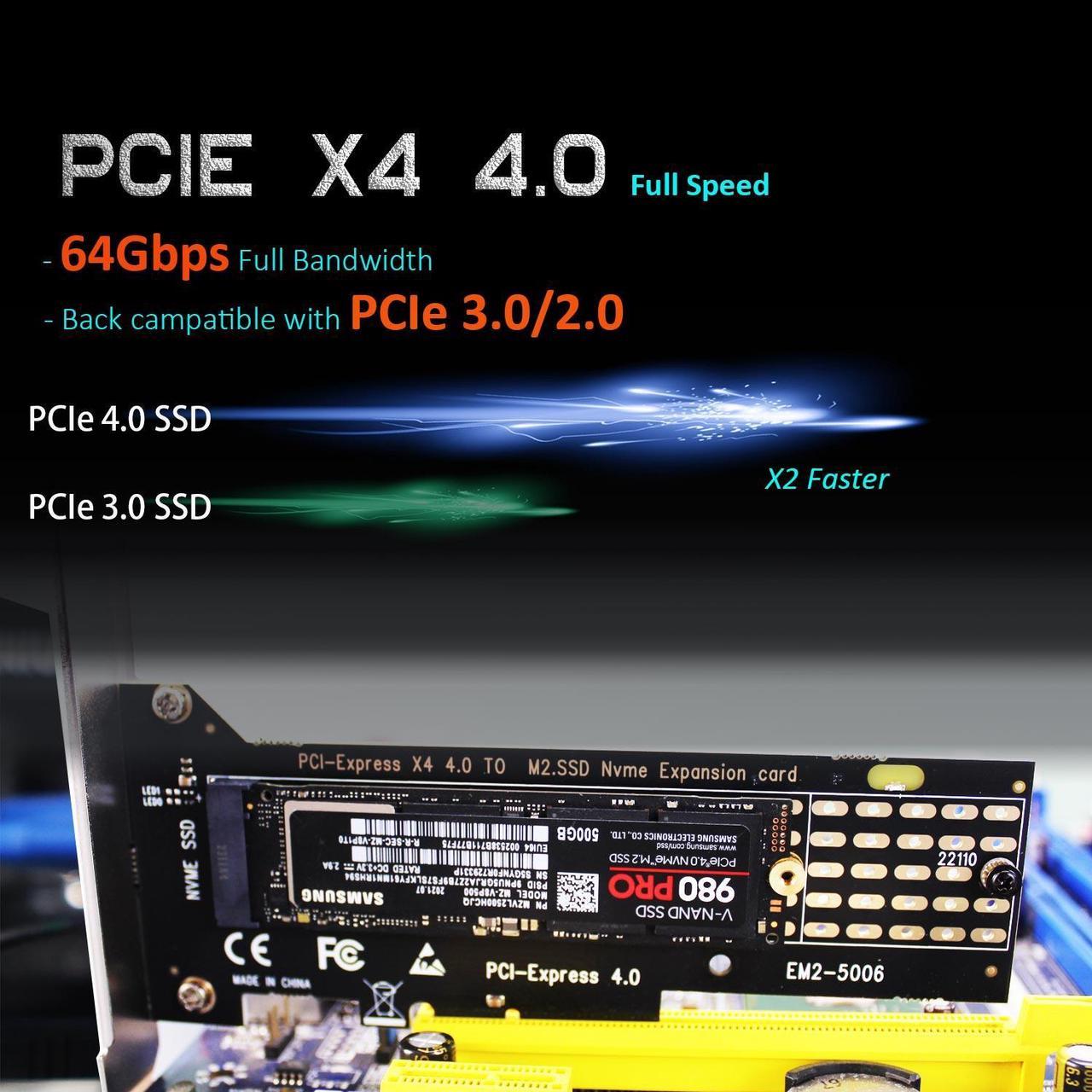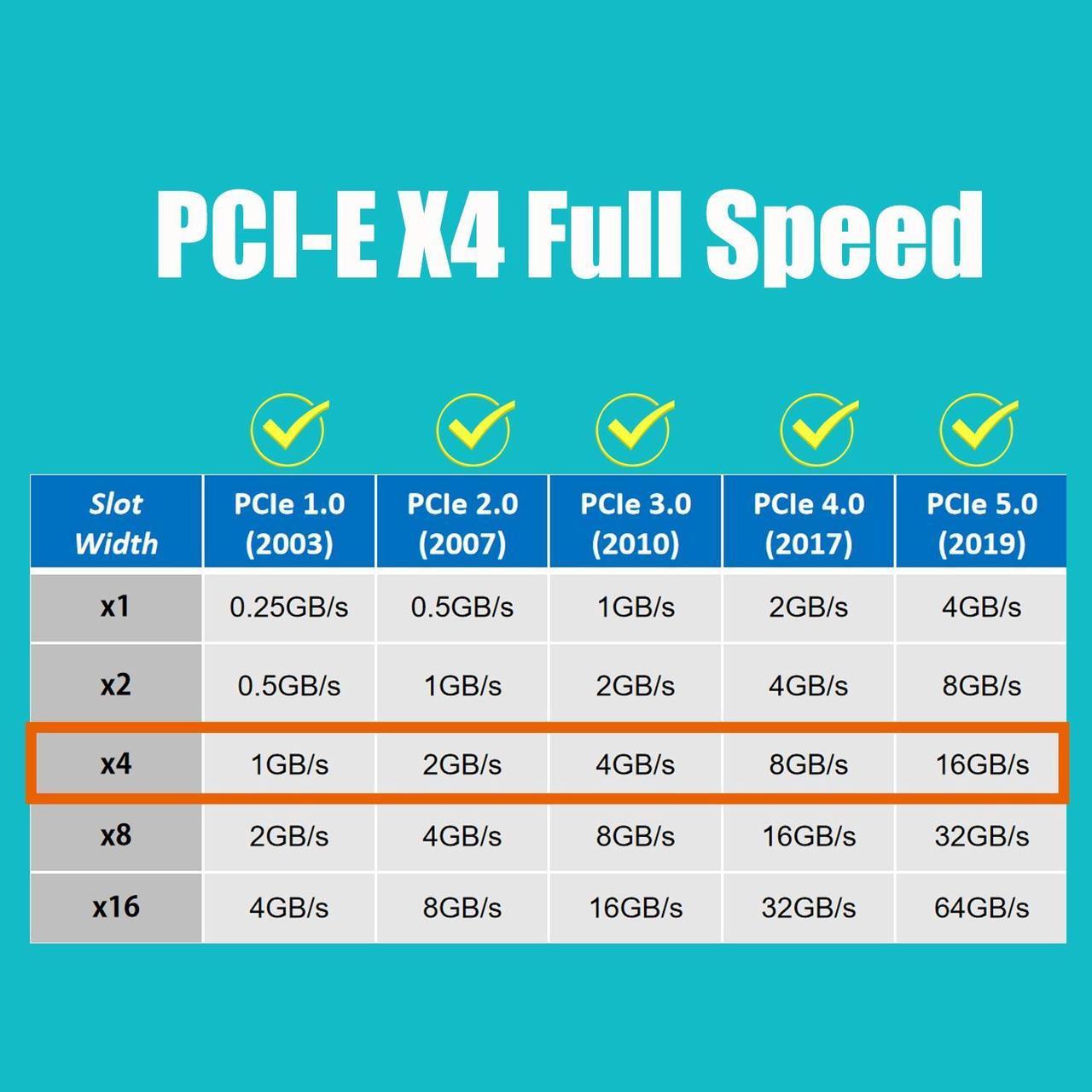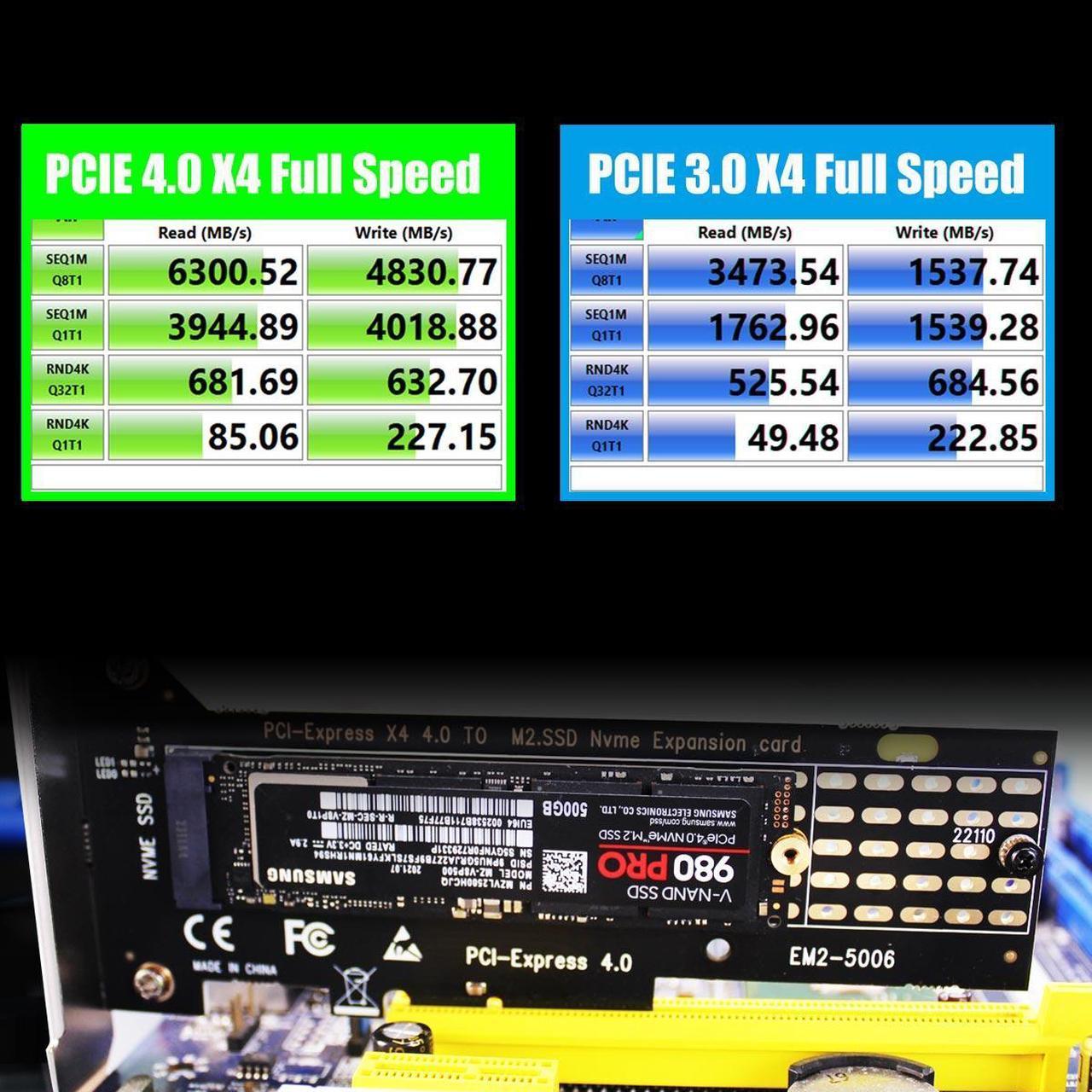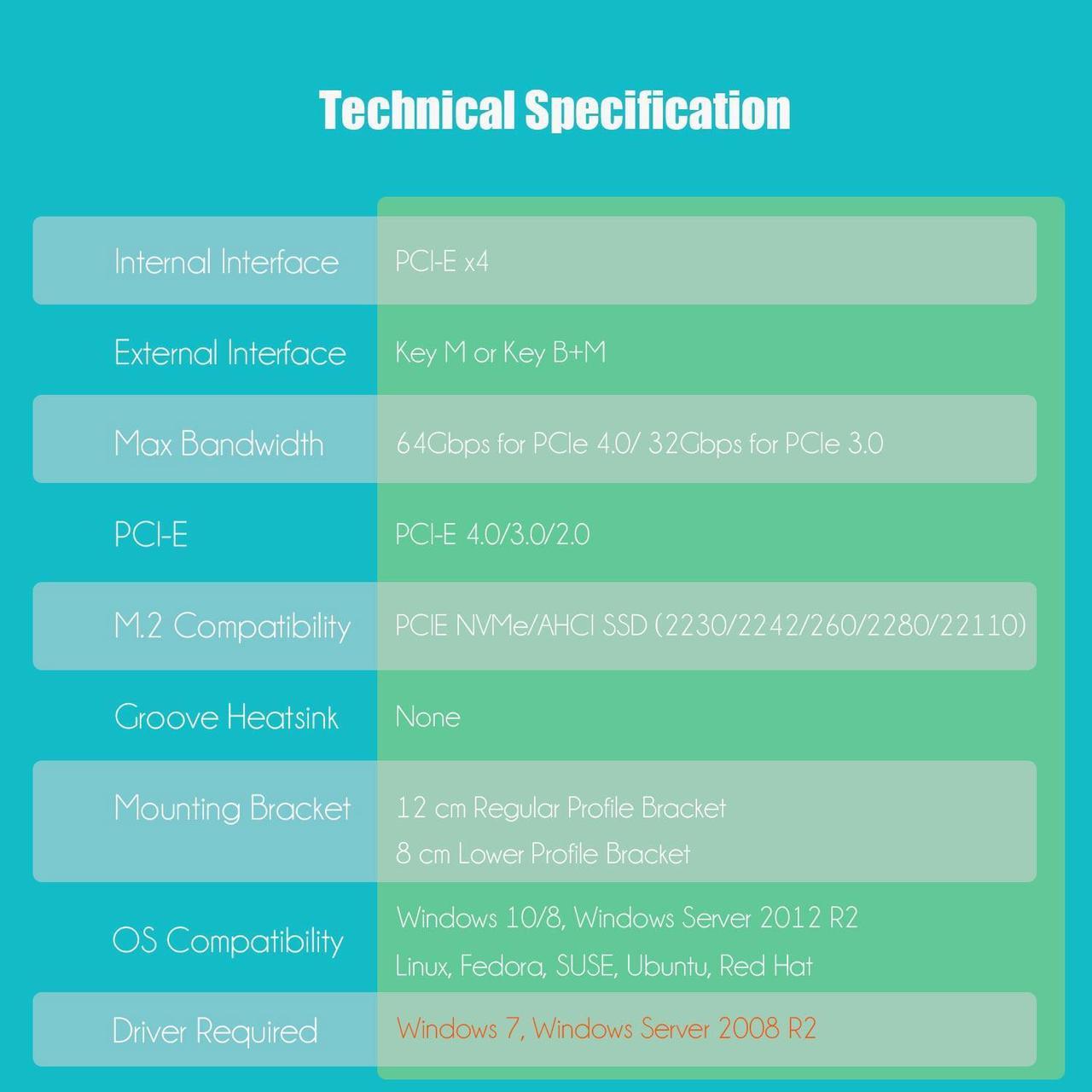Model: PA-22110
| Internal Interface | PCI-Express X4 (X4/X8/X16 lane installation) |
|---|---|
| External Interface | Key M or Key B+M (Please note that some M.2 SATA SSDs are also Key B+M ) |
| Max Bandwidth | 64Gbps for PCIe 4.0/ 32Gbps for PCIe 3.0 |
| PCIe Compatibility | PCI-Express 4.0/3.0/2.0 |
| M.2 Compatibility | PCIe NVMe SSD and PCIe AHCI SSD |
| Form Factor | 2230/2242/2260/2280/22110 |
| OS Compatibility | Windows 11/10/8, Windows Server 2012 R2, Linux, Fedora, SUSE, Ubuntu, Red Hat |

NVMe drive as boot drive or storage drive?
For the NVMe boot drive, you need to reinstall the OS (Windows 10 64bit/Windows 11 is recommended).
- First, you need to prepare a bootable USB drive and OS (Windows 10 64bit/Windows 11).
- When reinstalling the system, please select GUID Partition Table (GPT).
- OS will reboot after completing installation, remove the bootable USB drive, and enter BIOS to set UEFI boot mode
For NVMe storage drive, Plug and play in Windows 11/10/8/Linux/Mac OS
- Windows 7 can not support nvme drive
- Brand new NVMe drive needs to be initialized and formatted before OS recognizes it.

PCI-Express X4 Full Speed
- Supports PCIe X4 full speed and is PCIe 4.0/3.0/2.0/1.0 compliant.
- To reach PCIe 4.0 X4 full speed, your motherboard and CPU, and M.2 PCIe SSD should all support PCIe 4.0, otherwise can not reach PCIe 4.0 X4 full speed
- Intel CPU 11th generation and above support PCIe 4.0 feature


Installation
- Unscrew the copper stand. Then snap it to the end of M.2 SSD (half-moon position), see step 2 picture
- SSD is inserted diagonally into the adapter at a 30-degree angle
- Screw the M.2 SSD to the adapter
- Plug into the PCIe slot

Package Including
- PA-22110 Adapter (including M.2 screw and Standoff for 2230/2242/2260/2280 size SSD)
- Scew Driver
- 8cm low-profile bracket
- Screw for mounting to PC chassis