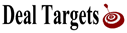Google Nest Thermostat
Fine-tune your comfort
This connected thermostat offers a smart and convenient way to control the climate at home while saving on energy bill. Select mode and adjust temperature right on the thermostat, perform advanced programming like scheduling on the Google Home app1, or you can simply ask the Google Assistant to change settings2, hands-free. Personalized comfort at home has never been easier.
Introducing the New Nest Thermostat from Google

Save at home and away.
Nest Thermostats can save an average of 10% to 12% on heating bills and 15% on cooling bills.3


Schedule.
With Quick Schedule, you can easily program the Nest Thermostat in the app, and then adjust anytime you want.

Conserve.
It can turn itself down when you leave the house, so you don’t waste energy on an empty home.

Discover.
Savings Finder looks for more ways to save, and suggests tweaks to your schedule in the app.
As seasons change, so do your energy needs.

Fall back.
Designed for an easy setup, the step-by-step guide in the Google Home app helps you out. Start saving from day one.

Cozy savings.
During the winter months, it can keep you and your energy bill snug. Understand your heating energy use with Energy History and the Home Report to help you save.

Spring cleaning.
Are you changing your air filter regularly? Get reminders to replace your air filter so your system stays fresh with each new season.

Easy and breezy.
In the summer, your thermostat can turn itself down when you leave so you don’t waste energy cooling an empty home.

Control from anywhere.
The Nest Thermostat is easy to control and program with the Google Home app.

Adjust the temp with a tap.
Turn it down in the Google Home app to remotely control the temperature.

Fine-tune your comfort.
Wherever you are, use the app to easily control the temperature of your home.

Control the temperature of your home using your voice. Just ask Google.2




Designed to install yourself.
Installation usually takes 30 minutes or less. Control it remotely with the Google Home app, or swipe on the side of the dial. Get the Trim Kit (sold separately) to keep your wall looking clean.


Monitors your heating and cooling system.
Nest helps make sure everything’s running smoothly.4
HVAC monitoring can help catch many system issues early.

Heating and cooling system alerts.
If something doesn’t seem right, it can send an alert.2 And help you find a qualified pro.5
(Pro support available in eligible regions)

Helpful maintenance reminders.
Get helpful reminders, like when it’s time to replace your air filter.
1. Remote control and mobile notifications require working internet and Wi-Fi.
2. Voice control with Google Assistant requires a compatible smart device.
3. Independent studies conducted in the US showed that Nest thermostats saved people an average of 10% to 12% on heating and 15% on cooling. Individual savings are not guaranteed. Learn more at nest.com/real-savings.
4. Alerts can notify you of a potential issue with an eligible HVAC system. They’re meant to provide helpful information, not an endorsement, representation, or warranty of any kind about the health of your HVAC system. Alerts aren’t intended to replace a diagnosis by a qualified HVAC professional.
5. Pro assistance is only available in eligible areas and is provided by Handy, an independent third-party platform that connects individuals to home services, including heating and cooling maintenance services.
* Google does not perform your Pro installation and has no responsibility or liability for the installation. We partner with Handy and OnTech, who are independent of Google. Handy is a platform for home services that connects individuals to professional installation partners, including OnTech, who will install your Google Nest Products. The professional installer connected to you is not an employee, subcontractor, or agent of Google. For your convenience you can pay for your installation through Google Store, but Google accepts the payment on behalf of Handy, whose network of licensed installers perform the installation.