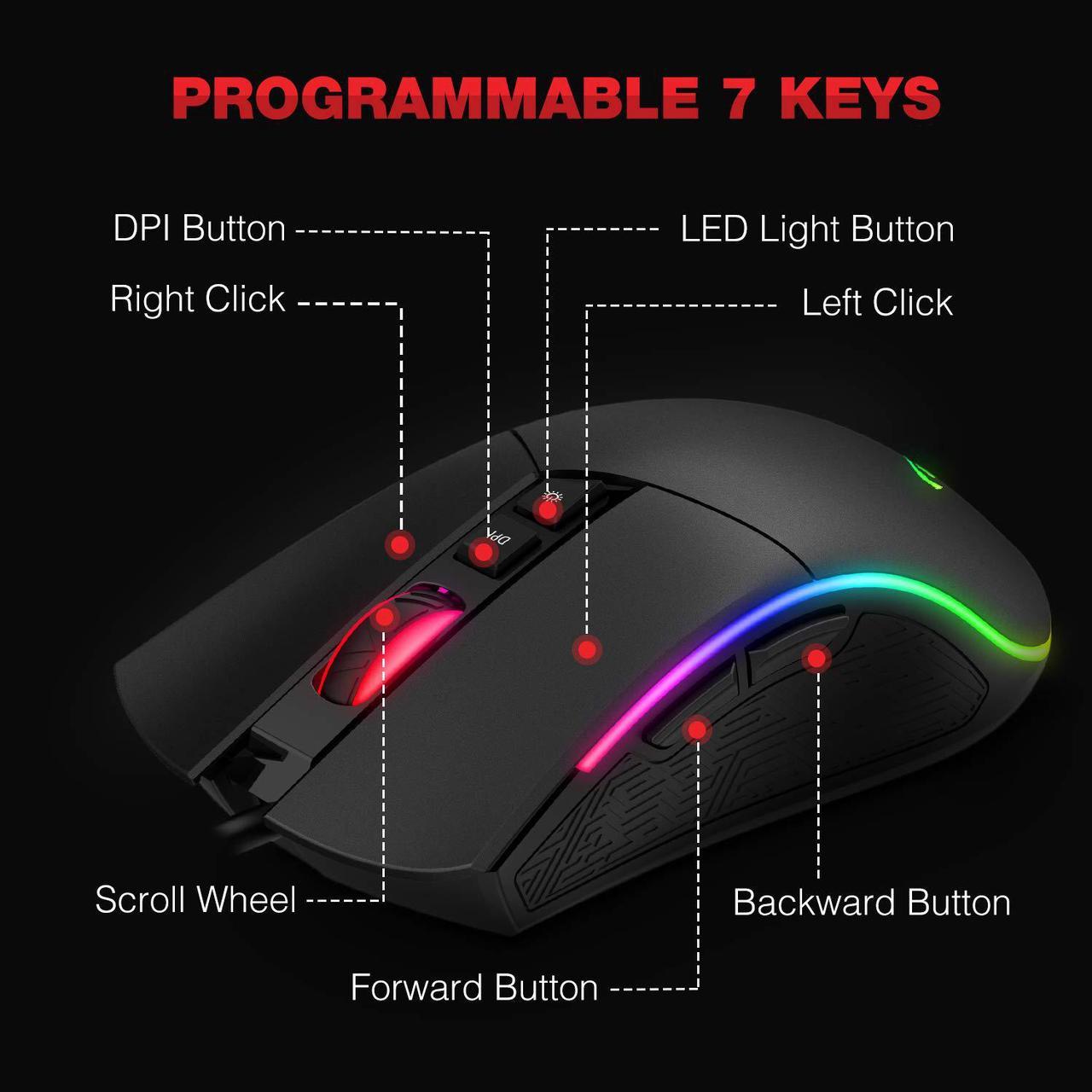Mechanical Keyboard
Backlight recording FN+1/2/3/4/5: Five groups of custom backlights A.
Backlight recording method as below: Press FN+1 to customize backlight for CM1, then press FN+ESC to enter into recording mode, 2 LED will be flash for hint, now you can press the keys you want to light up, and each key press, the color changes in loop with 7 colors, then press FN+ESC to save the recording. Other 4 groups words in same way. B. Any other functions of the keyboard will not be workable when you enter into recording mode. C. Caps lock? Num lock? Scroll Lock and Windows key are not recordable. Gaming mouse Circular and colorful breathing light effect, and with
DPI switch flashing indicator function: 800DPI (green), 1600DPI (purple), 2400DPI (blue), 3200DPI (red), 4000 (cyan), 4800 (yellow) 7 kinds of light effect: Breathing mode; Colorful Streaming mode; Rainbow mode; Floe light mode; Waltz mode; 4-Seasons mode; LED OFF The RGB light mode can be adjusted by LED switch button.