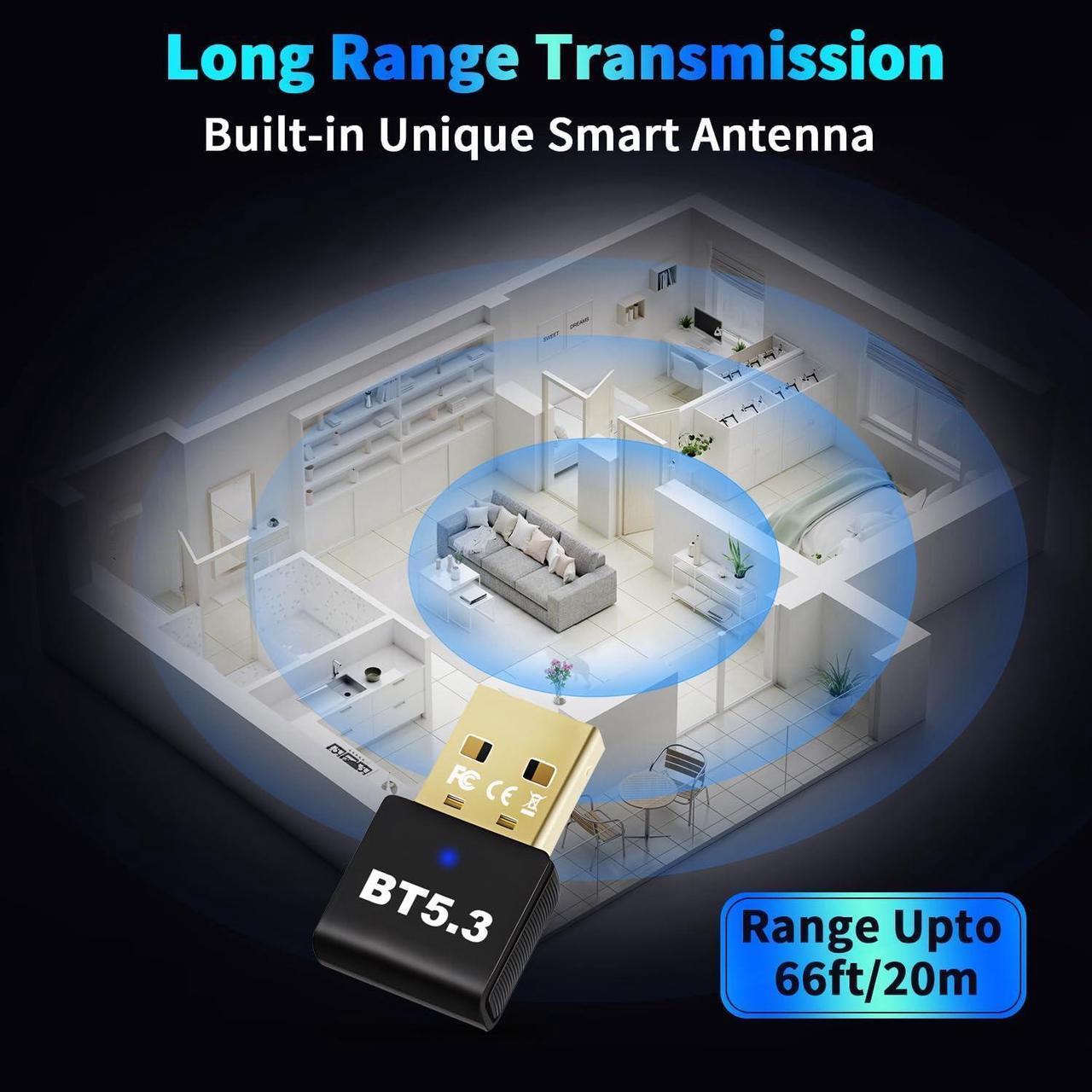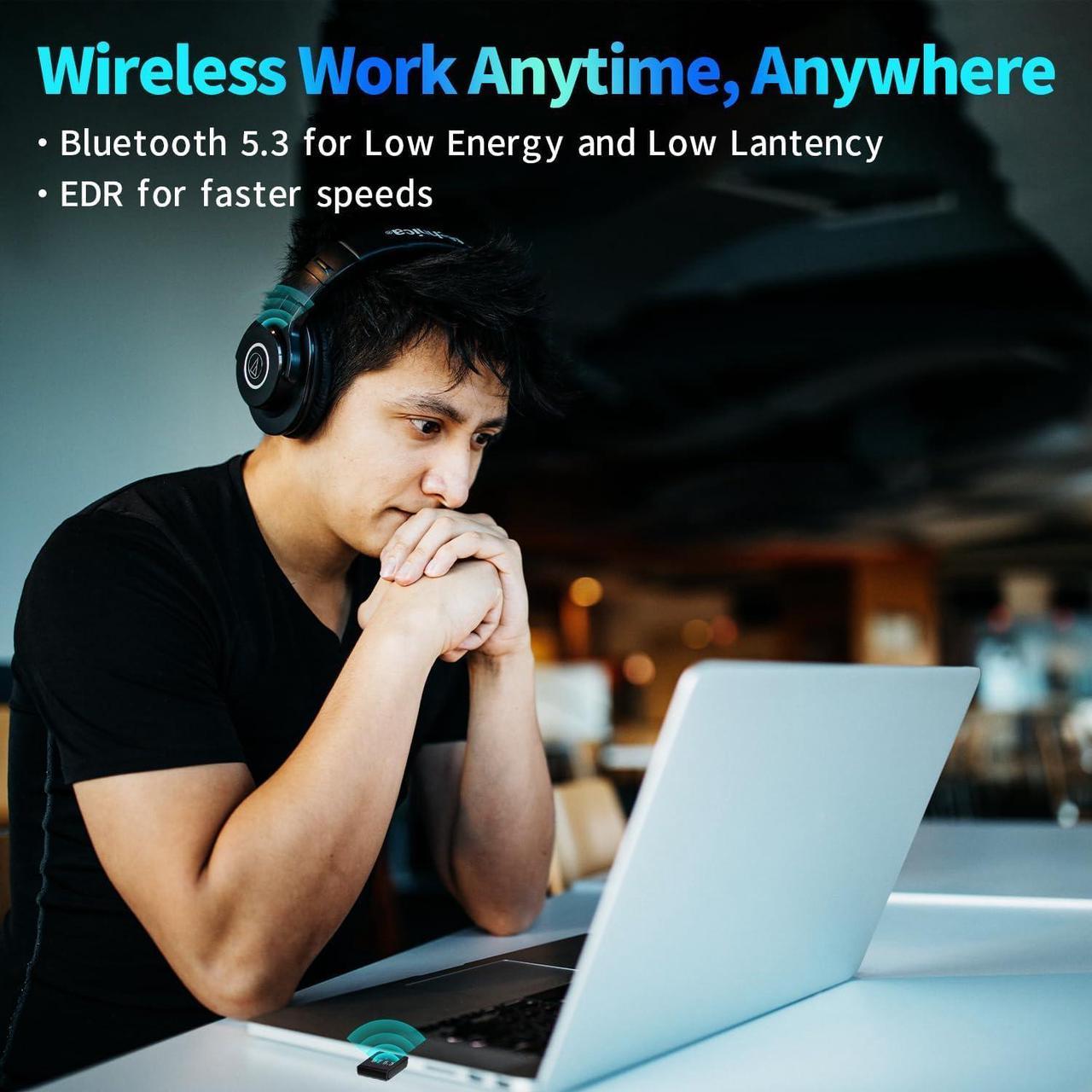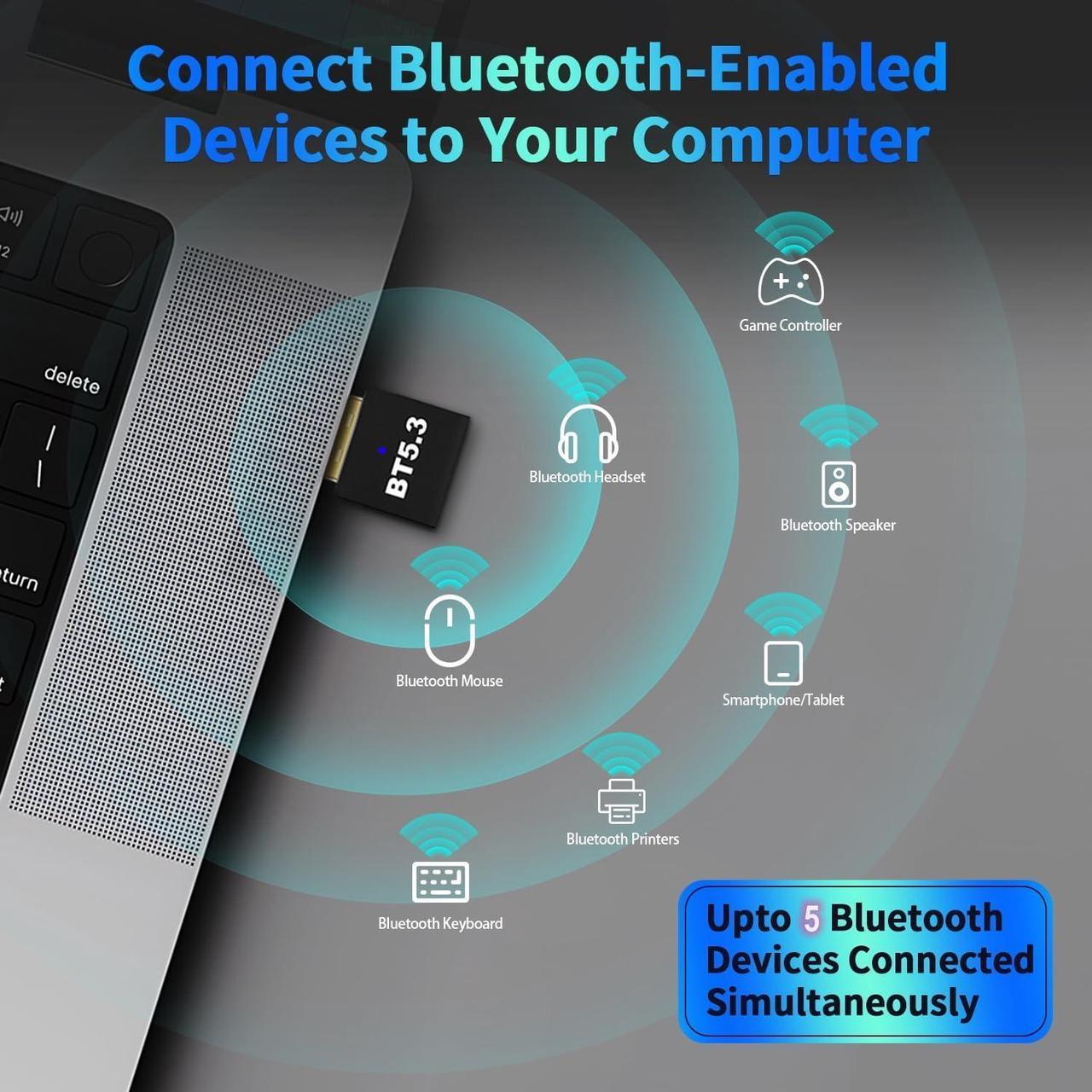Our Bluetooth 5.3 adapter features advanced Realtek chip with dual-mode work. achieve lightning-fast transfer speeds up to 3Mps, significantly reducing both latency and power consumption. Faster responses, less lag from interference.

Support:
Can enhance and Bluetooth-enable any Windows-based PC or laptop, so it can work with:
Bluetooth headphones and speakers;
Bluetooth keyboard and mouse;
Bluetooth smartwatch, printer, Smart phone / tablet.
Don't Support:
Can't Bluetooth-enable for TVs, wired speakers ,Wired Printer or car stereo systems;
Doesn't support Mac or Linux operating systems;
Does not work with keyboard / mouse accessories based on 2.4G wireless technology;
Does not work with gaming consoles directly (can make PC pair and connect with Bluetooth gaming consoles)






Q1: What should I do if the Bluetooth icon doesn't appear?
A1:
1. Make sure you have turned on the Bluetooth in Windows Setting.
2. If there are other Bluetooth devices on the computer, disable them in Device Manager, then insert the adapter and try again.
Q2: Why the adapter is not working with my Bluetooth device?
A2:1. Make sure your device has Bluetooth function.
2. Make sure you have installed Bluetooth driver on the computer.
3. For devices with non-standard Bluetooth protocols, such as Logitech Mouse, there may be some compatibility issue and can't be solved.
Q3: If the Bluetooth connection or reconnection failed, please do the steps:
A3:1. Please keep the Bluetooth range is within 20m or closer.
2. Please keep your Bluetooth headset is in pairing status.
3. Please delete the Bluetooth devices from the Bluetooth list and restart your Bluetooth device and try again.
4. If still, please turn off the Bluetooth function of your PC or power of your PC and then restart again.
Q4: Is your Bluetooth driver displaying an error with a yellow exclamation mark?
A4: Windows only supports ONE Bluetooth adapter, so you'll need to disable the built-in Bluetooth function first. Once you've done that, the new dongle should work perfectly fine.