Your Browsing History
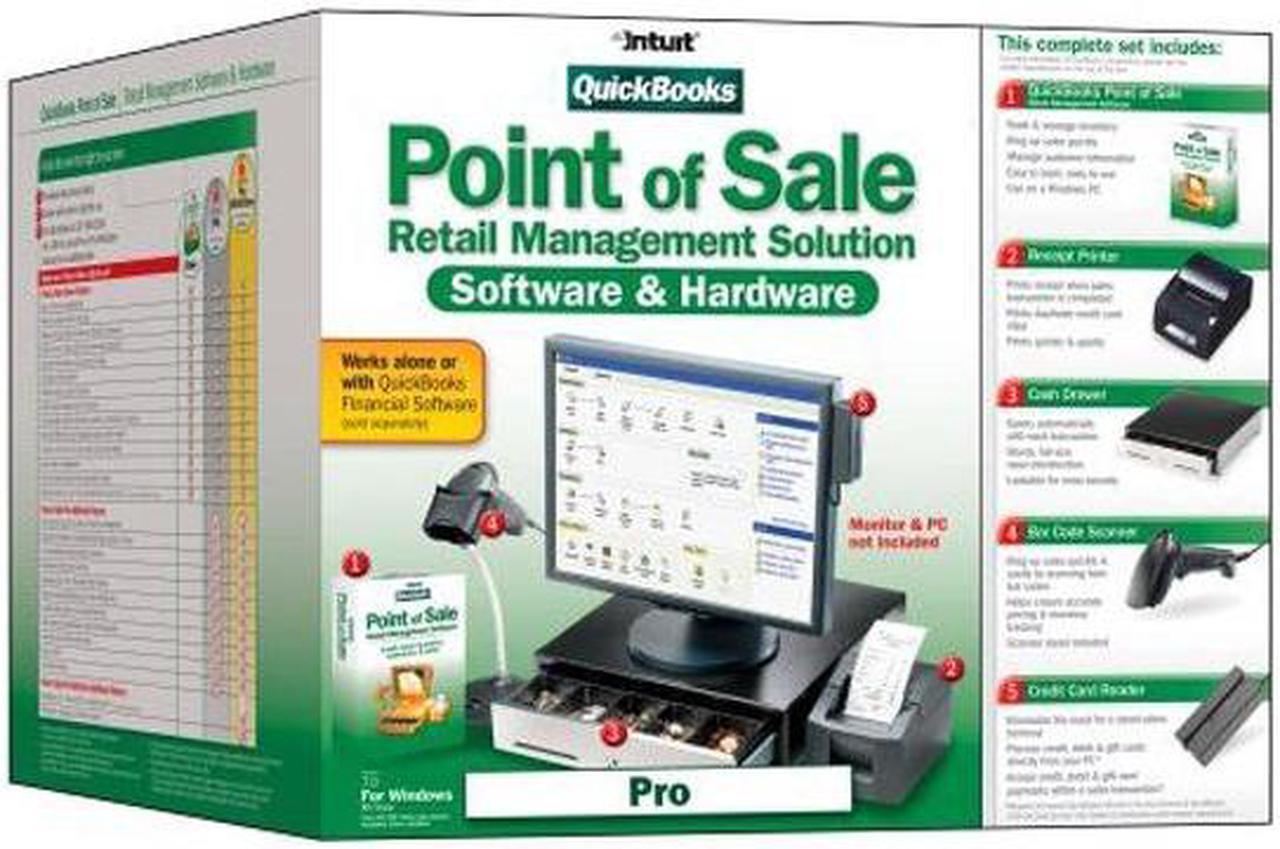
| Brand | Intuit |
|---|---|
| Model | 403709 |
| Type | Accounting |
| Name | QuickBooks Point of Sale Pro V7.0 with Hardware |
|---|---|
| Version | Professional |
| Operating Systems Supported | Windows |
| Packaging | Retail |
| System Requirements | Recommended System Requirements At least a 2.0 GHz processor At least 512 MB of RAM (1 GB if running Windows Vista) for a single user At least 1GB of RAM for multiple, concurrent users. 1 GB of disk space (additional space required for data files) Minimum System Requirements At least a 1.8GHz processor At least 256MB of RAM (512 MB if running Windows Vista) for a single user At least 512MB of RAM (1 GB if running Windows Vista) for multiple, concurrent users. 1 GB of disk space (additional space required for data files) Disk Space Requirements for Addtional Software 70 MB for Internet Explorer 6.0 (provided on POS CD) 50 MB for Microsoft .NET 2.0 Framework (provided on POS CD) 4 MB for Adobe Flash Player 9 (provided on POS CD) Notes: Disk space requirements do not include company data files. If your company data file is very large or includes item pictures, you may need more disk space. Integration Requirements Financial software integration requires: QuickBooks Pro or Premier Editions 2005, 2006, 2007, or 2008; or, QuickBooks Enterprise Solutions Version 5.0, 6.0, 7.0, or 8.0 Data import/export and Microsoft Office integration requires: Microsoft Excel 2000, 2002, 2003, or 2007 Microsoft Word 2000, 2002, 2003, or 2007 Integration with other services sold separately. Hardware System Requirements Point of Sale Hardware Bundle: 3 USB ports, with cash drawer plugged into receipt printer Receipt Printer: 1 USB port Credit Card Reader: 1 USB port Bar Code Scanner: 1 USB port Tag Printer: 1 USB port Pole Display: 1 USB port PIN Debit Pad: 1 USB port PIN Pad with Integrated Card Reader: 1 USB port Physical Inventory Scanner: 1 USB port |
| Feature | QuickBooks Point of Sale Pro 7.0 automatically keeps track of your detailed inventory, customers, sales orders, layaways, and employee commissions and tips while you ring up sales. Use it alone or with QuickBooks financial software to save bookkeeping time. Get it bundled with Point of Sale hardware to help you save even more time and reduce errors. |
|---|
| Date First Available | January 21, 2008 |
|---|