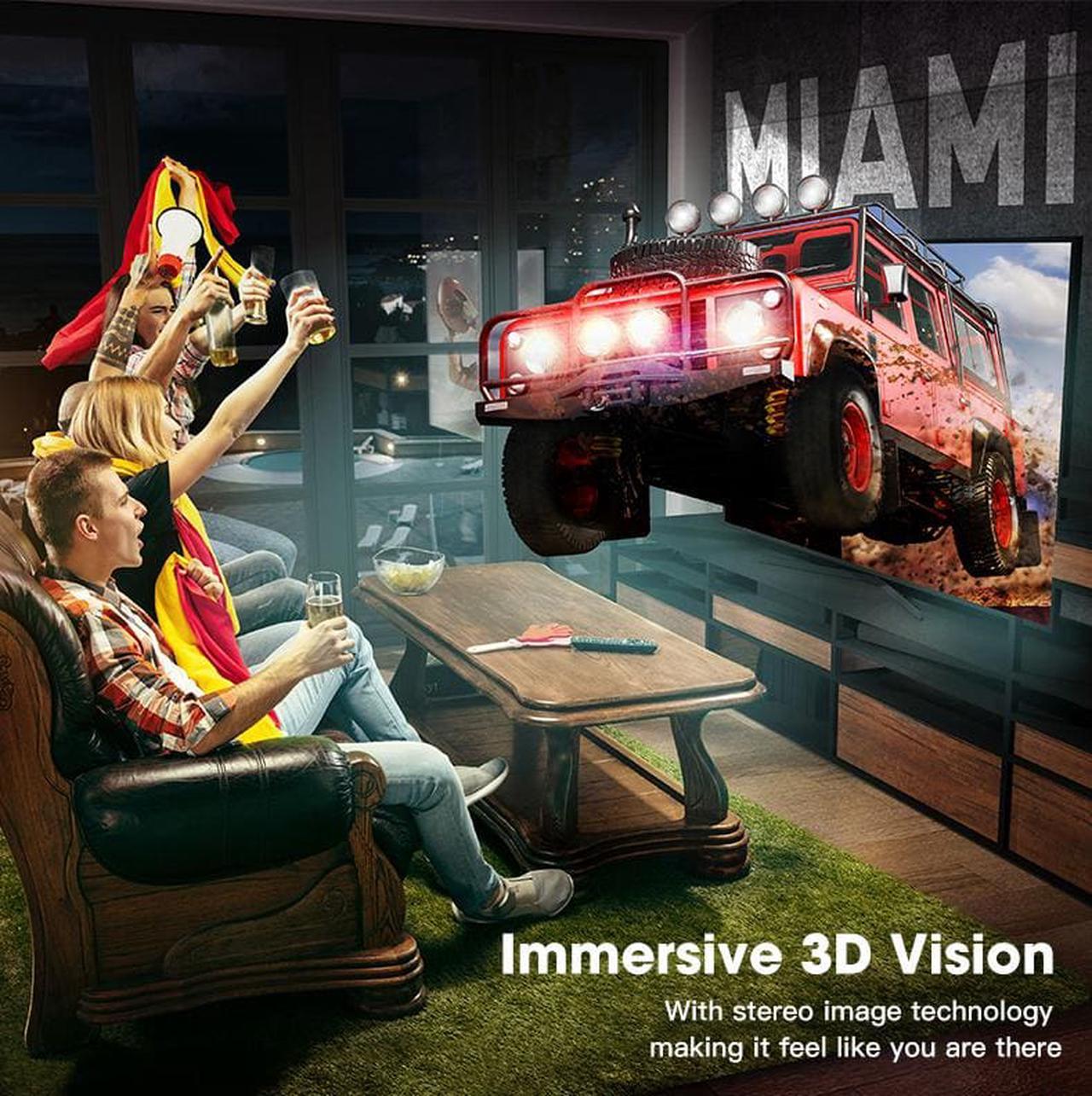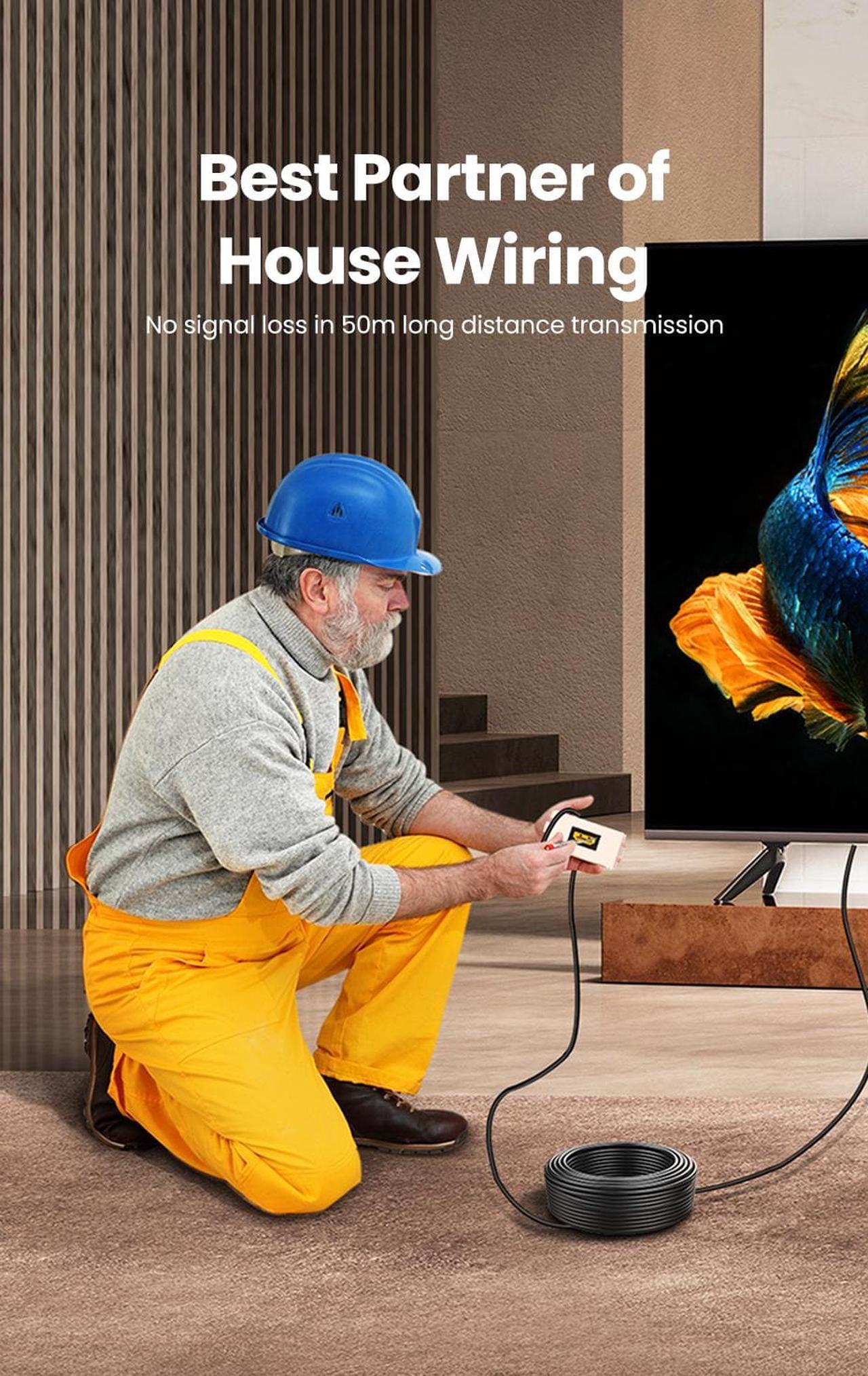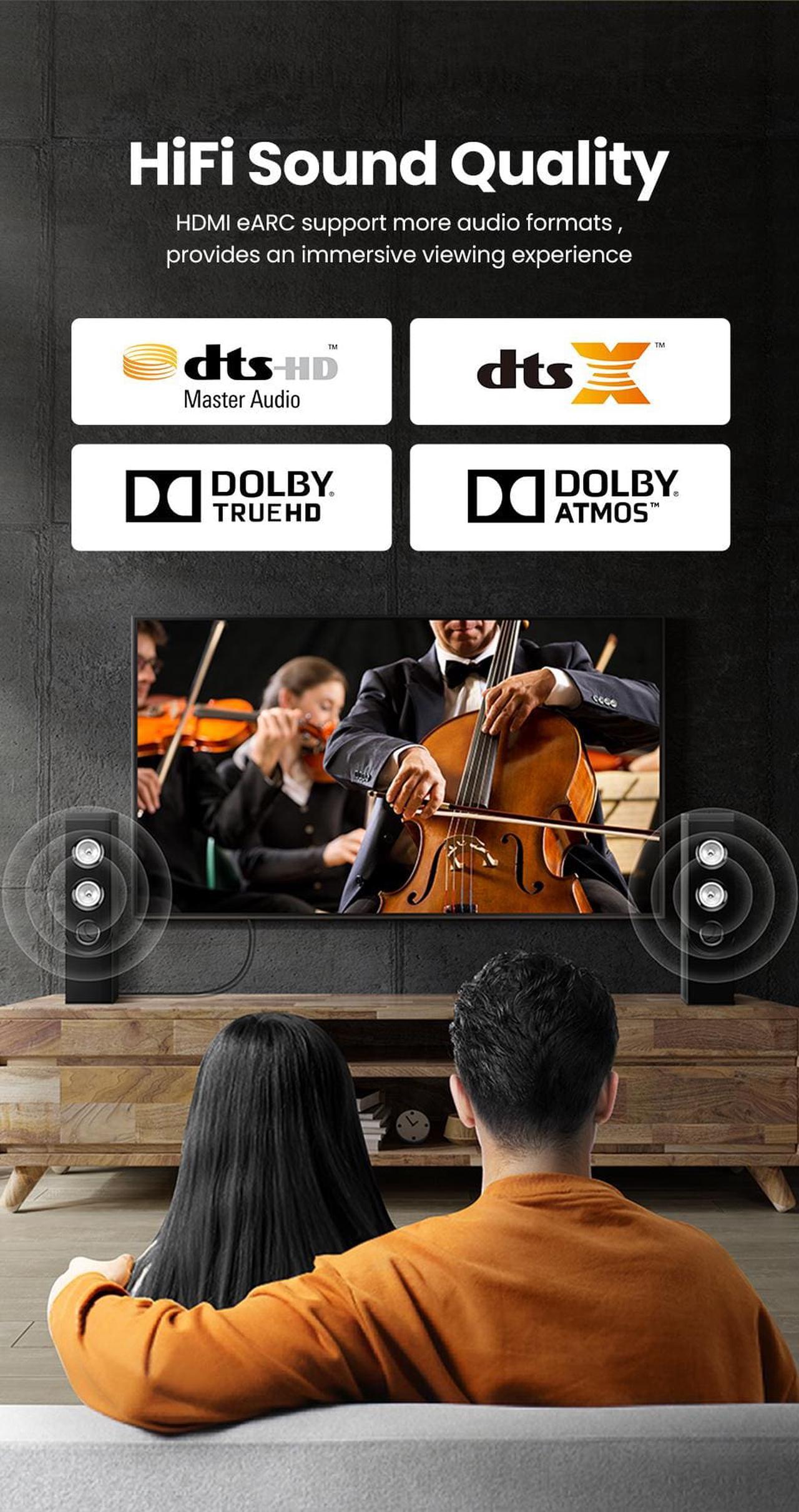1.Here are the solutions for 4K 120Hz TVs not supporting 4K 120hz.
For Samsung 4K 120Hz TVs, turn on game mode in the TV settings and you will get 4K 120hz.
For LG 4K 120Hz TVs, please find HDMI settings in TV settings, enter HDMI DEEP COLOR in HDMI settings and select 4K, you will get 4K 120hz.
For sony 4K 120Hz TVs, please turn on HDMI enhancement and turn off Dolby Vision in the TV settings to get 4K 120hz.
2.When your monitor shows that there is no input source. You need to modify the input source of the monitor, enter the monitor settings and find the input source SOURCE, and modify it to the port you plug in HDMI cable.
When your monitor shows that there is no input source. You need to modify the input source of the monitor, enter the monitor settings and find the input source SOURCE, and modify it to the port you plug in HDMI cable.
When the MAC/laptop/PC/Xbox/PS5 is connected to a smart TV, the TV may show that there is no input source.
Solution 1: Turn on the TV first, wait for the TV to display the main interface, and then turn on the MAC/laptop/PC/Xbox/PS5.
Solution 2: Re-plug the HDMI cable on the MAC/laptop/PC/Xbox/PS5 end.
Solution 3: Manually switch the input source to HDMI in the TV settings. This situation is related to the smart system of the TV. The solution is valid for both copper HDMI cables and optical HDMI cables.
When the TV is connected to the AVR Receiver and cannot work.
First, check whether the HDMI cable is connected to the HDMI ARC/eARC port of the Receiver and the HDMI ARC/eARC port of the TV.
Secondly, enable the ARC (eARC) function in the TV settings. Some AVR Receivers such as Denon AVR-X3700H must enable the ARC (eARC) function in the Receiver settings, VIDEO->HDMI SETTING.
Finally, select the input source of the HDMI port where the HDMI cable is inserted for the Receiver. Note that the source head of the fiber optic HDMI cable is connected to the HDMI ARC (eARC) port of the receiver, and the display head is connected to the HDMI ARC (eARC) port of the TV.
Samsung Smart TV Q70T Q80T has a BUG and cannot recognize Apple TV. After Q80T selects the input source, it stays at "Scanning for devices" for a long time, and then the Unknown window appears. "You can set up this device manually so you can control it with your Smart Remote. Do you want to set it up now?" Select the "Setup" button to enter the manual setup, but you can't find apple tv. You can only exit the manual setting and select the "Later" button. After the screen flickered several times, the apple tv 4K window was displayed. Do other Smart TVs have similar Bug.4K resolution requires 4K TV, 4K player and 4K HDMI cable.
How to contact the support team?
Click "Sold by Dreambirdie" and you will see "Ask a question".
Click "Ask a question", select "Product details", and then send us an email.