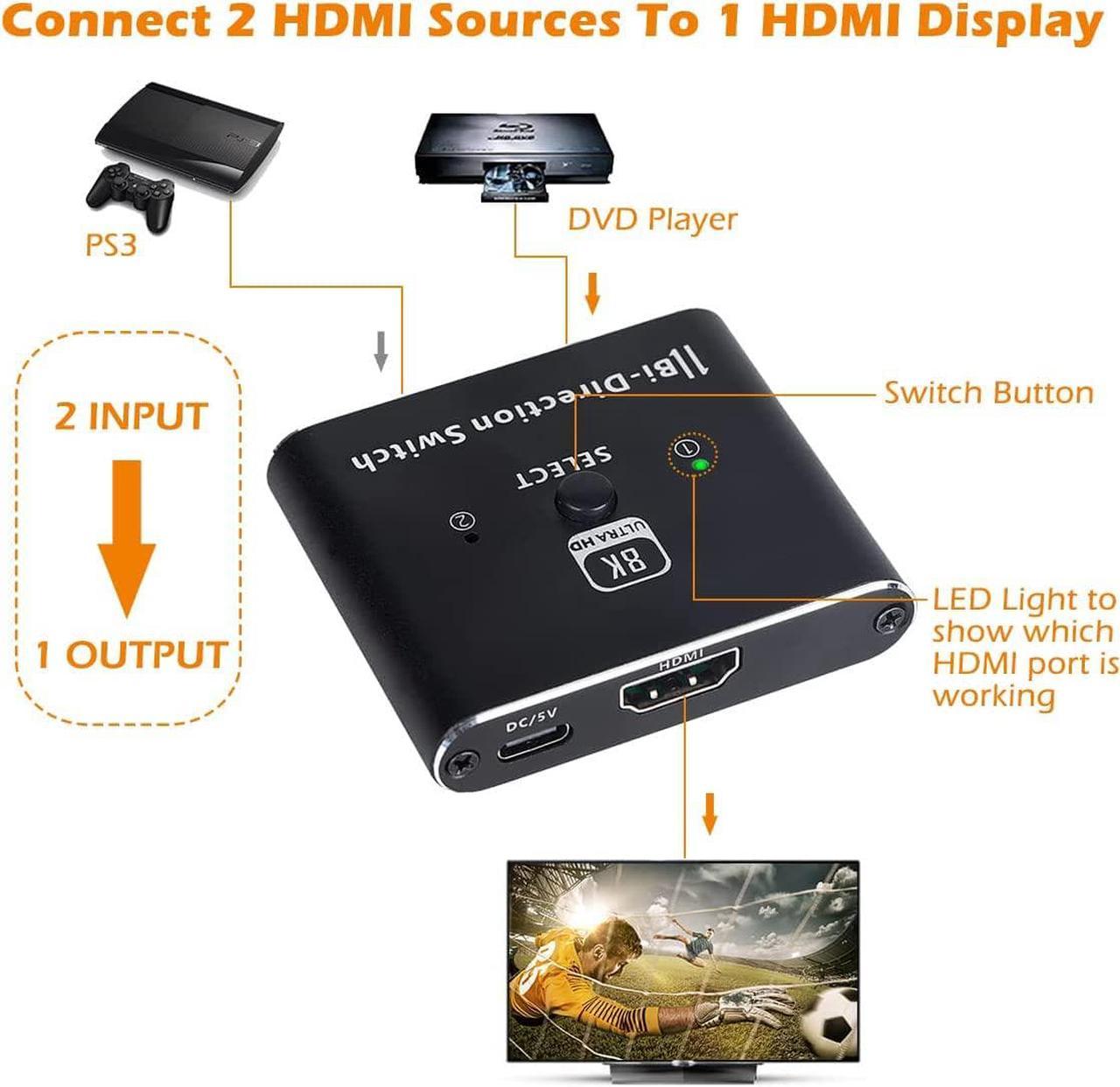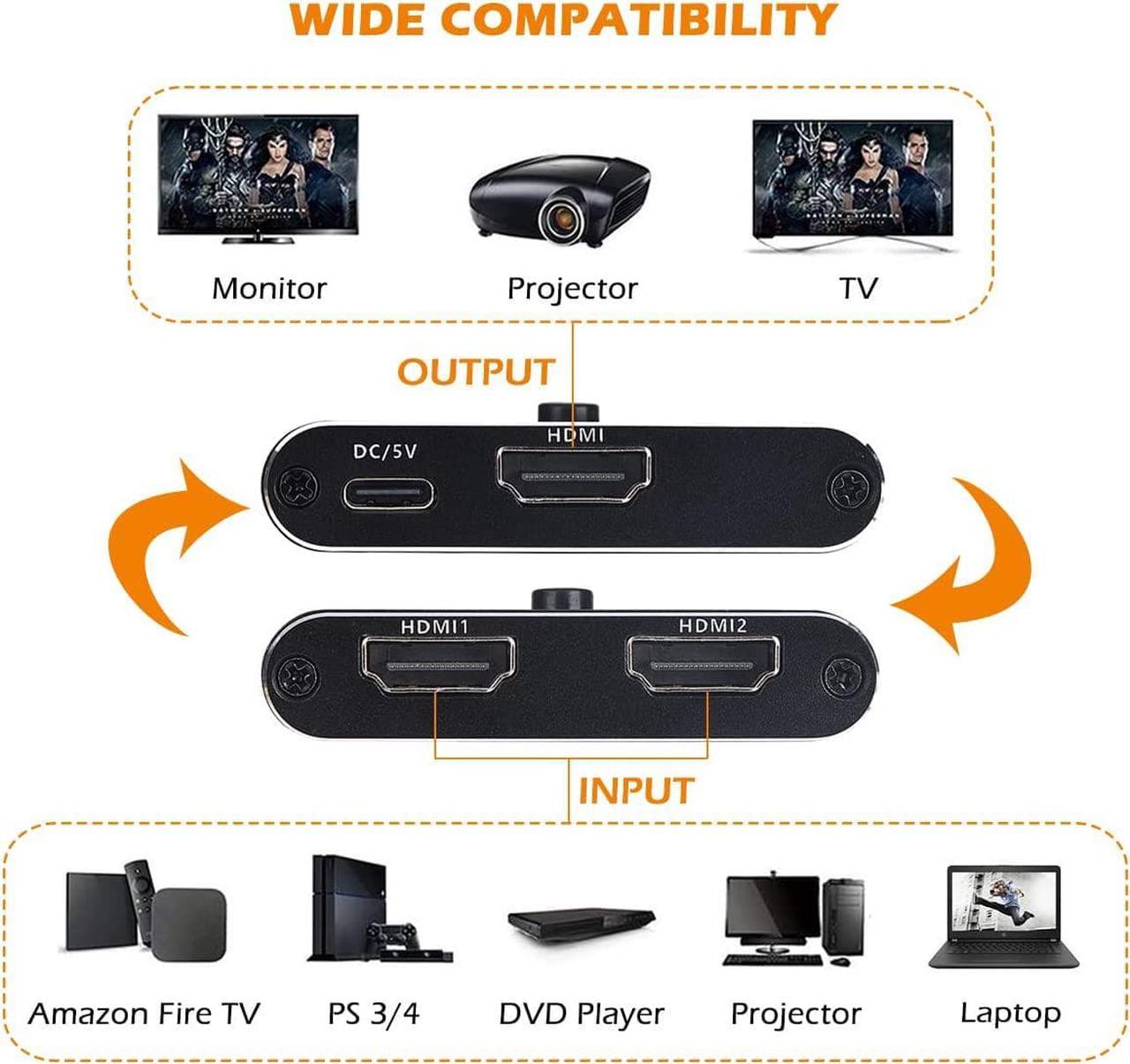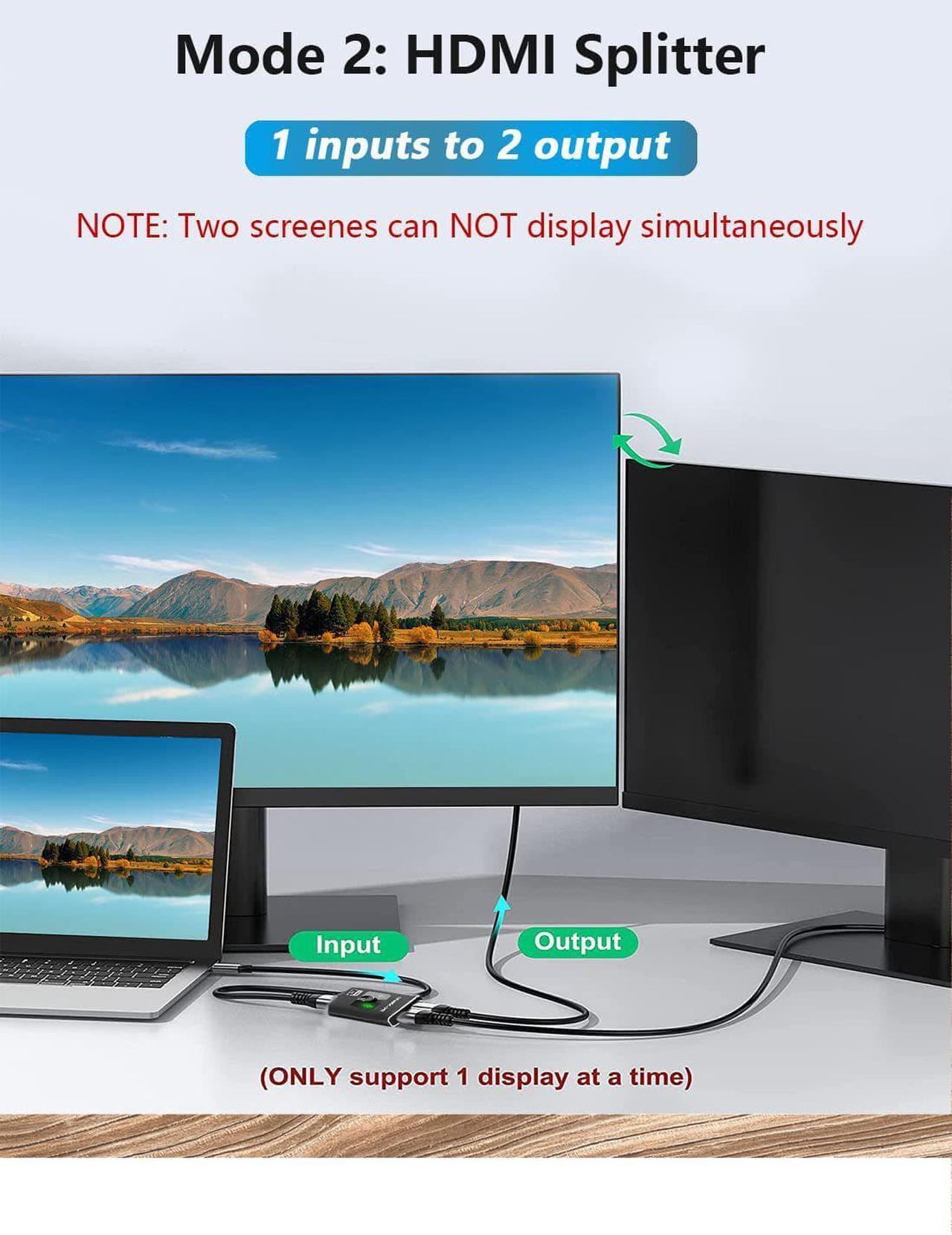- 8K BI-Directional HDMI 2.1 Switch 2x1/1x2: HDMI 2.1 bidirectional switch allows you to connect two HDMI sources to one HDMI display(as switcher), or connect one HDMI source to toggle between two HDMI displays(as splitter, two displays CAN NOT work simultaneously). You can easily select the source or display at a push of a button, avoiding frequently plugging and unplugging causing damage to the HDMI interface of the device.
- 8K@60Hz Ultra-High-Definition: Delivers a super-immersive viewing experience. Use the latest HDMI 2.1 chips, Support 8K@60Hz,4K@120Hz/144Hz,1080P@240Hz resolution, provide you with transfer rates up to 48Gbps, Support HDMI 2.1 and backward compatible with all previous HDMI standards.
- 4K@120Hz High Refresh Rates: 120Hz refresh rates offer a smoother and sharper picture on the television without the nauseating motion blurring you might experience when you turn the camera quickly in-game, which will worked perfectly well with the Xbox One X and PS5, PS4 Pro, Ideal solution for both gamers and movie lovers.
- Premium Quality & Wide Compatibility: Made of durable aluminum alloy material to ensure stable signal transfer. Easy to dissipate heat and will not leave fingerprints. Suitable for all the devices with standard HDMI interface, Input: PS5, PS4, PS3, Xbox One Series X/S, Nintendo Switch, Apple TV, Fire Stick, Roku, DVD. Output: TV, Projector, Monitor.
- Plug and Play: No external power supply is needed. This 8K HDMI 2.1 switch 2 in 1 out or 1 in 2 out is easy to set up and operate. Just connect your HDMI devices and manually push the button of the HDMI switcher can easily switch to the other source you want, the LED light tells you which port is active.
| Latest HDMI Version Support | HDMI 2.1/2.0/1.4/1.2, HDCP 2.3/2.2/1.4/1.2 |
|---|---|
| High Resolution Support | 8K@60Hz, 4K@120Hz, 4K@60Hz,1080P@240Hz (576/480/576p/720/1080/1080p/2160p/8640p), 3D |
| Supports Video Format | 24bits, 30bits, 36bits, high speed 48Gbps transmission rate. |
| Supports Audio Format | Dobly Vision/Atmos, DTS Digital, Dobly Digital,DTS-HD, and Dobly True HD, LPCM |
| Wide Compatible With | Xbox Series X/S, Blu-Ray Player, Mackbook, PS5, PS4, Fire Stick, Roku |

- In Switch mode (works as HDMI Switch), offers 2 HDMI inputs to connect with 1 HDMI display, you can switch between them to avoid the damage of the HDMI display caused by plugging and unplugging the HDMI cable.
1. Connect the signal hosts(for example: PC, compatible with PS5) to the 2 HDMI input ports (HDMI cables are not included).
2. Connect the hdmi switch to a display (TV or Monitor), please remember to set the signal source to HDMI.
3. Press the [select] button to select the signal host manually.

- In Splitter mode (works as HDMI Splitter), offers 2 HDMI inputs to connect with 1 HDMI display, you can switch between them to avoid the damage of the HDMI display caused by plugging and unplugging the HDMI cable.
1. Connect the signal hosts(for example: PC, compatible with PS5) to the 2 HDMI input ports (HDMI cables are not included).
2. Connect the hdmi switch to a display (TV or Monitor), please remember to set the signal source to HDMI.
3. Press the [select] button to select the signal host manually.

Built-in high performance latest chip, supports 8K@60/30Hz, 4K@60/120Hz, 3D, 1080P@24/50/60Hz/120Hz/240Hz and also back compatible with lower resolution. supports HDMI 2.1, HDCP 2.3/2.2/1.4, HDR10, HDR10+, Dolby vision, 3D, provide you with transfer rates up to 48Gbps and backward compatible with all previous HDMI standards. bringing you an ultra-high-definition visual feast, no loss of picture and sound quality.
Please Note: If you want to output 8K signal, it is recommended to use 8K standard cable. The length of HDMI compatible cables connecting each end of the switch should not exceed 3 meters.

- The length of the HDMI cables connected to both ends of the product should not exceed 3 meters.
- If you need to output 8K@60Hz, 4K@120Hz and 1080P@240Hz via our product in your displays,please make sure your HDMI source devices, HDMI cable and HDMI display all support the resolution and refresh rate you need to output.
- Not support automatic switch, you can only switch via the [SELECT] button.
- For Some devices, when their HDMI port can not provide sufficient power for this product to work, please connect USB-C cable to your USB devices for power.
- Must use the 8K HDMI cable.