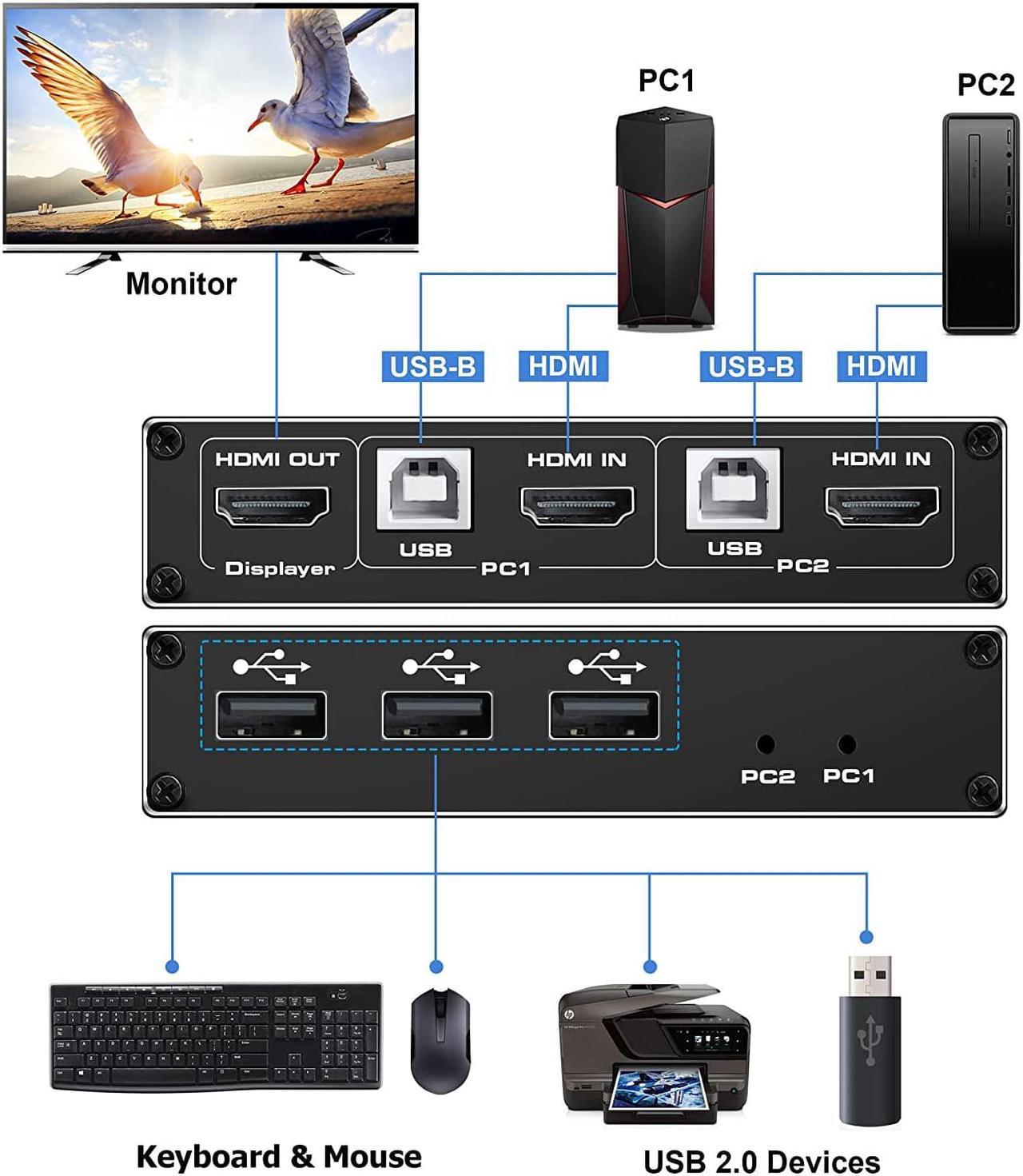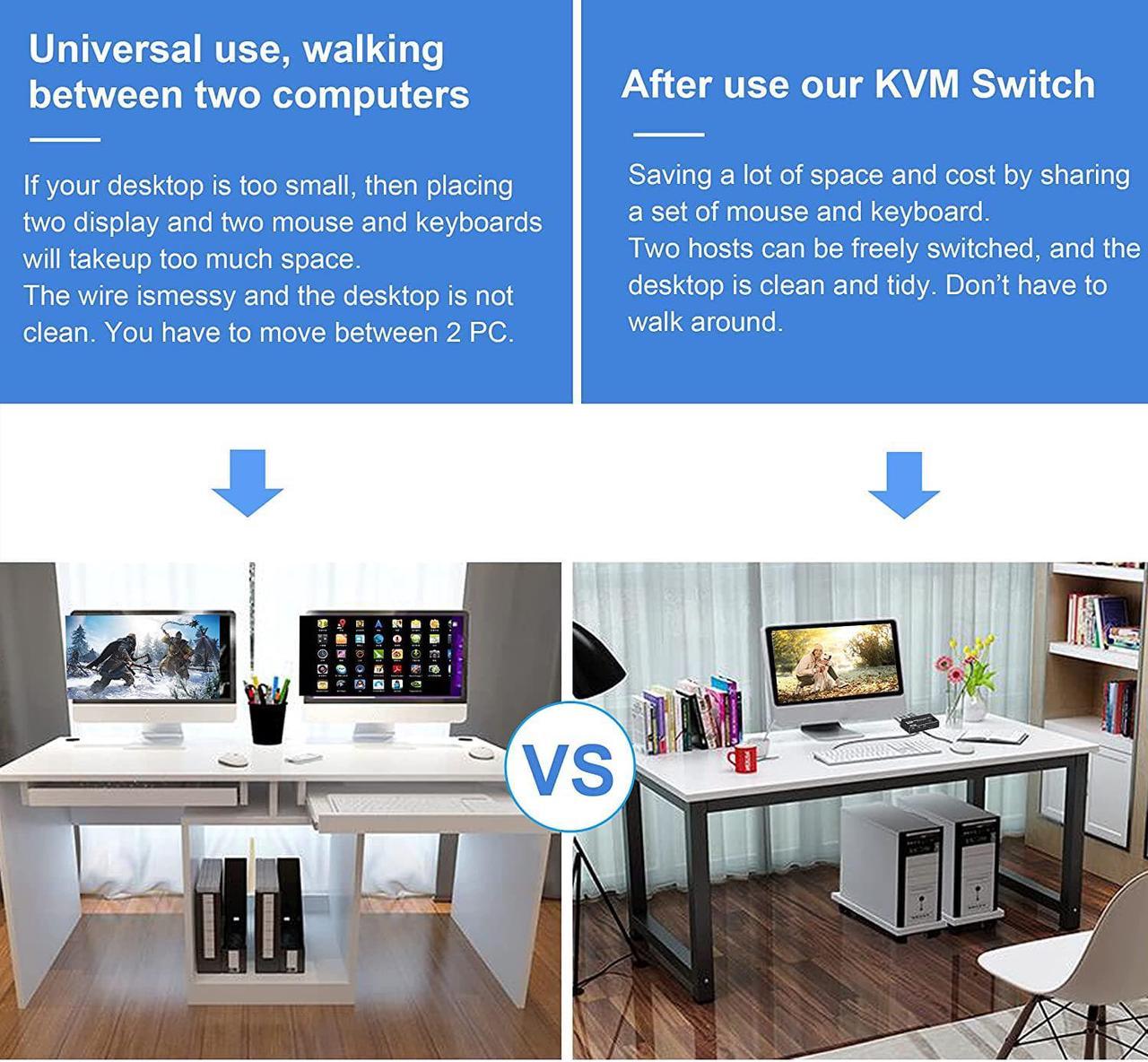FEATURE:
1.2 In 1 Out HDMI KVM Switch: 2 port KVM switch HDMI helps two computers share one set of keyboard, mouse and monitor, with 3 USB 2.0 USB ports, allow one button to switching. Easy to install, plug and play. Save your work space and time, easily and quickly switch between 2 computers, making work smarter and more convenient.
2.4K@60Hz Ultra HD Resolution: The KVM HDMI switcher supports resolution up to 4K X 2K @60Hz, makes image display more exquisite and realistic, color more bright and moving. It also supports resolutions lower than 4K @ 30Hz. 1080P, 1080i, 720P etc.
3.Great Compatibility, Driver-free: Supports Windows, Mac OS, Linux, Chrome OS, and others computer systems. Also capacitate it support many kinds of input devices and signal sources, such as PC, Xbox One, Laptop, projectors, LCD monitors, Ap ple TV Box, PS3/PS4, S ony Blu ray player, Ni ntendo S witch, projectors, audio/video receivers and most of the HDMI capable devices,no software required,simply plug and play.
4.Button Switching Methods: Designed with a switch button on the HDMI KVM switch box. Quickly switch between the two computers with just one click and no extra operations. No hotkey, avoid hotkey conflicts, make everything easier.
5.Exquisite & Compact Design: The palm-size aluminum alloy shell makes it easier to dissipate heat and more durable. Package Include: 1* KVM switch 2 port HDMI +2* USB Cable + User Manual.

HDMI KVM Switch 2 Port can switch two HDMI signal source output devices (such as computers, servers, video recorders, etc)
KVM HDMI Switch Features
- Support HDCP 2.2, support up to 4K@60Hz HD output
- Plug and Play, no need to install drivers.
- High Integrate digital chip combination, adaptive screen resolution.
- Easy to switch, only need to pressing the switch button.
- No powered needed, more easy to wake up the devices.
- Support high-speed hard disks.
- 3 USB ports
How to connect
- Using 1 HDMI cable and 1 USB cable connect "PC1": HDMI IN port+USB port.
- Using 1 HDMI cable and 1 USB cable connect "PC2": HDMI IN port+USB port.
- Using HDMI cable connect the KVM output port and the monitor.
- Connect keyboard and mouse to USB2.0 port on the KVM.
- A total of 3 HDMI cables and 2 USB cables need to be connected.

Please Note
*It won't support hotkey switching.
*In order to get 4K high resolution, all your devices need support 4K.
*This product does not have an external power supply. So when the product is connected to a wireless keyboard and mouse with low battery power, there will be some delays.
*When you encounter video problems (no display or unstable), please follow the following methods to troubleshoot.
- Please reconnect again, so that for Re-identify EDID:
- Please unplug all cables and then plug the 2 USB power cable from the signal source to the KVM.
- Please plug the HDMI cable from the KVM to the monitor and wait 5-10 seconds.
- Please connect the 2 HDMI cables from the signal source to the KVM.
Package Include
1x KVM Switch HDMI 2 Port Box
2x USB Cable
1x User Manual