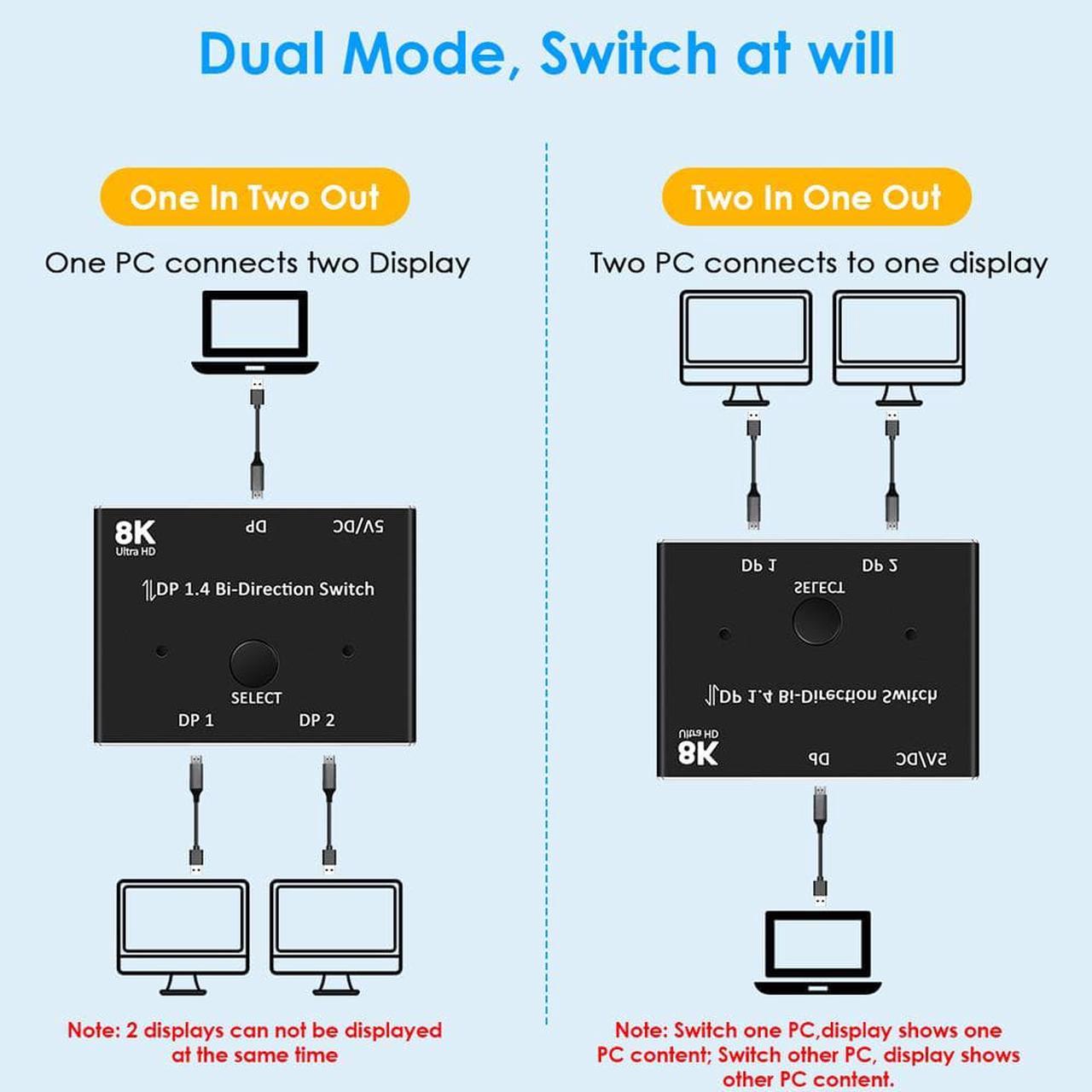Bi-Direction DP Switch: This DisplayPort switch is a manual bidirectional switch for connecting different devices with DisplayPort port. you can connect two DP source to one DP display or connect one DisplayPort source to toggle between two displays. (Important note: Simultaneous output to multiple screens is not possible)
- Compliant to link with all DisplayPort input and output
- Complies with DisplayPort 1.4 specification
- Supports: 8K@60Hz, 5K@60Hz, 4K@120Hz,60Hz, 1440P@165Hz, 144Hz,120Hz,60Hz, 1080P@165Hz,144Hz,120Hz,60Hz (Depending on the system and the connected hardware)
- Supports OS: MAC OS X, Windows
- Supports HDR
- Supports 4:4:4,4:2:2,4:2:0

High Resolution: Supports 8K@60HZ,5K@60Hz,4K@120Hz,1440P@165Hz,1080P@165Hz, 3D resolution and HD audio, the DP switcher will brings you a luxurious and wonderful audio-visual experience

High Speed: This DP switch provides bandwidth data transmission up to 32.4Gbps (Please use standard DP 1.4 cables to connect your DP devices if you require the max data transmission)

Plug and Play: External power required, the DP selector box is easy to setup and operate. Note:While using,press"select"Button to switch signal between two sources or displays, the indicator lights show the working status

2 in 1 out:
- You can connect up to 2 Displayport sources to one Display and switch among the video sources.
- 2 devices share 1 display.
1 in 2 out:
- It can also assign one signal source to displays or projectors and you can choose the video source to be displayed any of them(the 2 outputs cannot work simultaneously).
- 1 device connects 2 monitors. (NOTE: The two display screens cannot be displayed at the same time.)



- Say good bye to repeated plug and pull.
- One key can quickly switch to another device, solve the problem of insufficient DP interface.

- Easy to setup and use.
- No extra software driver is needed.

Note:
1.Switch one PC, display shows one PC content;
2.Switch other PC, display shows the other PC content
3.One PC is 8K and the other is 4K, then the display is only 4K, means the display depends on the lower one.
4.Do not use too long cable(total 3m) for connection between the switcher and your devices,Press"Select"button to switch between two displays.