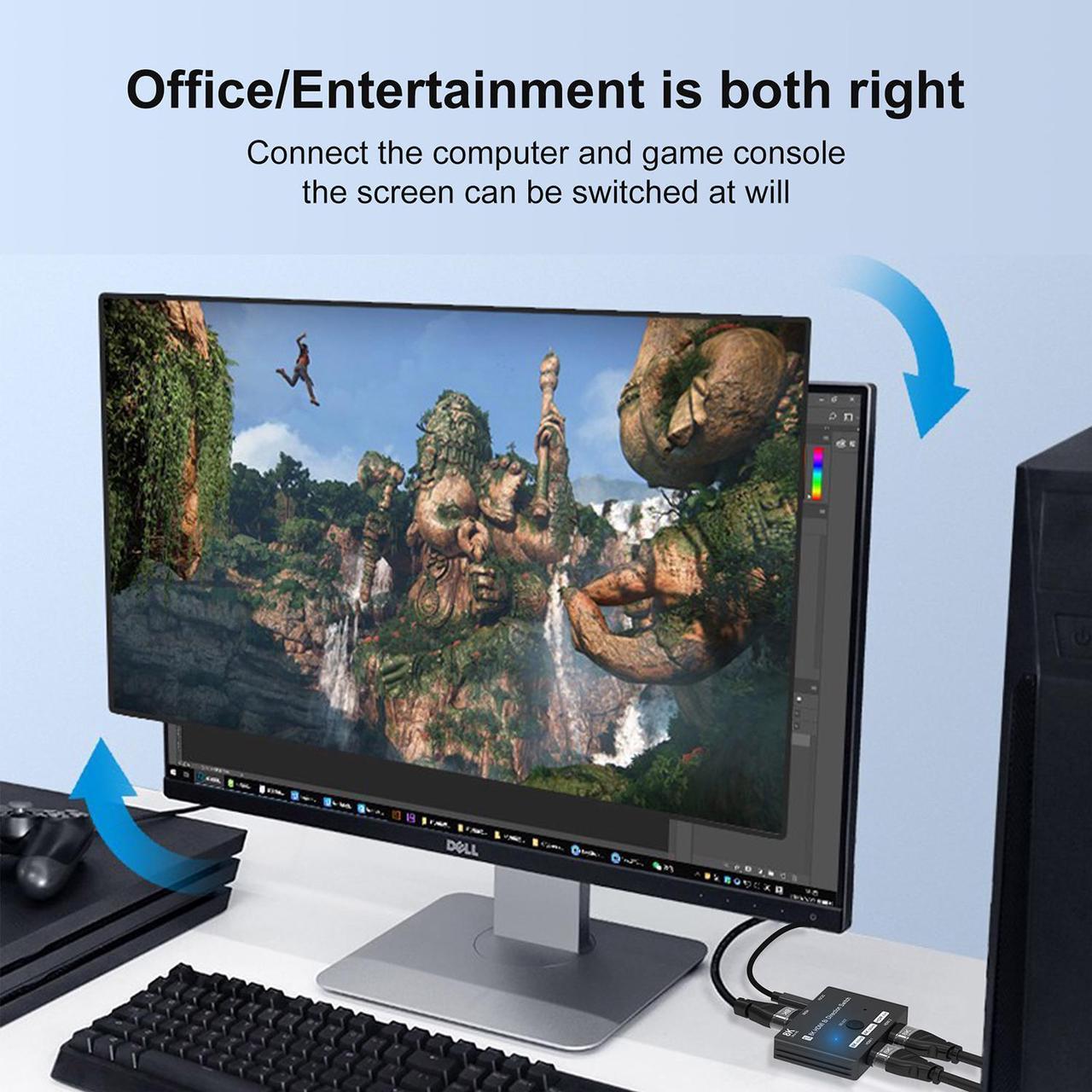Two-way Transmission, Switch at will: 2 in 1 out: Compatible with devices of various resolutions, intelligent output the perfect picture, easily save on an 8K monitor. 1 in 2 out: Easily switch from different devices on the same signal source for seamless transitions between office and entertainment. With dual indicator lights, work status at a glance. (Note: 2 displays can not be displayed at the same time, If you output an 8K signal, we recommend using an 8K standard cable.The length of the HDMI-compatible cables connected to both ends of the switch should not exceed 3 meters respectively)
Top-notch Theater Enjoyment: Provides high bandwidth data transmission up to 48Gbps, supports resolutions up to 8K@60Hz, 4K@120Hz, delivering 33.17 million (7680 * 4320) pixels of ultra-HD visual feast. Supports Dolby Vision, HDR10, HDCP 2.2&2.3, DTS-HD Master Audio, DTS:X etc audio synchronization, that enable it to perform at its best.

High-performance Chip Support: Adopt latest PI3HDX1221 master chip, easily turn 12,000 operations per second, ensuring compatible transmission of different resolution and device, no snowflake screen and no screen flicker. 14 times per second of overheat detection, provide stabilization and security for a long time connection. 120Hz high refresh rate, VRR for anti-tearing, silky smooth image with no lag.
Top Manufacturing Processes: Aerospace-grade aluminum alloys case, ensuring fast heat dissipation, corrosion resistant and anti-fingerprint; Adopt gold-plated HDMI-compatible interface for anti-interference, reduce data transmission loss, anti-oxidation and reduce data transmission loss. 22000 times plug-unplug endurance test, Durable & reliable, lightweight design for an organized and efficient desktop.

HDMI 8K Switcher Simple Introduction:
The HDMI switcher allow you to connect two HDMI source to one HDMI display or connect one HDMI source to toggle between two HDMI displays. HDMI to 2*HDMI Bi-direction high speed 48Gbps 8K 4K HDMI Switch Splitter,Ultra HD 8K audio and video smooth transmission experience.



How to use the HDMI Bi-Direction 8K Switch:
1:Mode one(Switch),connect two HDMI Cables to your source devices,such as PS5,XBOX,Set-Top Box,Laptops,Desktop PCs,and then connect an HDMI Cable to your HDMI Displays.Press "Select"Button to switch between two sources devices.
2:Mode two(Splitter),connect one HDMI cable to your source device,such as PS5,XBOX,Set-Top Box,Laptops,Desktop PCs,and then connect two HDMI Cables to your HDMI Displays.In this case, the two monitors cannot display Simultaneously,You must rely on pressing the "Select" key to switch between the two displays.
3:Please connect micro USB C Cable to Your USB Device for Power in case insufficient Power Supply




Important Notes while using:
1:The length of the HDMI cables connected to both ends of the switch should not exceed 3 meters respectively,If it exceeds 3 meters,There may be screen flickering or no image display.
2:If you need to use our switcher to output 4K@120Hz and 8K@60Hz, please make sure that your HDMI cable, HDMI signal source and HDMI display all support the above resolution
3:If the resolutions of two computers or monitors are different, the final output resolution depends on the lower resolution devices.