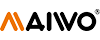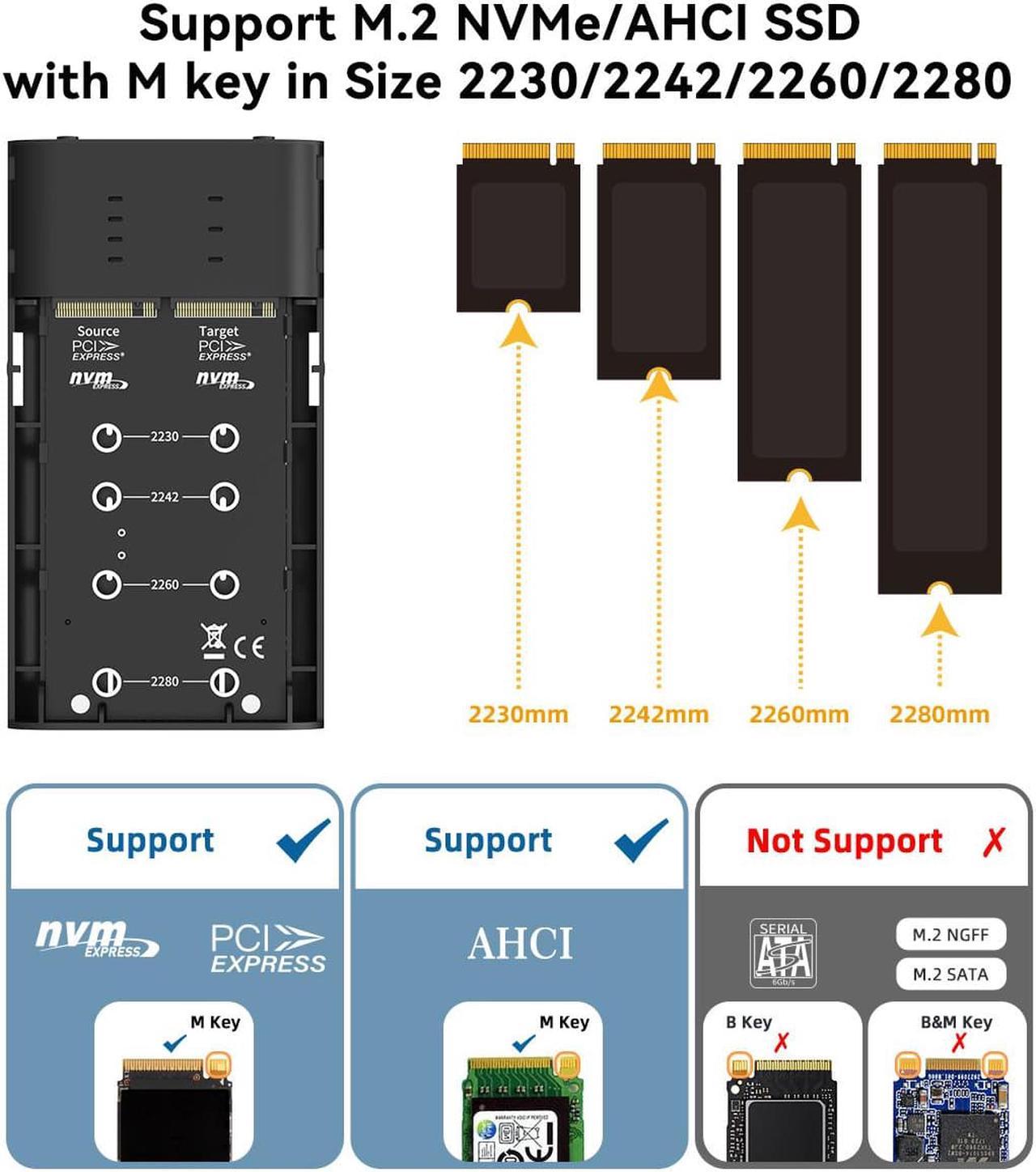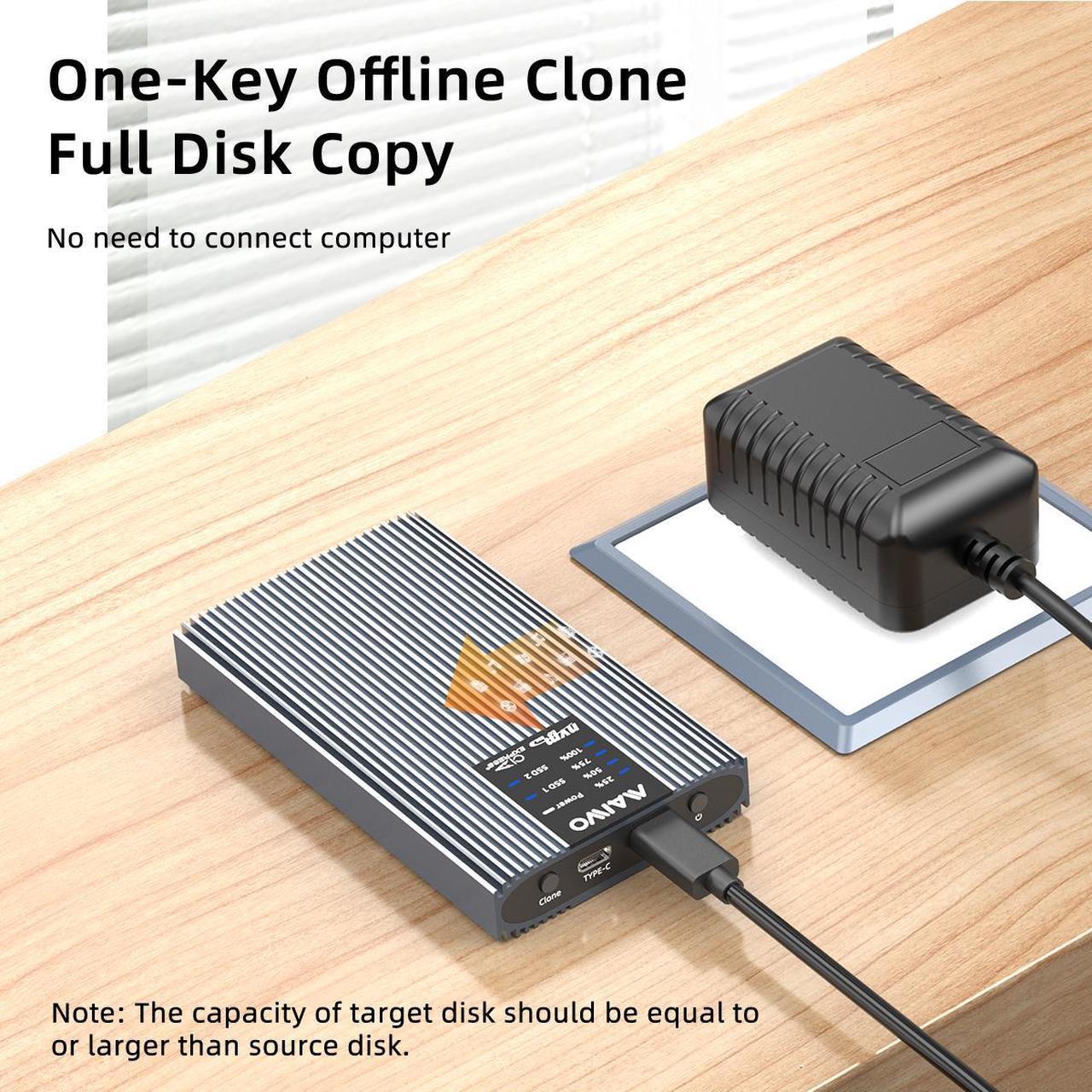MAIWO K2022P USB3.2 Gen2x2 M.2 NVMe AHCI SSD External Hard Drive Enclosure/Duplicator
- This dual bay M.2 SSD enclosure supports simultaneous reads and writes of both NVMe and AHCI SSDs, support M.2 NVMe /AHCI M Key and B&M Key Size 2230/2242/2260/2280.
- Support one-button offline clone function, no need to connect a PC, you can back up your important data with one-key. Please make sure the capacity of target disk is larger or equivalent to that of source disk.
- USB3.2 Gen2x2 Interface, superspeed transmission up to 20Gbps, read&write data in a second.
- Tool-free, no driver needed, plug and play, and very easy to install, just press and pull out the enclosure.
- Intelligent sleeping mode, if there is no data activity within 3 minutes, it enters sleeping mode automatically, and the led lights will be off, save power and protect hard drive very well.
- With an independent 5V/3A power supply, offers stable and reliable energy supply and stable data transfer.
- The shell is made of Aluminum alloy, very compact and has good head dissipation performance.
- Come with USB A and USB C cable

Easy Installation
This M.2 enclosure/duplicator is easy to intall, no tools need, just press and pull out the bracket, and connect power then insert SSD.

Wide Compatibility
This m.2 enclosure is compatible with most systems: Windows,Linux and Mac OS. Plug and play, no driver needed.

Smart Sleep Mode
When there is no data transfering within 3 minutes, this hard drive enclosure will enter sleeping mode automatically.

Excellent Heat Dissipation
The enclosure is made of Aluminum alloy shell, and offered with 2 silicone and 2 aluminum heat dissipating pads, keep this device cool, no damage to the hard drive.

Clear LED Indicators
This dual bay m.2 nvme/ahci ssd hard drive external enclosure / duplicator has very clear led indicators for different working status.

Please note:
- When do the cloning, the capacity of SSD2 must be bigger than the capacity of SSD1, otherwise the clone cannot be completed.
- Only support offline clone, before cloning please disconnect to the PC.
- SSD condition: If there is a bad sector in the SSD, copying may stop. Scan the SSD once before copying to make sure there are no bad sectors.
- Make sure that the two SSD disks can be recognized on the computer when plug in our AHCI / nvme duplicator. If not, it could not be cloned.
- It's normal that the device heats up, for the high-speed NVMe M.2 drives generate much heat while working. Do not touch the SSD during operation.
- For the brand new SSD drive, it may not find the drive, because the brand new SSD drive should be formatted before first time using. And also need to make the SSD drive partition.
- To get the 20Gbps data transmission rate, please make sure your PC has a interface of USB 3.1 or 3.2 Gen 2X2.
- If you need to take out the SSD, please pull out the power first, and then take out the SSD.