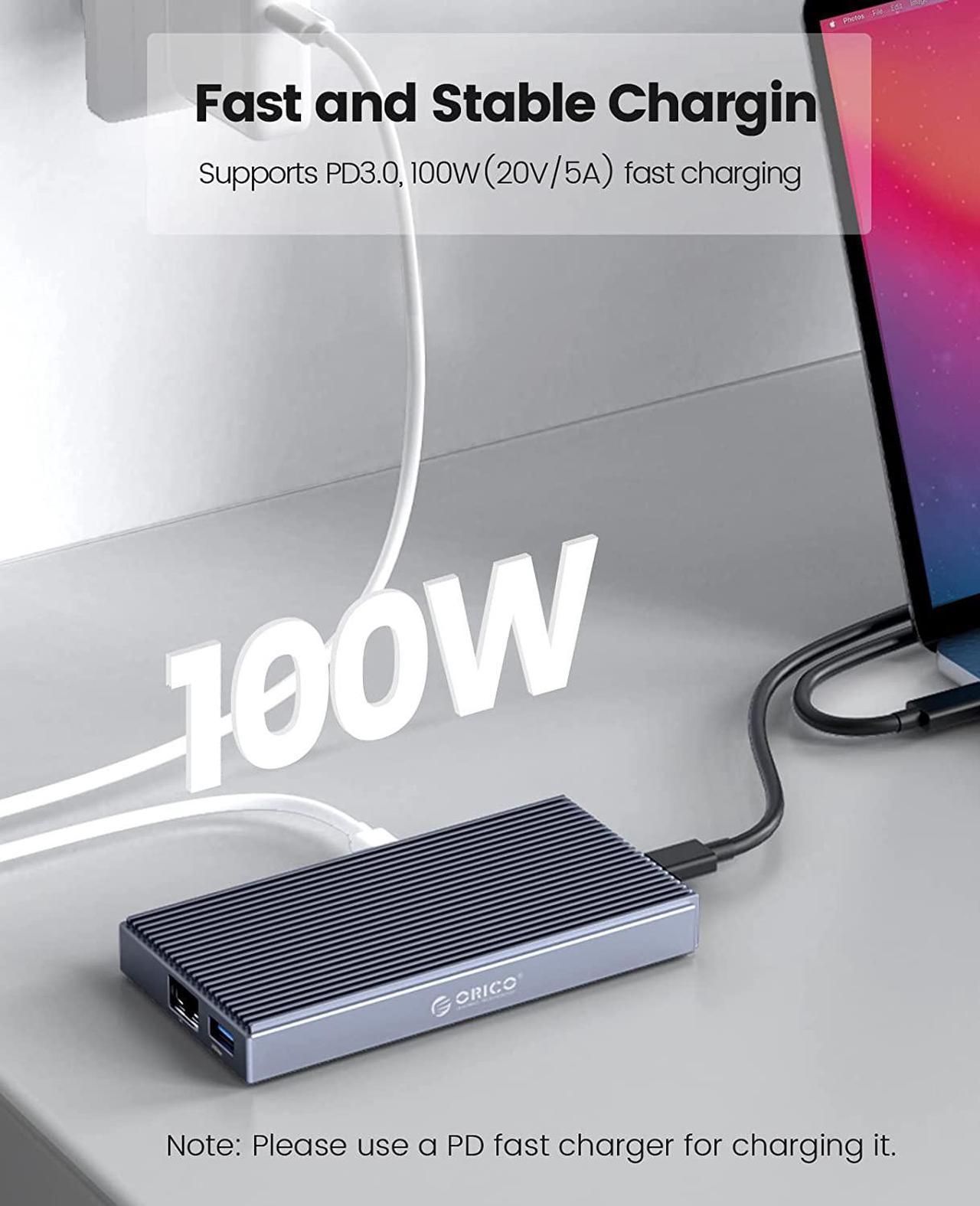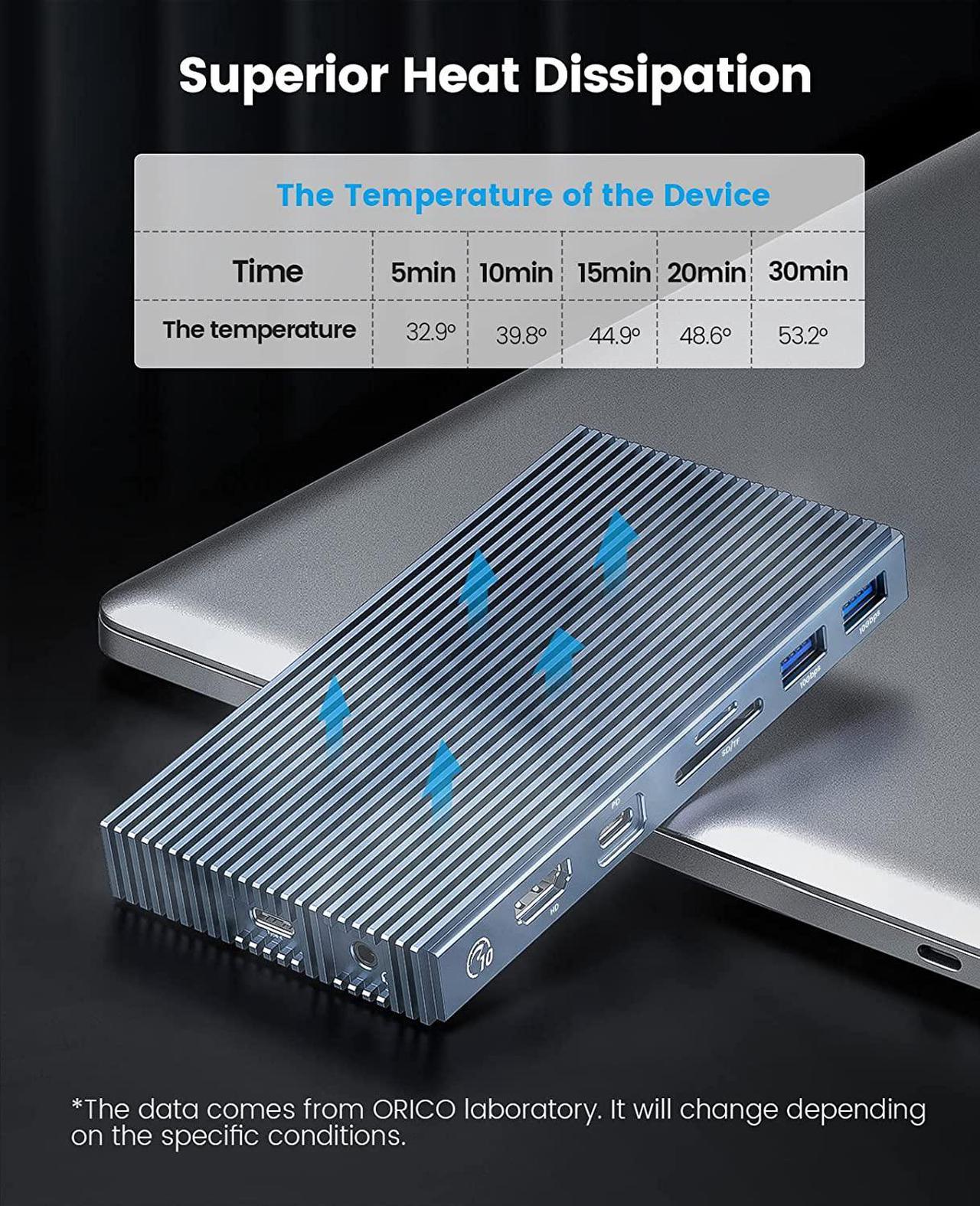Why you Choose ORICO USB Type C Hub Docking Station Expanding Multiple Ports?
1.Support 4K@60Hz Media Display
2.Built-in M.2 NVMe SSD Slot
3.SuperSpeed + 100W PD Charging
4.Gigabit Ethernet( Max 1000Mbps) + SD/TF Card Reader
| Material | Aluminum Alloy |
|---|---|
| Color | Gray |
| Output | USB3.1 Type-Ax3, USB3.1 Type-Cx1,HDMIx1,TF/SDx1,RJ45x1 |
| Input | USB3.1 Type-C |
| Transmission Rate | 10Gbps MAX |
| Dimension | 5.45inch x 2.87inch |
| Resolution | HDMI:4K/60HZ |
| Support System | Windows, Mac, Linux |
| Adapter Support | 29W: output:14.5V/2A(PD) 5.2V/2.4A; 45W: output:15V/3A,12V/3A,5V/2A; 65W\100W: output:20V/3.25A(5A m |

3.5mm audio port support audio input and output and is compatible with devices including speaker, earphone and microphone.

TF/SD slots easily transfer your MacBook into a showcase for stored photos and videos.

Be compatible with Windows, Mac OS, and Linux systems, drive-free, plug and play.

Tips: The red indicator showes the power on,the blue indicator shows the hard disk working, The light is flashing when the data copies.

Measuring just 5.45 × 2.87 inches and weighing 180g, power expand fits easily into your bag for effortless portability.

1x 9 in 1 power expand USB C hub 1x 10Gbps A to C data cable (length 1M) 1x screwdriver 1x instruction sheet

1.Full operation will heat the surface temperature about 50 ° and with superior heat dissipation performance of aluminum alloy, safe and stable operation will be promised.
2.The 10 Gbps theoretical transmission speed only achieves when both the output device and the data line support 10Gps transmission.
3.100W PD fast charging effect only achieves when charging devices support 100W PD fast charge.
4.1000M broadband speed only achieves when real broadband speed reaches up to 1000M; backward-compatibility available.
5.4K resolution only achieves when display devices support 4K resolution or the picture resolution is 4K; only Windows OS support MST.
6.Backward-compatible resolution: 2K@30Hz/60Hz, 1080P @30Hz/60Hz
7.3.5mm audio port supports audio input and output and computer with a sound card is required.
8.OTG function need mobile phone support.

Part of SSD will activate protected mode and the writing speed will be limited greatly when first use. To achieve better performance, please operate as follow: (Windows 10 for example):
Right click "This PC" on your desktop -"Manage" - "Disk Managemen"- Find and right click on your SSD - "Properties"- "Hardware" - "Properties" - "Policies" - Tick "Better Performance".
Click "This PC" on your desktop - Find and right click on your SSD - "Properties" - "Hardware" - "Properties" - "Volumes" - "Populate" - "Policies" - Tick "Better performance".