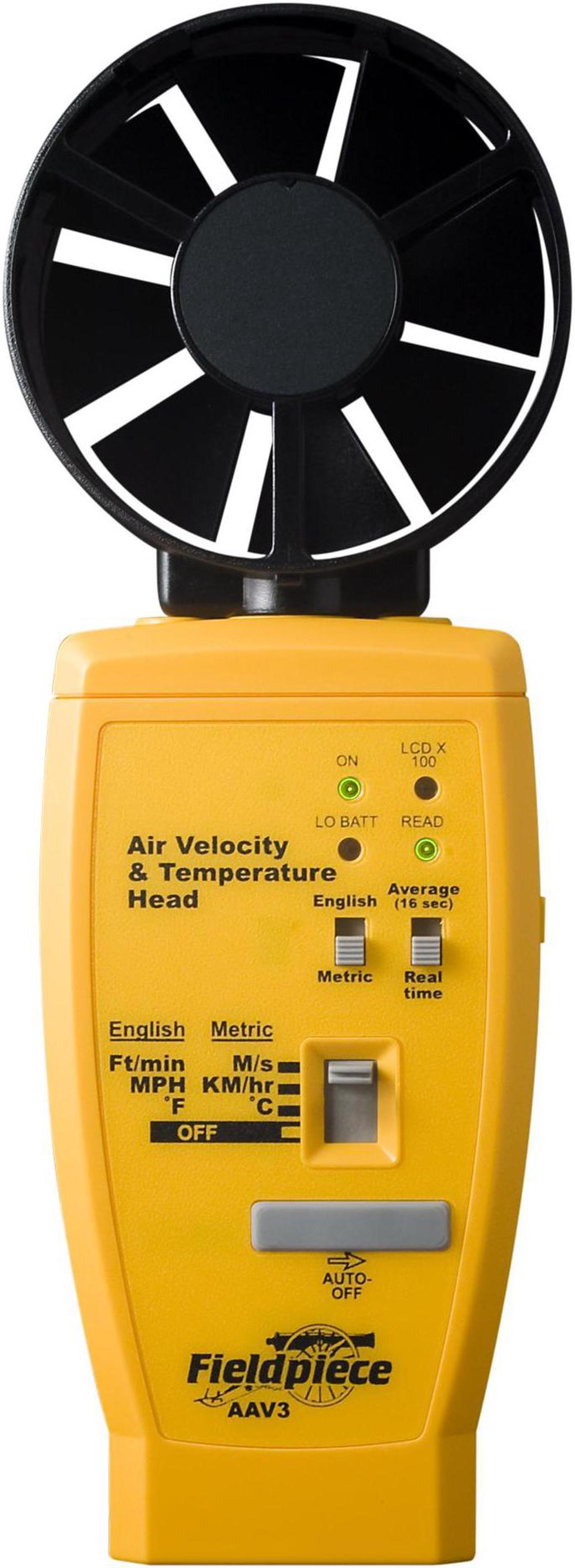Fieldpiece AAV3 Air Velocity and Temperature Accessory Head Measures air velocity and measures air temperature Display readings smoothly in average mode or switch to real-time measurement Measure in hard to reach areas using detachable test leads Low battery indicator Auto-power off after 10 minutes (may be disabled) The Fieldpiece AAV3 Air Velocity and Temperature Accessory Head is an anemometer accessory head for use with our modular instruments that measures air velocity and temperature in English or
Metric units: Ft/min, M/s, MPH, KM/hr, degrees-F (degrees Fahrenheit) or C (degrees Celsius). Multiply the air velocity by the register's free area to estimate CFM or diagnose duct blockages and quickly check the airflow balance in a conditioned space. Use with Fieldpiece DL3 Data Logger to track airflow or temperature over time. Additionally, The Fieldpiece AAV3 Air Velocity/Temperature Accessory Head Features average and real time testing modes. How to use Connect to COM and Volts jack. Slide AAV3 air velocity and temperature accessory head onto Fieldpiece stick meter, data logger, electronic handle or connect to most other meters using Fieldpiece ADLS2 deluxe test leads. Set meter to 200mVDC or 2000mVDC range. Power on the AAV3 and select English or metric along with desired unit of measure. Select display mode. Average shows a steady, average of the last 16 seconds of readings. Real time shows every reading and will change immediately if there is a change in air velocity.
(Note: temperature readings are always in real time regardless of the setting. ) If the green 'LCD x 100' LED lights up on the AAV3, you must multiply the LCD reading by 100 to get the true value.