


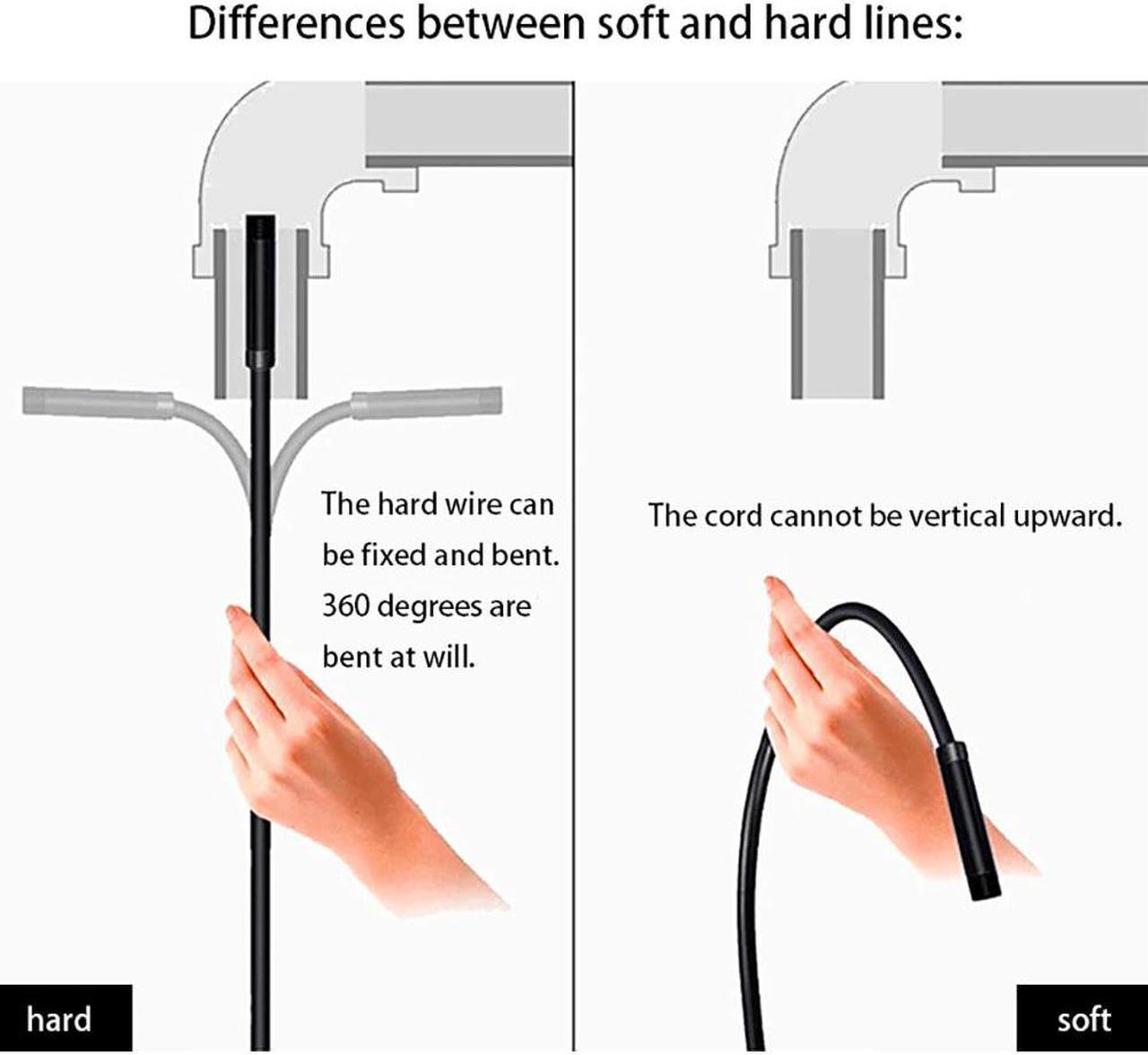

5.5mm mini Lens Inspection Pipe Android 3in1 Endoscope 1/2/3.5/5/10M USB Type-c PC Cable Searching Thing Camera
This one has 3 kinds interface: USB and Micro-USB and TYPE-C.
You can use this endoscpoe with Android smartphone/ Windows PC/ MAC PC by these 3 interface.
1. TYPE-C interface----For Android smartphone
2. Micro-USB interface----For Android smartphone
3. USB interface----For Windows PC and MAC PC
There are some notes of using this endoscope, for avoid dispute, please read following words carefully before purchase, or we'll not be responsible due to following reasons .
1. This endoscope can only work with Android system smartphones, can not work with iphone IOS system or windows phone or any other mobile phone with any other system.
2. Your Android phone system must be above Android 4.0+ system, and your phone must support OTG and UVC function, must support external camera, the system must be allowed to connect external camera.
These above conditions are all Indispensable requirement. Can not work without any conditions above.
How to Check OTG? There are 3 methods for reference.
1) You can install a free app "USB OTG Checker" which provides a simple method to check.
2) You need an OTG cable. Connect phone with some equipment by OTG cable, such as keyboard, mouse, U disk. If you can use the equipment normally, OTG function works.
3) Checke with mobile phone manufacturers.
Only OTG function is not enough, your phone must support UVC function.
UVC function means your phone can support external camera, the system is allowed to connect external camera.
How to Check UVC?
Thank you for your notice dear, and have a good shopping.