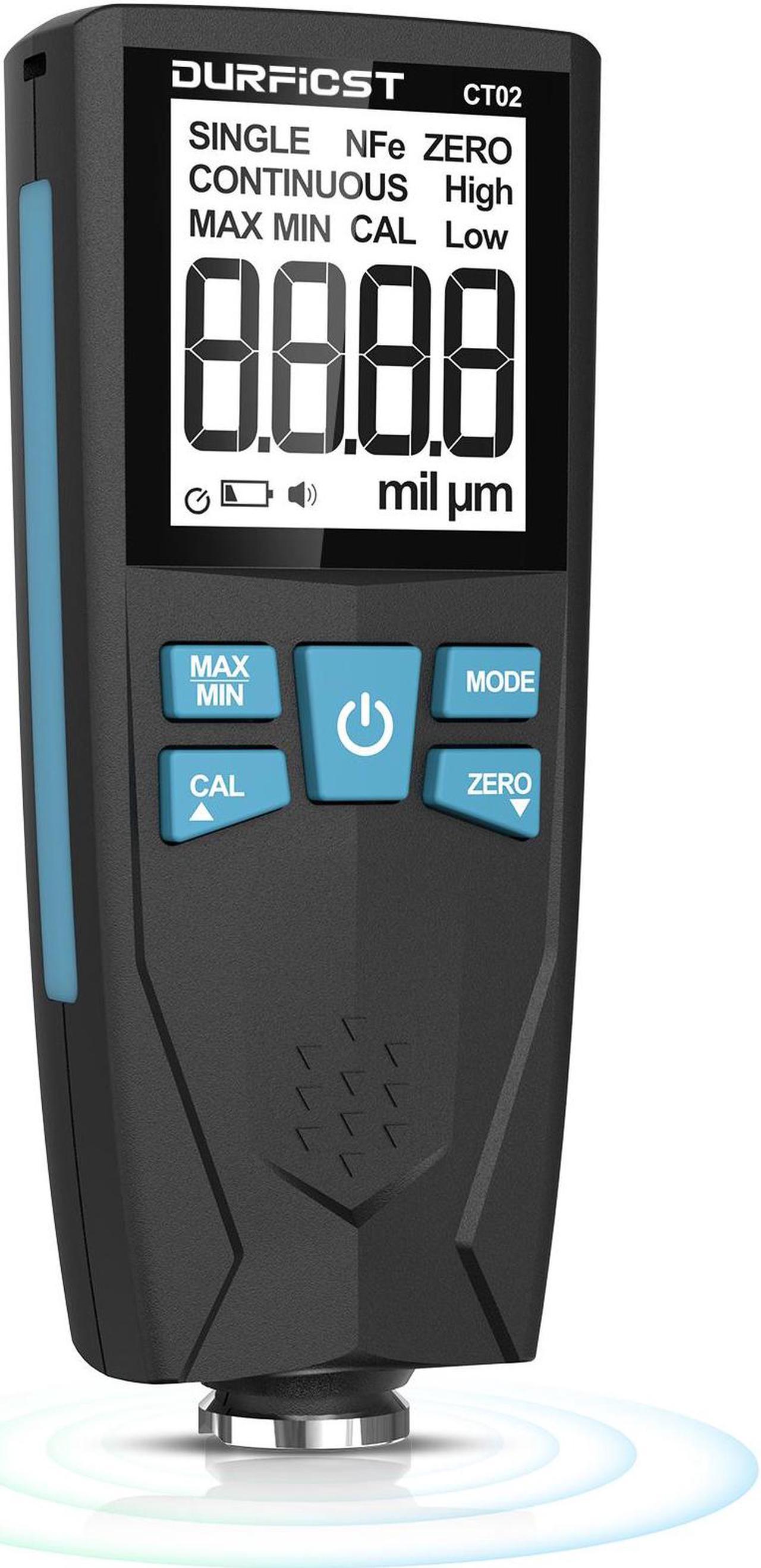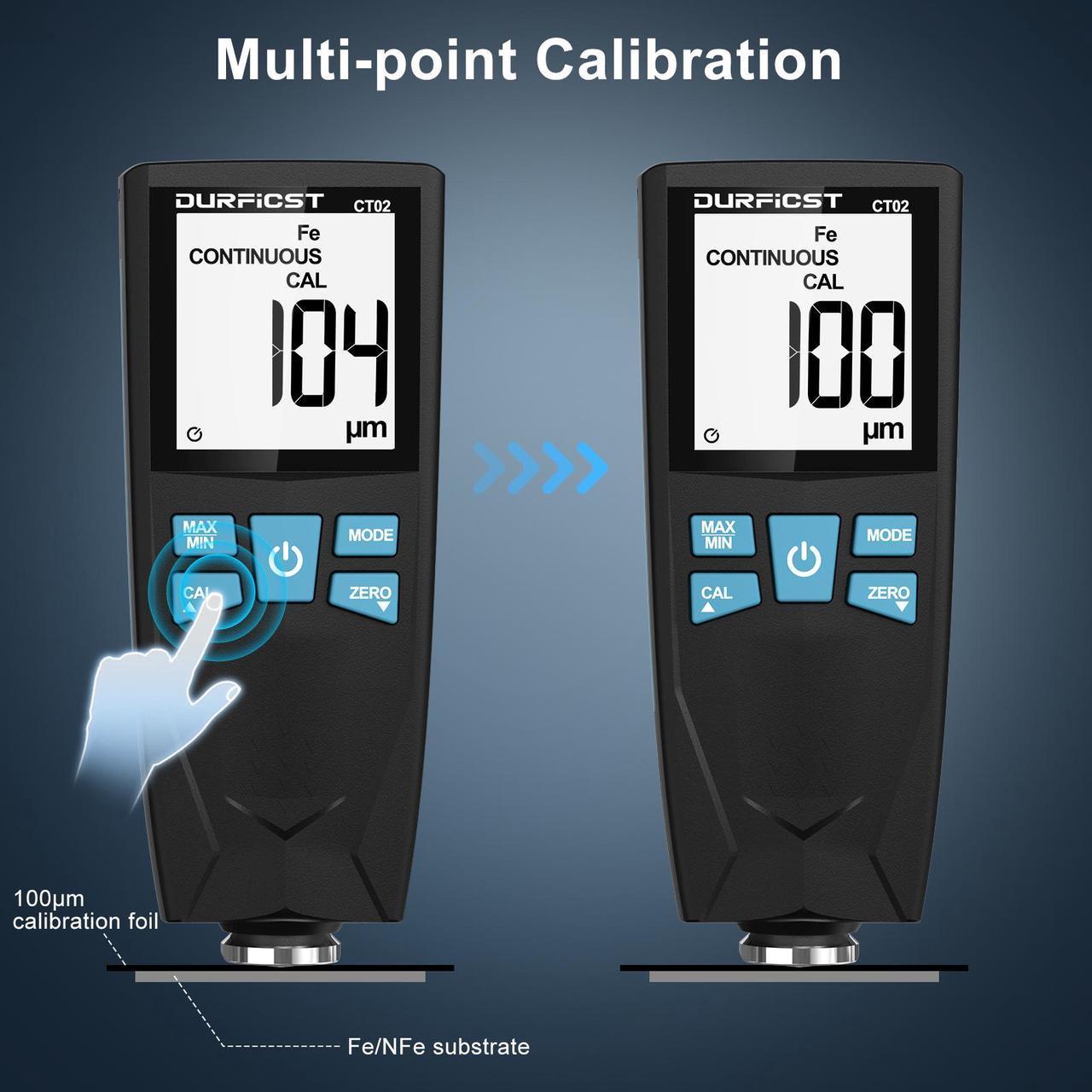- Measuring principle: Magnetic induction (F probe) and eddy current (N probe);
- Resolution: 0.1um/0.01mils;
- Measuring range: 0~1500um (0~59.1mils);
- Accuracy: ±3%;
- Measurement units: um and mil;
- Screen: Digital LCD screen;
- Batteries: 1.5V AAA batteries.
DURFICST is committed to providing our customers with accurate, efficient and convenient measurement tools, and we focus on this mission by insisting on continuous innovation and research and development.

Two measurement units, um/mil, can be switched freely. And there are two measurement modes: Single point measurement/Fast continuous measurement mode. Compact size, easy to carry. Large LCD display with backlight.

Coating thickness gauge beeps when thickness valueexceeds 1500um/below 0um. You can long press "MODE" to set the alarm value. The default alarm value for "High" is 1500um and the default alarm value for "Low" is 0um.

To conserve battery power, the Coating Thickness Gauge will automatically shut down after 10 minutes of no operation on.

During a measurement, while the number is displayed on the screen, briefly press the MAX/MIN button to change the desired MAX/MIN lock function. If the substrate surface is measured several times, the instrument will lock the measured MAX/MIN value. The MAX/MIN lock function in continuous measurement mode can only be used to lock the MAX/MIN value when sliding the measurement across the substrate surface. Due to the high sensitivity of the probe, it locks the value at the moment of contact, so it cannot be used for continuous single point measurements.

The DURFICST "CT02" Thickness Gauge is a highly accurate and compact instrument for quickly and accurately measuring the thickness of coatings or plating on any shape of surface - concave, rough and convex, or on Fe, Cu, Al, Zn, Nissm - to easily, quickly and reliably determine the coating thickness.

Press the "MODE" button to switch to single-point measurement mode with the probe flat on the surface of the iron or aluminum sheet. If the value is not zero, keep the probe in stable contact with the substrate. Briefly press "ZERO", the value displayed on the screen will be zero and the instrument is successfully reset.