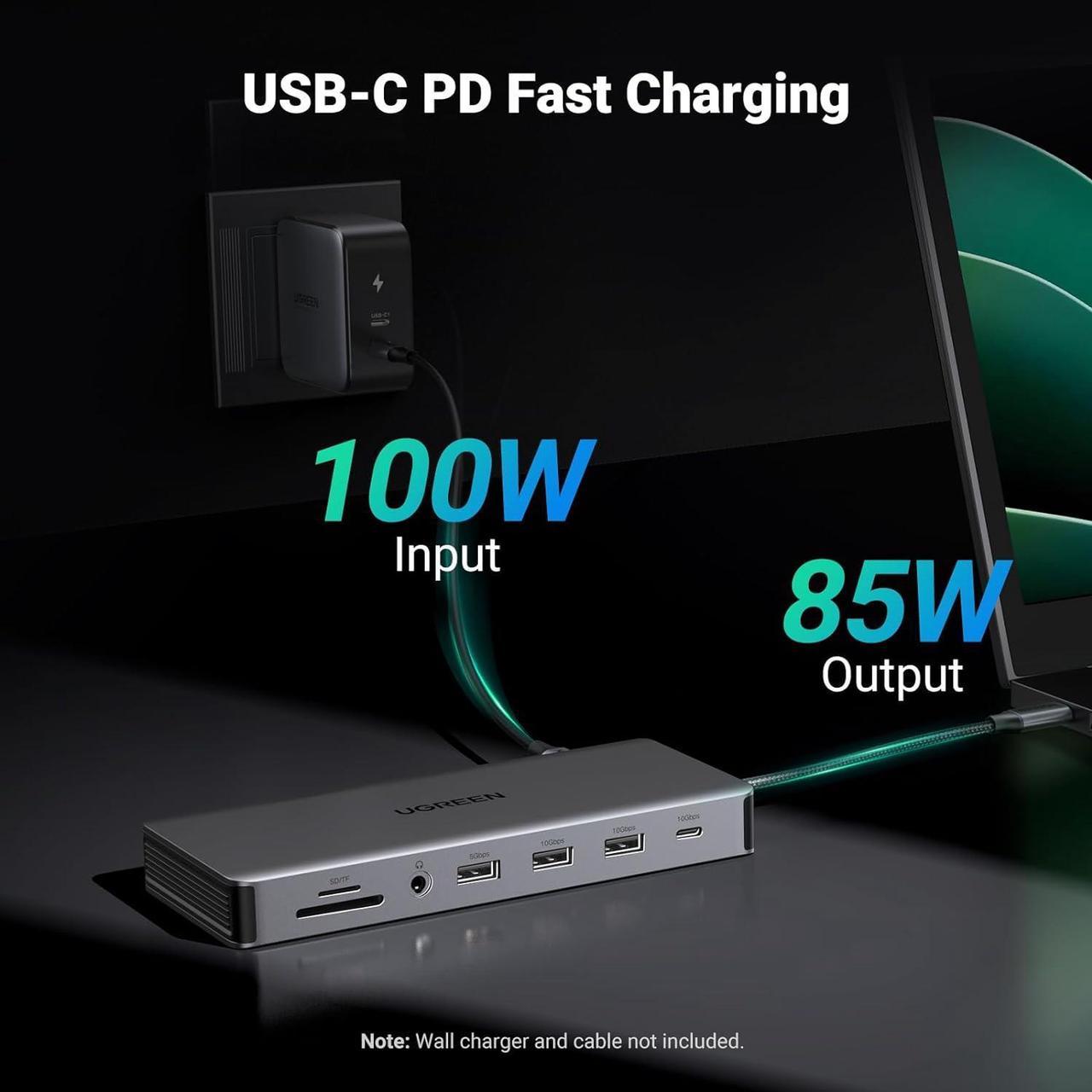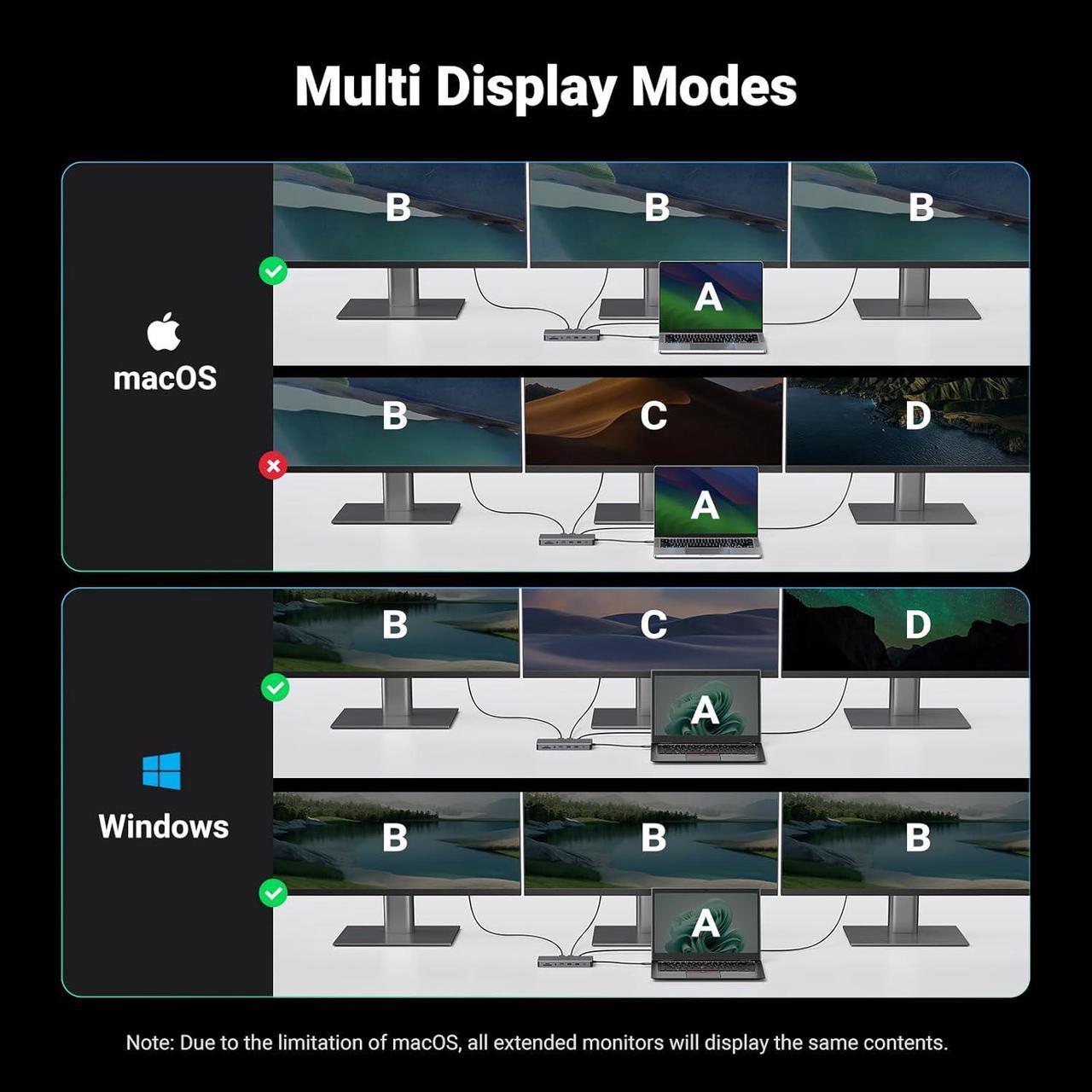How can I troubleshoot if my dual monitors cannot achieve 4K@60Hz simultaneously?
This might be due to the bandwidth limitation of the laptop. You can take the following steps:
1). Ensure that your laptops supports DP 1.4 first.
2). Lower your monitor's resolution or refresh rate.
3). Replace another high standard HDMI cable.
When I connect to more than 2 monitors with Mac, why do both monitors show the same image?
When 2 or 3 monitors are connected to Mac, the docking station can only support extending one monitor, and the other monitor can only copy the monitor you extended, which means it only supports AAAA or ABBB. Do NOT support differential display (ABCD)
Can the USB interface be connected to a wireless mouse? What is the operating distance?
The G602 wireless mouse needs to be used at a distance of about 0.8 meters when connected alone; when connected to a USB 3.0 device at the same time, the mouse needs to be used at a distance of about 0.5 meters.