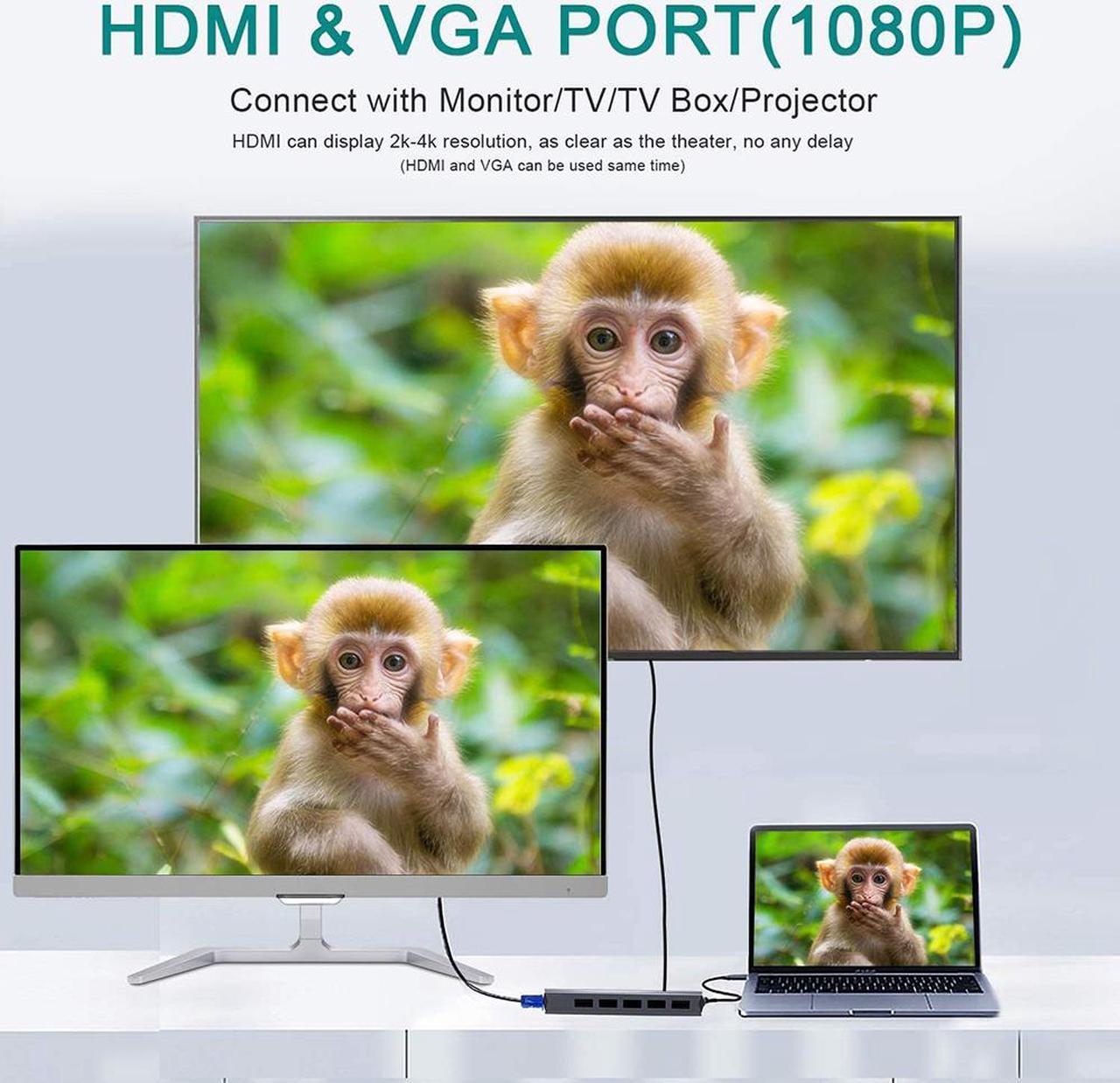This USB Hub comes with built-in ports (Wireless mobile phone charger(10W/7.5W/5W) ,Ethernet RS45 , USB 3.0 x 5 ,4K HDMI Port , 1080P VGA , PD USB C Fast Charging Port , TF SD Reader Slot , 3.5mm Audio ) and you can connect everything you can think of, making it extremely handy.
You can use this USB c hub to charge your mobile phone while using your computer (requires the mobile phone with wireless charging function) to support most of the new Apple and Samsung mobile phones currently on the market, including other mobile phones which can wireless charge, the wireless charging of the mobile phone is divided into 3 charging speeds, 10W/7.5W/5W, it will automatically
4K Video & Audio Output: Dual Monitor VGA, HDMI Port. 4k USB c hub able to extend your computer screen with to the tv, monitor or projector for video and audio transfer. Support 4k(3840x2160),2k(1920x1200),1080p(1920 x 1080) and 720p(1280 x 1024 ) Resolution.HDMI outputs crystal clear video streaming with incredible fluency.HDMI port to stream crisp, high-resolution videos on 4k monitor.
This USB c hub laptop docking station with 1000M Ethernet RS45 and three high-speed USB 3.0 port with data transfer speed up to 5Gbps, which is much faster than most card readers in the market. Read standard SD and Micro SD cards, Easy and fast processing of your photo files.
13 in 1 USB C Hub Port includes:
1* Wireless mobile phone charger(10W/7.5W/5W)
1 * 1000M RJ45 Port
1 * 4K HDMI Port
1 * 1080P VGA port
5 * USB 3.0 ports
1 * PD USB C Fast Charging Port
1 * SD Card Slot
1 * Micro SD Card Slot
1 *3.5mm Audio
What You Will Get:
1 * 13 in 1 USB C Hub Docking Station
1 * User Manual
Pls Note :
The Max resolutions and refresh rates output of the adapter are entirely dependent on the USB-C host devices, connected cable and the display specifications.
To manually adjust resolution for your Mac OS, hold down the option key and then click Scaled;.
To manually adjust resolution for your Window OS, go to "Windows Setting" - "System" - "Display".
If you want to play audio via the external HDMI device, please change "the default audio output device" setting in the system preference.
Not compatible with Apple Superdrive