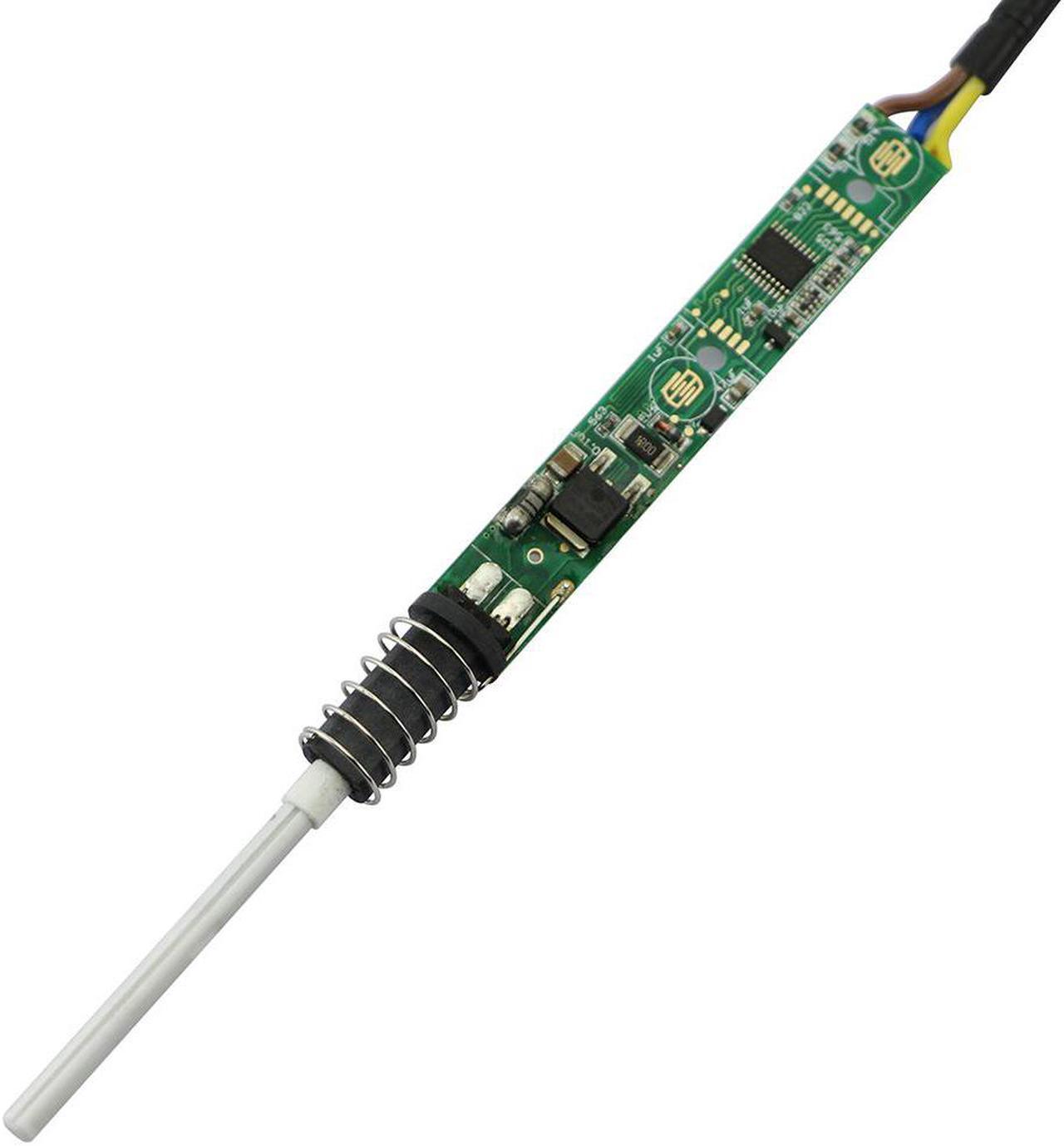Product Info Soldering iron
Specifications:
Voltage: AC220-240V
OR AC100-130V Power: 80W
Frequency: 50Hz/60Hz
Temperature Range: 180~500/356~932
Temperature Stability: ±5
Heating Type: Wmore Ceramics Element Soldering Iron Tips: 900M-B 1.2
Wire Length: 1.4 m / 55.12 in
Soldering Iron Size: Approx. 242*25*25mm/ 9.6 * 0.98 * 0.98 in
Soldering Iron Weight: Approx. 96g/ 3.4 oz
Package Size: Approx. 254*55*35mm/10* 2.2 * 1.4 n
Package Weight: Approx. 139g / 4.9 oz Temperature operation Press the (+) button once to increase 1; press and hold it to increase temperature continuously. Press the (-) button once to reduce 1; press and hold it to reduce temperature continuously. The newly set temperature will be saved after 3 seconds, and will keep the temperature for next time powering-on. When () or () symbol flashes, it means the heating core has not reached the set temperature.
Temperature Calibration: 1. After 60 seconds of power on, put the soldering tip on a thermometer, and a moderate amount of solder on the soldering tip; make the test point and the soldering tip have good touch. 2. When thermometer displays a stable temperature (about 2 seconds), write down the temperature.