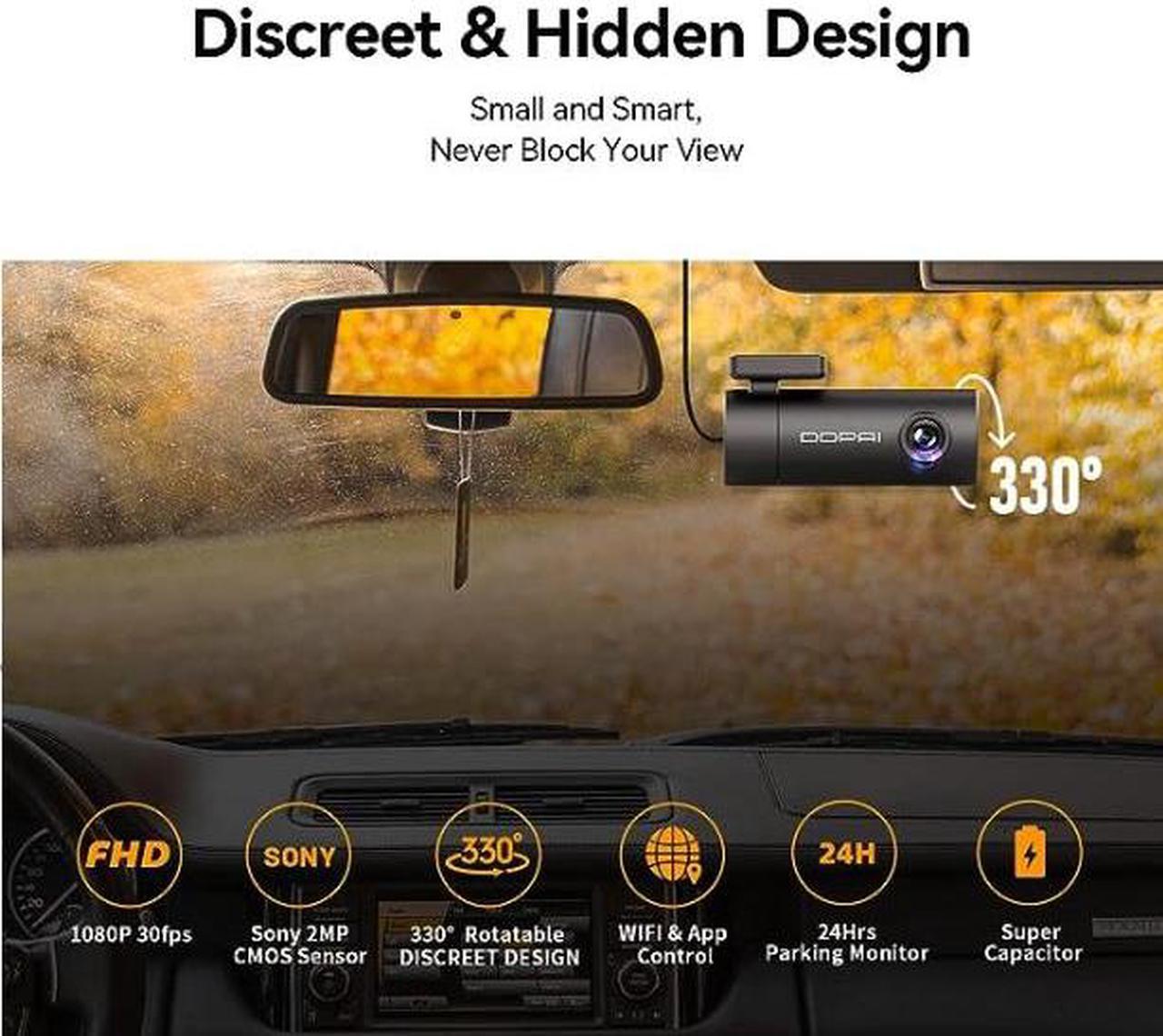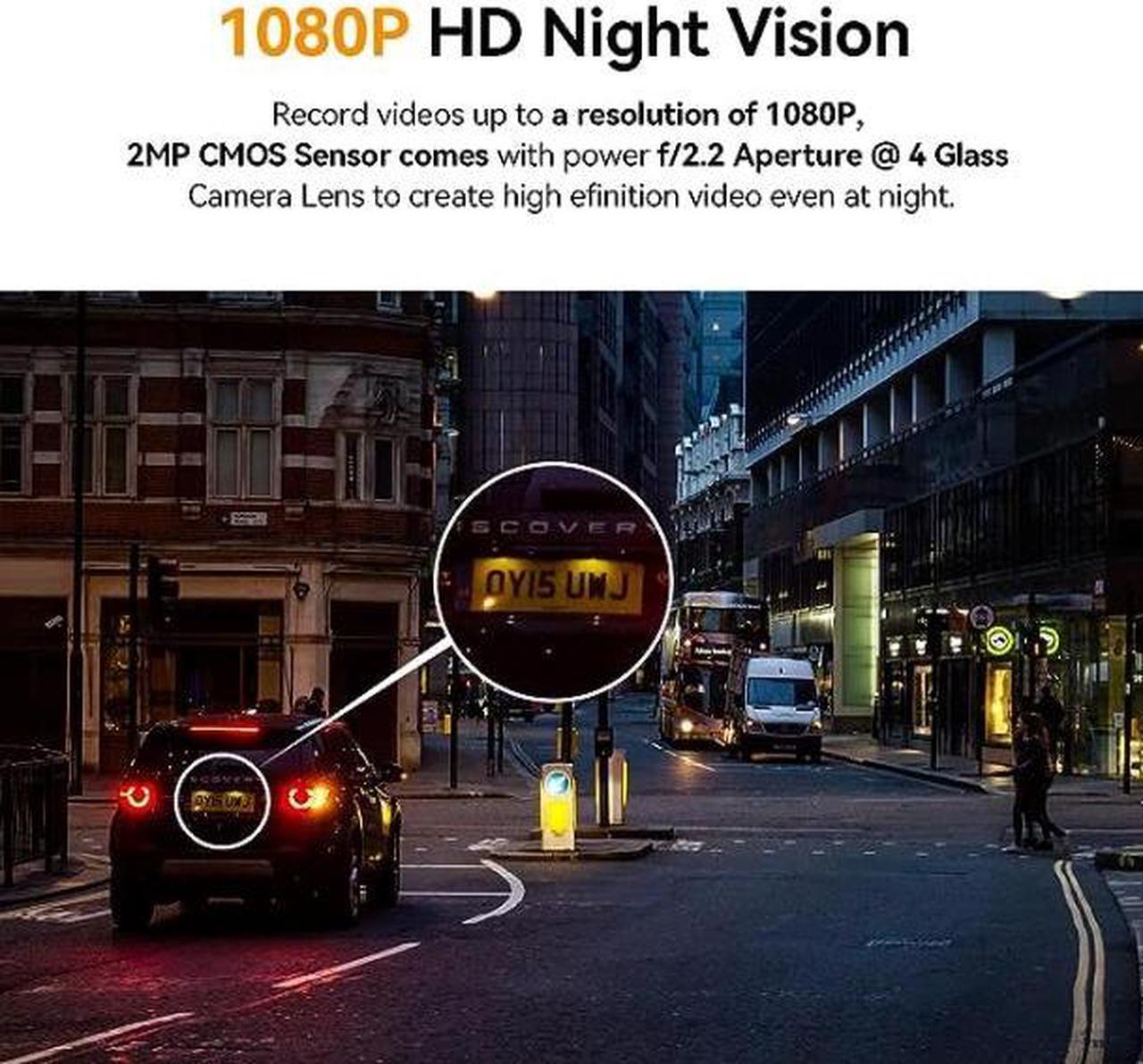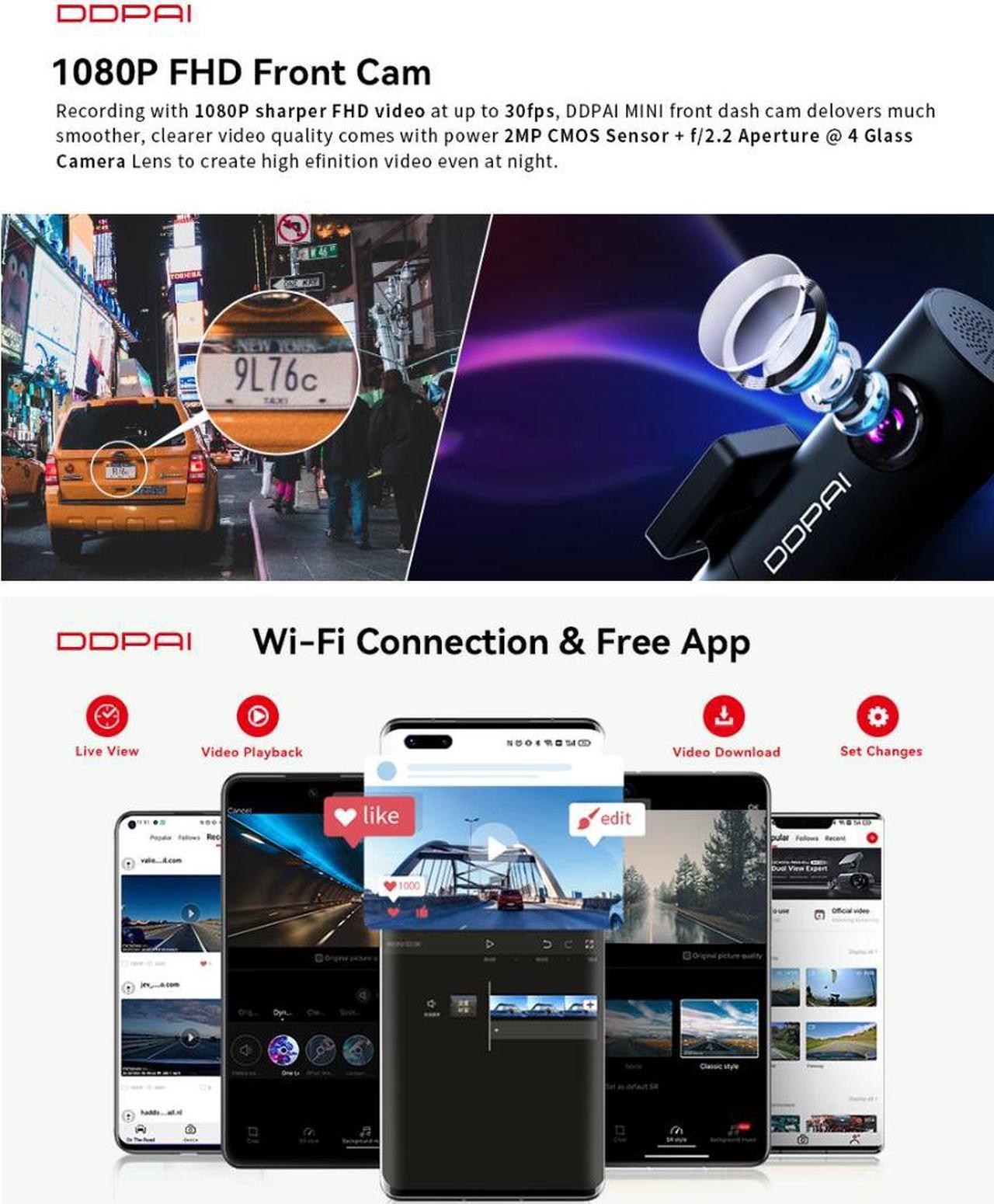FHD Dash Cam Front MINI 1080P
Warm Tips:
Please set [ NETWORK ], [Timezone] before setting Date/Time before repairing and App setting.
The available distance of the WIFI connection is 9-15ft, and it will be automatically disconnected if out of the range.
We are keep improving our APP through firmware updates. If you have any APP or WIFI issues, please let us know since your satisfaction is our priority. If you have any APP or Wi-Fi issues, please tell us and we will support you to solve them. The Network Guide please check Question & Ask
The initial password is 1234567890, if you forget the password, use a pin insert into REST hole to restore to default settings.
3. Please FORMAT the micro SD card Class 10, U3 Speed Micro-SD Card for high resolution
Video is required. (Note: SD Card is not included. We recommend Card search SAMSUNG SD Card on Amazon). Please DONT USE any SanDisk Ultra or "Generic Class 10 for HD Video" Cards from third party sellers. If you have any SD Card Error issues, please tell us and we will support you to solve them.
How to live preview/ Play back/ Download video on App with iOS devices or Android devices?
iOS devices:
1. Confirm that you have updated your App to the newest version.
2. Turn on the local network and turn off the cellular connection in your phone network settings.
Android devices:
1. Please turn off "mobile data" on
Android devices: Since Android system doesn't support Wi-Fi and mobile data simultaneously.
How to Use the 24h Parking Mode by Mini Hard Wire Kit?
Set-up the compact camera to your windshield by using the included 3M pads. We designed the USB interface on the bracket instead of the camera, thus the wiring is more beautiful, and never leave an ugly "tail" on the dash cam.
What you can get:
1*DDPAI Mini Dash Camera
1* Car Charger
1* 3.5 Meter Micro USB Cable
1*3M Adhesive Tape
1*Intallation Tool
1*User Manual